python告诉你啥是佩奇
被《啥是佩奇》这支广告片刷屏了。
佩奇明明是个喜剧角色,
但是看哭了所有人。
《啥是佩奇》???
效果图如下:
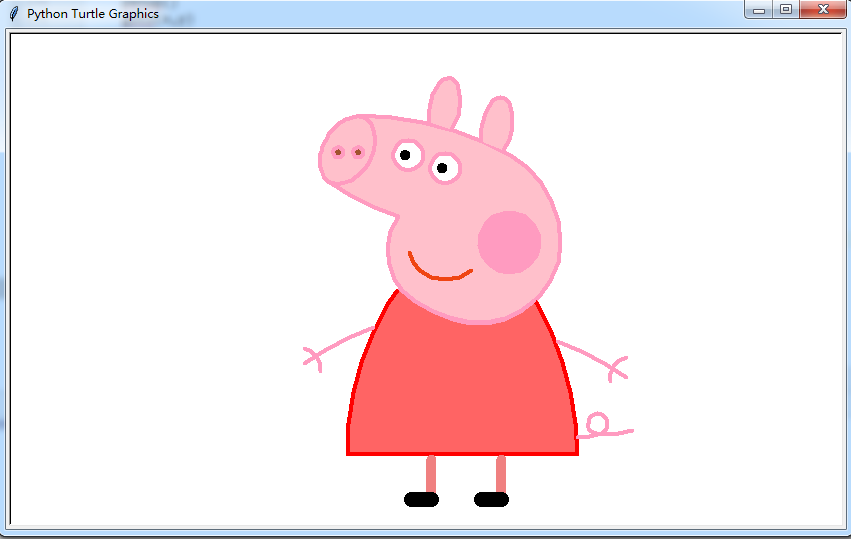
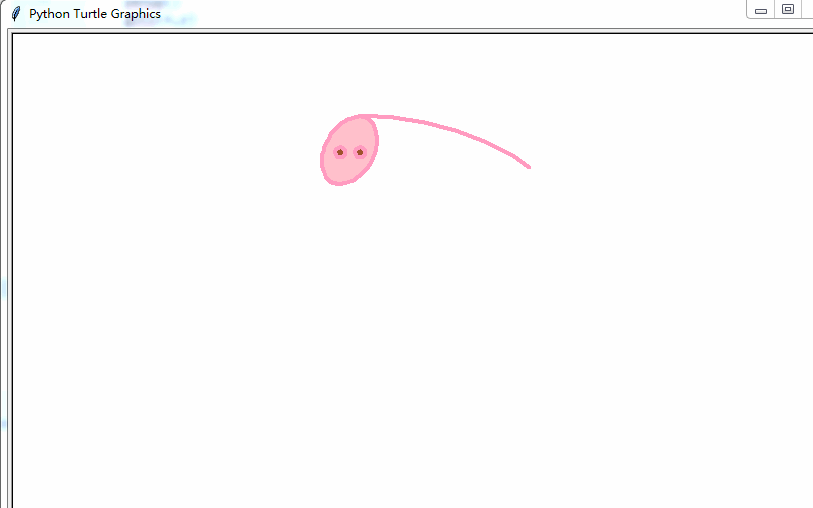
# -*- coding:utf-8 -*- from turtle import* def nose(x,y):#鼻子
penup()#提起笔
goto(x,y)#定位
pendown()#落笔,开始画
setheading(-30)#将乌龟的方向设置为to_angle/为数字(0-东、90-北、180-西、270-南)
begin_fill()#准备开始填充图形
a=0.4
for i in range(120):
if 0<=i<30 or 60<=i<90:
a=a+0.08
left(3) #向左转3度
forward(a) #向前走a的步长
else:
a=a-0.08
left(3)
forward(a)
end_fill()#填充完成 penup()
setheading(90)
forward(25)
setheading(0)
forward(10)
pendown()
pencolor(255,155,192)#画笔颜色
setheading(10)
begin_fill()
circle(5)
color(160,82,45)#返回或设置pencolor和fillcolor
end_fill() penup()
setheading(0)
forward(20)
pendown()
pencolor(255,155,192)
setheading(10)
begin_fill()
circle(5)
color(160,82,45)
end_fill() def head(x,y):#头
color((255,155,192),"pink")
penup()
goto(x,y)
setheading(0)
pendown()
begin_fill()
setheading(180)
circle(300,-30)
circle(100,-60)
circle(80,-100)
circle(150,-20)
circle(60,-95)
setheading(161)
circle(-300,15)
penup()
goto(-100,100)
pendown()
setheading(-30)
a=0.4
for i in range(60):
if 0<=i<30 or 60<=i<90:
a=a+0.08
lt(3) #向左转3度
fd(a) #向前走a的步长
else:
a=a-0.08
lt(3)
fd(a)
end_fill() def ears(x,y): #耳朵
color((255,155,192),"pink")
penup()
goto(x,y)
pendown()
begin_fill()
setheading(100)
circle(-50,50)
circle(-10,120)
circle(-50,54)
end_fill() penup()
setheading(90)
forward(-12)
setheading(0)
forward(30)
pendown()
begin_fill()
setheading(100)
circle(-50,50)
circle(-10,120)
circle(-50,56)
end_fill() def eyes(x,y):#眼睛
color((255,155,192),"white")
penup()
setheading(90)
forward(-20)
setheading(0)
forward(-95)
pendown()
begin_fill()
circle(15)
end_fill() color("black")
penup()
setheading(90)
forward(12)
setheading(0)
forward(-3)
pendown()
begin_fill()
circle(3)
end_fill() color((255,155,192),"white")
penup()
seth(90)
forward(-25)
seth(0)
forward(40)
pendown()
begin_fill()
circle(15)
end_fill() color("black")
penup()
setheading(90)
forward(12)
setheading(0)
forward(-3)
pendown()
begin_fill()
circle(3)
end_fill() def cheek(x,y):#腮
color((255,155,192))
penup()
goto(x,y)
pendown()
setheading(0)
begin_fill()
circle(30)
end_fill() def mouth(x,y): #嘴
color(239,69,19)
penup()
goto(x,y)
pendown()
setheading(-80)
circle(30,40)
circle(40,80) def body(x,y):#身体
color("red",(255,99,71))
penup()
goto(x,y)
pendown()
begin_fill()
setheading(-130)
circle(100,10)
circle(300,30)
setheading(0)
forward(230)
setheading(90)
circle(300,30)
circle(100,3)
color((255,155,192),(255,100,100))
setheading(-135)
circle(-80,63)
circle(-150,24)
end_fill() def hands(x,y):#手
color((255,155,192))
penup()
goto(x,y)
pendown()
setheading(-160)
circle(300,15)
penup()
setheading(90)
forward(15)
setheading(0)
forward(0)
pendown()
setheading(-10)
circle(-20,90) penup()
setheading(90)
forward(30)
setheading(0)
forward(237)
pendown()
setheading(-20)
circle(-300,15)
penup()
setheading(90)
forward(20)
setheading(0)
forward(0)
pendown()
setheading(-170)
circle(20,90) def foot(x,y):#脚
pensize(10)
color((240,128,128))
penup()
goto(x,y)
pendown()
setheading(-90)
forward(40)
setheading(-180)
color("black")
pensize(15)
fd(20) pensize(10)
color((240,128,128))
penup()
setheading(90)
forward(40)
setheading(0)
forward(90)
pendown()
setheading(-90)
forward(40)
setheading(-180)
color("black")
pensize(15)
fd(20) def tail(x,y):#尾巴
pensize(4)
color((255,155,192))
penup()
goto(x,y)
pendown()
seth(0)
circle(70,20)
circle(10,330)
circle(70,30) def setting(): #参数设置
pensize(4)
hideturtle() #使乌龟无形(隐藏)
colormode(255) #将其设置为1.0或255.随后 颜色三元组的r,g,b值必须在0 .. cmode范围内
color((255,155,192),"pink")
setup(840,500)
speed(10) def main():
setting() #画布、画笔设置
nose(-100,100) #鼻子
head(-69,167) #头
ears(0,160) #耳朵
eyes(0,140) #眼睛
cheek(80,10) #腮
mouth(-20,30) #嘴
body(-32,-8) #身体
hands(-56,-45) #手
foot(2,-177) #脚
tail(148,-155) #尾巴
done() if __name__ == '__main__':
main()
turtle 是 Python 内置的一个比较有趣味的模块,俗称海龟绘图,它是基于 tkinter 模块打造,提供一些简单的绘图工具。
在海龟作图中,我们可以编写指令让一个虚拟的(想象中的)海龟在屏幕上来回移动。这个海龟带着一只钢笔,我们可以让海龟无论移动到哪都使用这只钢笔来绘制线条。通过编写代码,以各种很酷的模式移动海龟,我们可以绘制出令人惊奇的图片。使用海龟作图,我们不仅能够只用几行代码就创建出令人印象深刻的视觉效果,而且还可以跟随海龟看看每行代码如何影响到它的移动。这能够帮助我们理解代码的逻辑。所以海龟作图也常被用作新手学习 Python 的一种方式。更丰富详细的功能及知识可以参考官方文档:https://docs.python.org/3/library/turtle.html。
参与文章:https://www.jianshu.com/p/d1f75fb55bb8
python告诉你啥是佩奇的更多相关文章
- Python之turtle库-小猪佩奇
Python之turtle库-小猪佩奇 #!/usr/bin/env python # coding: utf-8 # Python turtle库官方文档:https://docs.python.o ...
- 抖音很火的存钱计划,让python告诉你总共可以存到多少钱!
抖音上有个很火的存钱计划,说是第一天存1块钱,第二天存2块钱,第三天存3块钱.....依此类推存365天,总共可以存到多少钱,我们现在用python告诉你怎么做: #定个初始存入金额 money = ...
- Python 实现画一个小猪佩奇
===================================== 看到 佩奇的广告片刷红,为了迎接猪年,咱们也来用Python 画板实现一个效果吧 from turtle import* ...
- python告诉你ti8 dota2英雄bp
文章链接:https://mp.weixin.qq.com/s/phJzZEQojndY-iNe77RF_w 恭喜OG成为ti8冠军,很可惜这次偶数年ti8中国队LGD与冠军失之交臂. 上学那会儿还是 ...
- 充气娃娃什么感觉?Python告诉你
上期为大家介绍了requests库的基本信息以及使用requests库爬取某东的商品页,收到了很多同学的反馈说期待猪哥的更新,猪哥感到非常开心,今天就带大家来玩一把刺激的! 一.需求背景 在实际开发过 ...
- 10分钟用Python告诉你两个机器人聊天能聊出什么火花
欲直接下载代码文件,关注我们的公众号哦!查看历史消息即可! 现在不是讲各种各样的人工智能嘛,AI下棋,AI客服,AI玩家--其实我一直很好奇,两个AI碰上会怎样,比如一起下棋,一起打游戏-- 今天做个 ...
- 极度舒适的 Python 入门教程,小猪佩奇也能学会~
编程几乎已经成为现代人的一门必修课,特别是 Python ,不仅长期霸占编程趋势榜.薪资榜第一,还屡屡进入小学教材,甚至成为浙江省信息技术高考项目-- 今天,小编带来了一门极度舒适的 Python 入 ...
- 做直播能有多赚钱,Python告诉你
前面我们介绍了APP爬虫环境的搭建和mitmproxy工具的简单使用,这次我们要来一个简单的APP爬虫,尝试一下APP爬虫的简单实用,顺便让我们看看喜马拉雅上的主播到底有多赚钱. APP爬虫一般分为两 ...
- 在众多小说中,Python告诉你哪本小说好看
前言 本文的文字及图片来源于网络,仅供学习.交流使用,不具有任何商业用途,版权归原作者所有,如有问题请及时联系我们以作处理. 作者: 有趣的Python PS:如有需要Python学习资料的小伙伴可以 ...
随机推荐
- 51nod 1120 机器人走方格V3
1120 机器人走方格 V3 基准时间限制:1 秒 空间限制:131072 KB 分值: 80 难度:5级算法题 收藏 关注 N * N的方格,从左上到右下画一条线.一个机器人从左上走到右下,只 ...
- 51 Nod 阶乘后面0的数量
1003 阶乘后面0的数量 基准时间限制:1 秒 空间限制:131072 KB 分值: 5 难度:1级算法题 收藏 关注 n的阶乘后面有多少个0? 6的阶乘 = 1*2*3*4*5*6 = 72 ...
- HGOI 20190705 题解
Problem A 树状数组 给出数x,一直执行x = x and (x+1)-1 直到 x=0 为止 询问这个数执行运算的次数. 这个数以二进制的形式表述出 x = s1 & s2 .... ...
- vue中axios的封装(注意这里面异步的概念和用法十分重要)
todo https://www.cnblogs.com/chaoyuehedy/p/9931146.html
- ThreadPool用法与优势
1. 线程池的优点: 合理利用线程池能够带来三个好处.第一:降低资源消耗.通过重复利用已创建的线程降低线程创建和销毁造成的消耗.第二:提高响应速度.当任务到达时,任务可以不需要等到线程创建就能立即执 ...
- note: Spanner: Google’s Globally-Distributed Database
1. Abstract & introduction ref:http://static.googleusercontent.com/media/research.google.com/zh- ...
- react native props上存在的属性,显示不存在
问题:类型“Readonly<{}> & Readonly<{ children?: ReactNode; }>”上不存在属性“navigation”.ts(2339) ...
- Android 夜间模式的实现
package com.loaderman.daynightdemo; import android.os.Bundle; import android.support.v7.app.AppCompa ...
- Jmeter (四)聚合报告详解
- linux(centOS7)的基本操作(三) 用户、组、权限管理
用户和组 1.用户.组.家目录的概念 linux系统支持多用户,除了管理员,其他用户一般不应该使用root,而是应该向管理员申请一个账号.组类似于角色,系统可以通过组对有共性的用户进行统一管理.每个用 ...
