Android使用OkHttp实现带进度的上传下载
先贴上MainActivity.java
package cn.edu.zafu.sample; import android.os.Bundle;
import android.support.v7.app.AppCompatActivity;
import android.util.Log;
import android.view.View;
import android.widget.Button;
import android.widget.ProgressBar;
import android.widget.Toast; import okhttp3.Callback;
import okhttp3.Headers;
import okhttp3.MediaType;
import okhttp3.MultipartBody;
import okhttp3.OkHttpClient;
import okhttp3.Request;
import okhttp3.RequestBody;
import okhttp3.Response; import java.io.File;
import java.io.IOException;
import java.util.concurrent.TimeUnit; import cn.edu.zafu.coreprogress.helper.ProgressHelper;
import cn.edu.zafu.coreprogress.listener.ProgressListener;
import cn.edu.zafu.coreprogress.listener.impl.UIProgressListener; public class MainActivity extends AppCompatActivity {
private static final OkHttpClient client = new OkHttpClient.Builder()
//设置超时,不设置可能会报异常
.connectTimeout(1000, TimeUnit.MINUTES)
.readTimeout(1000, TimeUnit.MINUTES)
.writeTimeout(1000, TimeUnit.MINUTES)
.build();
private Button upload,download;
private ProgressBar uploadProgress,downloadProgeress;
@Override
protected void onCreate(Bundle savedInstanceState) {
super.onCreate(savedInstanceState);
setContentView(R.layout.activity_main);
initView();
} private void initView() {
uploadProgress= (ProgressBar) findViewById(R.id.upload_progress);
downloadProgeress= (ProgressBar) findViewById(R.id.download_progress);
upload= (Button) findViewById(R.id.upload);
download= (Button) findViewById(R.id.download);
upload.setOnClickListener(new View.OnClickListener() {
@Override
public void onClick(View v) {
upload();
}
});
download.setOnClickListener(new View.OnClickListener() {
@Override
public void onClick(View v) {
download();
}
});
} private void download() {
//这个是非ui线程回调,不可直接操作UI
final ProgressListener progressResponseListener = new ProgressListener() {
@Override
public void onProgress(long bytesRead, long contentLength, boolean done) {
Log.e("TAG", "bytesRead:" + bytesRead);
Log.e("TAG", "contentLength:" + contentLength);
Log.e("TAG", "done:" + done);
if (contentLength != -1) {
//长度未知的情况下回返回-1
Log.e("TAG", (100 * bytesRead) / contentLength + "% done");
}
Log.e("TAG", "================================");
}
}; //这个是ui线程回调,可直接操作UI
final UIProgressListener uiProgressResponseListener = new UIProgressListener() {
@Override
public void onUIProgress(long bytesRead, long contentLength, boolean done) {
Log.e("TAG", "bytesRead:" + bytesRead);
Log.e("TAG", "contentLength:" + contentLength);
Log.e("TAG", "done:" + done);
if (contentLength != -1) {
//长度未知的情况下回返回-1
Log.e("TAG", (100 * bytesRead) / contentLength + "% done");
}
Log.e("TAG", "================================");
//ui层回调
downloadProgeress.setProgress((int) ((100 * bytesRead) / contentLength));
//Toast.makeText(getApplicationContext(), bytesRead + " " + contentLength + " " + done, Toast.LENGTH_LONG).show();
} @Override
public void onUIStart(long bytesRead, long contentLength, boolean done) {
super.onUIStart(bytesRead, contentLength, done);
Toast.makeText(getApplicationContext(),"start",Toast.LENGTH_SHORT).show();
} @Override
public void onUIFinish(long bytesRead, long contentLength, boolean done) {
super.onUIFinish(bytesRead, contentLength, done);
Toast.makeText(getApplicationContext(),"end",Toast.LENGTH_SHORT).show();
}
}; //构造请求
final Request request1 = new Request.Builder()
.url("http://121.41.119.107:81/test/1.doc")
.build(); //包装Response使其支持进度回调
ProgressHelper.addProgressResponseListener(client, uiProgressResponseListener).newCall(request1).enqueue(new Callback() {
@Override
public void onFailure(Request request, IOException e) {
Log.e("TAG", "error ", e);
} @Override
public void onResponse(Response response) throws IOException {
Log.e("TAG", response.body().string());
}
});
} private void upload() {
File file = new File("/sdcard/1.doc");
//此文件必须在手机上存在,实际情况下请自行修改,这个目录下的文件只是在我手机中存在。 //这个是非ui线程回调,不可直接操作UI
final ProgressListener progressListener = new ProgressListener() {
@Override
public void onProgress(long bytesWrite, long contentLength, boolean done) {
Log.e("TAG", "bytesWrite:" + bytesWrite);
Log.e("TAG", "contentLength" + contentLength);
Log.e("TAG", (100 * bytesWrite) / contentLength + " % done ");
Log.e("TAG", "done:" + done);
Log.e("TAG", "================================");
}
}; //这个是ui线程回调,可直接操作UI
final UIProgressListener uiProgressRequestListener = new UIProgressListener() {
@Override
public void onUIProgress(long bytesWrite, long contentLength, boolean done) {
Log.e("TAG", "bytesWrite:" + bytesWrite);
Log.e("TAG", "contentLength" + contentLength);
Log.e("TAG", (100 * bytesWrite) / contentLength + " % done ");
Log.e("TAG", "done:" + done);
Log.e("TAG", "================================");
//ui层回调
uploadProgress.setProgress((int) ((100 * bytesWrite) / contentLength));
//Toast.makeText(getApplicationContext(), bytesWrite + " " + contentLength + " " + done, Toast.LENGTH_LONG).show();
} @Override
public void onUIStart(long bytesWrite, long contentLength, boolean done) {
super.onUIStart(bytesWrite, contentLength, done);
Toast.makeText(getApplicationContext(),"start",Toast.LENGTH_SHORT).show();
} @Override
public void onUIFinish(long bytesWrite, long contentLength, boolean done) {
super.onUIFinish(bytesWrite, contentLength, done);
Toast.makeText(getApplicationContext(),"end",Toast.LENGTH_SHORT).show();
}
}; //构造上传请求,类似web表单
RequestBody requestBody = new MultipartBody.Builder().setType(MultipartBody.FORM)
.addFormDataPart("hello", "android")
.addFormDataPart("photo", file.getName(), RequestBody.create(null, file))
.addPart(Headers.of("Content-Disposition", "form-data; name=\"another\";filename=\"another.dex\""), RequestBody.create(MediaType.parse("application/octet-stream"), file))
.build(); //进行包装,使其支持进度回调
final Request request = new Request.Builder().url("http://121.41.119.107:81/test/result.php").post(ProgressHelper.addProgressRequestListener(requestBody, uiProgressRequestListener)).build();
//开始请求
client.newCall(request).enqueue(new Callback() {
@Override
public void onFailure(Request request, IOException e) {
Log.e("TAG", "error ", e);
} @Override
public void onResponse(Response response) throws IOException {
Log.e("TAG", response.body().string());
}
}); }
}
紧接着就是布局文件了
layout_main.xml
<LinearLayout xmlns:android="http://schemas.android.com/apk/res/android"
xmlns:tools="http://schemas.android.com/tools"
android:layout_width="match_parent"
android:layout_height="match_parent"
android:orientation="vertical"
tools:context=".MainActivity"> <ProgressBar
android:id="@+id/upload_progress"
style="?android:attr/progressBarStyleHorizontal"
android:layout_width="match_parent"
android:layout_height="wrap_content"
android:max="100"
android:progress="0"
/> <Button
android:id="@+id/upload"
android:layout_width="match_parent"
android:layout_height="wrap_content"
android:text="Upload"/> <ProgressBar
android:id="@+id/download_progress"
style="?android:attr/progressBarStyleHorizontal"
android:layout_width="match_parent"
android:layout_height="wrap_content"
android:max="100"
android:progress="0"
/> <Button
android:id="@+id/download"
android:layout_width="match_parent"
android:layout_height="wrap_content"
android:text="Download"/> </LinearLayout>
另外别忘了给配置清单文件添加权限
<uses-permission android:name="android.permission.INTERNET"/>
<uses-permission android:name="android.permission.WRITE_EXTERNAL_STORAGE"/>
还有一个就是添加依赖了
dependencies {
compile 'cn.edu.zafu:coreprogress:0.0.3'
}
以下问题需要添加
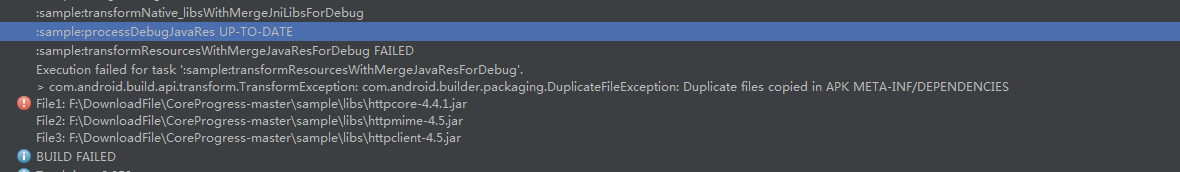
packagingOptions {
exclude 'META-INF/DEPENDENCIES.txt'
exclude 'META-INF/LICENSE.txt'
exclude 'META-INF/NOTICE.txt'
exclude 'META-INF/NOTICE'
exclude 'META-INF/LICENSE'
exclude 'META-INF/DEPENDENCIES'
exclude 'META-INF/notice.txt'
exclude 'META-INF/license.txt'
exclude 'META-INF/dependencies.txt'
exclude 'META-INF/LGPL2.1'
}
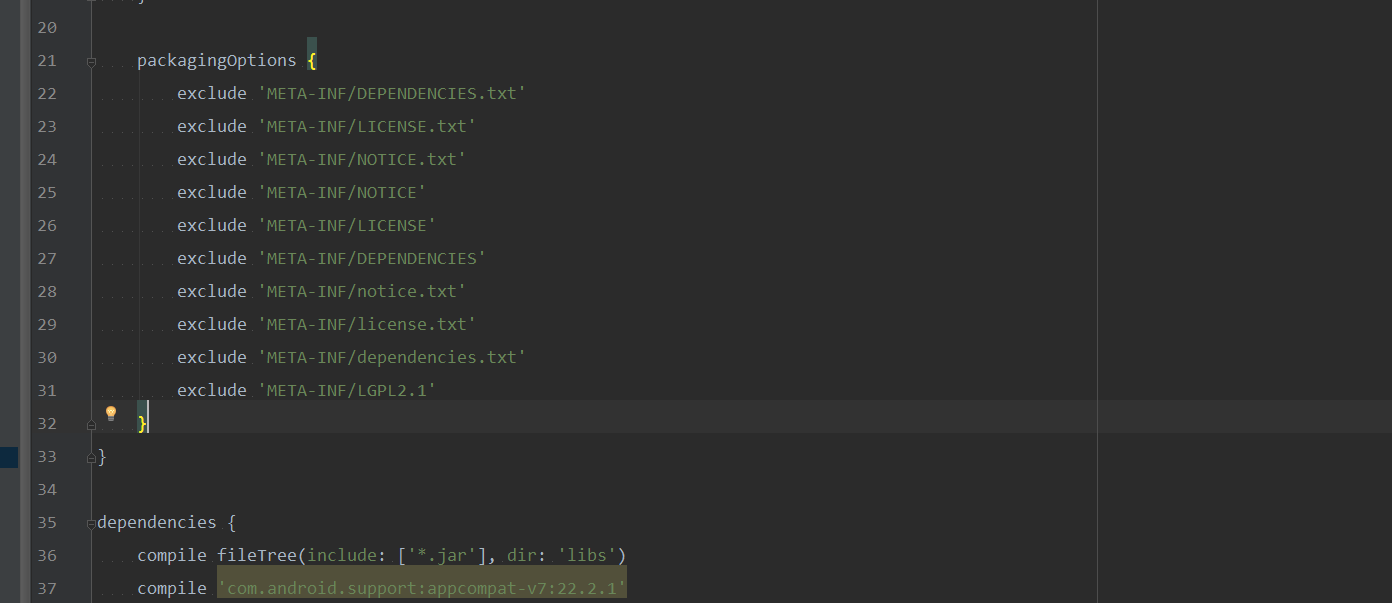
源代码地址:https://github.com/newcaoguo/CoreProgress.git
Android使用OkHttp实现带进度的上传下载的更多相关文章
- Android okHttp网络请求之文件上传下载
前言: 前面介绍了基于okHttp的get.post基本使用(http://www.cnblogs.com/whoislcj/p/5526431.html),今天来实现一下基于okHttp的文件上传. ...
- PHP+ajaxForm异步带进度条上传文件实例
在使用ajaxForm方法之前,首先需要安装form.js的插件,网上有: 一.首先说用法,ajaxForm可以接收0或1个参数,该参数可以是一个变量.一个对象或回调函数,这个对象主要有以下参数: v ...
- OkHttp 优雅封装 HttpUtils 之 上传下载解密
曾经在代码里放荡不羁,如今在博文中日夜兼行,只为今天与你分享成果.如果觉得本文有用,记得关注我,我将带给你更多. 还没看过第一篇文章的欢迎移步:OkHttp 优雅封装 HttpUtils 之气海雪山初 ...
- android 请求网络 和 httpclient的使用上传下载
访问网络最主要的也就是 http协议了. http协议很简单,但是很重要. 直接上代码了,里面都是1个代码块 代码块的,用哪一部分直接拷出去用就好了. 1.访问网络用 get 和 post 自己组拼 ...
- ajax利用html5新特性带进度条上传文件
http://blog.csdn.net/pkgray/article/details/27591283 http://www.matlus.com/html5-file-upload-with-pr ...
- Android Studio中不能显示svn的上传下载两个图标同时version control为灰,不可点击
最近在接触Android Studio,涉及到svn的配置,因为是先安装的svn,后安装的Android Studio,后边同事告诉我, Android Studio 的SVN安装与其他IDE有很大差 ...
- RxHttp 完美适配Android 10/11 上传/下载/进度监听
1.前言 随着Android 11的正式发布,适配Android 10/11 分区存储就更加的迫切了,因为Android 11开始,将强制开启分区存储,我们就无法再以绝对路径的方式去读写非沙盒目录下的 ...
- Android开发中使用七牛云存储进行图片上传下载
Android开发中的图片存储本来就是比较耗时耗地的事情,而使用第三方的七牛云,便可以很好的解决这些后顾之忧,最近我也是在学习七牛的SDK,将使用过程在这记录下来,方便以后使用. 先说一下七牛云的存储 ...
- Retrofit2文件上传下载及其进度显示
序 前面一篇文章介绍了Retrofit2的基本使用,这篇文章接着介绍使用Retrofit2实现文件上传和文件下载,以及上传下载过程中如何实现进度的显示. 文件上传 定义接口 1 2 3 @Multip ...
随机推荐
- js中的this中使用
请先查看:http://www.jb51.net/article/41656.htm 情况一:纯粹的函数调用 这是函数的最通常用法,属于全局性调用,因此this就代表全局对象Global. 情况二:作 ...
- sql server快速删除整个数据库表和存储过程
情况:在远程数据库删除表执行太慢,表过多,数据库无权删除 结果:保留空数据库 方法:利用sql语句,查询网络文摘解决. 说明: 有些有约束,不能直接delete,需要先删除所有约束,语句: DECLA ...
- 编写高质量代码改善C#程序的157个建议[10-12]
前言 本文已更新至http://www.cnblogs.com/aehyok/p/3624579.html .本文主要学习记录以下内容: 建议10.创建对象时需要考虑是否实现比较器 建议11.区别对待 ...
- Moqui学习之代码分析mantle priceServices.xml
<?xml version="1.0" encoding="UTF-8"?> <!-- This software is in the pub ...
- http状态码介绍
基本涵盖了所有问题HTTP 400 – 请求无效HTTP 401.1 – 未授权:登录失败HTTP 401.2 – 未授权:服务器配置问题导致登录失败HTTP 401.3 – ACL 禁止访问资源HT ...
- 2016 版 Laravel 系列入门教程(一)【最适合中国人的 Laravel 教程】
本教程示例代码见: https://github.com/johnlui/Learn-Laravel-5 在任何地方卡住,最快的办法就是去看示例代码. 本文基于 Laravel 5.2 版本,无奈 5 ...
- winform之权限判断小技巧
每个页面都要判断用户是否登陆并且判断用户是否拥有相应的权限,,以至于每个页面都要判断Session["user"]是否为空,后期不好维护 小技巧: 因为每个页面都继承与Page类, ...
- poj 3669 线段树成段更新+区间合并
添加 lsum[ ] , rsum[ ] , msum[ ] 来记录从左到右的区间,从右到左的区间和最大的区间: #include<stdio.h> #define lson l,m,rt ...
- du 命令
Linux du命令也是查看使用空间的,但是与df命令不同的是Linux du命令是对文件和目录磁盘使用的空间的查看,还是和df命令有一些区别的. 1.命令格式: du [选项][文件] 2.命令功能 ...
- BZOJ-3670 动物园 KMP+奇怪的东西
YveH爷再刷KMP,DCrusher看他刷KMP,跟着两个人一块刷KMP... 3670: [Noi2014]动物园 Time Limit: 10 Sec Memory Limit: 512 MB ...
