Upgrading or Redeploying SharePoint 2010 Workflows
While creating several State Machine SharePoint 2010 workflows using visual studio for a client I had some concerns related to upgrading and redeploying those workflows because as we all know, changes are inevitable!
Where following are the concerns and my solution to them
1- How can we redeploy or upgrade workflow?
I found a nice article which goes in details of upgrading workflow approaches, and as per my analysis Versioning workflows seems to be the only feasible solution.
2- When it’s required to version my workflows and how can I minimized it?
Versioning is required only when UI changes are done on workflow e.g. modification in state, activities etc. as this will break running instance of workflows due to failure in deserialization.
As a strategy we chose multi-layer architecture, which means whole logic in a separate Class library (business) and workflows in separate Library where workflow only defines flow as shown below.

This means for code level changes or bug fixes, we only redeploy business solution wsp not affecting workflows wsp.
3- How to Version Workflow solution and any step by step instructions?
While goggling I could not found comprehensive step by step instructions.
Where following contain the step by step instruction how I implemented it.
Step 1: Upgrade Assemble
· Go to Workflow Solution -> AssemblyInfo Class and update assembly version and file version as shown below.


Step 2: Upgrade Workflow Element.xml
Go to modified workflows and Open their Element.xml files then
· Update 'CodeBesideAssembly' attribute assembly version.
· Update ‘Name’ with Version number at end e.g. xyz version 1.0.0.1 (for your convenience).
· Update 'ID' attribute with a new GUID (Tools->Create GUID).

Step 3: Workflow Feature Update
· Remove any existing feature that deploy workflows from solution
· Add a new Site Scope Feature with 'Name' e.g. PrjectNameWorkflowsVersionX.X.X.X
· Add only modified Workflows inside this feature (Step 2 modified ones only)
Step 4: Upgrade Solution Package
Double Click Package and then
· Update the 'SolutionId' with a new GUID.
· Update 'Name' with modified version.
Step 5: Deployment
· Build and deploy the new workflow wsp solution and IIS Reset.
Note: this will register a new version of the workflow assembly in the GAC.
Step 6: Association and No New instance
· Associate newly deployed workflow e.g. xyz version 1.0.0.1
· Go to Associated list Workflow Settings -> Remove workflow and Put the old version workflows as "No New instance".
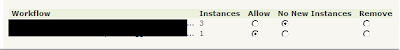
Note: As my solution contains several workflows so I created a utility for Programmatically performing step 6 operation, here are some methods that I created that might be helpful.
''' <summary>
''' To Programmatically associate workflow with a List or library
''' </summary>
Public Shared Sub AssociateWorkflow(ByVal web As SPWeb, _
ByVal WorkflowGUID As String, _
ByVal WorkflowName As String, _
ByVal ListName As String, _
ByVal TaskListName As String, _
ByVal HistoryListName As String, _
ByVal AllowManual As Boolean, _
ByVal AutoStartChange As Boolean, _
ByVal AutoStartCreate As Boolean)
'Bind to lists.
Dim ListToAssociate As SPList = web.Lists(ListName)
Dim TasksListToAssociate As SPList = web.Lists(TaskListName)
Dim workflowHistoryList As SPList = web.Lists(HistoryListName)
'Get workflow Template
Dim workflowTemplate As SPWorkflowTemplate = web.WorkflowTemplates(New Guid(WorkflowGUID))
If ListToAssociate.WorkflowAssociations.Count > 0 Then
Throw New Exception(String.Format("List '{0}' is already associated with Workflow '{1}', Please Disassociate this workflow first.", ListToAssociate.Title, ListToAssociate.WorkflowAssociations(0).Name))
End If
'Create workflow association.
Dim workflowAssociation As SPWorkflowAssociation = SPWorkflowAssociation.CreateListAssociation(workflowTemplate, WorkflowName, TasksListToAssociate, workflowHistoryList)
'Set workflow options.
workflowAssociation.AllowManual = AllowManual
workflowAssociation.AutoStartChange = AutoStartChange
workflowAssociation.AutoStartCreate = AutoStartCreate
' Hint: WorkflowAssociation.Enabled = false means 'No new instantace'
'Add workflow association.
ListToAssociate.WorkflowAssociations.Add(workflowAssociation)
End Sub
''' <summary>
''' To programmatically start workflow already associated with a List or library
''' </summary>
Public Shared Sub ManuallyStartWorkflow(ByVal objWeb As SPWeb, ByVal listTitle As String, ByVal itemID As Integer)
Using elevatedSite = New SPSite(objWeb.Url, SiteHelper.GetSystemUserSecruityToken(objWeb))
Using web = elevatedSite.OpenWeb()
web.AllowUnsafeUpdates = True
Dim elevatedList As SPList = web.Lists(listTitle)
'Get Associated Workflow
Dim item As SPListItem = elevatedList.GetItemById(itemID)
If item.Workflows.Count = 0 Then
Dim myAssociation As SPWorkflowAssociation = GetWorkflowAssociation(elevatedList.WorkflowAssociations)
elevatedSite.WorkflowManager.StartWorkflow(item, myAssociation, myAssociation.AssociationData)
End If
End If
web.AllowUnsafeUpdates = False
End Using
End Using
End Sub
Where even after reading this article you don’t like any of the solution and you want to develop few workflows that are not complex, then go with Event Receivers you can build your logic by code resulting in better performance and you don’t have to worry about versioning or anything J
Upgrading or Redeploying SharePoint 2010 Workflows的更多相关文章
- Upgrade from SharePoint 2010 to SharePoint 2016
[转]http://nikcharlebois.com/upgrade-from-sharepoint-2010-to-sharepoint-2016/ In this blog, I will go ...
- SharePoint 2010升级到sharePoint 2013后,人员失去对网站的权限的原因及解决方法。The reason and solution for permission lost after the upgrading
昨天碰到了一个问题,一个网站在从SharePoint 2010升级到SharePoint 2013后,人员都不能登录了,必须重加赋权,人员才能登录,这样非常麻烦. 原因:是认证方式的问题.在Share ...
- 使用SharePoint 2010 母版页
SharePoint 2010母版页所用的还是ASP.NET 2.0中的技术.通过该功能,实现了页面框架布局与实际内容的分离.虽然在本质上自定义母版页的过程和以前版本的SharePoint大致相同,但 ...
- [SharePoint 2010]Sandboxed Solution (沙箱解決方案)
現有的SharePoint 2007系統中,我們如果要安裝客製化的程式碼到系統中,我們必須製作一個解決方案包裝檔(Solution Package),然後在系統的中央管理後台中,真對整個伺服器農場Fa ...
- SharePoint 2010 将带有工作流的模板移动到另一个站点集
HOWTO Move or Migrate SharePoint 2010 List-based Workflows between Sites and Site Collections I’ve e ...
- 在SharePoint 2010中,如何找回丢失的服务账号(Service Account)密码
背景信息: 通常在SharePoint环境中我们会使用很多的服务账号来运行各种不同的服务,尤其在企业环境中,由于权限管理条例严格,这些服务账号更是只能多不能少.面对如此多的服务账号,各个企业都会有自己 ...
- 安装InfoPath 2013后 SharePoint 2010 出现 “找不到 Microsoft.Office.InfoPath, Version=14.0.0....” 的错误的解决方案
1. 症状 您的SharePoint 2010的服务器是不是最近一直出现这个错误呢? Could not load file or assembly 'Microsoft.Office.InfoPat ...
- [SharePoint 2010] 自定义字段类型开发(二)
在SharePoint 2010中实现View Action Button效果. http://www.sharepointblogs.be/blogs/vandest/archive/2008/06 ...
- SharePoint 2010 + 左侧导航(Left Nav Bar)二级菜单的修改
SharePoint 2010 + 修改左侧导航类似顶部导航菜单的样式 查找aspmenu的控件,ID为“V4QuickLaunchMenu”,修改分别将属性“StaticDisplayLevels” ...
随机推荐
- c# socket 解决粘包,半包
处理原理: 半包:即一条消息底层分几次发送,先有个头包读取整条消息的长度,当不满足长度时,将消息临时缓存起来,直到满足长度再解码 粘包:两条完整/不完整消息粘在一起,一般是解码完上一条消息,然后再判断 ...
- SimpleDateFormatter Java中的用法
转载 http://www.cnblogs.com/jayzee/p/3171195.html 有一点需要补充的是,SimpleDateFormatter是有时制的 如果hh:mm,则选用的是12小时 ...
- Android SDK之API Level
Android SDK之API Level Android SDK API_LEVEL Platform Version API Level VERSION_CODE Android 4.2, 4.2 ...
- Java sun.misc.Unsafe类的学习笔记
Java未开源的Unsafe类 Unsafe类可以为我们提供高效并且线程安全方式操作变量,直接和内存数据打交道. 获取Unsafe实体的方法 private static Unsafe getUnsa ...
- [Latex]生成Vertical Timeline
Vertical TimeLine 用Latex生成一个竖直的VerticalTimeline的想法来源于今天翻看王老师的教师寄语,有感于学院走过的操作系统实验的艰辛之路,遂产生了写一个"小 ...
- Requested registry access is not allowed(不允许所请求的注册表访问权)
尝试创建自定义事件日志时,将会收到“Requested registry access is not allowed(不允许所请求的注册表访问权)”错误消息 EventLog.CreateEventS ...
- 很震撼的HTML5视频播放器,电影院的感觉
效果很震撼!有电影院的感觉了.呵呵. 看了下代码,依然是 在一个canvas里嵌入<video>然后getImageData 点击这里查看效果 代码: var canvas = docum ...
- 外表cms,内在wiki的系统anwiki
比较完整面向对象的语法格式, 外表cms,内在wiki的系统 http://enanocms.org/features 比较老,php4的语法
- 中国各城市PM2.5数据间的相关分析
code{white-space: pre;} pre:not([class]) { background-color: white; }if (window.hljs && docu ...
- Hibernate框架之关联映射入门
关联映射就是将关联关系映射到数据库里,在对象模型中就是一个或多个引用. 一:配置单向多对一关联 在Emp类中定义一个Dept属性,而在Dept类中无须定义用于存放Emp对象的集合属性 01.Dept. ...
