[游戏模版8] Win32 透明贴图
>_<:The same with previous introduction. In the InitInstance fanction make a little change:
>_<:Yes just add another picture "dra.bmp" and give the handle to dra.And then call function MyPaint(...)
hdc=GetDC(hWnd);
mdc=CreateCompatibleDC(hdc); bg=(HBITMAP)LoadImage(NULL,"bg.bmp",IMAGE_BITMAP,,,LR_LOADFROMFILE);
dra=(HBITMAP)LoadImage(NULL,"dra.bmp",IMAGE_BITMAP,,,LR_LOADFROMFILE);
//名、类型、大小、加载方式; MyPaint(hdc);
ReleaseDC(hWnd,hdc);
>_<:As following here is the MyPaint(...) function:
>_<:In this function :
- firstly, move the picture "bg.bmp" to CompatibleDC mdc by its handle bg.
- Then copy mdc to hdc. Until now there is no any change.
- And then move dra to mdc,latter using twice BitBlt.
Here we can see:the seventh line, only use mdc's lower part do an operation SRCAND; the eighth line,use another part of mdc do an operation SRCPAINT. (Why through the two steps can achieve transparency? It involves some knowledge of image science, here will not introduce. )
>_<!However,one thing must be reminded:the picture of dra.bmp must use following style form:
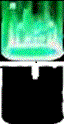 Yes,the part that you don't want to show must use the black background and this part will be done the operation late than another part.And another part includes that you want to show must be black, you don't want to show must be white!
Yes,the part that you don't want to show must use the black background and this part will be done the operation late than another part.And another part includes that you want to show must be black, you don't want to show must be white!
>_<:MyPaint(...)
void MyPaint(HDC hdc)
{
SelectObject(mdc,bg);
BitBlt(hdc,,,,,mdc,,,SRCCOPY);//在窗口位置、大小、原图剪切位 SelectObject(mdc,dra);
BitBlt(hdc,,,,,mdc,,,SRCAND);
BitBlt(hdc,,,,,mdc,,,SRCPAINT);
}
[游戏模版8] Win32 透明贴图的更多相关文章
- [游戏模版13] Win32 透明贴图 主角移动
>_<:just add previous two ways to achieve this new result // stdafx.h : include file for stand ...
- [游戏模版10] Win32 平面地图贴图 正
>_<:picture resource >_<:If you master the ways of mapping picture,then this problem is ...
- [游戏模版7] Win32 最简单贴图
>_<:this is the first using mapping. >_<:There will be introducing how to do: First load ...
- [游戏模版2] Win32最小框架
>_<:Just the minimum Win32 frame don't have any other special function. //{{NO_DEPENDENCIES}} ...
- [游戏模版12] Win32 稳定定时
>_<:The last time,we learned how to use timer to make the picture run and change show,but some ...
- [游戏模版14] Win32 键盘控制
>_<:compared with the previous article,this one only adds key-message listener. >_<:up d ...
- [游戏模版15] Win32 飞机射击
>_<:Only give you the code,try to understand it! >_<:picture resource #include <windo ...
- [游戏模版16] Win32 飞机射击 敌人追踪
>_<:AI introduction. >_<:According the plane position (nowX,nowY) relative to birds' pos ...
- [游戏模版17] Win32 推箱子 迷宫
>_<:Here introduce a simple game: >_<:resource >_<:only can push a box and finally ...
随机推荐
- 锋利的js之妈妈再也不用担心我找错钱了
用js实现收银功能. <!DOCTYPE html> <html xmlns="http://www.w3.org/1999/xhtml"> <hea ...
- 转Web安全测试之XSS
转http://www.cnblogs.com/TankXiao/archive/2012/03/21/2337194.html XSS 全称(Cross Site Scripting) 跨站脚本攻击 ...
- (二) 一起学 Unix 环境高级编程 (APUE) 之 文件 IO
. . . . . 目录 (一) 一起学 Unix 环境高级编程 (APUE) 之 标准IO (二) 一起学 Unix 环境高级编程 (APUE) 之 文件 IO (三) 一起学 Unix 环境高级编 ...
- PLSQL数据导入导出问题解决(空表、大字段表、表空间错误等)
PLSQL使用方法简单,平常使用较多,但在平常使用过程中,遇到一些问题,下面简单罗列并进行解决.这些解决方法大多通过网络查找获得,这里只是进行简单整理. 使用的数据库版本为:Oracle11g. 通用 ...
- Android自动化预备(下)
上次说道:要具备的一些知识,还有多ADB得理解 本次继续ADB理解: AndroidDebugBridge debugBridge =AndroidDebugBridge.createBridge(& ...
- IDE警告信息不应该被忽略
当ide进行编译时提示有变量未使用 可能意味着变量使用错误 因为我们没理由创建一个变量却不去使用他 如if语句判断一个int 或者日期 等其他非空类型是否为null 总是true 这意味这我们在逻辑处 ...
- WebStorm常用设置和常用快捷键
今天下载了最新版本的WebStorm 7.反正又要重新设置一番了,干脆写下来记录到博客里面,免得以后每次忘了还要到处搜索比较麻烦. 加速 禁用多余的插件,关掉没必要的代码检查项.webstorm慢的原 ...
- OA项目之分页
using System; using System.Collections.Generic; using System.Linq; using System.Web; namespace Digit ...
- 教你理解Fragment
定义 Fragment 表示 Activity 中的行为或用户界面部分.我们可以将多个片段组合在一个 Activity 中来构建多窗口UI,以及在多个 Activity 中重复使用某个片段.可以将片段 ...
- 和为S的两个数字
/* * 和为S的两个数字 * 题目描述 * 输入一个递增排序的数组和一个数字S,在数组中查找两个数 * 使得他们的和正好是S,如果有多对数字的和等于S,输出两个 * 数的乘积最小的. * ...
