在Android中进行单元测试遇到的问题
问题1、Cannot connect to VM socket closed
在使用JUnit进行测试的时候,遇到这个问题。网上的解释是:使用Eclipse对Java代码进行调试,无论是远程JVM还是本地JVM都会进行Socket通讯.发生这样的错误是由于这些软件会修改winsock,还会监听和占用一些端口,Socket通讯不上造成的。
我通过cmd →ping localhost ,发现localhost指向::1,这是因为我的系统是win7 ,它支持IPv6的原因。而Eclipse需要localhost指向127.0.0.1。于是就修改hosts文件(C:\Windows\System32\drivers\etc\hosts)。发现hosts中有两行被注释掉了(#后的东西代表被注释掉了)。
# localhost name resolution is handled within DNS itself.
# 127.0.0.1 localhost
# :: localhost
然后,去掉127.0.0.1前的#号,就可以了。如果没有127.0.0.1 localhost这行,则自己手动添加上去。这样我们就将localhost重定向为127.0.0.1了。
这个问题也可能是本地的配置文件被修改,或防火墙开着的原因。如果本地文件被修改,那么在cmd命令行里面输入netsh winsock reset命令就可以解决。
问题2:在Android中进行单元测试,需要在项目中的Manifest.xml文件中添加一些必要的配置。
<?xml version="1.0" encoding="utf-8"?>
<manifest xmlns:android="http://schemas.android.com/apk/res/android"
package="com.bang.test"
android:versionCode="1"
android:versionName="1.0">
<uses-sdk android:minSdkVersion="8" />
<application android:icon="@drawable/icon" android:label="@string/app_name"> <!-- 在本应用中导入需要使用的包,放在application里面activity外面 -->
<uses-library android:name="android.test.runner" />
<activity android:name=".JunitTestActivity"
android:label="@string/app_name">
<intent-filter>
<action android:name="android.intent.action.MAIN" />
<category android:name="android.intent.category.LAUNCHER" />
</intent-filter>
</activity>
</application>
<uses-permission android:name="android.permission.RUN_INSTRUMENTATION" />
<!-- 记住这个一要放在application外面,不然会出现配置错误 信息 -->
<instrumentation android:name="android.test.InstrumentationTestRunner"
android:targetPackage
="com.bang.test" android:label="Tests for My App" />
</manifest>
必须要添加的配置,已经在上面的示例配置文件中用灰色背景标出来了,配置需要放置Manifest中的位置在注释中。
根据自己的程序,在AndroidManifest.xml文件中配置上面的信息。如果上面的信息配置正确,鼠标右键单击工程,选择Run As\Run configurations,在Android JUnit Test选项中选择工程,将会看到下面这个界面:
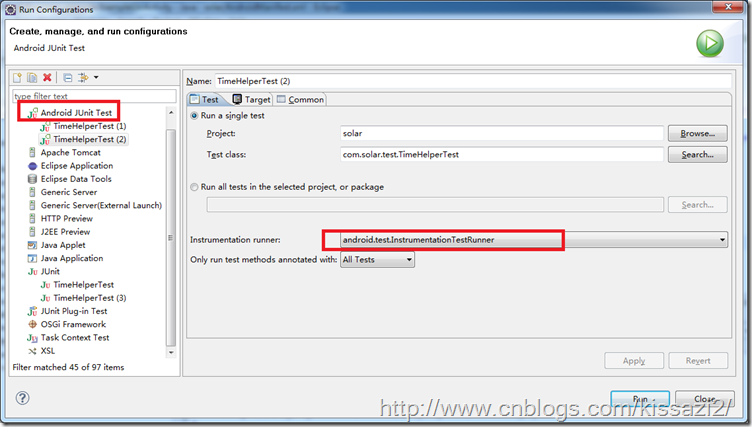
在Instrumentation runner后的列表框选项中,我们看到android.test.InstrmentationTestRunner,并处于当前选择状态。如果这个没 有选择框中没有任何选项,就说明AndroidManifest.xml配置有问题。
问题3、Test run failed: Instrumentation run failed due to 'java.lang.ClassNotFoundException'
1、首先确保你已经引入了JUnit测试框架,添加的办法是:右键点你的项目→选中“Build Path”→选中“Configure Build Path…”→在Libraries选项卡中点击“Add Library”(如下图)→ 添加JUnit4测试框架
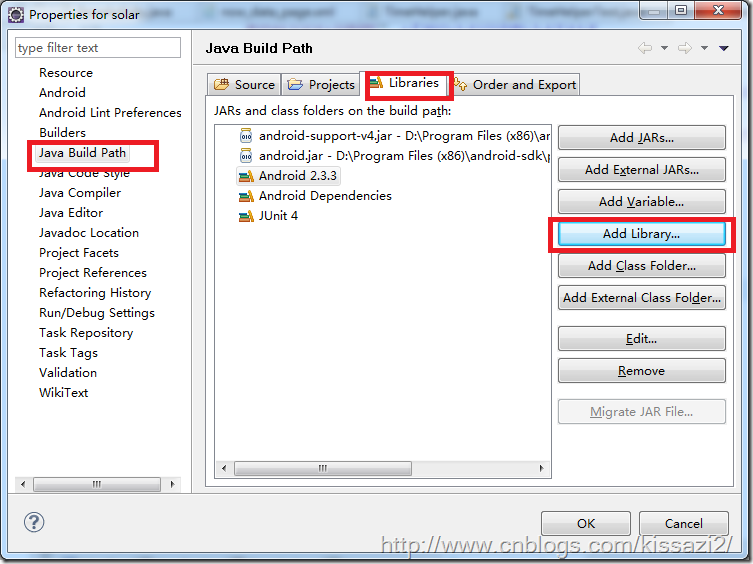
2、记得在“Order and Export”选项卡中添加JUnit 4的依赖(如下图)。
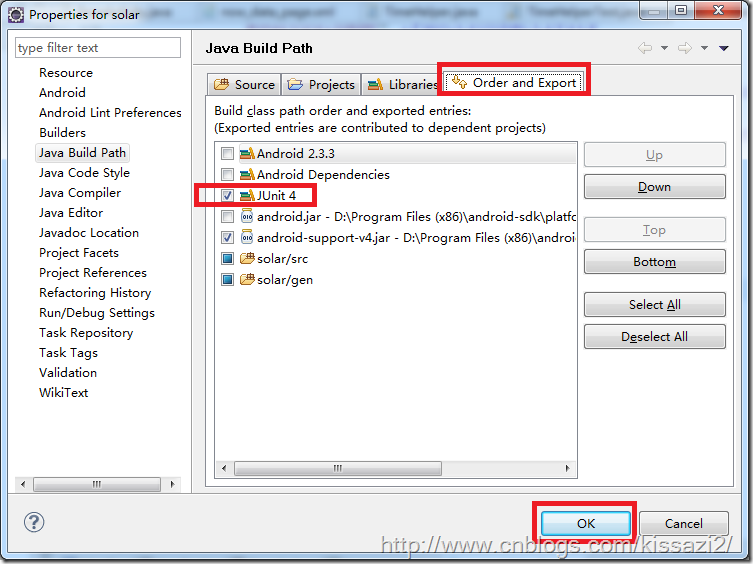
问题4、在Android项目中的测试类点击"run as JUnit test"出错
控制台中会有一段错误提示
Invalid layout of java.lang.String at value
#
# A fatal error has been detected by the Java Runtime Environment:
#
# Internal Error (javaClasses.cpp:), pid=, tid=
# fatal error: Invalid layout of preloaded class
#
# JRE version: (.0_40-b43) (build )
# Java VM: Java HotSpot(TM) Client VM (24.0-b56 mixed mode windows-x86 )
# Failed to write core dump. Minidumps are not enabled by default on client versions of Windows
#
# An error report file with more information is saved as:
# D:\我的文档\workspace\solarTest\hs_err_pid5560.log
#
# If you would like to submit a bug report, please visit:
# http://bugreport.sun.com/bugreport/crash.jsp
#
后面发现是debug configuration的问题。我的测试项目的BootStrap Entries,默认是Android2.3.3。只要去掉这个东西就行了。只要右键点你的项目→选中“Debug As”→ 选择“Debug Configurations”→然后按下图操作,去掉对Android2.3.3的启动依赖即可。
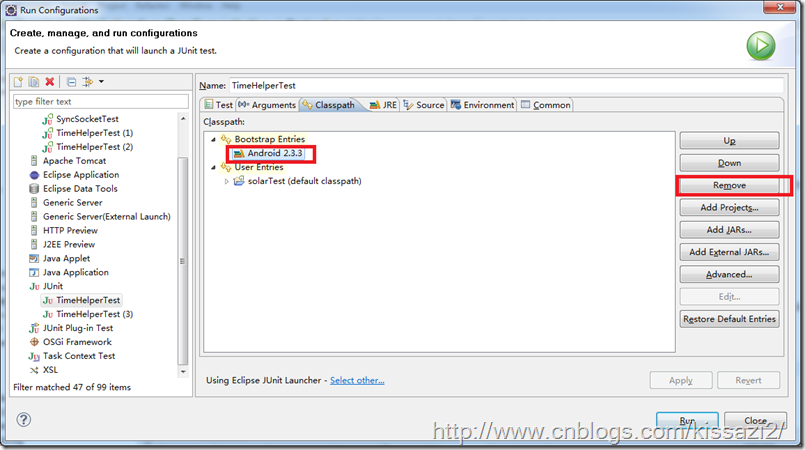
参考链接
在Android中进行单元测试遇到的问题的更多相关文章
- Android中的单元测试
2015年5月19日 23:10 在Android中,已经内置了Junit所以不需要在导包.只要继承AndroidTestCase类就可以了. 首先需要修改AndroidManifes ...
- 在android中进行单元测试的步骤
若不知道怎么配上面两个参数
- Android中使用HTTP服务
在Android中,除了使用java.net包下的API访问HTTP服务之外,我们还可以换一种途径去完成工作.Android SDK附带了Apache的HttpClient API.Apache Ht ...
- 在Android Studio中进行单元测试和UI测试
本篇教程翻译自Google I/O 2015中关于测试的codelab,掌握科学上网的同学请点击这里阅读:Unit and UI Testing in Android Studio.能力有限,如有翻译 ...
- Android中如何使用JUnit进行单元测试 eclipse
Android中如何使用JUnit进行单元测试 在我们日常开发android app的时候,需要不断地进行测试,所以使用JUnit测试框架显得格外重要,学会JUnit可以加快应用的开发周期. Andr ...
- Android中后台的劳动者“服务”
前言 作为四大组件之一的Service,想必不少开发者都是了解的,那具体熟悉吗?是不是对Service中的每个知识点是否了解,它与Activity的关系又是什么样的,我们所理解的后台服务跟Servic ...
- Android笔记——Android中数据的存储方式(三)
Android系统集成了一个轻量级的数据库:SQLite,所以Android对数据库的支持很好,每个应用都可以方便的使用它.SQLite作为一个嵌入式的数据库引擎,专门适用于资源有限的设备上适量数据存 ...
- Android系列----JUnit单元测试的使用
[声明] 欢迎转载,但请保留文章原始出处→_→ 生命壹号:http://www.cnblogs.com/smyhvae/ 文章来源:http://www.cnblogs.com/smyhvae/p/ ...
- Android中的单位及测试相关概念
android中的单位: in 英寸 pt 点距 px 像素 dp(dip) 密度无关的像素单位,自适应device屏幕的比例,通常涉及长宽高时采用 sp 与范围无关的像素单位,通常在设置字体大小时 ...
随机推荐
- TortoiseSVN-1.8.11 安装时弹出2503错误导致安装失败解决办法
这个问题主要是由于msi格式文件在win8中默认不是以管理员身份运行造成,可通过命令行解决: 右键单击win8左下角启动图标,选择命令提示符(管理员): 输入:msiexec /package 要安装 ...
- Linux搭建smtp服务器+laravel5.2发邮件配置
/** * 这里主要是想通过自己搭建smtp服务器,配置laravel5.2框架,实现邮箱发邮件功能, * 主要内容是搭建smtp服务器,laravel5.2发邮件顺手提一下 */ /** * 1.l ...
- div层叠顺序额
在模态窗体中打开新div,结果该div不显示 该div不是没有显示,而是显示了,但是被这个模态状体挡住了 解决方法:修改z-index这个参数 该参数越大则显示在越上层,即可见
- display 显示隐藏 ESAYuI
$("#rejectCauseDisplay").css('display',"block"); $("#rejectCauseDisplay ...
- 《CSS3秘籍》(第三版)-读书笔记(3)
第9章 装饰网站导航 1. 选择要定义样式的链接 大部分浏览器都支持4种基本的链接状态:未访问的链接.已访问的链接.访问者的鼠标正悬停在上方的链接,以及正被单击的链接.CSS提供了与这些状态对应的4 ...
- 解决WordPress中无法将上传的文件移动至wp-content/uploads
搭建lnmp环境,放一个wordpress建站系统 lnmp环境很快就搭建完成了,但是在放wordpress的时候出现了一些问题 最主要的问题: 1.第一个是wp-content/uploads没有权 ...
- mysql的一个特殊问题 you can't specify target table 'cpn_regist' for update in FROM clause
今天在操作数据库的时候遇到了一个问题,sql语句如下: UPDATE cpn_yogurt_registration SET dep1Name = '1' WHERE `key` in (SELEC ...
- Python.Scrapy.14-scrapy-source-code-analysis-part-4
Scrapy 源代码分析系列-4 scrapy.commands 子包 子包scrapy.commands定义了在命令scrapy中使用的子命令(subcommand): bench, check, ...
- ReferenceQueue的使用
转:http://www.iflym.com/index.php/java-programe/201407140001.html 1 何为ReferenceQueue 在java的引用体系中,存在着强 ...
- C#保存Base64格式图片
.前端页面代码 /** * 通过图片本地路径获取图片真实大小,并进行压缩 */ function getLocalRealSize(path, callback) { var img = new Im ...
