Java连接远程Redis
1. 安装redis server
|
################################## NETWORK #####################################
# By default, if no "bind" configuration directive is specified, Redis listens
# for connections from all the network interfaces available on the server.
# It is possible to listen to just one or multiple selected interfaces using
# the "bind" configuration directive, followed by one or more IP addresses.
#
# Examples:
#
# bind 192.168.1.100 10.0.0.1
# bind 127.0.0.1 ::1
#
# ~~~ WARNING ~~~ If the computer running Redis is directly exposed to the
# internet, binding to all the interfaces is dangerous and will expose the
# instance to everybody on the internet. So by default we uncomment the
# following bind directive, that will force Redis to listen only into
# the IPv4 lookback interface address (this means Redis will be able to
# accept connections only from clients running into the same computer it
# is running).
#
# IF YOU ARE SURE YOU WANT YOUR INSTANCE TO LISTEN TO ALL THE INTERFACES
# JUST COMMENT THE FOLLOWING LINE.
# ~~~~~~~~~~~~~~~~~~~~~~~~~~~~~~~~~~~~~~~~~~~~~~~~~~~~~~~~~~~~~~~~~~~~~~~~
bind 127.0.0.1
|
|
# Protected mode is a layer of security protection, in order to avoid that
# Redis instances left open on the internet are accessed and exploited.
#
# When protected mode is on and if:
#
# 1) The server is not binding explicitly to a set of addresses using the
# "bind" directive.
# 2) No password is configured.
#
# The server only accepts connections from clients connecting from the
# IPv4 and IPv6 loopback addresses 127.0.0.1 and ::1, and from Unix domain
# sockets.
#
# By default protected mode is enabled. You should disable it only if
# you are sure you want clients from other hosts to connect to Redis
# even if no authentication is configured, nor a specific set of interfaces
# are explicitly listed using the "bind" directive.
protected-mode yes
|
| (error) DENIED Redis is running in protected mode because protected mode is enabled, no bind address was specified, no authentication password is requested to clients. In this mode connections are only accepted from the loopback interface. If you want to connect from external computers to Redis you may adopt one of the following solutions: 1) Just disable protected mode sending the command 'CONFIG SET protected-mode no' from the loopback interface by connecting to Redis from the same host the server is running, however MAKE SURE Redis is not publicly accessible from internet if you do so. Use CONFIG REWRITE to make this change permanent. 2) Alternatively you can just disable the protected mode by editing the Redis configuration file, and setting the protected mode option to 'no', and then restarting the server. 3) If you started the server manually just for testing, restart it with the '--protected-mode no' option. 4) Setup a bind address or an authentication password. NOTE: You only need to do one of the above things in order for the server to start accepting connections from the outside. |
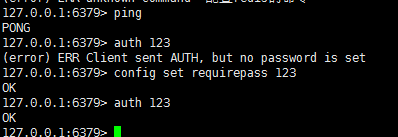
2. Java 连接Redis
现在redis运行了,使用代码连接:
/**
* Created by bin on 2016/12/12.
*/
import redis.clients.jedis.Jedis; public class Main {
static String constr = "123.206.212.***" ;
public static Jedis getRedis(){
Jedis jedis = new Jedis(constr) ;
jedis.auth("");
return jedis ;
}
public static void main(String[] args){
Jedis j = Main. getRedis() ;
String output ;
j.set( "hello", "world" ) ;
output = j.get( "hello") ;
System. out.println(output) ;
}
}
Redis连接池:
package com.test; import redis.clients.jedis.Jedis;
import redis.clients.jedis.JedisPool;
import redis.clients.jedis.JedisPoolConfig; public final class RedisUtil { //Redis服务器IP
private static String ADDR = "192.168.0.100"; //Redis的端口号
private static int PORT = 6379; //访问密码
private static String AUTH = "admin"; //可用连接实例的最大数目,默认值为8;
//如果赋值为-1,则表示不限制;如果pool已经分配了maxActive个jedis实例,则此时pool的状态为exhausted(耗尽)。
private static int MAX_ACTIVE = 1024; //控制一个pool最多有多少个状态为idle(空闲的)的jedis实例,默认值也是8。
private static int MAX_IDLE = 200; //等待可用连接的最大时间,单位毫秒,默认值为-1,表示永不超时。如果超过等待时间,则直接抛出JedisConnectionException;
private static int MAX_WAIT = 10000; private static int TIMEOUT = 10000; //在borrow一个jedis实例时,是否提前进行validate操作;如果为true,则得到的jedis实例均是可用的;
private static boolean TEST_ON_BORROW = true; private static JedisPool jedisPool = null; /**
* 初始化Redis连接池
*/
static {
try {
JedisPoolConfig config = new JedisPoolConfig();
config.setMaxActive(MAX_ACTIVE);
config.setMaxIdle(MAX_IDLE);
config.setMaxWait(MAX_WAIT);
config.setTestOnBorrow(TEST_ON_BORROW);
jedisPool = new JedisPool(config, ADDR, PORT, TIMEOUT, AUTH);
} catch (Exception e) {
e.printStackTrace();
}
} /**
* 获取Jedis实例
* @return
*/
public synchronized static Jedis getJedis() {
try {
if (jedisPool != null) {
Jedis resource = jedisPool.getResource();
return resource;
} else {
return null;
}
} catch (Exception e) {
e.printStackTrace();
return null;
}
} /**
* 释放jedis资源
* @param jedis
*/
public static void returnResource(final Jedis jedis) {
if (jedis != null) {
jedisPool.returnResource(jedis);
}
}
}
Java连接远程Redis的更多相关文章
- Java 连接使用 Redis
1. 开始在 Java 中使用 Redis 前, 我们需要确保已经安装了 redis 服务及 Java redis 驱动,且你的机器上能正常使用 Java. 首先你需要下载驱动包,下载 jedis.j ...
- Java 连接操作 Redis 出现错误
Exception in thread "main" redis.clients.jedis.exceptions.JedisConnectionException: java.n ...
- Redis02 Redis客户端之Java、连接远程Redis服务器失败
1 查看支持Java的redis客户端 本博文采用 Jedis 作为redis客户端,采用 commons-pool2 作为连接redis服务器的连接池 2 下载相关依赖与实战 2.1 到 Repos ...
- Java 连接远程Linux 服务器执行 shell 脚本查看 CPU、内存、硬盘信息
pom.xml jar 包支持 <dependency> <groupId>com.jcraft</groupId> <artifactId>jsch& ...
- Java连接远程Mysql过程中遇到的各种问题
2018-11-16 10:46 2018-11-19 21:35 前言 本篇文章记录的是本人在使用Java程序连接另一台电脑(同一局域网)上的Mysql数据库的过程中遇到的各种问题及解决方案.希望能 ...
- java连接远程服务器并执行命令
导入必要的jar包 <dependency> <groupId>ch.ethz.ganymed</groupId> <artifactId>ganym ...
- java 连接远程Linux 服务器
创建闭锁,确保能连接到zk服务器. // 创建闭锁final CountDownLatch countDownLatch = new CountDownLatch(1); String connect ...
- 如何连接远程redis,并且选择某个库进行操作
public static Jedis getJedis(){ Jedis jedis = new Jedis("222.201.145.215"); jedis.select(1 ...
- redis清除缓存和连接远程服务器
直接进入命令行输入 1.连接远程redis: redis-cli -h 127.0.0.1 -p 3008 -a pIctur3 (a后是密码) 2.查看缓存:keys * 3.清除缓存:de ...
随机推荐
- 我是如何进行Spring MVC文档翻译项目的环境搭建、项目管理及自动化构建工作的
感兴趣的同学可以关注这个翻译项目 . 我的博客原文 和 我的Github 前段时间翻译的Spring MVC官方文档完成了第一稿,相关的文章和仓库可以点击以下链接.这篇文章,主要是总结一下这个翻译项目 ...
- Navisworks API 简单二次开发 (自定义工具条)
在Navisworks软件运行的时候界面右侧有个工具条.比较方便.但是在二次开发的时候我不知道在Api那里调用.如果有网友知道请告诉我.谢谢. 我用就自己设置一个工具.界面比较丑!没有美工. 代码: ...
- 【译】Asp.net mvc 使用ITextSharp PDF to HTML (解决img标签问题)
前言:因项目需求,需要将HTML代码转成PDF.大致上已经实现了,可以是发现使用ITextSharp(我现在的版本是5.5.9)的时候,img标签中的src只能跟绝对路径. 在百度上找了一个上午,有一 ...
- 多线程中的volatile和伪共享
伪共享 false sharing,顾名思义,“伪共享”就是“其实不是共享”.那什么是“共享”?多CPU同时访问同一块内存区域就是“共享”,就会产生冲突,需要控制协议来协调访问.会引起“共享”的最 ...
- Atitit.ide技术原理与实践attilax总结
Atitit.ide技术原理与实践attilax总结 1.1. 语法着色1 1.2. 智能提示1 1.3. 类成员outline..func list1 1.4. 类型推导(type inferenc ...
- ASP.NET MVC搭建项目后台UI框架—11、自动加载下拉框查询
ASP.NET MVC搭建项目后台UI框架—1.后台主框架 需求:在查询记录的时候,输入第一个字,就自动把以这个字开头的相关记录查找出来,输入2个字就过滤以这两个子开头的记录,依次类推. 突然要用到这 ...
- 跨平台日志清理工具 Log-Cutter v2.0.1 正式发布
Log-Cutter 是JessMA开源组织开发的一个简单实用的日志切割清理工具.对于服务器的日常维护来说,日志清理是非常重要的事情,如果残留日志过多则严重浪费磁盘空间同时影响服务的性能.如果用手工方 ...
- JAVA大数据数组排序
对于数据排序大家肯定见过不少,选择排序或者冒泡排序等等,今天我们要做的是快速排序 + 直接插入排序来对大数据(1000万以上)进行排序,下面我们分别来看看这两种排序规则 1, 直接插入排序 (1)基本 ...
- 交易系统使用storm,在消息高可靠情况下,如何避免消息重复
概要:在使用storm分布式计算框架进行数据处理时,如何保证进入storm的消息的一定会被处理,且不会被重复处理.这个时候仅仅开启storm的ack机制并不能解决上述问题.那么该如何设计出一个好的方案 ...
- 20款 JavaScript 开发框架推荐给前端开发者
下面,我们给大家提供了一个用于 HTML5 开发的各种用途的 JavaScript 库列表.这些框架能够给前端开发人员提供更好的功能实现的解决方案.如果你有收藏优秀的框架,也可以在后面的评论中分享给我 ...
