SQL Join各种内联外联说明
Visual Representation of SQL Joins

|
Introduction
This is just a simple article visually explaining SQL JOINs.
Background
I'm a pretty visual person. Things seem to make more sense as a picture. I looked all over the Internet for a good graphical representation of SQL JOINs, but I couldn't find any to my liking. Some had good diagrams but lacked completeness (they didn't have all the possible JOINs), and some were just plain terrible. So, I decided to create my own and write an article about it.
Using the code
I am going to discuss seven different ways you can return data from two relational tables. I will be excluding cross Joins and self referencing Joins. The seven Joins I will discuss are shown below:
INNER JOINLEFT JOINRIGHT JOINOUTER JOINLEFT JOIN EXCLUDING INNER JOINRIGHT JOIN EXCLUDING INNER JOINOUTER JOIN EXCLUDING INNER JOIN
For the sake of this article, I'll refer to 5, 6, and 7 as LEFT EXCLUDING JOIN, RIGHT EXCLUDING JOIN, andOUTER EXCLUDING JOIN, respectively. Some may argue that 5, 6, and 7 are not really joining the two tables, but for simplicity, I will still refer to these as Joins because you use a SQL Join in each of these queries (but exclude some records with a WHERE clause).
Inner JOIN
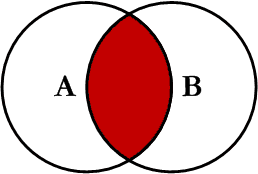
This is the simplest, most understood Join and is the most common. This query will return all of the records in the left table (table A) that have a matching record in the right table (table B). This Join is written as follows:
SELECT <select_list> FROM Table_A A INNER JOIN Table_B B ON A.Key = B.Key
Left JOIN
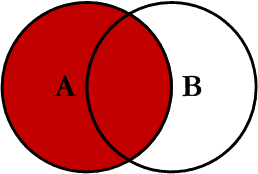
This query will return all of the records in the left table (table A) regardless if any of those records have a match in the right table (table B). It will also return any matching records from the right table. This Join is written as follows:
SELECT <select_list> FROM Table_A A LEFT JOIN Table_B B ON A.Key = B.Key
Right JOIN
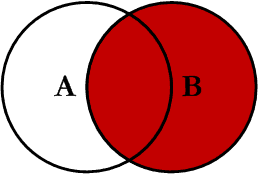
This query will return all of the records in the right table (table B) regardless if any of those records have a match in the left table (table A). It will also return any matching records from the left table. This Join is written as follows:
SELECT <select_list> FROM Table_A A RIGHT JOIN Table_B B ON A.Key = B.Key
Outer JOIN
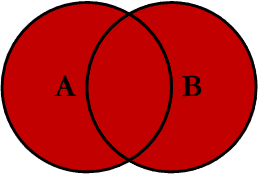
This Join can also be referred to as a FULL OUTER JOIN or a FULL JOIN. This query will return all of the records from both tables, joining records from the left table (table A) that match records from the right table (table B). This Join is written as follows:
SELECT <select_list> FROM Table_A A FULL OUTER JOIN Table_B B ON A.Key = B.Key
Left Excluding JOIN
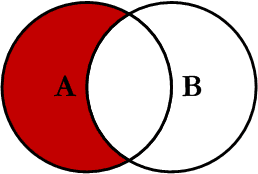
This query will return all of the records in the left table (table A) that do not match any records in the right table (table B). This Join is written as follows:
SELECT <select_list> FROM Table_A A LEFT JOIN Table_B B ON A.Key = B.Key WHERE B.Key IS NULL
Right Excluding JOIN
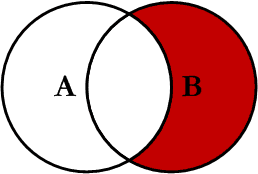
This query will return all of the records in the right table (table B) that do not match any records in the left table (table A). This Join is written as follows:
SELECT <select_list> FROM Table_A A RIGHT JOIN Table_B B ON A.Key = B.Key WHERE A.Key IS NULL
Outer Excluding JOIN
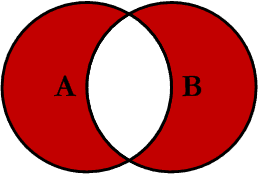
This query will return all of the records in the left table (table A) and all of the records in the right table (table B) that do not match. I have yet to have a need for using this type of Join, but all of the others, I use quite frequently. This Join is written as follows:
SELECT <select_list> FROM Table_A A FULL OUTER JOIN Table_B B ON A.Key = B.Key WHERE A.Key IS NULL OR B.Key IS NULL
Examples
Suppose we have two tables, Table_A and Table_B. The data in these tables are shown below:
TABLE_A PK Value ---- ---------- 1 FOX 2 COP 3 TAXI 6 WASHINGTON 7 DELL 5 ARIZONA 4 LINCOLN 10 LUCENT TABLE_B PK Value ---- ---------- 1 TROT 2 CAR 3 CAB 6 MONUMENT 7 PC 8 MICROSOFT 9 APPLE 11 SCOTCH
The results of the seven Joins are shown below:
-- INNER JOIN
SELECT A.PK AS A_PK, A.Value AS A_Value,
B.Value AS B_Value, B.PK AS B_PK
FROM Table_A A
INNER JOIN Table_B B
ON A.PK = B.PK
A_PK A_Value B_Value B_PK
---- ---------- ---------- ----
1 FOX TROT 1
2 COP CAR 2
3 TAXI CAB 3
6 WASHINGTON MONUMENT 6
7 DELL PC 7
(5 row(s) affected)
-- LEFT JOIN SELECT A.PK AS A_PK, A.Value AS A_Value, B.Value AS B_Value, B.PK AS B_PK FROM Table_A A LEFT JOIN Table_B B ON A.PK = B.PK A_PK A_Value B_Value B_PK ---- ---------- ---------- ---- 1 FOX TROT 1 2 COP CAR 2 3 TAXI CAB 3 4 LINCOLN NULL NULL 5 ARIZONA NULL NULL 6 WASHINGTON MONUMENT 6 7 DELL PC 7 10 LUCENT NULL NULL (8 row(s) affected)
-- RIGHT JOIN SELECT A.PK AS A_PK, A.Value AS A_Value, B.Value AS B_Value, B.PK AS B_PK FROM Table_A A RIGHT JOIN Table_B B ON A.PK = B.PK A_PK A_Value B_Value B_PK ---- ---------- ---------- ---- 1 FOX TROT 1 2 COP CAR 2 3 TAXI CAB 3 6 WASHINGTON MONUMENT 6 7 DELL PC 7 NULL NULL MICROSOFT 8 NULL NULL APPLE 9 NULL NULL SCOTCH 11 (8 row(s) affected)
-- OUTER JOIN SELECT A.PK AS A_PK, A.Value AS A_Value, B.Value AS B_Value, B.PK AS B_PK FROM Table_A A FULL OUTER JOIN Table_B B ON A.PK = B.PK A_PK A_Value B_Value B_PK ---- ---------- ---------- ---- 1 FOX TROT 1 2 COP CAR 2 3 TAXI CAB 3 6 WASHINGTON MONUMENT 6 7 DELL PC 7 NULL NULL MICROSOFT 8 NULL NULL APPLE 9 NULL NULL SCOTCH 11 5 ARIZONA NULL NULL 4 LINCOLN NULL NULL 10 LUCENT NULL NULL (11 row(s) affected)
-- LEFT EXCLUDING JOIN SELECT A.PK AS A_PK, A.Value AS A_Value, B.Value AS B_Value, B.PK AS B_PK FROM Table_A A LEFT JOIN Table_B B ON A.PK = B.PK WHERE B.PK IS NULL A_PK A_Value B_Value B_PK ---- ---------- ---------- ---- 4 LINCOLN NULL NULL 5 ARIZONA NULL NULL 10 LUCENT NULL NULL (3 row(s) affected)
-- RIGHT EXCLUDING JOIN SELECT A.PK AS A_PK, A.Value AS A_Value, B.Value AS B_Value, B.PK AS B_PK FROM Table_A A RIGHT JOIN Table_B B ON A.PK = B.PK WHERE A.PK IS NULL A_PK A_Value B_Value B_PK ---- ---------- ---------- ---- NULL NULL MICROSOFT 8 NULL NULL APPLE 9 NULL NULL SCOTCH 11 (3 row(s) affected)
-- OUTER EXCLUDING JOIN SELECT A.PK AS A_PK, A.Value AS A_Value, B.Value AS B_Value, B.PK AS B_PK FROM Table_A A FULL OUTER JOIN Table_B B ON A.PK = B.PK WHERE A.PK IS NULL OR B.PK IS NULL A_PK A_Value B_Value B_PK ---- ---------- ---------- ---- NULL NULL MICROSOFT 8 NULL NULL APPLE 9 NULL NULL SCOTCH 11 5 ARIZONA NULL NULL 4 LINCOLN NULL NULL 10 LUCENT NULL NULL (6 row(s) affected)
Note on the OUTER JOIN that the inner joined records are returned first, followed by the right joined records, and then finally the left joined records (at least, that's how my Microsoft SQL Server did it; this, of course, is without using any ORDER BY statement).
You can visit the Wikipedia article for more info here (however, the entry is not graphical).
I've also created a cheat sheet that you can print out if needed. If you right click on the image below and select "Save Target As...", you will download the full size image.
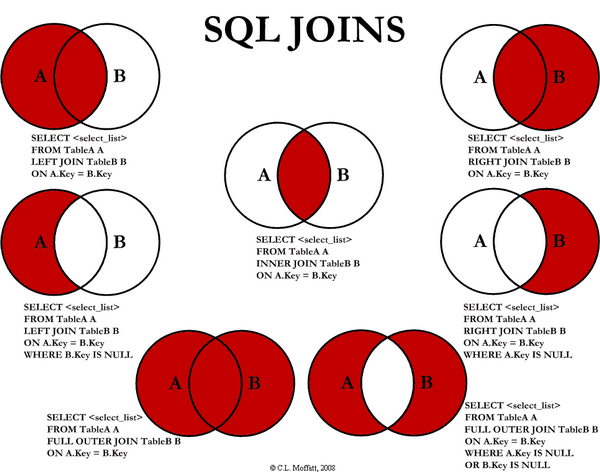
History
- Initial release -- 02/03/2009.
- Version 1.0 -- 02/04/2009 -- Fixed cheat sheet and minor typos.
License
This article, along with any associated source code and files, is licensed under The Code Project Open License (CPOL)
Share
About the Author
SQL Join各种内联外联说明的更多相关文章
- sql中的内联和外联(简单用法)
有两张表:user和department User表: CREATE TABLE `user` ( `id` int(11) NOT NULL AUTO_INCREMENT, `name` ...
- js和css内联外联注意事项
简单说:这两个问题其实是同一个问题,但是网上找了好久也找不到方法,外联的js和css文件里不能有任何HTML的标记注释,一旦有,浏览器就疯了!一去掉就好了!!! 问题:起因是网上看到一个css的表格样 ...
- 内联外联CSS和JS
内联CSS 代码示例: <p style="color:red;font-size:18px">这里文字是红色.</p> 内联CSS也可称为行内CSS或者行 ...
- sql server 创建内联表值函数
表值函数就是返回table 的函数使用它可以方便的进行查询的处理 创建的代码如下: create FUNCTION returunclassfirstlist( -- Add the paramet ...
- sql中内联 和外联 区别
sql中内联 和外联 区别 2007-05-15 17:37 这个概念一般看书不好理解.其实夜简单.有例子就简单了. 比如: 表A(主表) cardid username 16 aa 23 bb 25 ...
- SQL Server进阶(六)表表达式--派生表、公用表表达式(CTE)、视图和内联表值函数
概述 表表达式是一种命名的查询表达式,代表一个有效地关系表.可以像其他表一样,在数据处理中使用表表达式. SQL Server支持四种类型的表表达式:派生表,公用表表达式,视图和内联表值函数. 为什么 ...
- SQL Server 表表达式--派生表、公用表表达式(CTE)、视图和内联表值函数
概述 表表达式是一种命名的查询表达式,代表一个有效地关系表.可以像其他表一样,在数据处理中使用表表达式. SQL Server支持四种类型的表表达式:派生表,公用表表达式,视图和内联表值函数. 为什么 ...
- SQL联合查询(内联、左联、右联、全联)的语法(转)
最近在做一个比较复杂的业务,涉及的表较多,于是在网上找了一些sql联合查询的例子进行研究使用. 概述: 联合查询效率较高,举例子来说明联合查询:内联inner join .左联left outer j ...
- SQL联合查询(内联、左联、右联、全联)的语法
联合查询效率较高,举例子来说明联合查询:内联inner join .左联left outer join .右联right outer join .全联full outer join 的好处及用法. 联 ...
随机推荐
- 自行实现高性能MVC WebAPI
wcf虽然功能多.扩展性强但是也面临配置忒多,而且restful的功能相当怪异,并且目前没法移植.asp.net core虽然支持webapi,但是功能也相对繁多.配置复杂.就没有一个能让码农们安安心 ...
- 从源码看JDK提供的线程池(ThreadPoolExecutor)
一丶什么是线程池 (1)博主在听到线程池三个字的时候第一个想法就是数据库连接池,回忆一下,我们在学JavaWeb的时候怎么理解数据库连接池的,数据库创建连接和关闭连接是一个比较耗费资源的事情,对于那些 ...
- 学习ASP.NET Core Razor 编程系列六——数据库初始化
学习ASP.NET Core Razor 编程系列目录 学习ASP.NET Core Razor 编程系列一 学习ASP.NET Core Razor 编程系列二——添加一个实体 学习ASP.NET ...
- Shell自学之运算符和echo(W3C)
上面理论知识,最下面有我做的测试的例子: 10.Shell运算符 expr是一款表达式计算工具,使用它能完成表达式的求值操作 例:val=`expr 2 + 2`;echo "${val}& ...
- 实验吧_程序逻辑问题(代码审计)&上传绕过
一开始我先随便输入了几个账号名字进行测试,发现当输入的账号名为admin时会发生报错 经过测试果然是一个注入点 当拿到admin密码后发现根本没用,没办法另寻他路 审查元素时发现提示index.txt ...
- 控制公司 Controlling Companies
题目描述 有些公司是其他公司的部分拥有者,因为他们获得了其他公司发行的股票的一部分.(此处略去一句废话)据说,如果至少满足了以下三个条件之一,公司A就可以控制公司B了: 公司A = 公司B. 公司A拥 ...
- 洛谷P3168 [CQOI2015]任务查询系统
#include<cstdio> #include<cstdlib> #include<algorithm> #include<cstring> #in ...
- hdu4729 树链剖分+二分
An Easy Problem for Elfness Time Limit: 5000/2500 MS (Java/Others) Memory Limit: 65535/65535 K (J ...
- 2015 多校联赛 ——HDU5348(搜索)
Problem Description As we all kown, MZL hates the endless loop deeply, and he commands you to solve ...
- hihocoder 1075 : 开锁魔法III
描述 一日,崔克茜来到小马镇表演魔法. 其中有一个节目是开锁咒:舞台上有 n 个盒子,每个盒子中有一把钥匙,对于每个盒子而言有且仅有一把钥匙能打开它.初始时,崔克茜将会随机地选择 k 个盒子用魔法将它 ...





