App内切换语言
转载请注明出处 http://www.cnblogs.com/cnwutianhao/p/6746981.html
前几天客户提需求,对App增加一个功能,这个功能目前市面上已经很常见,那就是应用内切换语言。啥意思,就是 英、中、法、德、日。。。语言随意切换。
(本案例采用Data-Bingding模式,麻麻再也不用担心我findViewBy不到Id了哈哈,开个玩笑)
先上示例图:
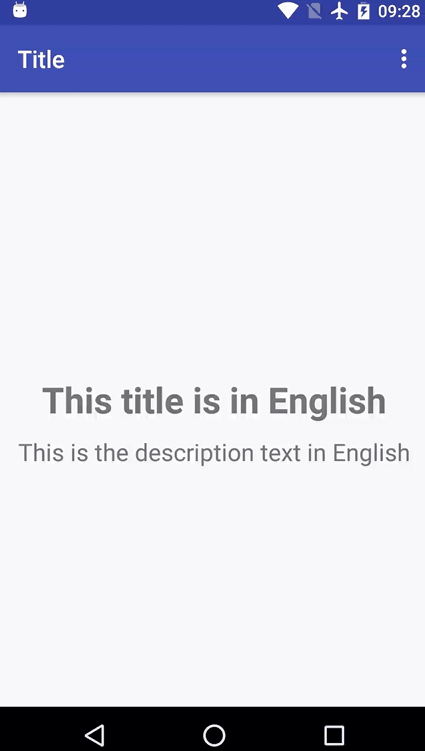
代码实现:
布局文件(Data-Binding模式),很简单就是两行文字
<?xml version="1.0" encoding="utf-8"?>
<layout xmlns:android="http://schemas.android.com/apk/res/android"> <RelativeLayout xmlns:tools="http://schemas.android.com/tools"
android:layout_width="match_parent"
android:layout_height="match_parent"
tools:context="com.tnnowu.android.switchlanguage.MainActivity"> <TextView
android:id="@+id/titleTextView"
android:layout_width="wrap_content"
android:layout_height="wrap_content"
android:layout_centerInParent="true"
android:text="@string/title"
android:textSize="30sp"
android:textStyle="bold" /> <TextView
android:id="@+id/descTextView"
android:layout_width="wrap_content"
android:layout_height="wrap_content"
android:layout_below="@+id/titleTextView"
android:layout_centerHorizontal="true"
android:layout_marginTop="10dp"
android:text="@string/desc"
android:textSize="20sp" /> </RelativeLayout> </layout>
从实例中我们可以看到右上角是有Menu
<?xml version="1.0" encoding="utf-8"?>
<menu xmlns:android="http://schemas.android.com/apk/res/android"
xmlns:tools="http://schemas.android.com/tools"
tools:context=".MainActivity"> <item
android:id="@+id/language_english"
android:orderInCategory="100"
android:title="@string/menu_english" />
<item
android:id="@+id/language_simplified_chinese"
android:orderInCategory="100"
android:title="@string/menu_simplified_chinese" />
<item
android:id="@+id/language_turkish"
android:orderInCategory="100"
android:title="@string/menu_turkish" />
<item
android:id="@+id/language_japanese"
android:orderInCategory="100"
android:title="@string/menu_japanese" /> </menu>
(既然是多语言,所以就要有N个strings)
 ,本案例我创建了4种语言。
,本案例我创建了4种语言。
好的,Menu的布局写完了,接下来就是实现Menu功能,记住实现Menu就两套代码,一个 onCreateOptionsMenu , 另一个是 onOptionsItemSelected 。
@Override
public boolean onCreateOptionsMenu(Menu menu) {
getMenuInflater().inflate(R.menu.menu, menu);
return true;
}
@Override
public boolean onOptionsItemSelected(MenuItem item) {
int id = item.getItemId();
if (id == R.id.language_english) {
updateViews("en");
} else if (id == R.id.language_simplified_chinese) {
updateViews("zh");
} else if (id == R.id.language_turkish) {
updateViews("tr");
} else if (id == R.id.language_japanese) {
updateViews("ja");
}
return super.onOptionsItemSelected(item);
}
在这里,可以看到,我们自定义一个 updateViews() 方法,用来实现切换预言时界面的改变
private void updateViews(String languageCode) {
Context context = LocaleHelper.setLocale(this, languageCode);
Resources resources = context.getResources();
mBinding.titleTextView.setText(resources.getString(R.string.title));
mBinding.descTextView.setText(resources.getString(R.string.desc));
setTitle(resources.getString(R.string.toolbar_title));
}
公布一个 语言判断的类 LocaleHelper
public class LocaleHelper {
private static final String SELECTED_LANGUAGE = "Locale.Helper.Selected.Language";
public static Context onAttach(Context context) {
String lang = getPersistedData(context, Locale.getDefault().getLanguage());
return setLocale(context, lang);
}
public static Context onAttach(Context context, String defaultLanguage) {
String lang = getPersistedData(context, defaultLanguage);
return setLocale(context, lang);
}
public static String getLanguage(Context context) {
return getPersistedData(context, Locale.getDefault().getLanguage());
}
public static Context setLocale(Context context, String language) {
persist(context, language);
if (Build.VERSION.SDK_INT >= Build.VERSION_CODES.N) {
return updateResources(context, language);
}
return updateResourcesLegacy(context, language);
}
private static String getPersistedData(Context context, String defaultLanguage) {
SharedPreferences preferences = PreferenceManager.getDefaultSharedPreferences(context);
return preferences.getString(SELECTED_LANGUAGE, defaultLanguage);
}
private static void persist(Context context, String language) {
SharedPreferences preferences = PreferenceManager.getDefaultSharedPreferences(context);
SharedPreferences.Editor editor = preferences.edit();
editor.putString(SELECTED_LANGUAGE, language);
editor.apply();
}
@TargetApi(Build.VERSION_CODES.N)
private static Context updateResources(Context context, String language) {
Locale locale = new Locale(language);
Locale.setDefault(locale);
Configuration configuration = context.getResources().getConfiguration();
configuration.setLocale(locale);
return context.createConfigurationContext(configuration);
}
@SuppressWarnings("deprecation")
private static Context updateResourcesLegacy(Context context, String language) {
Locale locale = new Locale(language);
Locale.setDefault(locale);
Resources resources = context.getResources();
Configuration configuration = resources.getConfiguration();
configuration.locale = locale;
resources.updateConfiguration(configuration, resources.getDisplayMetrics());
return context;
}
}
最后还要做的操作就是,自定义一个Application类,用来设定App的默认语言(当然了,要将这个Application应用到Manifest中)
public class BaseApplication extends Application {
@Override
protected void attachBaseContext(Context base) {
super.attachBaseContext(LocaleHelper.onAttach(base, "en"));
}
}
本案例实现App内语言切换代码量不大,通俗易懂,无垃圾代码。
示例代码下载地址:App内切换语言
关注我的新浪微博,请认准黄V认证,获取最新安卓开发资讯。
关注科技评论家,领略科技、创新、教育以及最大化人类智慧与想象力!
App内切换语言的更多相关文章
- 解决Android 7.0 App内切换语言不生效的问题
Android7.0及以前版本,Configuration中的语言相当于是App的全局设置: public static void changeAppLanguage(Context context, ...
- IOS APP 国际化 程序内切换语言实现 不重新启动系统(支持项目中stroyboard 、xib 混用。完美解决方案)
上篇 IOS APP 国际化(实现不跟随系统语言,不用重启应用,代码切换stroyboard ,xib ,图片,其他资源 介绍了纯代码刷新 实现程序内切换语言. 但效率底下,也存在一些问题.暂放弃. ...
- Android 应用内切换语言
extends :http://bbs.51cto.com/thread-1075165-1.html,http://www.cnblogs.com/loulijun/p/3164746.html 1 ...
- iOS开发--应用国际化,应用内切换语言
1.前言 自己负责的项目需要做国际化,并且要求应用内部切换语言.这个是可以做到的,也并不难,可以直接戳Github看一下 https://github.com/leo90821/Localiztion ...
- iOS APP语言国际化之应用内切换语言环境
最近接了一个项目,需求是要做一款应用的英文版本,客户并不清楚,以为要另做一个APP.沟通后告诉他们在之前应用基础上加个国际化功能就好,把之前的语言国际化重新梳理记录一下. 一般设置更改本地语言环境后, ...
- android 多语言(在APP里面内切换语言)
创建SharedPreferences的管理类 public class PreferenceUtil { private static SharedPreferences mSharedPrefer ...
- iOS多语言(国际化)开发(尾随系统 + APP内手动设置)
一:尾随系统切换语言 1>创建好项目project后, 新建一个多语言文件: 2>加入要设置的语言类型: 3>加入成功 细心的朋友可能会发如今English后面写的是3 Files ...
- iOS开发——iOS国际化 APP内语言切换
最近一个一直在迭代的老项目收到一份新的开发需求,项目需要做国际化适配,简体中文+英文.由于项目中采用了storyboard和纯代码两种布局方式,所以国际化也要同时实现.上网查了些资料,实现了更改系统语 ...
- Android应用内部实现多语言,一键切换语言,国际化适配
1.首先提供多语言对应的string值 如en对应英语, fr对应法语 两个文件中包含同样的key, 对应不同的语言的value 2.java代码相应用户切换语言动作 private static v ...
随机推荐
- ThreadLocal笔记
1.ThreadLocal的作用是什么? ThreadLocal是一个泛型类,将保存在其中的值与当前的线程关联起来,这样每个线程看到的值对于其他线程来说都是不可见的,这个技术被称为线程封 ...
- C++primer拾遗(第二章:变量和基本类型)
这是我对c++primer第二章的一个整理总结,算是比较适用于我自己吧,一小部分感觉不用提及的就省略了,只提了一下平时不注意,或者不好记住的内容. 排版太费劲了,直接放了图片格式.从自己的oneNot ...
- intent,实现两个活动之间数据的传递
一.Intent 可以启动一个活动,也可以在启动活动的时候传递数据.intent中提供了putExtra()方法,它可以把我们想要传递的数据暂存在intent中,启动了另一个活动后,通过getInte ...
- ASP.NET脚本过滤-防止跨站脚本攻击(收集别人的)
ASP.Net 1.1后引入了对提交表单自动检查是否存在XSS(跨站脚本攻击)的能力.当用户试图用<xxxx>之类的输入影响页面返回结果的时候,ASP.Net的引擎会引发一个 HttpRe ...
- mac下安装 resin 奇葩问题总结
mac 下安装 resin(需要确认电脑配置好了 java 环境变量): 第一步:去 resin 的官网下载最新的压缩包,官网连接:http://caucho.com/products/resin/d ...
- MyEclipse10的正确破解方法
无法转载,故给出原文链接,以供需要者. MyEclipse10的正确破解方法
- Python中的元祖Tuple
Python中的元祖和list基本上一样 tuple = () # 表示一个空的元祖 tuple = (50, ) # 元组中只有一个元素的时候,必须在后面加上逗号 无关闭分隔符 任意无符号的对象,以 ...
- HTML中的table布局
<table width="100" height="50" border="1" bgcolor="blue"& ...
- css的存在方式和选择器
css的存在方式 元素内联 页面嵌入 外部引入 元素内联 直接在html的标签中定义样式,类似于: <div style="属性1;属性2;属性3"><div&g ...
- 初步认识Thymeleaf:简单表达式和标签。(二)
本篇文章是对上篇文章中Thymeleaf标签的补充. 1.th:each:循环,<tr th:each="user,userStat:${users}">,userSt ...
