springcloud 新增微服务
个人记录
记录公司微服务项目,模块添加的步骤
一 创建Module
选择maven
groupid和artifactid 参考 pom文件
<project xmlns="http://maven.apache.org/POM/4.0.0"
xmlns:xsi="http://www.w3.org/2001/XMLSchema-instance"
xsi:schemaLocation="http://maven.apache.org/POM/4.0.0 http://maven.apache.org/xsd/maven-4.0.0.xsd">
<parent>
<!-- 父项目 -->
<artifactId>kps.parent</artifactId>
<!-- 父项目id -->
<groupId>com.kps</groupId>
<version>1.0</version>
</parent>
<modelVersion>4.0.0</modelVersion> <!-- 项目id -->
<artifactId>kps.appAPIScan</artifactId>
<!-- 项目名 -->
<name>kps.appAPIScan</name>
<url>http://maven.apache.org</url>
<properties>
<imageName>apiscan:${project.version}</imageName>
</properties> <dependencies>
<dependency>
<groupId>com.kps</groupId>
<artifactId>kps.web</artifactId>
</dependency>
<dependency>
<groupId>org.springframework.cloud</groupId>
<artifactId>spring-cloud-starter-eureka</artifactId>
</dependency>
<!--
<dependency>
<groupId>org.springframework.cloud</groupId>
<artifactId>spring-cloud-netflix-eureka-client</artifactId>
</dependency>
-->
<dependency>
<groupId>org.springframework.cloud</groupId>
<artifactId>spring-cloud-config-client</artifactId>
</dependency> <dependency>
<groupId>org.springframework.boot</groupId>
<artifactId>spring-boot-starter-actuator</artifactId>
</dependency> </dependencies> <!-- 打boot结构jar插件 -->
<build>
<plugins>
<plugin>
<groupId>org.springframework.boot</groupId>
<artifactId>spring-boot-maven-plugin</artifactId>
</plugin>
<plugin>
<groupId>com.spotify</groupId>
<artifactId>docker-maven-plugin</artifactId>
<configuration>
<imageName>${imageName}</imageName>
</configuration>
</plugin>
</plugins>
</build> </project>
二 增加启动应用
这里注意,要和controller文件夹同级

代码:
import org.springframework.boot.SpringApplication;
import org.springframework.boot.autoconfigure.SpringBootApplication;
import org.springframework.boot.web.servlet.ServletComponentScan;
import org.springframework.cloud.netflix.eureka.EnableEurekaClient;
import org.springframework.context.annotation.ComponentScan; @EnableEurekaClient // 配置本应用将使用服务注册和服务发现
@SpringBootApplication
@ComponentScan(basePackages={"com.kps"},lazyInit=true)
@ServletComponentScan(basePackages={"com.kps"})
public class AppAPIScanApp {
public static void main( String[] args )
{
SpringApplication.run(AppAPIScanApp.class, args);
}
}
PS:如果SpringApplication报错:cannot access org.springframework.core.env
那么把Module重新导入一下就好了。

三 增加配置文件
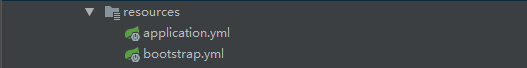
application.yml
spring:
application:
name: kps.appAPIScan server:
port: 9100 #Security authentication is enabled by default above springboot 1.5.x
management:
security:
enabled: false eureka:
client:
serviceUrl:
defaultZone: ${registry.url}
instance:
lease-expiration-duration-in-seconds: 60
lease-renewal-interval-in-seconds: 30
preferIpAddress: true
instanceId: ${spring.cloud.client.ipAddress}:${server.port}
bootstrap.yml
spring:
http:
encoding:
charset: UTF-8
enabled: true
force: true
cloud:
config:
uri: http://${host:localhost}:9089
name: config
profile: ${active:dev}
四 修改zuul网管配置
application.yml
spring:
profiles:
active: ${active:dev}
application:
name: springCloud.zuul
thymeleaf:
prefix: classpath:/templates/
suffix: .html
mode: LEGACYHTML5
encoding: UTF-8
content-type: text/html
cache: false server:
port: 9090
# context-path: /zuul #Security authentication is enabled by default above springboot 1.5.x
management:
security:
enabled: false eureka:
client:
serviceUrl:
defaultZone: ${registry.url}
registry-fetch-interval-seconds: 5 # 拉取服务注册信息间隔时间 (默认为30秒)
instance:
lease-expiration-duration-in-seconds: 60 # 注册中心超过这个时间没收到心跳,会视为无效节点(默认为90秒)
lease-renewal-interval-in-seconds: 30 # 发送心跳间隔时间(默认30秒)
preferIpAddress: true
instanceId: ${spring.cloud.client.ipAddress}:${server.port} zuul:
add-host-header: true #webui重定向 请求头host显示为网关的(eg:localhost:9090)而非webui的
ignoredServices: '*' #禁用服务名路游
sensitive-headers: #传递头信息
retryable: true #负载均衡时,路游的服务重启时,可通过重试到其他相同服务
# host:
# socket-timeout-millis: 60000
# connect-timeout-millis: 60000
routes:
sys:
path: /sys/**
serviceId: kps.webAPISYS
common:
path: /common/**
serviceId: kps.webAPICommon
po:
path: /po/**
serviceId: kps.webAPIPO
wms:
path: /wms/**
serviceId: kps.webAPIWMS
eq:
path: /eq/**
serviceId: kps.webAPIEQ
kps:
path: /kps/**
serviceId: kps.webUI
helka:
path: /helka/**
serviceId: kps.helka
abc:
path: /abc/**
serviceId: kps.abc
app:
path: /app/**
serviceId: kps.appAPIScan
其实只增加了
app:
path: /app/**
serviceId: kps.appAPIScan
五 看一下config中心
如果需要feign接口,那么就需要配置config,
(这里我没有配置,因为不需要)

看一下 config-dev
#registry url
registry:
url: http://${host:localhost}:9088/eureka/ ## DataSource
spring:
datasource:
url: ***
username: ***
password: ***
jpa:
generate-ddl: false
hibernate:
ddl-auto: none
database: mysql
show-sql: false
resources:
chain:
strategy:
content:
enabled: true
paths: /** redis:
host: ***
database: 1
pool:
max-active: 20
min-idle: 1
max-idle: 1
max-wait: 1 #druid connect pool
db:
druid:
url: ${spring.datasource.url}
username: ${spring.datasource.username}
password: ${spring.datasource.password}
filters: stat,wall
max-active: 60
initial-size: 10
max-wait: 60000
min-idle: 10
time-between-eviction-runs-millis: 600000
min-evictable-idle-time-millis: 300000
test-while-idle: true
test-on-borrow: false
test-on-return: false
pool-prepared-statements: false
max-open-prepared-statements: 20 #file
file:
accessPath: /file/** #访问文件前缀
uploadFolder: d://uploadFiles/ #上传文件存放路径 isDebug: false #app scan
appSign: *** feign:
sysService: kps.webAPISYS
poService: kps.webAPIPO
wmsService: kps.webAPIWMS
commonService: kps.webAPICommon
eqService: kps.webAPIEQ kintechWebAPIURL: http://localhost:9004/kps/api/
application.yml
spring:
profiles:
active: native
application:
name: springCloud.config server:
port: 9089 endpoints:
health:
enabled: true #Security authentication is enabled by default above springboot 1.5.x
management:
security:
enabled: false info:
author: cjh
fileName: config
springcloud 新增微服务的更多相关文章
- 用SpringCloud进行微服务架构演进
在<架构师必须要知道的阿里的中台战略与微服务> 中已经阐明选择SpringCloud进行微服务架构实现中台战略,因此下面介绍SpringCloud的一些内容,SpringCloud已经出来 ...
- 基于Spring-Cloud的微服务框架设计
基于Spring-Cloud的微服务框架设计 先进行大的整体的框架整理,然后在针对每一项进行具体的详细介绍
- SpringCloud学习--微服务架构
目录 微服务架构快速指南 SOA Dubbo Spring Cloud Dubbo与SpringCloud对比 微服务(Microservice)架构快速指南 什么是软件架构? 软件架构是一个包含各种 ...
- springCloud搭建微服务集群+Zuul服务器端负载均衡
概述 最近研究了一下springCloud的微服务集群,主要用到了SpringCloud的服务发现和服务器端负载均衡,所有的项目都是用的springboot,可以和springCloud无缝对接. 技 ...
- SpringCloud与微服务系列专栏
一. 前置知识 学习SpringCloud之前需要具备和掌握如下框架和工具的使用:SpringMVC,Spring,Spring Boot,Mybatis,Maven,Git. SpringCloud ...
- springCloud进阶(微服务架构&Eureka)
springCloud进阶(微服务架构&Eureka) 1. 微服务集群 1.1 为什么要集群 为了提供并发量,有时同一个服务提供者可以部署多个(商品服务).这个客户端在调用时要根据一定的负责 ...
- 一个C#开发者学习SpringCloud搭建微服务的心路历程
前言 Spring Cloud很火,很多文章都有介绍如何使用,但对于我这种初学者,我需要从创建项目开始学起,所以这些文章对于我的启蒙,帮助不大,所以只好自己写一篇文章,用于备忘. SpringClou ...
- SpringCloud与微服务Ⅴ --- Eureka服务注册与发现
一.Eureka是什么 Eureka是Netflix的一个子模块,也是核心模块之一.Eureka是一个基于REST的服务,用于定位服务,以实现云端中间层服务发现和故障转移.服务注册与发现对于微服务架构 ...
- SpringCloud与微服务Ⅶ --- Feign负载均衡
官方文档:https://projects.spring.io/spring-cloud/spring-cloud.html#spring-cloud-feign 一.Feign是什么 Feign是一 ...
随机推荐
- django项目前期准备
本文转载自 https://blog.csdn.net/xiaogeldx/article/details/89037748 Django现状 Django开发前景 Django的厉害之处 在Pyth ...
- Python爬取地图瓦片
由于要在内网开发地图项目,不能访问在线的地图服务了,就想把地图瓦片下载下来,网上找了一些下载器都是需要注册及收费的,否则下载到的图都是打水印的,如下: 因为地图瓦片就是按照层级.行.列规则组织的一张张 ...
- 【代码笔记】Web-CSS-CSS 链接(link)
一,效果图. 二,代码. <!DOCTYPE html> <html> <head> <meta charset="utf-8"> ...
- C# 正则表达式应用
正则表达式平时不常用,经常都是用的时候,临时抱佛脚,查文档,然后就是被各种坑之后,才会逐渐熟练. 在线正则表达式测试:http://tool.oschina.net/regex/ 在线JSON格式化: ...
- Python之--paramiko实例
一.基于SFTPClient类连接sshd服务器: 特点: 一般用于实现对远程服务器的上传, 下载和对远程目录文件的操作 import pramiko hostname = '172.24.0.110 ...
- 【原】Java学习笔记014 - 面向对象
package cn.temptation; public class Sample01 { public static void main(String[] args) { // 面向对象思想 // ...
- c/c++ linux 进程间通信系列5,使用信号量
linux 进程间通信系列5,使用信号量 信号量的工作原理: 由于信号量只能进行两种操作等待和发送信号,即P(sv)和V(sv),他们的行为是这样的: P(sv):如果sv的值大于零,就给它减1:如果 ...
- c/c++ 网络编程 UDP 改变IP地址
网络编程 UDP 改变IP地址 在程序里动态改变主机的IP地址 1,改变ipv4的地址 #include <stdio.h> #include <string.h> #incl ...
- SQLServer之创建LOGON触发器
LOGON触发器工作原理 登录触发器将为响应 LOGON 事件而激发存储过程. 与 SQL Server实例建立用户会话时将引发此事件. 登录触发器将在登录的身份验证阶段完成之后且用户会话实际建立之前 ...
- Docker: Harbor一些小知识
镜像文件上传到私有仓库harbor后,镜像的物理存储位置在哪里? 这些信息记录在docker-compose.yml里,通过观察发现 镜像存储在了宿主机的 volumes: - /data/regis ...
