.Net Collection Distinct 去重
由于业务场景的需要,海量的数据需要进行处理、组装,难免会出现冗余的重复数据。如何处理重复的数据就是一个问题。
简单的集合中,去重就可以用linq distinct来完成。对于复杂的集合直接使用distinct就会显得没那么有效了。
造数据
构造1M的orderentity,非重复的数据为1M/2.
IList<OrderEntity> sourceList = new List<OrderEntity>();
for (int i = ; i < ; i++)
{
OrderEntity o = new OrderEntity
{
OrderNo = i % ,
Amount = ,
Detail = "test"
};
sourceList.Add(o);
}
方式一:直接distinct
var list = sourceList.Distinct().ToList();
Console.WriteLine(list.Count + " 耗时:" + watch.ElapsedMilliseconds);

结果还是1M,对于复杂的集合 distinct直接使用是没效果的。
方法二:对数据分组
var list2 = sourceList.GroupBy(t => new
{
t.OrderNo,
t.Amount,
t.Detail }).Select(g => g.First()).ToList(); Console.WriteLine(list2.Count + " 耗时:" + watch.ElapsedMilliseconds);
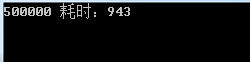
结果是500K, 对集合group处理还是有作用的,可惜的是耗时较高。
方法三:推荐 使用Distinct 重载
public class OrderEntityComparer : IEqualityComparer<OrderEntity>
{
public bool Equals(OrderEntity x, OrderEntity y)
{
if (Object.ReferenceEquals(x, y)) return true;
if (Object.ReferenceEquals(x, null) || Object.ReferenceEquals(y, null))
return false;
return x.OrderNo == y.OrderNo && x.Amount == x.Amount && x.Detail == y.Detail;
} public int GetHashCode(OrderEntity obj)
{
//Check whether the object is null
if (Object.ReferenceEquals(obj, null)) return ;
//Get hash code for the Name field if it is not null.
int hashOrderNo = obj.OrderNo.GetHashCode(); //Get hash code for the Code field.
int hashAmount = obj.Amount.GetHashCode(); int hashDetail = obj.Detail == null ? : obj.Detail.GetHashCode();
//Calculate the hash code for the product.
return hashOrderNo ^ hashAmount ^ hashDetail;
}
}
var list3 = sourceList.Distinct(new OrderEntityComparer()).ToList(); Console.WriteLine(list3.Count + " 耗时:" + watch.ElapsedMilliseconds);

结果:达到去重目的,耗时也可以接受。
.Net Collection Distinct 去重的更多相关文章
- Linq 中的distinct去重
Linq的Distinct和T-Sql的distinct一样,可以将重复的结果集去重注意: 1 distinct去重记录要求每个字段都重复时,才算重复对象,这与sql一样2 distinct语句可以和 ...
- 存储过程系列三:根据表别名方式distinct去重插入
1.根据表别名方式distinct去重插入 insert into GG_XKZ_YLQXSCXKESL_SCDZ ( bzj, xkzid, sqid, jtdz, szsf, ...
- .NET-list扩展方法Distinct去重
原文链接:https://blog.csdn.net/daigualu/article/details/70800012 .NET中list的扩展方法Distinct可以去掉重复的元素,分别总结默认去 ...
- postgresql中使用distinct去重
select语法 [ WITH [ RECURSIVE ] with_query [, ...] ] SELECT [ ALL | DISTINCT [ ON ( expression [, ...] ...
- List<object>进行Distinct()去重
有时我们会对一个list<T>集合里的数据进行去重,C#提供了一个Distinct()方法直接可以点得出来.如果list<T>中的T是个自定义对象时直接对集合Distinct是 ...
- DISTINCT 去重仍有重复的分析
logger日志报错 插入数据时违反主键唯一约束 org.springframework.dao.DuplicateKeyException: ### Error updating database. ...
- C# Distinct去重泛型List
List<int>去重 List<string>去重 List<T>去重 1. List<int>去重 List<int> ilist = ...
- 关于Django中的数据库操作API之distinct去重的一个误传
转载自http://www.360doc.com/content/18/0731/18/58287567_774731201.shtml django提供的数据库操作API中的distinct()函数 ...
- SQLSERVER去除某一列的重复值并显示所有数据\DISTINCT去重\ISNULL()求SUM()\NOT EXISTS的使用
进入正题,准备我们的测试数据 1.我们要筛选的数据为去除 GX 列的重复项 并将所有数据展示出来,如图所示: ' 2.这种情况下我们是不可以使用DISTINCT来去重的,我们可以来尝试一下: 首先,单 ...
随机推荐
- 2019-2-14SQLserver中function函数和存储过程、触发器、CURSOR
Sqlserver 自定义函数 Function使用介绍 前言: 在SQL server中不仅可以可以使用系统自带的函数(时间函数.聚合函数.字符串函数等等),还可以根据需要自定义函数 ...
- 我的 FPGA 学习历程(05)—— 使用 Modelsim 仿真工具
在第 3 篇中讲到了如何使用图形进行仿真激励输入,图形输入法尽管简单易学,但如若要求复杂的仿真输入激励.较长的仿真时间或是要求打印输出信息乃至输出文件日志则显得不够用了. 本篇以上一篇的 3-8 译码 ...
- XV Open Cup named after E.V. Pankratiev. GP of Three Capitals
A. Add and Reverse 要么全部都选择$+1$,要么加出高$16$位后翻转位序然后再补充低$16$位. #include<stdio.h> #include<iostr ...
- [LeetCode] Minimize Max Distance to Gas Station 最小化去加油站的最大距离
On a horizontal number line, we have gas stations at positions stations[0], stations[1], ..., statio ...
- android发送短信验证码并自动获取验证码填充文本框
android注册发送短信验证码并自动获取短信,截取数字验证码填充文本框. 一.接入短信平台 首先需要选择短信平台接入,这里使用的是榛子云短信平台(http://smsow.zhenzikj.com) ...
- 第二天(就业班) html的引入、html常用标签、实体标签、超链接标签、图片标签、表格、框架标签、表单[申明:来源于网络]
第二天(就业班) html的引入.html常用标签.实体标签.超链接标签.图片标签.表格.框架标签.表单[申明:来源于网络] 第二天(就业班) html的引入.html常用标签.实体标签.超链接标签. ...
- java基础 第七章课后习题
1.改正后的应该为: String [] scores= new String[5]; 或者 String [] scores={ “ Mike”,"Lily" ," ...
- 107个JS常用方法(持续更新中)
1.输出语句:document.write(""); 2.JS中的注释为//3.传统的HTML文档顺序是:document->html->(head,body)4.一个 ...
- linux下fcitx的安装与配置
首先安装fcitx pacman -S fcitx-im fcitx-config fcitx-cloudpinyin 之后进行配置 nano ~/.xprofile 写入 export XIM=fc ...
- Jenkins调度Selenium脚本不能打开浏览器解决办法
前提:在Myeclipse里面可以启动起来浏览器,在Jenkins中不能启动浏览器 原因:以程序的方式安装了jenkins,jenkins就成了windows的一个服务了,默认是设置为自动启动的如下图 ...
