angular6、7 兼容ie9、10、11
1. 找到
polyfill.ts 并打开注释
/**
* This file includes polyfills needed by Angular and is loaded before the app.
* You can add your own extra polyfills to this file.
*
* This file is divided into 2 sections:
* 1. Browser polyfills. These are applied before loading ZoneJS and are sorted by browsers.
* 2. Application imports. Files imported after ZoneJS that should be loaded before your main
* file.
*
* The current setup is for so-called "evergreen" browsers; the last versions of browsers that
* automatically update themselves. This includes Safari >= 10, Chrome >= 55 (including Opera),
* Edge >= 13 on the desktop, and iOS 10 and Chrome on mobile.
*
* Learn more in https://angular.io/docs/ts/latest/guide/browser-support.html
*/ /***************************************************************************************************
* BROWSER POLYFILLS
*/ // 兼容ie10
(function() {
Object.setPrototypeOf = Object.setPrototypeOf || ({__proto__: []} instanceof Array ? setProtoOf : mixinProperties); function setProtoOf(obj, proto) {
obj.__proto__ = proto;
return obj;
} function mixinProperties(obj, proto) {
for (const prop in proto) {
if (!obj.hasOwnProperty(prop)) {
obj[prop] = proto[prop];
}
}
return obj;
}
})(); /** IE9, IE10 and IE11 requires all of the following polyfills. **/
// 打开这里的注释
import 'core-js/es6/symbol';
import 'core-js/es6/object';
import 'core-js/es6/function';
import 'core-js/es6/parse-int';
import 'core-js/es6/parse-float';
import 'core-js/es6/number';
import 'core-js/es6/math';
import 'core-js/es6/string';
import 'core-js/es6/date';
import 'core-js/es6/array';
import 'core-js/es6/regexp';
import 'core-js/es6/map';
import 'core-js/es6/weak-map';
import 'core-js/es6/set'; /** IE10 and IE11 requires the following for NgClass support on SVG elements */
// import 'classlist.js'; // Run `npm install --save classlist.js`. /** IE10 and IE11 requires the following for the Reflect API. */
// import 'core-js/es6/reflect'; /** Evergreen browsers require these. **/
// Used for reflect-metadata in JIT. If you use AOT (and only Angular decorators), you can remove.
import 'core-js/es7/reflect'; /**
* Web Animations `@angular/platform-browser/animations`
* Only required if AnimationBuilder is used within the application and using IE/Edge or Safari.
* Standard animation support in Angular DOES NOT require any polyfills (as of Angular 6.0).
**/
// import 'web-animations-js'; // Run `npm install --save web-animations-js`. /**
* By default, zone.js will patch all possible macroTask and DomEvents
* user can disable parts of macroTask/DomEvents patch by setting following flags
*/ // (window as any).__Zone_disable_requestAnimationFrame = true; // disable patch requestAnimationFrame
// (window as any).__Zone_disable_on_property = true; // disable patch onProperty such as onclick
// (window as any).__zone_symbol__BLACK_LISTED_EVENTS = ['scroll', 'mousemove']; // disable patch specified eventNames /*
* in IE/Edge developer tools, the addEventListener will also be wrapped by zone.js
* with the following flag, it will bypass `zone.js` patch for IE/Edge
*/
// (window as any).__Zone_enable_cross_context_check = true; /***************************************************************************************************
* Zone JS is required by default for Angular itself.
*/
import 'zone.js/dist/zone'; // Included with Angular CLI. import 'babel-polyfill';
/***************************************************************************************************
* APPLICATION IMPORTS
*/
1.如果IE10报错
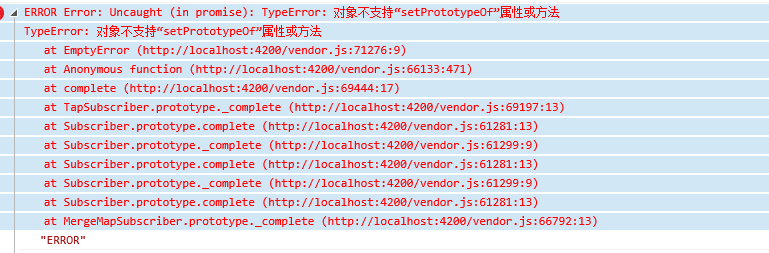
ERROR Error: Uncaught (in promise): TypeError: 对象不支持“setPrototypeOf”属性或方法
TypeError: 对象不支持“setPrototypeOf”属性或方法
at EmptyError (http://localhost:4200/vendor.js:71276:9)
at Anonymous function (http://localhost:4200/vendor.js:66133:471)
at complete (http://localhost:4200/vendor.js:69444:17)
at TapSubscriber.prototype._complete (http://localhost:4200/vendor.js:69197:13)
at Subscriber.prototype.complete (http://localhost:4200/vendor.js:61281:13)
at Subscriber.prototype._complete (http://localhost:4200/vendor.js:61299:9)
at Subscriber.prototype.complete (http://localhost:4200/vendor.js:61281:13)
at Subscriber.prototype._complete (http://localhost:4200/vendor.js:61299:9)
at Subscriber.prototype.complete (http://localhost:4200/vendor.js:61281:13)
at MergeMapSubscriber.prototype._complete (http://localhost:4200/vendor.js:66792:13)
at resolvePromise (http://localhost:4200/polyfills.js:12176:25)
at resolvePromise (http://localhost:4200/polyfills.js:12133:17)
at Anonymous function (http:/",
Symbol(rxSubscriber)_m.kuj7accbtog: undefined,
task: { },
zone: { }
}
则引入一下代码到 polyfills.ts 顶部
(function() {
Object.setPrototypeOf = Object.setPrototypeOf || ({__proto__: []} instanceof Array ? setProtoOf : mixinProperties);
function setProtoOf(obj, proto) {
obj.__proto__ = proto;
return obj;
}
function mixinProperties(obj, proto) {
for (const prop in proto) {
if (!obj.hasOwnProperty(prop)) {
obj[prop] = proto[prop];
}
}
return obj;
}
})();
如果ie9报错
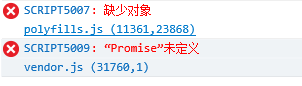
SCRIPT5007: 缺少对象
polyfills.js (11361,23868)
SCRIPT5009: “Promise”未定义
vendor.js (31760,1)
则注销掉 此段 代码
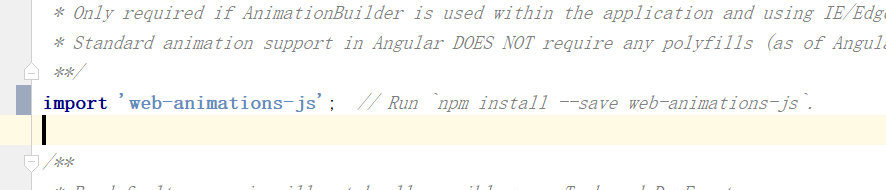
// import 'web-animations-js'; // Run `npm install --save web-animations-js`.
最后在index.html中添加 如下两个插件
<script src="https://cdn.bootcss.com/es5-shim/4.5.12/es5-sham.min.js"></script>
<script src="https://cdn.bootcss.com/classlist/2014.01.31/classList.min.js"></script>
ps:
如果项目中有上传文件 浏览文件的操作,需要对ie进行单独兼容 ie 不支持File对象
并且ie9 不支持FormData 对象
angular6、7 兼容ie9、10、11的更多相关文章
- firefox chrome ie9,10,11 不支持selectSingleNode和selectNodes的解决方法
firefox并不支持selectSingleNode和selectNodes的解决方法 function test(){ var perid = document.thisForm.PerID.va ...
- Qt 5.11的QChar、QString、QTextBoundaryFinder和双向文本算法现在完全兼容Unicode 10
本文翻译自:Qt 5.11 released 原文作者: Qt公司CTO兼Qt开源项目维护官Lars Knoll翻译校审:Richard.Hongfei.Haipeng 5月22日,我们提发布了Qt ...
- ES6兼容ie9, flex兼容ie9
vue兼容ES6 在 ie9 的环境上,es6 的部分新对象.表达式,并不支持,解决方案是使用 babel-polyfill 组件,它可以将 es6 的代码翻译成低版本浏览器可以识别的 es5 代码 ...
- 兼容iOS 10 资料整理笔记
原文链接:http://www.jianshu.com/p/0cc7aad638d9 1.Notification(通知) 自从Notification被引入之后,苹果就不断的更新优化,但这些更新优化 ...
- mac 10.11.6,Xcode8下,ruby2.3安装,Cocoapods安装~
适用环境 mac: 10.11.6 Xcode:8.1 命令执行步骤(安装ruby2.3前准备工作) 查看ruby更新源 gem sources -L 删除默认官方或者淘宝,新增 https://g ...
- iOS开发 - 兼容iOS 10
1.Notification(通知) 自从Notification被引入之后,苹果就不断的更新优化,但这些更新优化只是小打小闹,直至现在iOS 10开始真正的进行大改重构,这让开发者也体会到UserN ...
- 【转】兼容iOS 10 资料整理
1.Notification(通知) 自从Notification被引入之后,苹果就不断的更新优化,但这些更新优化只是小打小闹,直至现在iOS 10开始真正的进行大改重构,这让开发者也体会到UserN ...
- 兼容iOS 10 资料整理
1.Notification(通知) 自从Notification被引入之后,苹果就不断的更新优化,但这些更新优化只是小打小闹,直至现在iOS 10开始真正的进行大改重构,这让开发者也体会到UserN ...
- 兼容iOS 10 资料整理笔记-b
原文链接:http://www.jianshu.com/p/0cc7aad638d9 1.Notification(通知) 自从Notification被引入之后,苹果就不断的更新优化,但这些更新优化 ...
- Setup Tensorflow with GPU on Mac OSX 10.11
Setup Tensorflow with GPU on OSX 10.11 环境描述 电脑:MacBook Pro 15.6 CPU: 2.7GHz 显卡: GT 650m 系统:OSX 10.11 ...
随机推荐
- 为知笔记Linux版编译使用记录
本文档长期不定时更新,根据使用情况进行反馈. 目录 编译 Error creating SSL context 无法输入中文 如何打包使用 桌面图标 Markdown Windows 版本差异 常用快 ...
- magento 2 method config
1. 模板渲染静态文件: <?php echo $this->getViewFileUrl('requirejs::require.js'); ?> 2.
- Excel中最精确的计算年龄的公式
身份证算年龄 假设A1是身份证号所在单元格 =IF(MONTH(NOW())<INT(MID(A1,11,2)),INT(YEAR(NOW())-INT(MID(A1,7,4)))-1,IF(M ...
- Java复习总结——继承
访问权限 Java中有三个访问权限修饰符:private.protected以及public,如果不加访问修饰符,表示包级可见. 可以对类或类中的成员(字段以及方法)加上访问修饰符. 类可见表示其他类 ...
- Java Web乱码原因与解决
Java Web乱码原因与解决 一.了解编码常识: 1.ASCII 码 众所周知,这是最简单的编码.它总共可以表示128个字符,0~31是控制字符如换行.回车.删 除等,32~126是打印字符,可以通 ...
- 通用权限管理系统之权限菜单zTree树的展示及移动的处理方法
在通用权限管理系统中,有很多数据结构是有父子关系的,如组织机构,部门,权限菜单等,在展示的时候,大多数是通过zTree树的形式展现的,如下: 权限菜单展示 这种数据后台输出比较容易处理,参考如下获取某 ...
- JavaScript中new实现原理
JavaScript中new实现原理 1.创建一个空对象 obj 2.将该对象 obj 的原型链 __proto__ 指向构造函数的原型 prototype, 并且在原型链 __proto__ 上设置 ...
- Linux命令_ls
1.查看当前用户对某个指定路径的权限 ls -ld /some/path
- I/O模型系列之四:两种高性能IO设计模式 Reactor 和 Proactor
不同的操作系统实现的io策略可能不一样,即使是同一个操作系统也可能存在多重io策略,常见如linux上的select,poll,epoll,面对这么多不同类型的io接口,这里需要一层抽象api来完成, ...
- git应用
安装 Git for windows git config --global user.name "zhangyue" git config --global user.mail ...
