.Net Excel 导出图表Demo(柱状图,多标签页)
1 使用插件名称Epplus,多个Sheet页数据应用,Demo为柱状图(Epplus支持多种图表)
2 Epplus 的安装和引用
新建一个工程文件或控制台应用程序 打开 Vs2017 Tools 的Nuget 包管理器,使用命令 install-package Epplus

3 开始在创建的工程中编写代码,实现功能

4 具体实现流程代码如下:
using OfficeOpenXml;
using OfficeOpenXml.Drawing;
using OfficeOpenXml.Drawing.Chart;
using OfficeOpenXml.Style;
using System;
using System.Collections.Generic;
using System.Drawing;
using System.IO;
using System.Linq;
using System.Text;
using System.Threading.Tasks; namespace EpplusTest
{
public class Program
{
static void Main(string[] args)
{
FileInfo newFile = new FileInfo(@"d:\test.xlsx");
if (newFile.Exists)
{
newFile.Delete();
newFile = new FileInfo(@"d:\test.xlsx");
} using (ExcelPackage package = new ExcelPackage(newFile))
{
#region 创建多个Sheet页
for (int i = ; i < ; i++)
{
package.Workbook.Worksheets.Add("Demo" + i);
}
ExcelWorksheet worksheet = package.Workbook.Worksheets["Demo0"];
ExcelWorksheet worksheet1 = package.Workbook.Worksheets["Demo1"]; #endregion #region 1 模拟填充数据
worksheet1.Cells[, ].Value = "名称";
worksheet1.Cells[, ].Value = "价格";
worksheet1.Cells[, ].Value = "销量"; worksheet1.Cells[, ].Value = "苹果";
worksheet1.Cells[, ].Value = ;
worksheet1.Cells[, ].Value = ; worksheet1.Cells[, ].Value = "华为";
worksheet1.Cells[, ].Value = ;
worksheet1.Cells[, ].Value = ; worksheet1.Cells[, ].Value = "小米";
worksheet1.Cells[, ].Value = ;
worksheet1.Cells[, ].Value = ; worksheet1.Cells[, ].Value = "OPPO";
worksheet1.Cells[, ].Value = ;
worksheet1.Cells[, ].Value = ;
#endregion #region 2 构造图表
worksheet.Cells.Style.WrapText = true;
worksheet.View.ShowGridLines = false;//去掉sheet的网格线
using (ExcelRange range = worksheet.Cells[, , , ])
{
range.Style.HorizontalAlignment = ExcelHorizontalAlignment.Center;
range.Style.VerticalAlignment = ExcelVerticalAlignment.Center;
} using (ExcelRange range = worksheet.Cells[, , , ])
{
range.Style.Font.Bold = true;
range.Style.Font.Color.SetColor(Color.White);
range.Style.Font.Name = "微软雅黑";
range.Style.Font.Size = ;
range.Style.Fill.PatternType = ExcelFillStyle.Solid;
range.Style.Fill.BackgroundColor.SetColor(Color.FromArgb(, , ));
} worksheet1.Cells[, ].Style.Border.BorderAround(ExcelBorderStyle.Thin, Color.FromArgb(, , ));
worksheet1.Cells[, ].Style.Border.BorderAround(ExcelBorderStyle.Thin, Color.FromArgb(, , ));
worksheet1.Cells[, ].Style.Border.BorderAround(ExcelBorderStyle.Thin, Color.FromArgb(, , )); worksheet1.Cells[, ].Style.Border.BorderAround(ExcelBorderStyle.Thin, Color.FromArgb(, , ));
worksheet1.Cells[, ].Style.Border.BorderAround(ExcelBorderStyle.Thin, Color.FromArgb(, , ));
worksheet1.Cells[, ].Style.Border.BorderAround(ExcelBorderStyle.Thin, Color.FromArgb(, , )); worksheet1.Cells[, ].Style.Border.BorderAround(ExcelBorderStyle.Thin, Color.FromArgb(, , ));
worksheet1.Cells[, ].Style.Border.BorderAround(ExcelBorderStyle.Thin, Color.FromArgb(, , ));
worksheet1.Cells[, ].Style.Border.BorderAround(ExcelBorderStyle.Thin, Color.FromArgb(, , )); worksheet1.Cells[, ].Style.Border.BorderAround(ExcelBorderStyle.Thin, Color.FromArgb(, , ));
worksheet1.Cells[, ].Style.Border.BorderAround(ExcelBorderStyle.Thin, Color.FromArgb(, , ));
worksheet1.Cells[, ].Style.Border.BorderAround(ExcelBorderStyle.Thin, Color.FromArgb(, , )); worksheet1.Cells[, ].Style.Border.BorderAround(ExcelBorderStyle.Thin, Color.FromArgb(, , ));
worksheet1.Cells[, ].Style.Border.BorderAround(ExcelBorderStyle.Thin, Color.FromArgb(, , ));
worksheet1.Cells[, ].Style.Border.BorderAround(ExcelBorderStyle.Thin, Color.FromArgb(, , )); ExcelChart chart = worksheet.Drawings.AddChart("chart", eChartType.ColumnClustered);
ExcelChartSerie serie = chart.Series.Add(worksheet1.Cells[, , , ], worksheet1.Cells[, , , ]);//引用worksheet1的数据填充图表的X轴和Y轴
serie.HeaderAddress = worksheet1.Cells[, ];
#endregion #region 3 设置图表的样式
chart.SetPosition(, );
chart.SetSize(, );
chart.Title.Text = "销量走势";
chart.Title.Font.Color = Color.FromArgb(, , );
chart.Title.Font.Size = ;
chart.Title.Font.Bold = true;
chart.Style = eChartStyle.Style15;
chart.Legend.Border.LineStyle = eLineStyle.SystemDash;
chart.Legend.Border.Fill.Color = Color.FromArgb(, , );
#endregion
package.Save();
}
}
}
}
5 效果展示:
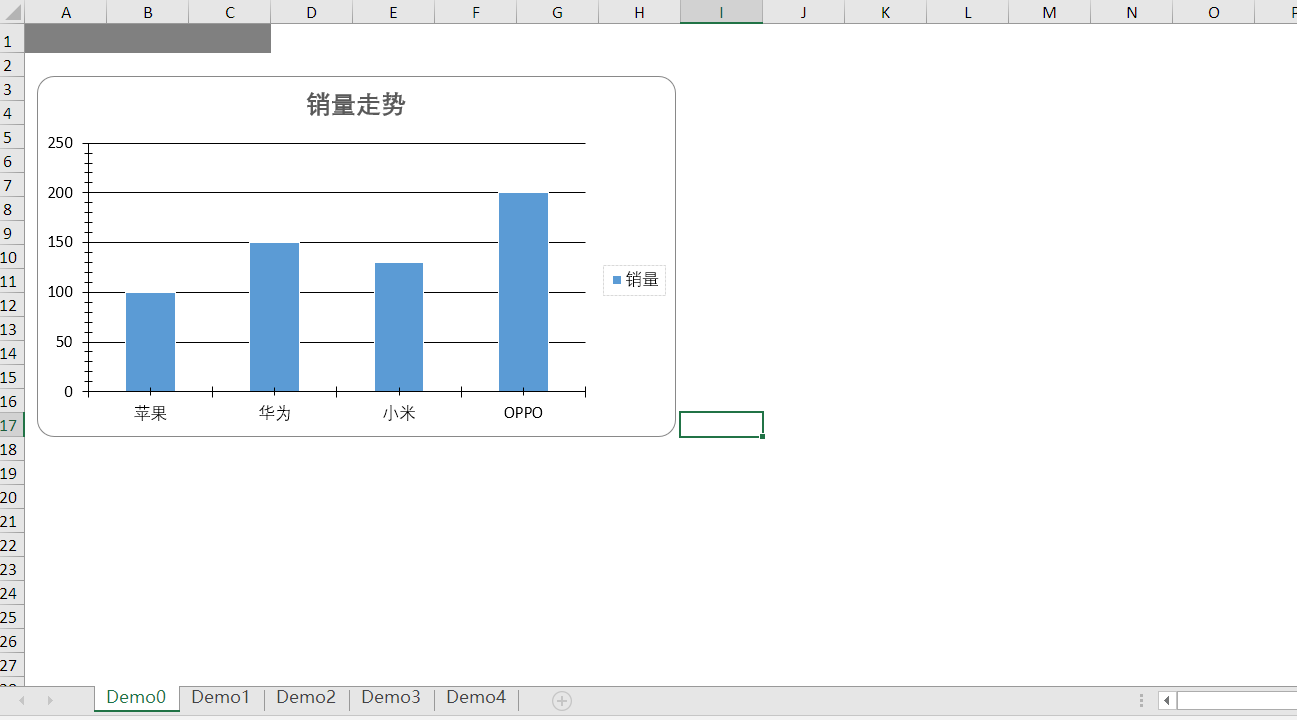
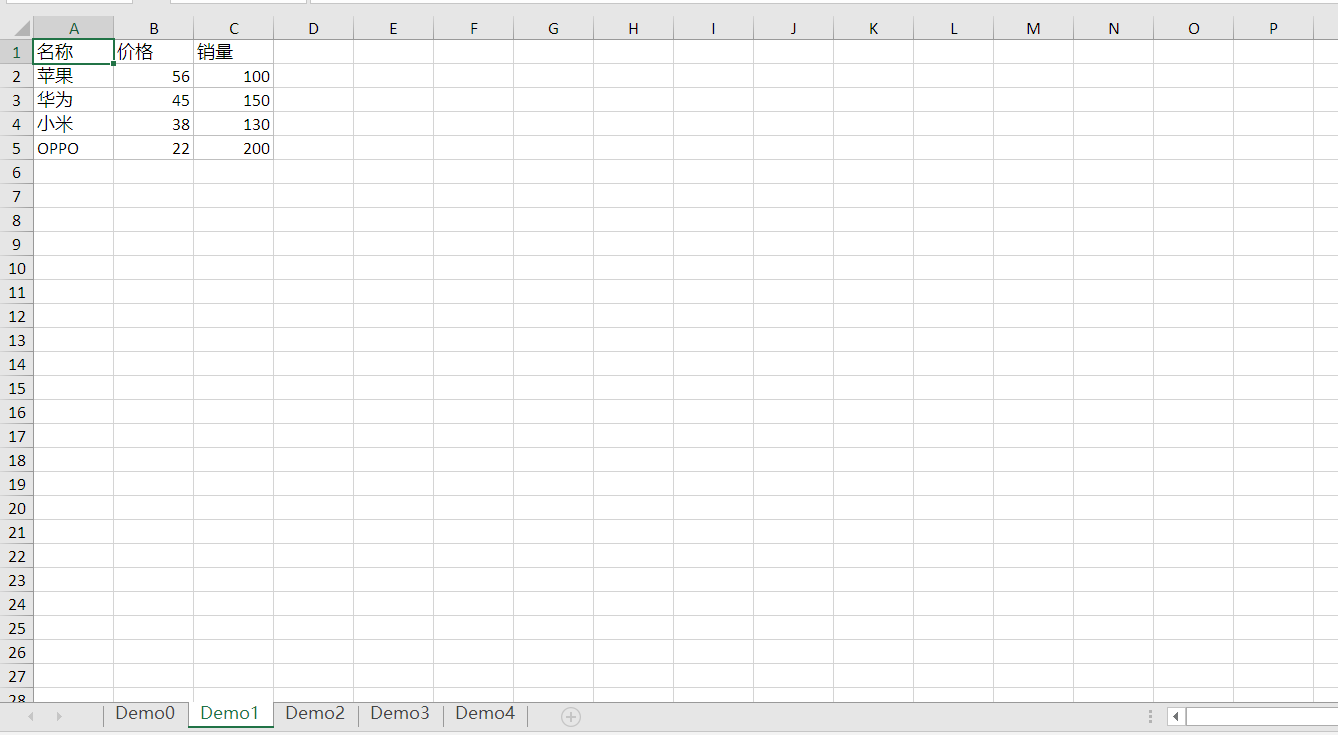
6 Demo源码GitHub下载地址:https://github.com/HJ520134/.NetDemo.git
.Net Excel 导出图表Demo(柱状图,多标签页)的更多相关文章
- .Net Excel 导出图表Demo(柱状图,多标签页) .net工具类 分享一个简单的随机分红包的实现方式
.Net Excel 导出图表Demo(柱状图,多标签页) 1 使用插件名称Epplus,多个Sheet页数据应用,Demo为柱状图(Epplus支持多种图表) 2 Epplus 的安装和引用 新建一 ...
- 标签页QTabWidget
样式: import sys from PyQt5.QtGui import QIcon from PyQt5.QtWidgets import QApplication, QWidget, QTab ...
- 二十六、【开源框架】EFW框架Winform前端开发之Grid++Report报表、条形码、Excel导出、图表控件
回<[开源]EFW框架系列文章索引> EFW框架源代码下载V1.2:http://pan.baidu.com/s/1hcnuA EFW框架实例源代码下载:http://pan ...
- 在excel图表上添加数据标签
在excel图表上添加数据标签 觉得有用的话,欢迎一起讨论相互学习~Follow Me 参考文献 https://zhidao.baidu.com/question/47838665 方法与步骤 在E ...
- Excel催化剂图表系列之品味IBCS瀑布图观察企业利润构成
IBCS图表,每个细节都值得反复琢磨参悟,此篇给大家送上详尽的瀑布图方式下的利润数据观察.请不要拿Excel2016版提供的瀑布图与IBCS版的瀑布图作对比,那完全不是一个级别的,可以类比为拿一辆经济 ...
- Java利用Apache poi导出图表
jar compile('org.apache.poi:poi:4.0.1') compile('org.apache.poi:poi-scratchpad:4.0.1') compile('org. ...
- 基于springboot跟poi封装的最便捷的excel导出
发布时间:2018-11-15 技术:springboot1.5.6 + maven3.0.5 + jdk1.8 概述 Springboot最便捷的Excel导出,只需要一个配置文件即可搞定 ...
- js插件---在线类似excel生成图表插件解决方案
js插件---在线类似excel生成图表插件解决方案 一.总结 一句话总结:google比百度好用多了,多用google google js editable table jquery 双向绑定 这种 ...
- Excel催化剂图表系列之一键完成IBCS国际商业标准图表
在数据分析领域,最后一公里的图表输出,是一片十分广阔的领域.一直以来,笔者深知不是这一方面的能手,学习上也仅仅是浅尝而止.没有往其深入研究并有所产出.很幸运地在数据圈子能够结识到其他的志同道合的伙伴, ...
随机推荐
- CSS content换行实现字符点点点loading效果
CSS代码如下: dot { display: inline-block; height: 1em; line-height: 1; text-align: left; vertical-align: ...
- 压力测试工具 ab
ab 是Apache 自带的一个压力测试工具,命令行,是 ApacheBench 命令的缩写. ab的原理:ab命令会创建多个并发访问线程,模拟多个访问者同时对某一URL地址进行访问.它的测试目标是基 ...
- JavaScript 深拷贝(deep copy)和浅拷贝(shallow copy)
参考: [进阶4-1期]详细解析赋值.浅拷贝和深拷贝的区别 How to differentiate between deep and shallow copies in JavaScript 在编程 ...
- 一、开水白菜(steamed Chinese cabbage in supreme soup)
菜品历史 相传,开水白菜是由颇受慈禧赏识的川菜名厨黄敬临在清宫御膳房创制的. 黄敬临当厨时,不少人贬损川菜"只会麻辣,粗俗土气",为了破谣立证,他冥思苦想多时并经由百番尝试,终于开 ...
- Android Studio 全局内替换字符串
Ctrl+Shift+R
- mongodb的几种运算符
①比较运算符: 等于:默认是等于判断,没有运算符 小于:$lt(less than) 小于等于:$lte(less than equal) 大于:$gt(greater than) 大于等于:$gte ...
- Linux 纯字符界面的玩法
Linux 纯字符界面的用途 装逼必备 省资源,服务器一般不安装图形界面 图形界面崩溃后紧急救援 进入字符界面的正确方式 目前新的 Linux 发行版基本上都使用 Systemd 作为 init 程序 ...
- 写书好累 <HTTP抓包实战>终于出版
我的新书<HTTP抓包实战>终于开始在京东销售了.内容是关于HTTP包,Fiddler抓包,JMeter发包,适合任何IT工程师阅读.我将自己十年所学的知识,融会贯通总结为一本书.阅读后肯 ...
- 连接池c3p0 ,Proxool ,Druid ,Tomcat Jdbc Pool对比测试
这次所要做的测试是比较几种我们常用的数据库连接池的性能,他们分别是:c3p0 ,Proxool ,Druid ,Tomcat Jdbc Pool这四种,测试将采用统一的参数配置力求比较“公平”的体现统 ...
- [Swift]LeetCode930. 和相同的二元子数组 | Binary Subarrays With Sum
In an array A of 0s and 1s, how many non-empty subarrays have sum S? Example 1: Input: A = [1,0,1,0, ...
