[翻译] USING GIT IN XCODE [5] 在XCODE中使用GIT[5]
USING GIT IN XCODE
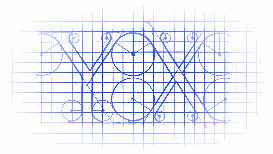
USING BRANCHES
Branches can be a very effective tool to isolate new features or experiments in code. Xcode has pretty good support for branches, but it is not shown in the project view. The first method you can use to commit code to a branch is to select “Commit to Branch…” instead of “Commit X Files” from the commit view.
分支控制是一个非常有用的隔离新特性的一种开发方式。Xcode对于分支支持得很好,但是没在视图中显示出来。你可以在 “Commit to Branch…”中选择向那个分支提交,而不是在“Commit X Files”上提交。
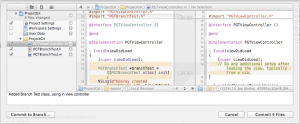
Xcode will ask you to select a branch to commit to, or will allow you to create a new branch.
Xcode会问你要向哪一个分支上提交代码,抑或你自己再创建一个分支出来。
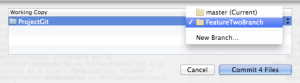
Once you have committed to a branch from master, you will be automatically switched to that branch. You can continue making changes and commits to the branch. So how do you know what branch you are on in Xcode, or get back to the master branch, or switch to another branch? Visit the Repositories in the Organizer, find the repository for your project, and select the working copy.
一旦你从主分支向子分支提交了代码,你将会自动切换到子分支当中去。你可以继续进行修改提交到这个子分支中。所以,你怎么知道你是在Xcode中的哪一个分支呢?你可以通过访问Organizer中的Repositories,在那里你可以发现你的分支。
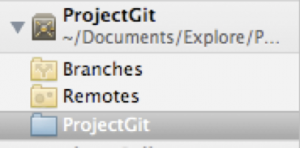
To see what branch you are currently on, look in the upper right hand corner of the Repository view.
为了查看当前是在哪一个分支上,查看右上角的view。
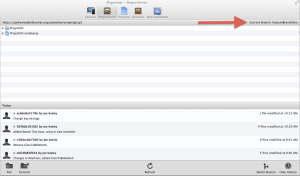
To switch back to master or to another branch, click the “Switch Branch” button in the lower right hand corner. Select another branch, and your Xcode project workspace will be updated to reflect the current contents of the other branch.
为了切换到主分支或者是其他分支中去,点击右下角的按钮“Switch Branch”。选择另外一个分支,然后,你的Xcode project workspace会自动的切换到另外一个分支中的内容。
When you are ready to merge a branch, switch to the branch you want to merge into first from the Organizer. Then switch back to the project view, and select File | Source Control | Merger from the Xcode menu. Xcode will ask which branch you would like to merge into your current branch.
当你准备比较两个分支的代码时,先在Organizer中切换到你要比对的分支当中去。然后回到工程中,选择File | Source Control | Merger from the Xcode menu,Xcode会询问你要与哪一个分支比较代码。
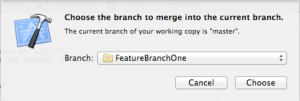
Xcode will then present a merge view, which will allow you to review each difference between the current branch and merge branch.
Xcode之后会显示出一个比较的view,允许你检查两个分支的不同之处。
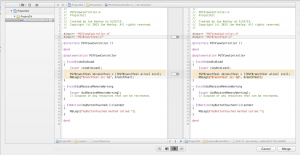
Use the sliders to selectively include or exclude changes from the branch in the merge.
If there is a conflict in the merge, the merge view will highlight the conflict in the merge view with red and a question mark in the center.
使用sliders来选择或者取消修改过的代码。
如果存在着冲突,比较代码的工具会高亮冲突的代码,然后在中间的地方用红色的带有疑问的标记显示着。
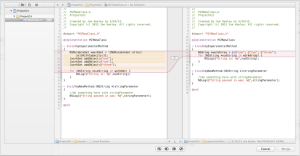
The merge view will offer four choices for resolving the conflict: keep both changes, placing the left before right, keep only the left changes, keep only the right changes, and keep both changes, placing the right before left. In addition the code can be directly edited in the merge view.
比较代码的工具会提供4种选择解决冲突:保持两个改变,使用左边的变化,使用右边的变化,另外,你可以直接在merge上修改代码。
[翻译] USING GIT IN XCODE [5] 在XCODE中使用GIT[5]的更多相关文章
- git篇之二----团体项目中使用git
上篇说了git的简单入门,本篇来说一下在团体项目中我们该如何简单使用git 一般来说,当我们进入公司之后,就前端项目而言,若是有多个同事共同开发一个系统,我们可能会每个人去负责各自的模块. 若是人员较 ...
- [.net 面向对象程序设计进阶] (27) 团队开发利器(六)分布式版本控制系统Git——在Visual Studio 2015中使用Git
[.net 面向对象程序设计进阶] (26) 团队开发利器(六)分布式版本控制系统Git——在Visual Studio 2015中使用Git 本篇导读: 接上两篇,继续Git之旅 分布式版本控制系统 ...
- (转载)在Visual Studio 2015中使用Git
原文:http://blog.csdn.net/damon316/article/details/51885802 1. VS2015在对Git的支持 VS2015是微软IDE集成开发环境的重量级升级 ...
- Git权威指南学习笔记(二)Git暂存区
例如以下图所看到的: 左側为工作区,是我们的工作文件夹. 右側为版本号库,当中: index标记的是暂存区(stage),所处文件夹为.git/index,记录了文件的状态和变更信息. master标 ...
- 如何在cmd中集成git
1.要在cmd中集成git,要解决在cmd中输入git命令时不提示git不是内部或外部命令: 即需要将git添加到path变量中,即将D:\Git\mingw64\bin和D:\Git\mingw64 ...
- 不懂Git,别说自己是程序猿–20分钟git快速上手(转)
在Git如日中天的今天,不懂git都不好意思跟人说自己是程序猿.你是不是早就跃跃欲试了,只是苦于没有借口(契机). 好吧,机会就在今天. 给我20分钟,是的,只要20分钟, 让你快速用上git. 我们 ...
- [翻译] USING GIT IN XCODE [3] 在XCODE中使用GIT[3]
USING GIT IN XCODE MAKING AND COMMITTING CHANGES Once you have a working copy of your project, it’s ...
- [翻译] USING GIT IN XCODE [1] 在XCODE中使用GIT[1]
USING GIT IN XCODE http://www.cimgf.com/2013/12/10/using-git-in-xcode/ Git has become a very popular ...
- 在Xcode中使用Git进行源码版本控制
http://www.cocoachina.com/ios/20140524/8536.html 资讯 论坛 代码 工具 招聘 CVP 外快 博客new 登录| 注册 iOS开发 Swift Ap ...
随机推荐
- 正则表达式最后的/i是不区分大小写的意思
eg: "/\/*install$/i" 正则表达式 代表什么意思 /表达式的内容/ ,php中的正则表达式都必须在 / / 内 \/是匹配"/" 号,*号 ...
- NFS文件共享服务搭建
一.概述 NFS工作流程 1.由程序在NFS客户端发起存取文件的请求,客户端本地的RPC(rpcbind)服务会通过网络向NFS服务端的RPC的111端口发出文件存取功能的请求. 2.NFS服务端的R ...
- java Fork/Join框架
应用程序并行计算遇到的问题 当硬件处理能力不能按摩尔定律垂直发展的时候,选择了水平发展.多核处理器已广泛应用,未来处理器的核心数将进一步发布,甚至达到上百上千的数量.而现在很多的应用程序在运行在多核心 ...
- 一张图解决Struts2添加源码
主要是选择的路径:F:/struts2/struts-2.3.31/src/core/src/main/java
- 12312312312312ssss
- 小白学习之Code First(二)
Code First约定: 注:EDMX模板 (SSDL:存储模型=>数据库表 ,CSDL:概念模型=>实体,C-S模型=>存储和概念模型之间的映射关系) System.Data.E ...
- mysql,存储引擎,事务,锁,慢查询,执行计划分析,sql优化
基础篇:MySql架构与存储引擎 逻辑架构图: 连接层: mysql启动后(可以把mysql类比为一个后台的服务器),等待客户端请求,当请求到来后,mysql建立一个一个线程处理(线程池则分配一个空线 ...
- cf444E. DZY Loves Planting(并查集)
题意 题目链接 Sol 神仙题啊Orzzzzzz 考场上的时候直接把树扔了对着式子想,想1h都没得到啥有用的结论. 然后cf正解居然是网络流??出给NOIP模拟赛T1???¥%--&((--% ...
- Django基础九之中间件
一 前戏 我们在前面的课程中已经学会了给视图函数加装饰器来判断是用户是否登录,把没有登录的用户请求跳转到登录页面.我们通过给几个特定视图函数加装饰器实现了这个需求.但是以后添加的视图函数可能也需要加上 ...
- 转:PHP中的使用curl发送请求(GET请求和POST请求)
原文地址:http://www.jb51.net/article/104974.htm 使用CURL发送请求的基本流程 使用CURL的PHP扩展完成一个HTTP请求的发送一般有以下几个步骤: 1.初始 ...
