KHFlatButton
KHFlatButton

https://github.com/kylehorn/KHFlatButton
效果:
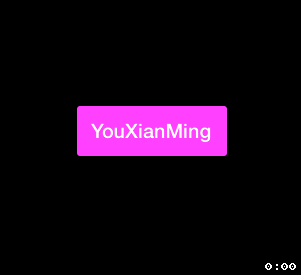
对于自己做demo来说,每次设置button就不用这么折腾了,几句话就行了,非常爽:)
其实可以改进的地方非常多的.
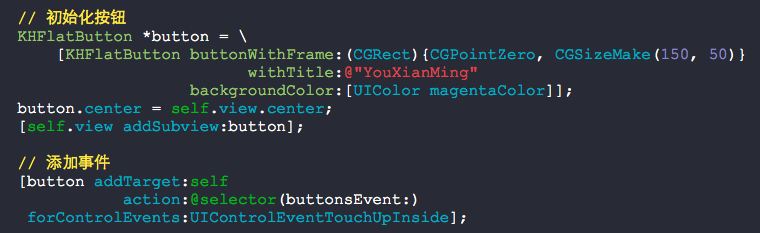
源码:
KHFlatButton.h + KHFlatButton.m
//
// KHFlatButton.h
//
// Created by Kyle Horn on 10/7/13.
// Copyright (c) 2013 Kyle Horn. All rights reserved.
// #import <UIKit/UIKit.h> @interface KHFlatButton : UIButton + (KHFlatButton *)buttonWithFrame:(CGRect)frame
withTitle:(NSString *)title
backgroundColor:(UIColor *)backgroundColor
cornerRadius:(CGFloat)radius; // Factory method that returns a button with default corner radius of 3.0
+ (KHFlatButton *)buttonWithFrame:(CGRect)frame
withTitle:(NSString *)title
backgroundColor:(UIColor *)backgroundColor; + (UIBarButtonItem *)barButtonWithTitle:(NSString *)title
backgroundColor:(UIColor *)backgroundColor; @property (nonatomic) CGFloat cornerRadius; @end
//
// KHFlatButton.m
//
// Created by Kyle Horn on 10/7/13.
// Copyright (c) 2013 Kyle Horn. All rights reserved.
// #import "KHFlatButton.h"
#import <QuartzCore/QuartzCore.h> static CGFloat const kDefaultCornerRadius = 3.0;
static CGFloat const kMinimumFontSize = 14.0;
static CGFloat const kHighlightDelta = 0.2; @interface KHFlatButton()
@property (strong, nonatomic) UIColor *originalBackgroundColor;
@end @implementation KHFlatButton @dynamic cornerRadius; - (void)awakeFromNib
{
[super awakeFromNib]; self.cornerRadius = kDefaultCornerRadius; [self addTarget:self
action:@selector(wasPressed)
forControlEvents:(UIControlEventTouchDown |
UIControlEventTouchDownRepeat |
UIControlEventTouchDragInside |
UIControlEventTouchDragEnter)]; [self addTarget:self
action:@selector(endedPress)
forControlEvents:(UIControlEventTouchCancel |
UIControlEventTouchDragOutside |
UIControlEventTouchDragExit |
UIControlEventTouchUpInside |
UIControlEventTouchUpOutside)];
} - (id)initWithFrame:(CGRect)frame withBackgroundColor:(UIColor*)backgroundColor
{
return [self initWithFrame:frame
withTitle:nil
backgroundColor:backgroundColor
cornerRadius:kDefaultCornerRadius];
} - (id)initWithFrame:(CGRect)frame withTitle:(NSString *)title backgroundColor:(UIColor*)backgroundColor cornerRadius:(CGFloat)radius;
{
self = [super initWithFrame:frame];
if (self)
{
self.backgroundColor = backgroundColor;
self.cornerRadius = radius;
[self setTitle:title
forState:UIControlStateNormal]; CGFloat fontSize = floorf(CGRectGetHeight(self.bounds) / 2.5);
self.titleLabel.font = [UIFont boldSystemFontOfSize:MAX(kMinimumFontSize, fontSize)]; // 根据触摸的状态分离出两个方法,一个方法用于改变自身,一个方法用于还原自身
[self addTarget:self
action:@selector(wasPressed)
forControlEvents:(UIControlEventTouchDown |
UIControlEventTouchDownRepeat |
UIControlEventTouchDragInside |
UIControlEventTouchDragEnter)]; [self addTarget:self
action:@selector(endedPress)
forControlEvents:(UIControlEventTouchCancel |
UIControlEventTouchDragOutside |
UIControlEventTouchDragExit |
UIControlEventTouchUpInside |
UIControlEventTouchUpOutside)];
}
return self;
} + (KHFlatButton *)buttonWithFrame:(CGRect)frame withTitle:(NSString *)title backgroundColor:(UIColor *)backgroundColor cornerRadius:(CGFloat)radius
{
KHFlatButton *btn = [[KHFlatButton alloc] initWithFrame:frame
withTitle:title
backgroundColor:backgroundColor
cornerRadius:radius];
return btn;
} + (KHFlatButton *)buttonWithFrame:(CGRect)frame withTitle:(NSString *)title backgroundColor:(UIColor *)backgroundColor
{
KHFlatButton *btn = [[KHFlatButton alloc] initWithFrame:frame
withTitle:title
backgroundColor:backgroundColor
cornerRadius:kDefaultCornerRadius];
return btn;
} + (UIBarButtonItem *)barButtonWithTitle:(NSString *)title backgroundColor:(UIColor *)backgroundColor
{
KHFlatButton *btn = [[KHFlatButton alloc]initWithFrame:CGRectZero withTitle:title backgroundColor:backgroundColor cornerRadius:kDefaultCornerRadius]; // Add padding to button label
btn.titleLabel.textAlignment = NSTextAlignmentCenter;
[btn sizeToFit];
CGRect frame = btn.frame;
frame.size.width += ;
btn.frame = frame;
btn.titleLabel.font = [UIFont boldSystemFontOfSize:13.0];
UIBarButtonItem *barBtn = [[UIBarButtonItem alloc] initWithCustomView:btn];
return barBtn;
} - (void)setBackgroundColor:(UIColor *)backgroundColor
{
super.backgroundColor = backgroundColor;
self.originalBackgroundColor = backgroundColor;
} - (void)wasPressed
{
CGFloat red, grn, blu, white, alpha = 0.0;
[self.originalBackgroundColor getRed:&red
green:&grn
blue:&blu
alpha:&alpha]; [self.originalBackgroundColor getWhite:&white
alpha:&alpha]; super.backgroundColor = [UIColor colorWithRed:red - kHighlightDelta
green:grn - kHighlightDelta
blue:blu - kHighlightDelta
alpha:alpha];
} - (void)endedPress
{
super.backgroundColor = self.originalBackgroundColor;
} - (void)setCornerRadius:(CGFloat)cornerRadius
{
self.layer.cornerRadius = cornerRadius;
} - (CGFloat)cornerRadius
{
return self.layer.cornerRadius;
} @end
//
// RootViewController.m
//
// Copyright (c) 2014年 Y.X. All rights reserved.
// #import "RootViewController.h"
#import "KHFlatButton.h" @interface RootViewController () @end @implementation RootViewController - (void)viewDidLoad
{
[super viewDidLoad];
self.view.backgroundColor = [UIColor blackColor]; // 初始化按钮
KHFlatButton *button = \
[KHFlatButton buttonWithFrame:(CGRect){CGPointZero, CGSizeMake(, )}
withTitle:@"YouXianMing"
backgroundColor:[UIColor magentaColor]];
button.center = self.view.center;
[self.view addSubview:button]; // 添加事件
[button addTarget:self
action:@selector(buttonsEvent:)
forControlEvents:UIControlEventTouchUpInside];
} - (void)buttonsEvent:(KHFlatButton *)button
{
NSLog(@"%@", button);
} @end
这个地方才是我们需要学习的地方:
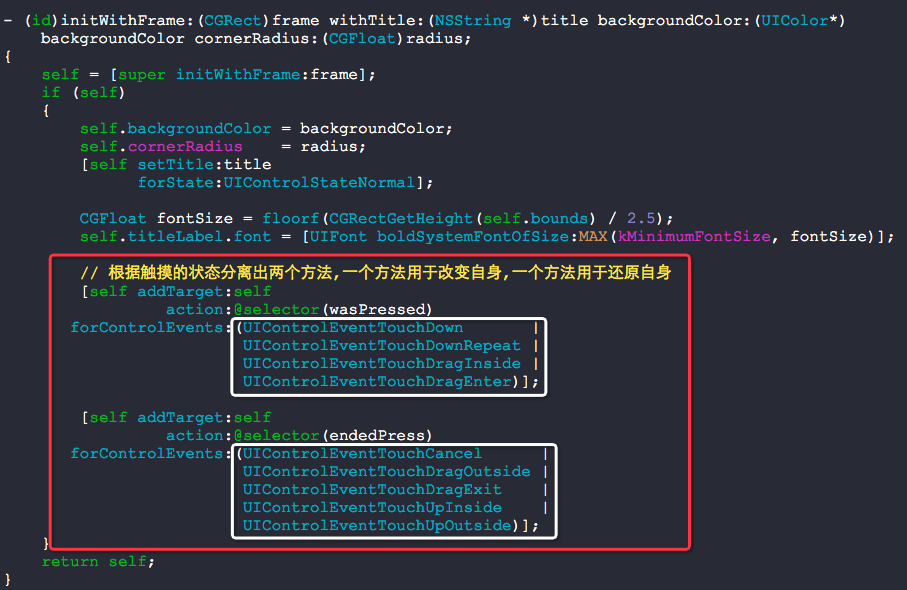
KHFlatButton的更多相关文章
随机推荐
- Maven 常见问题
1.前言 Maven,发音是[`meivin],"专家"的意思.它是一个很好的项目管理工具,很早就进入了我的必备工具行列,但是这次为了把project1项目完全迁移并应用maven ...
- nginx 学习笔记(3) nginx管理
nginx可以通过向其发送信号来进行管理.默认情况下主进程的进程ID写到文件/usr/local/nginx/logs/nginx.pid中.当然也可以在配置文件中自定义该pid文件,自定义使用pid ...
- 【转】marquee标签简介
本文转自:http://www.360doc.com/content/12/0818/16/8351655_230872993.shtml marquee语法 <marquee>&l ...
- 虚拟机安装Linux中常见异常及解决办法
如果接着下去的提示按Test 的话 会出现Unable to read the disc checksum from the primary volume descriptor. This proba ...
- CLR via C# 读书笔记-26.线程基础
前言 这俩个月没怎么写文章做记录分享,一直在忙项目上线的事情,但是学习这件事情,停下来就感觉难受,clr线程这章也是反复看了好多遍,书读百遍其义自见,今天我们来聊下线程基础 1.进程是什么,以及线程起 ...
- android service服务的学习
1.Service简单概述 Service(服务)是一个一种可以在后台执行长时间运行操作而没有用户界面的应用组件.服务可由其他应用组件启动(如Activity),服务一旦被启动将在后台一直运行,即 ...
- F#注解
不要问我为啥要学F#——因为气质摆在那里 标注:以下内容均来自 anderslly F#系列 1.类型推演 let square x = x * x //接受一个某类型参数的quare函数返回一个这个 ...
- ARC基本原理
基本简介 ARC是Automatic Reference Counting(自动引用计数器)的简称. ARC是ios5.0引入的新特性,完全消除手动管理内存的繁琐,编译器会自动在适合的代码里面插入适当 ...
- fzu 2155 盟国
Problem 2155 盟国 Accept: 39 Submit: 129Time Limit: 1000 mSec Memory Limit : 32768 KB Problem De ...
- Eclipse发布的Dynamical web项目在Tomacat文件夹下显示
Eclipse设置了Tomacat后,项目信息会在你的workspace上,在Tomacat文件夹上是没有的.但是通过设置是可以在Tomacat文件夹上存在的. 配置好服务器后,先关闭服务器,然后在E ...
