QuartzNet3.0实现作业调度
Quartz是一个完全由JAVA编写的开源作业调度框架。
Quartz.NET是Quartz的.NET移植,它用C#写成,可用于.Net以及.Net Core的应用中。
目前最新的quartz.net版本3.0.6 只支持.netframework4.5.2及.netstandard2.0及以上版本
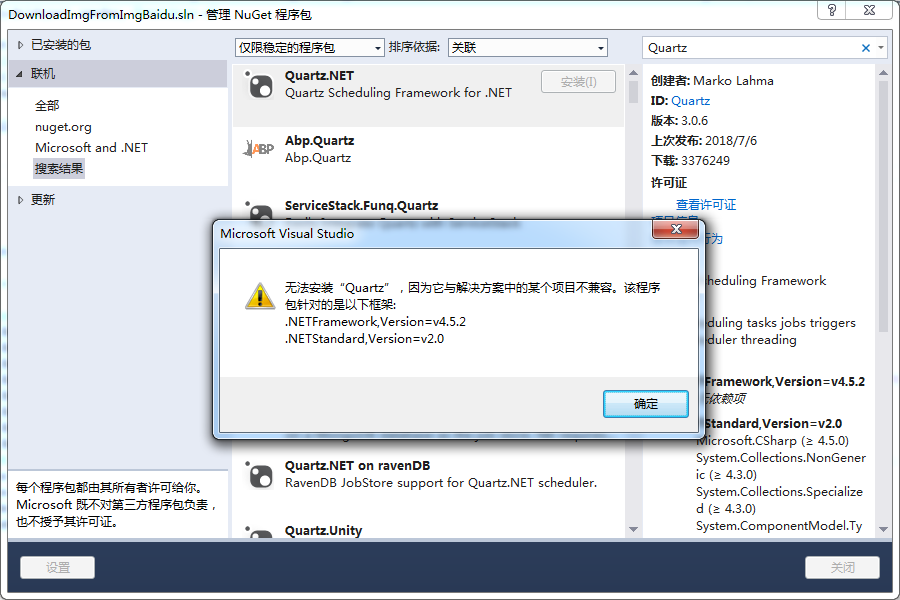
官方实例:https://www.quartz-scheduler.net/documentation/quartz-3.x/quick-start.html
using Quartz;
using Quartz.Impl;
using Quartz.Logging;
using System;
using System.Collections.Generic;
using System.Collections.Specialized;
using System.Linq;
using System.Text;
using System.Threading.Tasks; namespace Demo
{
class Program
{
private static void Main(string[] args)
{
LogProvider.SetCurrentLogProvider(new ConsoleLogProvider()); RunProgramRunExample().GetAwaiter().GetResult(); Console.WriteLine("Press any key to close the application");
Console.ReadKey();
} private static async Task RunProgramRunExample()
{
try
{
// Grab the Scheduler instance from the Factory
NameValueCollection props = new NameValueCollection
{
{ "quartz.serializer.type", "binary" }
};
StdSchedulerFactory factory = new StdSchedulerFactory(props);
IScheduler scheduler = await factory.GetScheduler(); // and start it off
await scheduler.Start(); // define the job and tie it to our HelloJob class
IJobDetail job = JobBuilder.Create<HelloJob>()
.WithIdentity("job1", "group1")
.Build(); // Trigger the job to run now, and then repeat every 10 seconds
ITrigger trigger = TriggerBuilder.Create()
.WithIdentity("trigger1", "group1")
.StartNow()
.WithSimpleSchedule(x => x
.WithIntervalInSeconds()
.RepeatForever())
.Build(); // Tell quartz to schedule the job using our trigger
await scheduler.ScheduleJob(job, trigger); // some sleep to show what's happening
await Task.Delay(TimeSpan.FromSeconds()); // and last shut down the scheduler when you are ready to close your program
await scheduler.Shutdown();
}
catch (SchedulerException se)
{
Console.WriteLine(se);
}
} // simple log provider to get something to the console
private class ConsoleLogProvider : ILogProvider
{
public Logger GetLogger(string name)
{
Logger loger = LoggerMethod;
return loger; return (level, func, exception, parameters) =>
{
if (level >= LogLevel.Info && func != null)
{
Console.WriteLine("[" + DateTime.Now.ToLongTimeString() + "] [" + level + "] " + func(), parameters);
}
return true;
};
} private bool LoggerMethod(LogLevel logLevel, Func<string> messageFunc, Exception exception = null, params object[] formatParameters)
{
if (logLevel >= LogLevel.Info && messageFunc != null)
{
Console.WriteLine("[" + DateTime.Now.ToLongTimeString() + "] [" + logLevel + "] " + messageFunc(), formatParameters);
}
return true;
} public IDisposable OpenNestedContext(string message)
{
throw new NotImplementedException();
} public IDisposable OpenMappedContext(string key, string value)
{
throw new NotImplementedException();
}
}
} public class HelloJob : IJob
{
public async Task Execute(IJobExecutionContext context)
{
await Console.Out.WriteLineAsync("Greetings from HelloJob!");
}
} }
看了这个官方的示例,你会发现QuarztNet3.0版本较之2.0版本,引入了async/await
下面记录一下学习过程:
一、使用VS2013新建Winform项目,.Net版本为4.5.2,通过Nuget命令行获取Quarzt.Net:Install-Package Quartz. 如果你在安装过程中报错,那么,要注意你的.Net版本
二、万事俱备,开始编码
多任务,一个每分钟的第30秒播放音频,一个每分钟的第0秒写文本文件
private async void PlaySound()
{
//1.通过工厂获取一个调度器的实例
StdSchedulerFactory factory = new StdSchedulerFactory();
_scheduler = await factory.GetScheduler();
await _scheduler.Start(); //创建任务对象
IJobDetail job = JobBuilder.Create<SoundJob>()
.WithIdentity("job1", "group1")
.Build(); //创建触发器
ITrigger trigger = TriggerBuilder.Create()
.WithIdentity("trigger1", "group1")
.StartNow()
.WithCronSchedule("30 0/1 * * * ?")//每分钟的第30秒执行
.Build(); //将任务加入到任务池
await _scheduler.ScheduleJob(job, trigger); job = JobBuilder.Create<PrintJob>()
.WithIdentity("job2", "group1")
.Build(); trigger = TriggerBuilder.Create()
.WithIdentity("trigger2", "group1")
.StartNow()
.WithCronSchedule("0 0/1 * * * ?")//每分钟的第0秒执行
.Build(); await _scheduler.ScheduleJob(job, trigger);
}
public class PrintJob : IJob
{
string fileName = "printlog.txt";
public Task Execute(IJobExecutionContext context)
{
StreamWriter writer = new StreamWriter(fileName, true);
Task task = writer.WriteLineAsync(string.Format("{0}", DateTime.Now.ToLongTimeString()));
writer.Close();
writer.Dispose();
return task;
}
}
public class SoundJob : IJob
{
public static Action<string> _printLogCallBack; public string Sound { get; set; } public Task Execute(IJobExecutionContext context)
{
JobDataMap jobDataMap = context.JobDetail.JobDataMap;
string sound = jobDataMap.GetString("sound");
int number = jobDataMap.GetInt("number"); if (_printLogCallBack != null)
{ _printLogCallBack(string.Format("{0}[{1}] 执行任务 Sound {2}", Environment.NewLine, DateTime.Now.ToLongTimeString(), Sound)); } return Task.Factory.StartNew(() =>
{
SoundPlayer player = new SoundPlayer();
player.SoundLocation = @"F:\FFOutput\421204264234974-.wav";
player.Load();
player.Play();
});
}
}
以上是主要部分,另外还涉及到日志部分,日志我是直接输出到UI上,我们可以看到以下编码的区别,ConsoleLogProvider中输出的日志可以直接打印,而SoundJob中的却不可以,说明SoundJob中的方法是异步执行的,需要解决跨线程访问UI控件的问题,我们可以使用UI线程的上下文对象SynchronizationContext _syncContext,将输出日志的方法,委托给UI线程执行。
private void Form1_Load(object sender, EventArgs e)
{
ConsoleLogProvider logProvider = new ConsoleLogProvider();
logProvider.SetLogCallBack((log) =>
{
this.rchMessage.AppendText(log);
}); SoundJob._printLogCallBack = (log) =>
{
_syncContext.Send((obj) =>
{
this.rchMessage.AppendText(log.ToString());
}, null);
}; LogProvider.SetCurrentLogProvider(logProvider);
}
关于Cron表达式:
/*
由7段构成:秒 分 时 日 月 星期 年(可选) "-" :表示范围 MON-WED表示星期一到星期三
"," :表示列举 MON,WEB表示星期一和星期三
"*" :表是“每”,每月,每天,每周,每年等
"/" :表示增量:0/15(处于分钟段里面) 每15分钟,在0分以后开始,3/20 每20分钟,从3分钟以后开始
"?" :只能出现在日,星期段里面,表示不指定具体的值
"L" :只能出现在日,星期段里面,是Last的缩写,一个月的最后一天,一个星期的最后一天(星期六)
"W" :表示工作日,距离给定值最近的工作日
"#" :表示一个月的第几个星期几,例如:"6#3"表示每个月的第三个星期五(1=SUN...6=FRI,7=SAT) 如果Minutes的数值是 '0/15' ,表示从0开始每15分钟执行 如果Minutes的数值是 '3/20' ,表示从3开始每20分钟执行,也就是‘3/23/43’
*/
运行效果图:

QuartzNet3.0实现作业调度的更多相关文章
- ZAM 3D 制作简单的3D字幕 流程(二)
原地址:http://www.cnblogs.com/yk250/p/5663907.html 文中表述仅为本人理解,若有偏差和错误请指正! 接着 ZAM 3D 制作简单的3D字幕 流程(一) .本篇 ...
- ZAM 3D 制作3D动画字幕 用于Xaml导出
原地址-> http://www.cnblogs.com/yk250/p/5662788.html 介绍:对经常使用Blend做动画的人来说,ZAM 3D 也很好上手,专业制作3D素材的XAML ...
- 微信小程序省市区选择器对接数据库
前言,小程序本身是带有地区选着器的(网站:https://mp.weixin.qq.com/debug/wxadoc/dev/component/picker.html),由于自己开发的程序的数据是很 ...
- osg编译日志
1>------ 已启动全部重新生成: 项目: ZERO_CHECK, 配置: Debug x64 ------1> Checking Build System1> CMake do ...
- 作业调度框架 Quartz.NET 2.0 StepByStep
注:目前网上诸多介绍Quartz.net的文章,甚至Quartz.net官网上的Tutorial都是1.0版本的,而这个项目在2.0版本对项目进行了比较大规模的修改,使得原有的很多例子都不能运行,故写 ...
- Quartz.NET 2.0 作业调度框架使用
Quartz.NET是一个开源的作业调度框架,是 OpenSymphony 的 Quartz API 的.NET移植,它用C#写成,可用于winform和asp.net应用中.它提供了巨大的灵活性而不 ...
- Quartz.NET实现作业调度(3.0版本实现)定时执行一个任务
2.0版本请参考https://www.cnblogs.com/best/p/7658573.html这里的文章很详细: 我们现在想每5秒钟往txt文件夹里存储一个时间 首先:定义一个类,实现Quar ...
- Asp.Net Core2.0 基于QuartzNet任务管理系统
Quartz.NET官网地址:https://www.quartz-scheduler.net/ Quartz.NET文档地址:https://www.quartz-scheduler.net/doc ...
- Spark核心作业调度和任务调度之DAGScheduler源码
前言:本文是我学习Spark 源码与内部原理用,同时也希望能给新手一些帮助,入道不深,如有遗漏或错误的,请在原文评论或者发送至我的邮箱 tongzhenguotongzhenguo@gmail.com ...
随机推荐
- Spring依赖注入:注解注入
注解注入顾名思义就是通过注解来实现注入, Spring和注入相关的常见注解有Autowired.Resource.Qualifier.Service.Controller.Repository.Com ...
- iOS下JS与OC互相调用(八)--Cordova简单实战
新建工程,添加Cordova 关键类 新建一个工程TestCordova 然后添加:confug.xml.Private 和 Public 两个文件夹里的所有文件 然后build 发现报错 为什么有会 ...
- 【校招面试 之 C/C++】第1题 为什么优先使用构造函数的初始化列表
1.首先看一个例子: #include<iostream> using namespace std; class Test1 { public: Test1() // 无参构造函数 { c ...
- runloop 和 CFRunLoop - 定时器 - NSTimer 和 GCD定时器
1. 2. #import "ViewController.h" @interface ViewController () @property (nonatomic, strong ...
- Python学习day5作业
目录 Python学习day5作业 ATM和购物商城 1. 程序说明 2. 基本流程图 3. 程序测试帐号 4. 程序结构: 5. 程序测试 title: Python学习day5作业 tags: p ...
- DirectFB编程
一.简介 DirectFB是一个轻量级的提供硬件图形加速,输入设备处理和抽象的图形库,它集成了支持半透明的视窗系统以及在LinuxFramebuffer驱动之上的多层显示.它是一个用软件封装当前硬件无 ...
- 版本号比较函数-js
面试前,让做的一个版本号比较函数. <script type="text/javascript"> var v1=prompt("请输入第一个版本号" ...
- Windows10电脑安装macOS Mojave系统的方法(最新版系统,含超详细步骤截图)
一.环境及准备工作 1.主机系统:本人系统是Windows10家庭中文版 2.虚拟机软件:VMware Workstation 14 Pro 虚拟机版本号:14.1.1 build-7528167 虚 ...
- Spark设计思想浅析
Spark is no rocket science!——博主 了解分布式计算的朋友,一定知道DAG这样一个概念.其实我接触DAG也是在学习MapReduce时了解到的.(具体可查阅<大数据日知 ...
- java.text.SimpleDateFormat的使用
SimpleDateFormat 是一个以国别敏感的方式格式化和分析数据的具体类. 它允许格式化 (date -> text).语法分析 (text -> date)和标准化. Simpl ...
