IntelliJ IDEA 2017版 spring-boot加载jsp配置详解(详细图文实例)
一、创建项目
(File--->New-->Project)
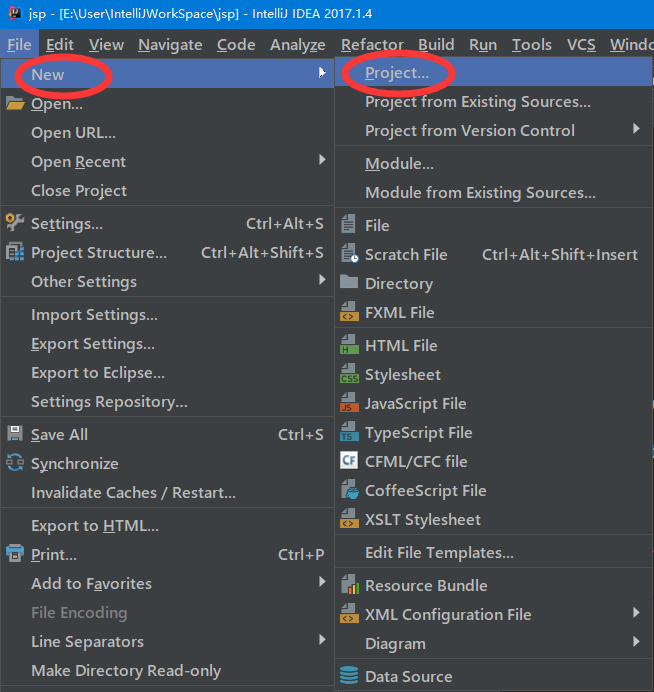
2、项目配置内容
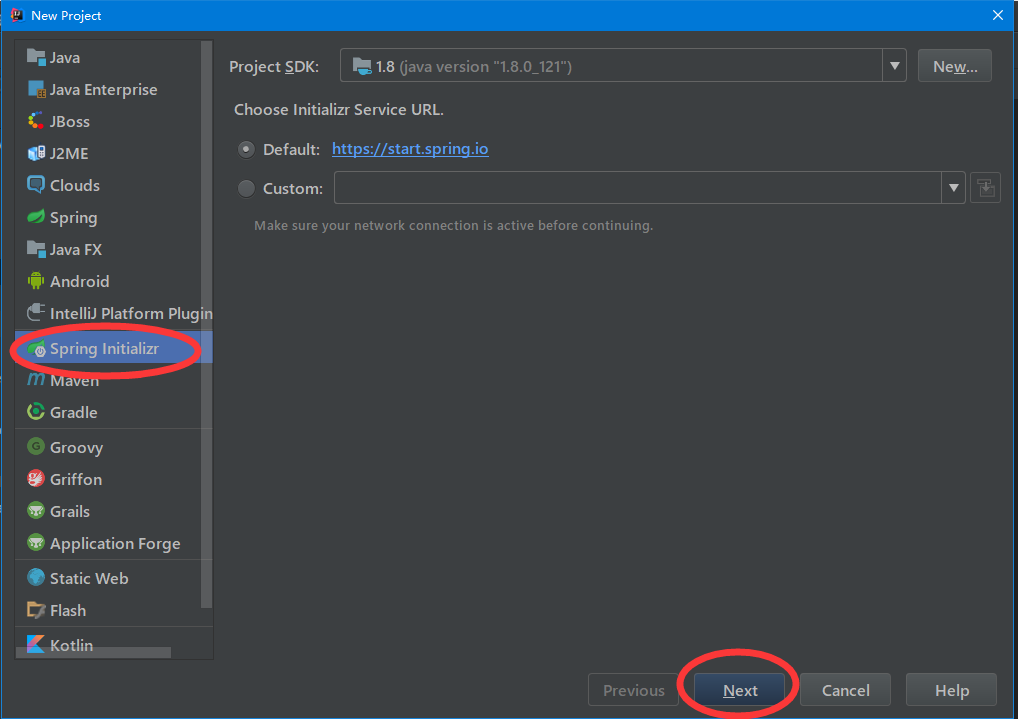
3、选择配置项目的Group包名,Artifact项目名称
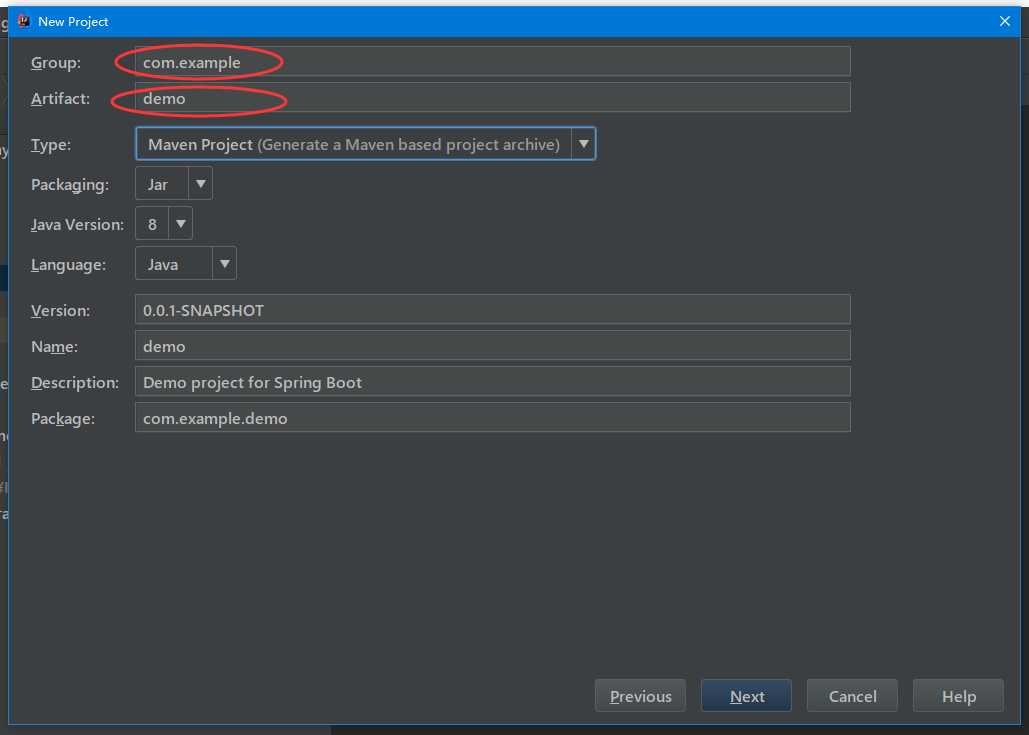
4、选择项目类型为web类型

5、创建成功,点击最后一步finish
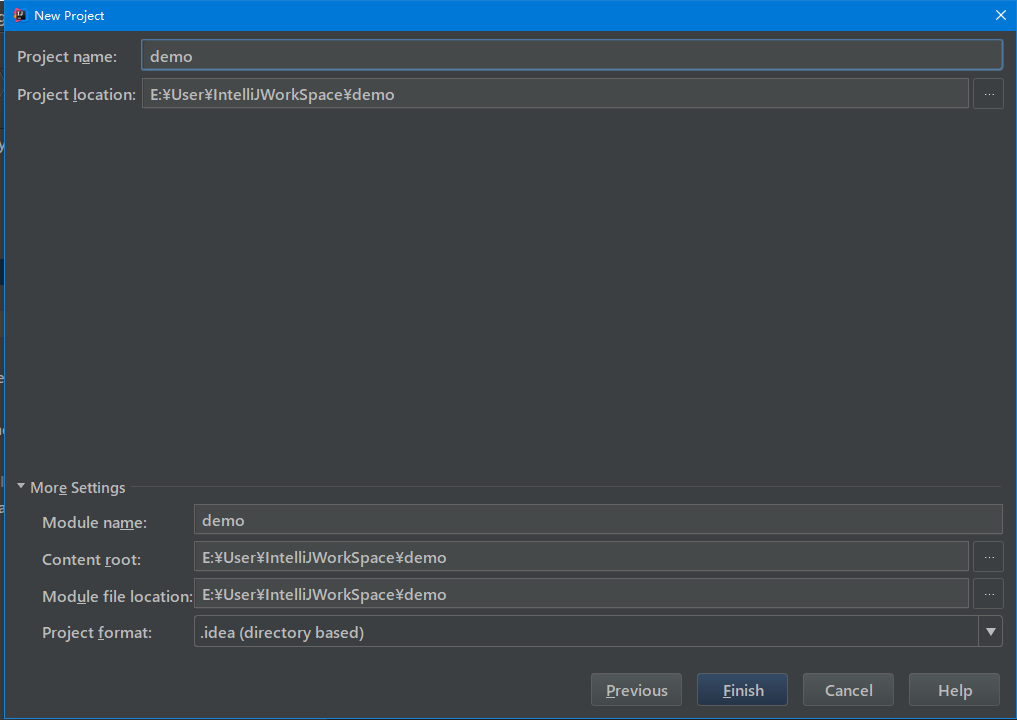
二、代码编写
1、搭建pom.xml文件
<?xml version="1.0" encoding="UTF-8"?>
<project xmlns="http://maven.apache.org/POM/4.0.0" xmlns:xsi="http://www.w3.org/2001/XMLSchema-instance"
xsi:schemaLocation="http://maven.apache.org/POM/4.0.0 http://maven.apache.org/xsd/maven-4.0.0.xsd">
<modelVersion>4.0.0</modelVersion> <groupId>com.springboot</groupId>
<artifactId>jsp</artifactId>
<version>0.0.1-SNAPSHOT</version>
<packaging>jar</packaging> <name>jsp</name>
<url>http://maven.apache.org</url>
<description>Demo project for Spring Boot</description> <parent>
<groupId>org.springframework.boot</groupId>
<artifactId>spring-boot-starter-parent</artifactId>
<version>1.5.9.RELEASE</version>
<relativePath/> <!-- lookup parent from repository -->
</parent> <properties>
<project.build.sourceEncoding>UTF-8</project.build.sourceEncoding>
<project.reporting.outputEncoding>UTF-8</project.reporting.outputEncoding>
<java.version>1.8</java.version>
</properties> <dependencies>
<dependency>
<groupId>org.springframework.boot</groupId>
<artifactId>spring-boot-starter-web</artifactId>
</dependency> <dependency>
<groupId>org.springframework.boot</groupId>
<artifactId>spring-boot-starter-test</artifactId>
<scope>test</scope>
</dependency> <!-- servlet 依赖. -->
<dependency>
<groupId>javax.servlet</groupId>
<artifactId>javax.servlet-api</artifactId>
<scope>provided</scope>
</dependency> <!--
JSTL(JSP Standard Tag Library,JSP标准标签库)是一个不断完善的开放源代码的JSP标签库,是由apache的jakarta小组来维护的。
-->
<dependency>
<groupId>javax.servlet</groupId>
<artifactId>jstl</artifactId>
</dependency> <!-- tomcat 的支持.-->
<dependency>
<groupId>org.springframework.boot</groupId>
<artifactId>spring-boot-starter-tomcat</artifactId>
<scope>provided</scope>
</dependency> <dependency>
<groupId>org.apache.tomcat.embed</groupId>
<artifactId>tomcat-embed-jasper</artifactId>
<!--<scope>provided</scope>-->
</dependency> <dependency>
<groupId>org.eclipse.jdt.core.compiler</groupId>
<artifactId>ecj</artifactId>
<version>4.6.1</version>
<scope>provided</scope>
</dependency> </dependencies> <build>
<plugins>
<plugin>
<groupId>org.springframework.boot</groupId>
<artifactId>spring-boot-maven-plugin</artifactId>
</plugin>
</plugins>
</build> </project>
2、application配置
#页面默认前缀目录
spring.mvc.view.prefix=/WEB-INF/jsp/
# 响应默认后缀
spring.mvc.view.suffix=.jsp
3、Application类编辑
package com.springboot; import org.springframework.boot.SpringApplication;
import org.springframework.boot.autoconfigure.SpringBootApplication; @SpringBootApplication
public class JspApplication { public static void main(String[] args) {
SpringApplication.run(JspApplication.class, args);
}
}
4、Controller测试类编辑
package com.springboot.controller; import org.springframework.stereotype.Controller;
import org.springframework.web.bind.annotation.RequestMapping; import java.util.Map; /**
* Created by liuya on 2018-01-28.
*/ @Controller
public class JSPController { @RequestMapping("/index")
public String index(Map<String, Object> map) {
map.put("name","Andy");
return "mytest";
} }
三、界面配置
由于IntellJ下的项目不自带webapp,所以需要手动自行添加
方法如图
1、选中项目--->file-->Project Structure

2、如图选中module ,选中jsp,然后选择2的加号
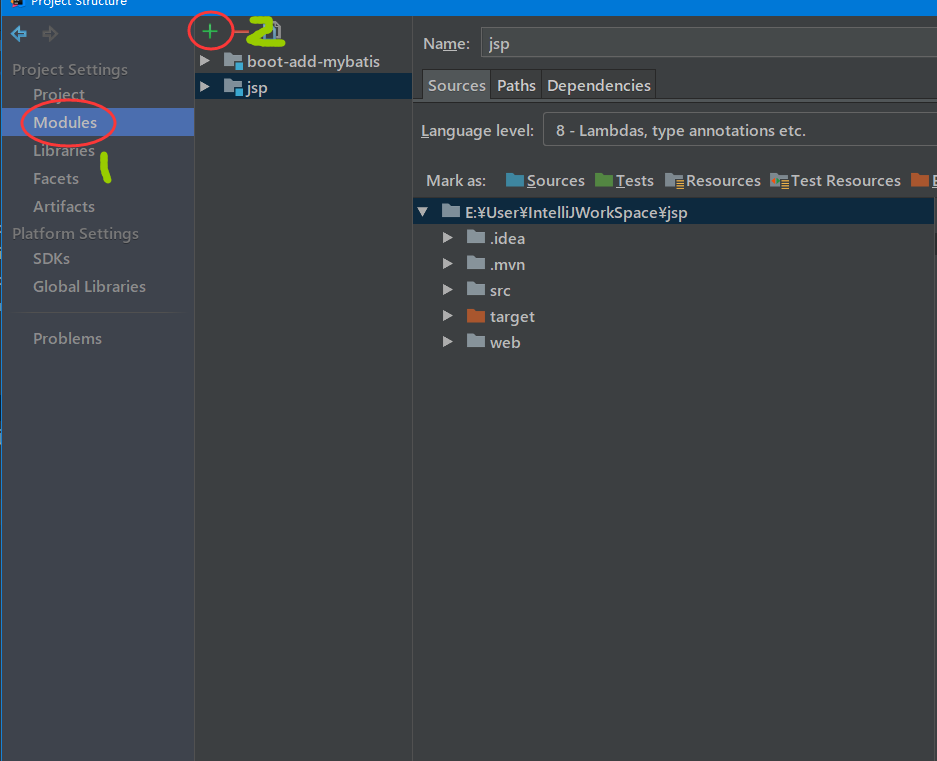
3、加号弹出框中选择web
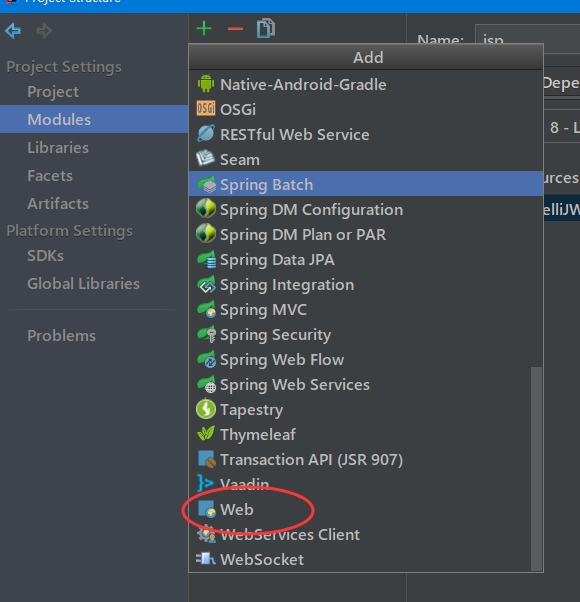
4、就会在目录下生成一个web,然后我们对web进行配置
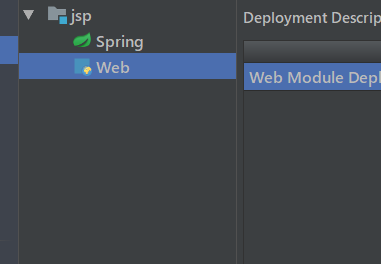
5、web配置到项目中,选中web然后找到右边的小加号

6、找到自己的项目,然后选择你自己建立的web文件夹(一般有个默认路径,但是我们不用,选择后边的省略号)
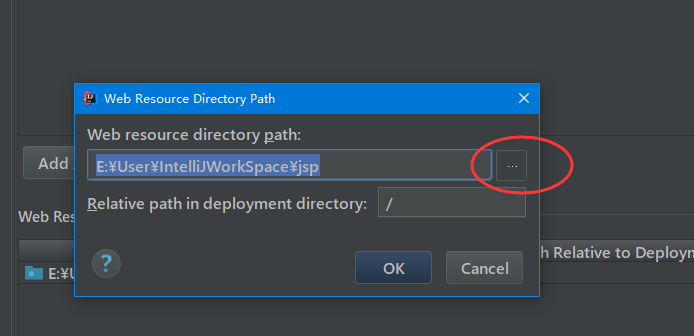
7、点击后弹出如图,然后选择自己的web,如图
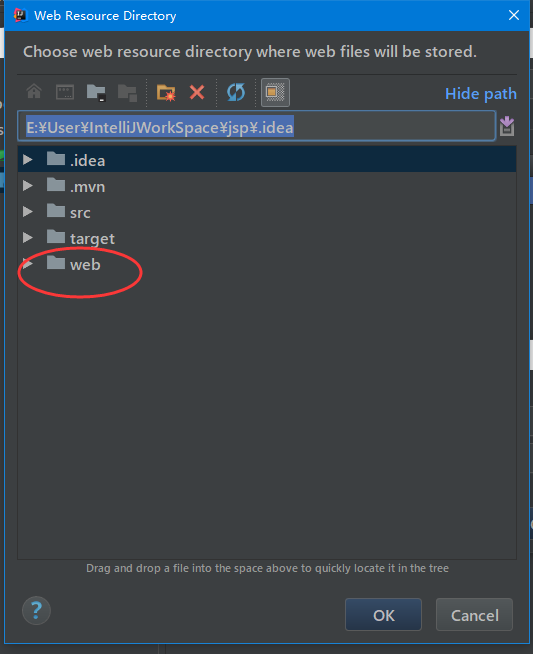
8、点击ok,然后就发现文件夹变为了带点的文件夹,然后在文件夹下建立jsp子文件夹,然后在其中加入测试代码
<%--
Created by IntelliJ IDEA.
User: liuya
Date: 2018-01-28
Time: 下午 06:12
To change this template use File | Settings | File Templates.
--%>
<%@ page contentType="text/html;charset=UTF-8" language="java" %>
<html>
<head>
<title>mytestdemo</title>
</head>
<body>
<center>
<h2>Hello ${name} </h2>
</center>
</body>
</html>
9、项目的各个目录层级
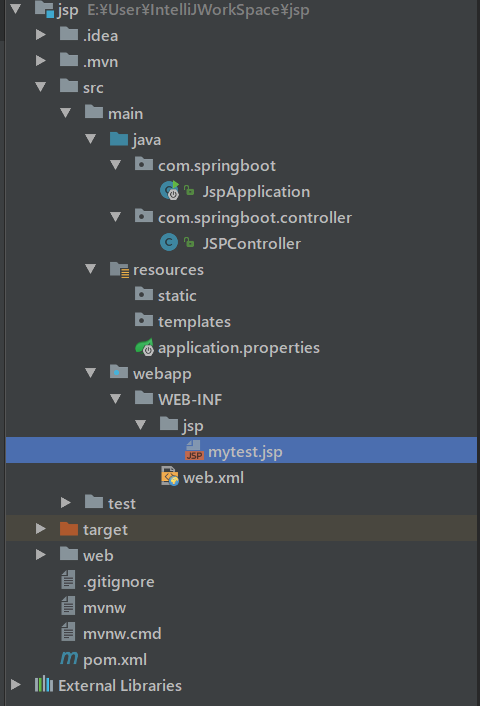
10、访问地址:http://127.0.0.1:8080/index,测试如图返回为测试成功
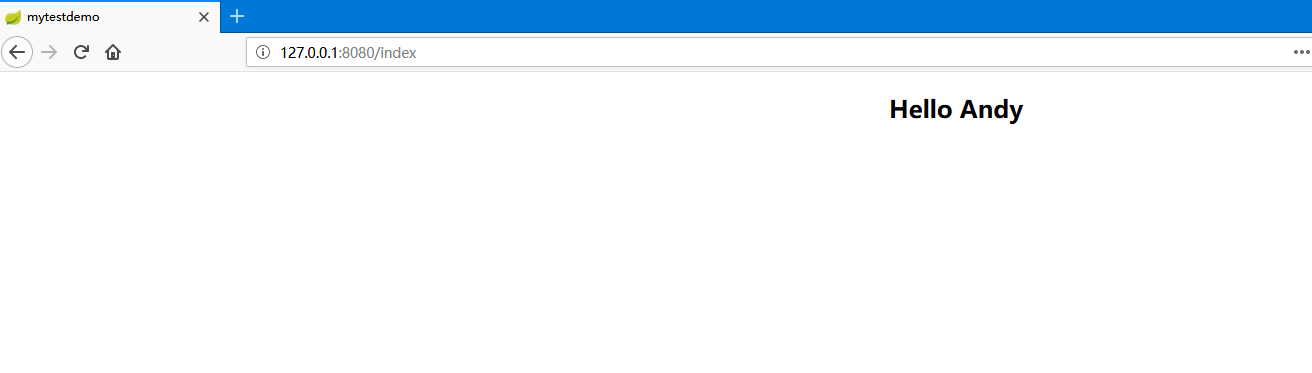
IntelliJ IDEA 2017版 spring-boot加载jsp配置详解(详细图文实例)的更多相关文章
- spring boot加载自定义配置
1.通过@Value 配置文件中 wechat: ssh: host: 192.0.1.1 port: 22 加载类 @Component @Data public class SftpConfig ...
- spring boot 加载jsp
1.spring boot启动类继承SpringBootServletInitializer ,并且重写configure方法 package com.springapp.mvc;import jav ...
- Spring Boot 2.0 教程 - 配置详解
Spring Boot 可以通过properties文件,YAML文件,环境变量和命令行参数进行配置.属性值可以通过,@Value注解,Environment或者ConfigurationProper ...
- web.xml的加载过程配置详解
一:web.xml加载过程 简单说一下,web.xml的加载过程.当我们启动一个WEB项目容器时,容器包括(JBoss,Tomcat等).首先会去读取web.xml配置文件里的配置,当这一步骤没有 ...
- spring boot slf4j日记记录配置详解
https://blog.csdn.net/liuweixiao520/article/details/78900779
- Spring Boot加载配置文件
问题1:Spring如何加载配置,配置文件位置? 1.默认位置: Spring Boot默认的配置文件名称为application.properties,SpringApplication将从以下位置 ...
- Spring Boot加载application.properties配置文件顺序规则
SpringApplication会从以下路径加载所有的application.properties文件: 1.file:./config/(当前目录下的config文件夹) 2.file:./(当前 ...
- spring boot 加载web容器tomcat流程源码分析
spring boot 加载web容器tomcat流程源码分析 我本地的springboot版本是2.5.1,后面的分析都是基于这个版本 <parent> <groupId>o ...
- Spring Boot源码中模块详解
Spring Boot源码中模块详解 一.源码 spring boot2.1版本源码地址:https://github.com/spring-projects/spring-boot/tree/2.1 ...
随机推荐
- linux查看网卡驱动
[root@hudson ~]# yum install ethtool -y [root@hudson ~]# ethtool -i em1driver: bnx2version: 2.2.3fir ...
- proc
1. /proc 下文件的内容是动态创建的,当文件可写时可用作控制和配置目的. 2. 在某个进程读取 /proc 文件时,内核会分配一个内存页,驱动程序通过这个内存页将数据返回到用户空间 (read( ...
- express + mongodb 搭建一个简易网站(二)
express + mongodb 搭建一个简易网站 (二) 在搭建网站(一)中,实现了简单的路由功能,这离一个完整的网站还差的有点远,继续撸代码吧. 1.首先在根目录下新建一个views文件夹,用来 ...
- vmadm命令
VMADM(1M)VMADM(1M) 名称 vmadm - 管理SmartOS虚拟机 概要 / usr / vm / sbin / vmadm <command> [-d] [-v] [特 ...
- HTTP Response Code 中文详解
引自:https://blog.csdn.net/lplj717/article/details/70053560 1xx - 信息提示这些状态代码表示临时的响应.客户端在收到常规响应之前,应 ...
- mysql与redis的区别与联系
1.mysql是关系型数据库,主要用于存放持久化数据,将数据存储在硬盘中,读取速度较慢. redis是NOSQL,即非关系型数据库,也是缓存数据库,即将数据存储在缓存中,缓存的读取速度快,能够大大的提 ...
- 在Windows下远程连接CentOS6
远程连接linux服务器的方式:以显示的类型来分类,可以分为字符界面和图形界面两种.字符界面软件有SecureCRT.PUTTY等:图形界面有Xmanager.Xdmcp和VNC软件等.
- org.apache.cxf.interceptor.Fault: Unmarshalling Error: 意外的元素 (uri:"", local:"mixornot")。
三月 09, 2018 3:09:14 下午 org.apache.cxf.phase.PhaseInterceptorChain doDefaultLogging警告: Interceptor fo ...
- 140. Word Break II (String; DP,DFS)
Given a string s and a dictionary of words dict, add spaces in s to construct a sentence where each ...
- How Many Answers Are Wrong(带权并查集)
How Many Answers Are Wrong http://acm.hdu.edu.cn/showproblem.php?pid=3038 Time Limit: 2000/1000 MS ( ...
