用canvas开发H5游戏小记

- <div id="gamepanel">
- <canvas id="stage" width="320" height="568"></canvas>
- </div>
- #gamepanel{
- width: 320px;
- margin: 0 auto;
- height: 568px;
- position: relative;
- overflow: hidden;
- }
- rollBg : function(ctx){
- if(this.bgDistance>=this.bgHeight){
- this.bgloop = 0;
- }
- this.bgDistance = ++this.bgloop * this.bgSpeed;
- ctx.drawImage(this.bg, 0, this.bgDistance-this.bgHeight, this.bgWidth, this.bgHeight);
- ctx.drawImage(this.bg, 0, this.bgDistance, this.bgWidth, this.bgHeight);
- },
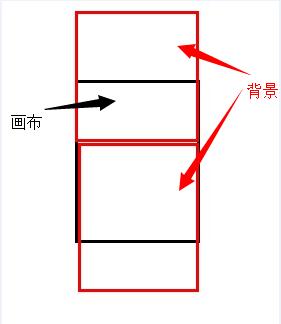
- function ImageMonitor(){
- var imgArray = [];
- return {
- createImage : function(src){
- return typeof imgArray[src] != 'undefined' ? imgArray[src] : (imgArray[src] = new Image(), imgArray[src].src = src, imgArray[src])
- },
- loadImage : function(arr, callback){
- for(var i=0,l=arr.length; i<l; i++){
- var img = arr[i];
- imgArray[img] = new Image();
- imgArray[img].onload = function(){
- if(i==l-1 && typeof callback=='function'){
- callback();
- }
- }
- imgArray[img].src = img
- }
- }
- }
- }
- function Ship(ctx){
- gameMonitor.im.loadImage(['static/img/player.png']);
- this.width = 80;
- this.height = 80;
- this.left = gameMonitor.w/2 - this.width/2;
- this.top = gameMonitor.h - 2*this.height;
- this.player = gameMonitor.im.createImage('static/img/player.png');
- this.paint = function(){
- ctx.drawImage(this.player, this.left, this.top, this.width, this.height);
- }
- this.setPosition = function(event){
- this.left = event.changedTouches[0].clientX - this.width/2 - 16;
- this.top = event.changedTouches[0].clientY - this.height/2;
- if(this.left<0){
- this.left = 0;
- }
- if(this.left>320-this.width){
- this.left = 320-this.width;
- }
- if(this.top<0){
- this.top = 0;
- }
- if(this.top>gameMonitor.h - this.height){
- this.top = gameMonitor.h - this.height;
- }
- this.paint();
- }
- this.controll = function(){
- var _this = this;
- var stage = $('#gamepanel');
- var currentX = this.left,
- currentY = this.top,
- move = false;
- stage.on('touchstart', function(event){
- _this.setPosition(event);
- move = true;
- }).on('touchend', function(){
- move = false;
- }).on('touchmove', function(event){
- event.preventDefault();
- _this.setPosition(event);
- });
- }
- }
- function Food(type, left, id){
- this.speedUpTime = 300;
- this.id = id;
- this.type = type;
- this.width = 50;
- this.height = 50;
- this.left = left;
- this.top = -50;
- this.speed = 0.04 * Math.pow(1.2, Math.floor(gameMonitor.time/this.speedUpTime));
- this.loop = 0;
- var p = this.type == 0 ? 'static/img/food1.png' : 'static/img/food2.png';
- this.pic = gameMonitor.im.createImage(p);
- }
- Food.prototype.paint = function(ctx){
- ctx.drawImage(this.pic, this.left, this.top, this.width, this.height);
- }
- Food.prototype.move = function(ctx){
- if(gameMonitor.time % this.speedUpTime == 0){
- this.speed *= 1.2;
- }
- this.top += ++this.loop * this.speed;
- if(this.top>gameMonitor.h){
- gameMonitor.foodList[this.id] = null;
- }
- else{
- this.paint(ctx);
- }
- }
- genorateFood : function(){
- var genRate = 50; //产生月饼的频率
- var random = Math.random();
- if(random*genRate>genRate-1){
- var left = Math.random()*(this.w - 50);
- var type = Math.floor(left)%2 == 0 ? 0 : 1;
- var id = this.foodList.length;
- var f = new Food(type, left, id);
- this.foodList.push(f);
- }
- }
- this.eat = function(foodlist){
- for(var i=foodlist.length-1; i>=0; i--){
- var f = foodlist[i];
- if(f){
- var l1 = this.top+this.height/2 - (f.top+f.height/2);
- var l2 = this.left+this.width/2 - (f.left+f.width/2);
- var l3 = Math.sqrt(l1*l1 + l2*l2);
- if(l3<=this.height/2 + f.height/2){
- foodlist[f.id] = null;
- if(f.type==0){
- gameMonitor.stop();
- $('#gameoverPanel').show();
- setTimeout(function(){
- $('#gameoverPanel').hide();
- $('#resultPanel').show();
- gameMonitor.getScore();
- }, 2000);
- }
- else{
- $('#score').text(++gameMonitor.score);
- $('.heart').removeClass('hearthot').addClass('hearthot');
- setTimeout(function() {
- $('.heart').removeClass('hearthot')
- }, 200);
- }
- }
- }
- }
- }
- run : function(ctx){
- var _this = gameMonitor;
- ctx.clearRect(0, 0, _this.bgWidth, _this.bgHeight);
- _this.rollBg(ctx);
- //绘制飞船
- _this.ship.paint();
- _this.ship.eat(_this.foodList);
- //产生月饼
- _this.genorateFood();
- //绘制月饼
- for(i=_this.foodList.length-1; i>=0; i--){
- var f = _this.foodList[i];
- if(f){
- f.paint(ctx);
- f.move(ctx);
- }
- }
- _this.timmer = setTimeout(function(){
- gameMonitor.run(ctx);
- }, Math.round(1000/60));
- _this.time++;
- }
用canvas开发H5游戏小记的更多相关文章
- 开发H5游戏引擎的选择:Egret或Laya?
开发H5游戏引擎的选择:Egret或Laya? 一.总结 一句话总结:选laya吧 二.开发H5游戏引擎的选择:Egret或Laya? 一.H5游戏开发的引擎介绍 开发H5游戏的引擎有很多,比如egr ...
- 模仿开发H5游戏,看你有多色
开发记录 前言 之前跟着慕课网学习开发H5小游戏开心鱼,勾起我的兴趣. 在写代码的过程中,不怎么会遇到问题.虽然代码是亲手敲出来的,但是由于并没有对游戏的整体思路,所以并不知道开发与优化的过程. 为了 ...
- H5游戏开发之抓住小恐龙
第一次写技术性博文,以前都只是写一些生活感想,记录一些生活发生的事情. 博主大三学生一枚,目前学习JS一年多,还处于学习阶段,有什么说的不好的希望大牛指点下,由于第一次写博文,排版什么的有待改进,希望 ...
- 开发H5小游戏
Egret白鹭H5小游戏开发入门(一) 前言: 好久没更新博客了,以前很多都不会,所以常常写博客总结,倒是现在有点点经验了就懒了.在过去的几个月里,在canvas游戏框架方面,撸过了CreateJ ...
- 使用Phaser开发你的第一个H5游戏(一)
本文来自网易云社区 作者:王鸽 不知你是否还记得当年风靡一时的2048这个游戏,一个简单而又不简单的游戏,总会让你在空闲时间玩上一会儿. 在这篇文章里,我们将使用开源的H5框架--Phaser来重现这 ...
- 今天我看了一个H5游戏EUI的例子,我都快分不清我到底是在用什么语言编译了代码了,作为刚刚学习H5游戏开发的菜鸟只能默默的收集知识
今天看了一个EUI的demo,也是接触H5游戏开发的第五天了,我想看看我能不能做点什么出来,哎,自己写果然还是有问题的.在看EUI哪一个demo的时候就遇见了一些摇摆不定的问题,我觉得提出来 1.to ...
- 最近这两天看了关于H5游戏开发的一个教程,实践很短暂,看了很多理论的东西,现在呢也只是想回忆回忆关于EUI的部分知识吧
首先我了解了什么是Egret: Egret中文就是白鹭的意思,Egret是一套H5游戏开发的软件.(纯粹属于个人理解) 其次我对以下几款软件的相关知识做了些了解: Egret Engine(引擎),E ...
- 关于h5游戏开发,你想了解的一切都在这儿!
2020年,受疫情影响,线下产业红利褪去,线上迎来的新一轮的高峰.众多商家纷纷抓住了转型时机,开启了流量争夺战.H5游戏定制无疑是今年引流的大热门.如何开发一款有趣.有爆点.用户爱买单的好游戏呢? ...
- 为什么选择H5游戏开发定制?
为什么选择H5游戏开发定制? 随着微信H5游戏推广带来的显著效果,越来越多的商家已经加入到游戏营销的队伍中来, 对H5小游戏有了解的商家都知道,[模板游戏]的价格往往低于[定制游戏]的价格,可是为什么 ...
随机推荐
- aa3
var geoCoordMap = { "海门":[121.15,31.89], "鄂尔多斯":[109.781327,39.608266], "招远 ...
- 20145226夏艺华 《Java程序设计》第0周学习总结
关于师生关系: 学生和老师之间我觉得关系时多元化的,不能拘泥于单独的一种关系:灌输与被灌输,教授与被教授--我认为,在不同的课程阶段,师生之间的关系都可以发生变化.前期的老师更像是一个指路的人,而在入 ...
- vs
https://www.visualstudio.com/downloads/download-visual-studio-vs
- 用servlet和jsp做探索数据库
1.建一个web文件,在里面分三层,分别是实体层:DAO层,DAO层里面包含BaseDAO(数据访问层)和DAO层:还有一个servlet层,处理数据逻辑层! 一.实体层,建立两个实体,一个membe ...
- BZOJ4350: 括号序列再战猪猪侠
Description 括号序列与猪猪侠又大战了起来. 众所周知,括号序列是一个只有(和)组成的序列,我们称一个括号 序列S合法,当且仅当: 1.( )是一个合法的括号序列. 2.若A是合法的括号序列 ...
- bash: warning: setlocale: LC_ALL: cannot change locale (en_US.UTF-8)
bash: warning: setlocale: LC_ALL: cannot change locale (en_US.UTF-8) Q: hubery@roaster:~$ locale loc ...
- Android广播大全
1.String ADD_SHORTCUT_ACTION 动作:在系统中添加一个快捷方式. 2.String ALL_APPS_ACTION 动作:列举所有可用的应用.输入:无. 3.String A ...
- 将 project.json 项目转换为 Visual Studio 2015 解决方案
var appInsights=window.appInsights||function(config){ function r(config){t[config]=function(){var i= ...
- what is a ear
http://docs.oracle.com/javaee/6/tutorial/doc/bnaby.html An EAR file (see Figure 1-6) contains Java E ...
- linux下配置ssledge代理服务器
ssl edge 是一个非常好用的VPN/proxy, 比云梯 稳定快速的多. 在LINUX下开发 Titanium 需要用到各种FQ,所以它是必备工具. 1. 根据自己付费后的用户名和密码,下载 ...
