ActiveMQ2
非持久的Topic消息示例
对于非持久的Topic消息的发送
基本跟前面发送队列信息是一样的,只是把创建Destination的地方,由创建队列替换成创建Topic,例如:
Destination destination = session.createTopic("MyTopic");
对于非持久的Topic消息的接收
1:必须要接收方在线,然后客户端再发送信息,接收方才能接收到消息
2:同样把创建Destination的地方,由创建队列替换成创建Topic,例如:
Destination destination = session.createTopic("MyTopic");
3:由于不知道客户端发送多少信息,因此改成while循环的方式了,例如:
Message message = consumer.receive();
while(message!=null) {
TextMessage txtMsg = (TextMessage)message;
System.out.println("收到消 息:" + txtMsg.getText());
message = consumer.receive(1000L);
}
消息的生产者:
public class NoPersistenceSender {
//默认连接用户名
private static final String USERNAME = ActiveMQConnection.DEFAULT_USER;
//默认连接密码
private static final String PASSWORD = ActiveMQConnection.DEFAULT_PASSWORD;
//默认连接地址
private static final String BROKEURL = "tcp://192.168.0.129:61616";
//发送的消息数量
private static final int SENDNUM = 10;
public static void main(String[] args) {
//连接工厂
ConnectionFactory connectionFactory;
//连接
Connection connection = null;
//会话 接受或者发送消息的线程
Session session;
//消息的目的地
Destination destination;
//消息生产者
MessageProducer messageProducer;
//实例化连接工厂(连接到ActiveMQ服务器)
connectionFactory = new ActiveMQConnectionFactory(NoPersistenceSender.USERNAME,
NoPersistenceSender.PASSWORD, NoPersistenceSender.BROKEURL);
try {
//通过连接工厂获取连接
connection = connectionFactory.createConnection();
//启动连接
connection.start();
//创建session
session = connection.createSession(Boolean.TRUE, Session.AUTO_ACKNOWLEDGE);
//创建一个名称为MyTopic的消息队列(生产者生成的消息放在哪)
destination = session.createTopic("MyTopic");
//创建消息生产者
messageProducer = session.createProducer(destination);
//发送消息
sendMessage(session, messageProducer);
session.commit();
} catch (Exception e) {
e.printStackTrace();
} finally {
if (connection != null) {
try {
connection.close();
} catch (JMSException e) {
e.printStackTrace();
}
}
}
}
/**
* 发送消息
*
* @param session
* @param messageProducer 消息生产者
* @throws Exception
*/
public static void sendMessage(Session session, MessageProducer messageProducer) throws Exception {
for (int i = 0; i < NoPersistenceSender.SENDNUM; i++) {
//创建一条文本消息
TextMessage message = session.createTextMessage("ActiveMQ 发送消息" + i);
System.out.println("发送消息:Activemq 发送消息" + i);
//通过消息生产者发出消息
messageProducer.send(message);
}
}
}
消息的消费者:
public class NoPersistenceReceiver {
//默认连接用户名
private static final String USERNAME = ActiveMQConnection.DEFAULT_USER;
//默认连接密码
private static final String PASSWORD = ActiveMQConnection.DEFAULT_PASSWORD;
//默认连接地址
private static final String BROKEURL = "tcp://192.168.0.129:61616";
public static void main(String[] args) {
ConnectionFactory connectionFactory;//连接工厂
Connection connection = null;//连接
Session session;//会话 接受或者发送消息的线程
Destination destination;//消息的目的地
MessageConsumer messageConsumer;//消息的消费者
//实例化连接工厂(连接到ActiveMQ服务器)
connectionFactory = new ActiveMQConnectionFactory(NoPersistenceReceiver.USERNAME,
NoPersistenceReceiver.PASSWORD, NoPersistenceReceiver.BROKEURL);
try {
//通过连接工厂获取连接
connection = connectionFactory.createConnection();
//启动连接
connection.start();
//创建session
session = connection.createSession(Boolean.TRUE, Session.AUTO_ACKNOWLEDGE);
//生产者将消息发送到MyTopic,所以消费者要到MyTopic去取
destination = session.createTopic("MyTopic");
//创建消息消费者
messageConsumer = session.createConsumer(destination);
//Message message = messageConsumer.receive();
//while (message != null) {
//TextMessage txtMsg = (TextMessage) message;
//System.out.println("收到消息:" + txtMsg.getText());
//message = messageConsumer.receive(1000L);
//session.commit();
//}
Message message = messageConsumer.receive();
while (message != null) {
TextMessage txtMsg = (TextMessage) message;
System.out.println("收到消 息:" + txtMsg.getText());
//没这句有错
message = messageConsumer.receive(1000L);
}
session.commit();
session.close();
connection.close();
} catch (JMSException e) {
e.printStackTrace();
}
}
}
首先运行运行生产者(消费者处于费运行状态),然后运行消费者:
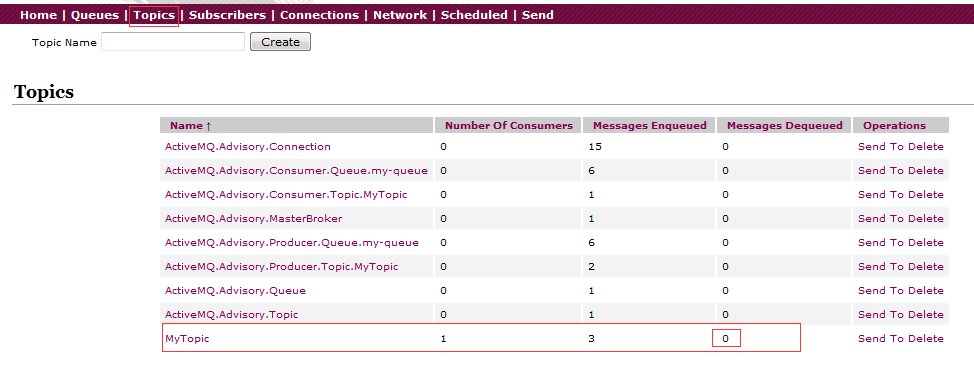
此时再次运行一下生产者(消费者处于开启状态)
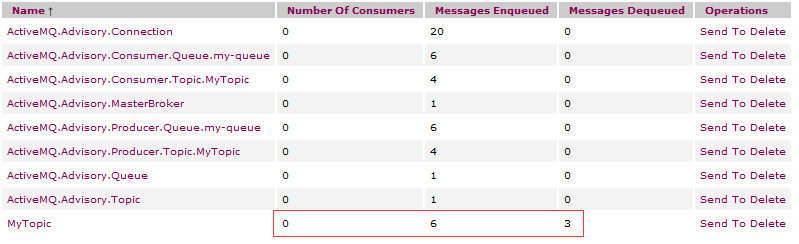
结论:必须要接收方在线,然后客户端再发送信息,接收方才能接收到消息
持久的Topic消息示例
对于持久的Topic消息的发送
1:要用持久化订阅,发送消息者要用 DeliveryMode.PERSISTENT 模式发现,在连接之前设定
2:一定要设置完成后,再start 这个 connection
对于持久的Topic消息的接收
1:需要在连接上设置消费者id,用来识别消费者
2:需要创建TopicSubscriber来订阅
3:要设置好了过后再start 这个 connection
4:一定要先运行一次,等于向消息服务中间件注册这个消费者,然后再运行客户端发送信息,这个时候,
无论消费者是否在线,都会接收到,不在线的话,下次连接的时候,会把没有收过的消息都接收下来
生产者:
public class PersistenceSender {
//默认连接用户名
private static final String USERNAME = ActiveMQConnection.DEFAULT_USER;
//默认连接密码
private static final String PASSWORD = ActiveMQConnection.DEFAULT_PASSWORD;
//默认连接地址
private static final String BROKEURL = "tcp://192.168.0.129:61616";
//发送的消息数量
private static final int SENDNUM = 10;
public static void main(String[] args) {
//连接工厂
ConnectionFactory connectionFactory;
//连接
Connection connection = null;
//会话 接受或者发送消息的线程
Session session;
//消息的目的地
Destination destination;
//消息生产者
MessageProducer messageProducer;
//实例化连接工厂(连接到ActiveMQ服务器)
connectionFactory = new ActiveMQConnectionFactory(PersistenceSender.USERNAME,
PersistenceSender.PASSWORD, PersistenceSender.BROKEURL);
try {
//通过连接工厂获取连接
connection = connectionFactory.createConnection();
//创建session
session = connection.createSession(Boolean.TRUE, Session.AUTO_ACKNOWLEDGE);
//创建一个名称为MyTopic的消息队列(生产者生成的消息放在哪)
destination = session.createTopic("MyTopic1");
//创建消息生产者
messageProducer = session.createProducer(destination);
messageProducer.setDeliveryMode(DeliveryMode.PERSISTENT);
//启动连接
connection.start();
//发送消息
sendMessage(session, messageProducer);
session.commit();
} catch (Exception e) {
e.printStackTrace();
} finally {
if (connection != null) {
try {
connection.close();
} catch (JMSException e) {
e.printStackTrace();
}
}
}
}
/**
* 发送消息
*
* @param session
* @param messageProducer 消息生产者
* @throws Exception
*/
public static void sendMessage(Session session, MessageProducer messageProducer) throws Exception {
for (int i = 0; i < PersistenceSender.SENDNUM; i++) {
//创建一条文本消息
TextMessage message = session.createTextMessage("ActiveMQ 发送消息" + i);
System.out.println("发送消息:Activemq 发送消息" + i);
//通过消息生产者发出消息
messageProducer.send(message);
}
}
}
消费者:
public class PersistenceReceiver {
//默认连接用户名
private static final String USERNAME = ActiveMQConnection.DEFAULT_USER;
//默认连接密码
private static final String PASSWORD = ActiveMQConnection.DEFAULT_PASSWORD;
//默认连接地址
private static final String BROKEURL = "tcp://192.168.0.129:61616";
public static void main(String[] args) {
ConnectionFactory connectionFactory;//连接工厂
Connection connection = null;//连接
Session session;//会话 接受或者发送消息的线程
Topic topic;//消息的目的地
//实例化连接工厂(连接到ActiveMQ服务器)
connectionFactory = new ActiveMQConnectionFactory(PersistenceReceiver.USERNAME,
PersistenceReceiver.PASSWORD, PersistenceReceiver.BROKEURL);
try {
//通过连接工厂获取连接
connection = connectionFactory.createConnection();
connection.setClientID("winner_0715");
//创建session
session = connection.createSession(Boolean.TRUE, Session.AUTO_ACKNOWLEDGE);
//生产者将消息发送到MyTopic,所以消费者要到MyTopic去取
topic = session.createTopic("MyTopic1");
//创建消息消费者
TopicSubscriber consumer = session.createDurableSubscriber(topic, "t1");
//启动连接
connection.start();
Message message = consumer.receive();
while (message != null) {
TextMessage txtMsg = (TextMessage) message;
System.out.println("收到消 息:" + txtMsg.getText());
//没这句有错
message = consumer.receive(1000L);
}
session.commit();
session.close();
connection.close();
} catch (JMSException e) {
e.printStackTrace();
}
}
}
消费者需要先运行一次,注册~
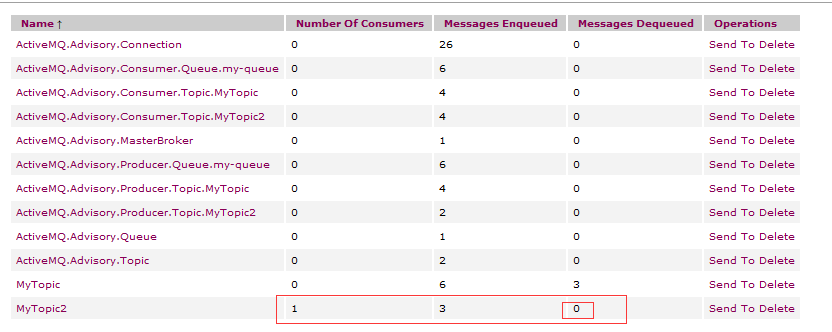
因为是持久消息,所以还会有别的订阅者,所以是0
关于持久化和非持久化消息
持久化消息
这是 ActiveMQ 的默认传送模式,此模式保证这些消息只被传送一次和成 功使用一次。对于这些消息,可靠性是优先考虑的因素。可靠性的另一个重要方面是确保持久性消
息传送至目标后,消息服务在向消费者传送它们之前不会丢失这些消息。这意味着在持久性消息传送至目标时,消息服务将其放入持久性数据存储。如果消息服务由于某种原因导致失败,它可以恢复此消息并将此消息传送至相应的消费者。虽然这样增加了消息传送的开销,但却增加了可靠性。
非持久化消息
保证这些消息最多被传送一次。对于这些消息,可靠性并非主要的考虑因素。 此模式并不要求持久性的数据存储,也不保证消息服务由于某种原因导致失败后消息不会丢失。 有两种方法指定传送模式:
1.使用setDeliveryMode 方法,这样所有的消息都采用此传送模式; 如:
producer.setDeliveryMode(DeliveryMode.NON_PERSISTENT);
2.使用send 方法为每一条消息设置传送模式
ActiveMQ2的更多相关文章
- activeMq-2 高可用以及集群搭建
Activemq 的集群方法可以有多种实现方式,我们这里使用zookeeper来实现 要搭建集群,请确保已经搭建好zookeeper环境.这里不再演示. 基本原理: 使用ZooKeeper(集群)注册 ...
- ActiveMQ笔记(4):搭建Broker集群(cluster)
上一篇介绍了基于Networks of Borkers的2节点HA方案,这一篇继续来折腾Networks of Brokers,当应用规模日渐增长时,2节点的broker可能仍然抗不住访问压力,这时候 ...
- ActiveMQ笔记(3):基于Networks of Brokers的HA方案
上一篇介绍了基于ZK的ActiveMQ HA方案,虽然理解起来比较容易,但是有二个不足: 1) 占用的节点数过多,1个zk集群至少3个节点,1个activemq集群也至少得3个节点,但其实正常运行时 ...
- ActiveMQ笔记(2):基于ZooKeeper的HA方案
activemq官网给出了3种master/slave的HA方案,详见:http://activemq.apache.org/masterslave.html,基于共享文件目录,db,zookeepe ...
- ActiveMQ启动多个broker
具体步骤如下: 1.把activemq目录下的conf文件复制一份,叫做conf2, 命令: cp -r conf conf2 2.修改conf2目录下的activemq.xml文件 a.修改brok ...
- ActiveMQ: 搭建Broker集群(cluster)
上一篇介绍了基于Networks of Borkers的2节点HA方案,这一篇继续来折腾Networks of Brokers,当应用规模日渐增长时,2节点的broker可能仍然抗不住访问压力,这时候 ...
- ActiveMQ主从配置
这种方式有个问题,activemq1有消息没消费完但是突然宕机,虽然程序会自动连到activemq2.但是activemq1的消息只有等机器恢复后才会被消费. 1.启动:我这里使用的是apache-a ...
- 基于Networks of Brokers的HA方案
上一篇介绍了基于ZK的ActiveMQ HA方案,虽然理解起来比较容易,但是有二个不足: 1) 占用的节点数过多,1个zk集群至少3个节点,1个activemq集群也至少得3个节点,但其实正常运行时 ...
- ActiveMQ系列之四:用ActiveMQ构建应用
Broker:相当于一个ActiveMQ服务器实例 命令行启动参数示例如下: 1:activemq start :使用默认的activemq.xml来启动 2:activemq start xbean ...
随机推荐
- 基于类的命令行notebook的实现
在看一本书<PYTHON3 面向对象编程> 内容丰富,作作记录. notebook.py __author__ = 'chengang882' import datetime # Stor ...
- xml dtd 定义元素
ANY 如果需要定义某个元素的值可以是任意类型,可采用如下语法 <!ELEMENT 元素名 ANY> DTD必须定义XML文档中允许出现的所有元素,所以下面这样是不行的,因为<hel ...
- 在WebApi中 集成 Swagger
1. Swagger(俗称:丝袜哥)是什么东西? Swagger 是一个规范和完整的框架,用于生成.描述.调用和可视化 RESTful 风格的 Web 服务.总体目标是使客户端和文件系统作为服务器以同 ...
- 比较典型的带case的group by语句
2005-05-09 胜 2005-05-09 胜 2005-05-09 负 2005-05-09 负 2005-05-10 胜 2005-05-10 负 2005-05-10 负 如果要生成下列结果 ...
- SimpleDateFomat里面的parse方法的使用
parse方法用于将字符串类型的日期/时间解析为Date类型.语法 public Date parse(参数) 要加上这句 throws ParseException或者:try{}catch(){} ...
- 提交form表单
方法一: $.ajax({ }) $.ajax({ cache: true, type: "POST", url:ajaxCallUrl, data:$('#yourformid' ...
- LightOJ1126 Building Twin Towers(DP)
题目 Source http://www.lightoj.com/volume_showproblem.php?problem=1126 Description Professor Sofdor Al ...
- SpringMVC注解@RequestParam全面解析---打酱油的日子
在SpringMVC后台控制层获取参数的方式主要有两种,一种是request.getParameter("name"),另外一种是用注解@RequestParam直接获取.这里主要 ...
- 【改】iOS学习之NSAttributedString(富文本)
NSAttributedString 叫做富文本,是一种带有属性的字符串,通过它可以轻松的在一个字符串中表现出多种字体.字号.字体大小等各不相同的风格,还可以对段落进行格式化,一般都是对可变富文本(N ...
- 【原】iOS学习之应用程序的启动原理
最近看视频了解了一下应用程序的启动原理,这里就做一个博客和大家分享一下,相互讨论,如果有什么补充或不同的意见可以提出来! 1.程序入口 众所周知,一个应用程序的入口一般是一个 main 函数,iOS也 ...
