dockercompose up build fail (node no such file or directory packages.json )
docker构建项目遇到如下问题:

npm ERR! Darwin 15.0.0
npm ERR! argv "/usr/local/lib/node_modules/iojs-bin/node_modules/iojs-darwin-x64/iojs-v3.3.0-darwin-x64/bin/iojs" "/usr/local/bin/npm" "i"
npm ERR! node v3.3.0
npm ERR! npm v3.3.3
npm ERR! path /Users/aredridel/Projects/npm/newww/node_modules/hapi/node_modules/inert/node_modules/lru-cache
npm ERR! code ENOENT
npm ERR! errno -2
npm ERR! syscall rename
npm ERR! enoent ENOENT:npm ERR! Darwin 15.0.0
npm ERR! argv "/usr/local/lib/node_modules/iojs-bin/node_modules/iojs-darwin-x64/iojs-v3.3.0-darwin-x64/bin/iojs" "/usr/local/bin/npm" "i"
npm ERR! node v3.3.0
npm ERR! npm v3.3.3
npm ERR! path /Users/aredridel/Projects/npm/newww/node_modules/hapi/node_modules/inert/node_modules/lru-cache
npm ERR! code ENOENT
npm ERR! errno -2
npm ERR! syscall rename
npm ERR! enoent ENOENT: no such file or directory, rename '/Users/aredridel/Projects/npm/newww/node_modules/hapi/node_modules/inert/node_modules/lru-cache' -> '/Users/aredridel/Projects/npm/newww/node_modules/inert/node_modules/lru-cache'
npm ERR! enoent This is most likely not a problem with npm itself
npm ERR! enoent and is related to npm not being able to find a file.
npm ERR! enoent
npm ERR! Please include the following file with any support request:
npm ERR! /Users/aredridel/Projects/npm/newww/npm-debug.log, rename '/Users/aredridel/Projects/npm/newww/node_modules/hapi/node_modules/inert/node_modules/lru-cache' -> '/Users/aredridel/Projects/npm/newww/node_modules/inert/node_modules/lru-cache' npm ERR! enoent This is most likely not a problem with npm itself npm ERR! enoent and is related to npm not being able to find a file. npm ERR! enoent npm ERR! Please include the following file with any support request: npm ERR! /Users/aredridel/Projects/npm/newww/npm-debug.log
solve method: the path fo source not mount volumes correctly . use kitematice and select the right path
这里的找不到packages.json 和找不到代码路径有关,主要问题在于kitematic 的版本可能无法识别 docker的compose 文件中mount路径,需要手动挂载项目路径到 volumns 下
挂载到目录后遇到 找不到express 的错误, 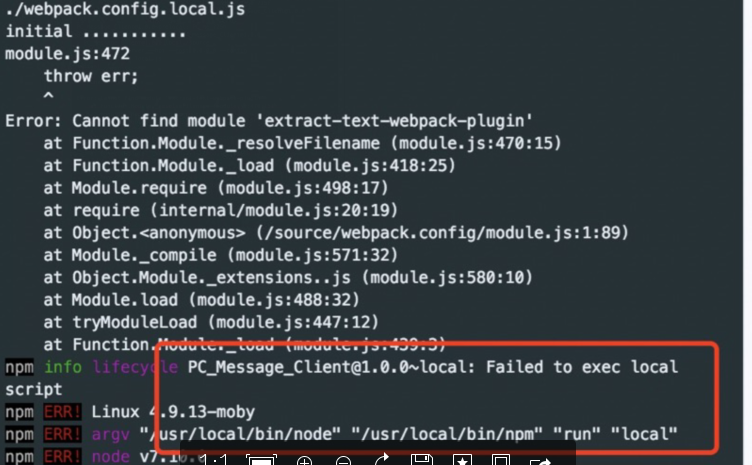
此时,kitematic 管理器中可以使用exec 控制台,进入路径后执行 npm install --save
other question: windows 上docker 默认 default ip 192.168.99.100,如何修改ip:
Close Kitematic
Delete the current default VM: docker-machine rm -f default
Create a new default machine docker-machine create -d virtualbox --virtualbox-hostonly-cidr " 192.168.99.1/24"
192.168.99.1/24"
Open Kitematic and it should be using this VM.
这个方案是先停掉kitematic,然后用docker-machine删除默认的vm实例,重新创建一个vm,指定ip,然后启动kitematic,刚创建的就可以自动识别了
dockercompose up build fail (node no such file or directory packages.json )的更多相关文章
- Cannot install NodeJs: /usr/bin/env: node: No such file or directory
安装doxmate时,doxmate地址是:https://github.com/JacksonTian/doxmatenpm install doxmate -g 安装完后把错误:Cannot in ...
- /usr/bin/env: node: no such file or directory
今天在安装gulp的之后,运行gulp命令出现了如下报错: /usr/bin/env: node: no such file or directory 网上找了好久,终于解决了,所以记录一下,便于下次 ...
- 【node错误】/usr/bin/env: node: No such file or directory
背景 安装了node后,执行npm run xxx的命令的时候,报错,提示如下: /usr/bin/env: node: No such file or directory 步骤 1. 什么玩意,执行 ...
- dockercompose up build fail
docker https://auth.docker.io/token dial tcp lookup auth.docker.io i/o timeo Error response from dae ...
- 安装nodejs和grunt以后出现 /usr/bin/env: node: No such file or directory
安装完成以后需要执行此命令 sudo ln -s /usr/bin/nodejs /usr/bin/node
- docker jenkins 前端node项目 自动化部署异常 env: ‘node’: No such file or directory
出现问题是docker jenkins 里面没有自动安装node导致找不到这个Node命令 解决方案:手动安装nodejs # 进入jenkins对应容器中 # docker exec -it [对应 ...
- 解决Ubuntu16.04 fatal error: json/json.h: No such file or directory
参考博客 错误产生 安装json-c库之后,根据GitHub上面的readme文件链接到json-c库时出现以下错误: SDMBNJson.h:9:23: fatal error: json/json ...
- Docker build 安装报错, Could not open requirments file: [Errno 2] No such file or directory:'requirements.txt'
docker安装教程 https://docs.docker.com/get-started/part2/#build-the-app 相关帖子 https://stackoverflow.com/q ...
- docker build no such file or directory
在我构建新的镜像的时候, 发生 了 no such file or directory 的错误. 这个错误找了半天, 没头绪, 后来灵光一现, 原来是我的文件夹名字写错了 我的目录结构是这样的 [ ...
随机推荐
- 12月13日 什么是help_method,session的简单理解, find_by等finder method
helper_method Declare a controller method as a helper. For example, helper_method :link_to def link_ ...
- yarn的淘宝镜像
现在有很多人使用npm但是很多人也开始使用了更快的更方便额的yarn,可是yarn也有下载速度慢,容易被墙的担忧~又不能像npm那样直接安装淘宝镜像,所以就有了更改yarn的yarn源~ yarn c ...
- 170301、使用Spring AOP实现MySQL数据库读写分离案例分析
使用Spring AOP实现MySQL数据库读写分离案例分析 原创 2016-12-29 徐刘根 Java后端技术 一.前言 分布式环境下数据库的读写分离策略是解决数据库读写性能瓶颈的一个关键解决方案 ...
- 弗洛伊德算法(Floyd算法)
原博来自http://www.cnblogs.com/skywang12345/ 弗洛伊德算法介绍 和Dijkstra算法一样,弗洛伊德(Floyd)算法也是一种用于寻找给定的加权图中顶点间最短路径的 ...
- 字符串 dfs
1222: FJ的字符串 [水题] 时间限制: 1 Sec 内存限制: 128 MB 提交: 52 解决: 9 状态 题目描述 FJ在沙盘上写了这样一些字符串: A1 = “A” A2 = “ ...
- 贴心的vs 备注提醒功能
- 浏览器对应用程序的根URL发出请求时所发生的情况(结合 DI)
1. 浏览器向 MVC 框架发送一个请求 Home 的 URL,MVC 准备创建 HomeController 类的实例. 2. MVC 框架在创建 HomeController 类实例过程中会发现其 ...
- SVM学习(五):松弛变量与惩罚因子
https://blog.csdn.net/qll125596718/article/details/6910921 1.松弛变量 现在我们已经把一个本来线性不可分的文本分类问题,通过映射到高维空间而 ...
- Bellman-Ford模板
转载链接:http://blog.csdn.net/niushuai666/article/details/6791765 Dijkstra算法是处理单源最短路径的有效算法,但它局限于边的权值非负的情 ...
- HTML(一)基础
一.HTML简介 文本标记语言,即HTML(Hypertext Markup Language),是用于描述网页文档的一种标记语言. HTML之所以称为超文本标记语言,是因为文本中包含了所谓“超级链接 ...
