MP4v2 基本使用(二)
MP4转H264文件
本文最目标是基本的MP4v2接口的使用,并且实现一个简单的提取mp4文件里面264流的功能;
1.264文件基本知识
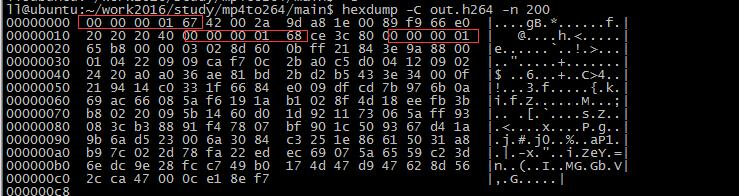
下看看H264文件的基本常识
NAL 头 0x00 0x00 0x00 0x01
sps :nal+0x67开头
pps :nal+0x68开头
I帧 0x65 开头
P帧…
具体的参考别人的解析
http://blog.csdn.net/jefry_xdz/article/details/8461343
2.mp4v2提取264文件的代码
#include <stdlib.h>
#include <stdio.h>
#include <string.h>
#include <sys/types.h>
#include <dirent.h>
#include <time.h>
#include <sys/time.h>
#include <mp4v2/mp4v2.h> unsigned char sps[],pps[];
int spslen = ,ppslen = ; int get264stream(MP4FileHandle oMp4File,int VTrackId,int totalFrame)
{
if(!oMp4File) return -;
char NAL[] = {0x00,0x00,0x00,0x01};
unsigned char *pData = NULL;
unsigned int nSize = ;
MP4Timestamp pStartTime;
MP4Duration pDuration;
MP4Duration pRenderingOffset;
bool pIsSyncSample = ; int nReadIndex = ;
FILE *pFile = NULL;
pFile = fopen("out.h264","wb"); while(nReadIndex < totalFrame)
{
nReadIndex ++;
//printf("nReadIndex:%d\n",nReadIndex);
MP4ReadSample(oMp4File,VTrackId,nReadIndex,&pData,&nSize,&pStartTime,&pDuration,&pRenderingOffset,&pIsSyncSample); //IDR֡ 帧,写入sps pps先
if(pIsSyncSample)
{
fwrite(NAL,,,pFile);
fwrite(sps,spslen,,pFile); fwrite(NAL,,,pFile);
fwrite(pps,ppslen,,pFile); }
//264frame
if(pData && nSize > )
{
//标准的264帧,前面几个字节就是frame的长度.
//需要替换为标准的264 nal 头.
pData[] = 0x00;
pData[] = 0x00;
pData[] = 0x00;
pData[] = 0x01;
fwrite(pData,nSize,,pFile);
} //如果传入MP4ReadSample的视频pData是null
// 它内部就会new 一个内存
//如果传入的是已知的内存区域,
//则需要保证空间bigger then max frames size.
free(pData);
pData = NULL;
}
fflush(pFile);
fclose(pFile); return ;
}
int openmp4file(char *sMp4file)
{
MP4FileHandle oMp4File;
int i; //unsigned int oStreamDuration;
unsigned int oFrameCount; oMp4File = MP4Read(sMp4file);
int videoindex = -,audioindex = -;
uint32_t numSamples;
//uint32_t timescale;
//uint64_t duration; if (!oMp4File)
{
printf("Read error....%s\r\n",sMp4file);
return -;
} MP4TrackId trackId = MP4_INVALID_TRACK_ID;
uint32_t numTracks = MP4GetNumberOfTracks(oMp4File,NULL,);
printf("numTracks:%d\n",numTracks); for (i = ; i < numTracks; i++)
{
trackId = MP4FindTrackId(oMp4File, i,NULL,);
const char* trackType = MP4GetTrackType(oMp4File, trackId);
if (MP4_IS_VIDEO_TRACK_TYPE(trackType))
{
//printf("[%s %d] trackId:%d\r\n",__FUNCTION__,__LINE__,trackId);
videoindex= trackId; //duration = MP4GetTrackDuration(oMp4File, trackId );
numSamples = MP4GetTrackNumberOfSamples(oMp4File, trackId);
//timescale = MP4GetTrackTimeScale(oMp4File, trackId);
//oStreamDuration = duration/(timescale/1000);
oFrameCount = numSamples; // read sps/pps
uint8_t **seqheader;
uint8_t **pictheader;
uint32_t *pictheadersize;
uint32_t *seqheadersize;
uint32_t ix;
MP4GetTrackH264SeqPictHeaders(oMp4File, trackId, &seqheader, &seqheadersize, &pictheader, &pictheadersize); for (ix = ; seqheadersize[ix] != ; ix++)
{
memcpy(sps, seqheader[ix], seqheadersize[ix]);
spslen = seqheadersize[ix];
free(seqheader[ix]);
}
free(seqheader);
free(seqheadersize); for (ix = ; pictheadersize[ix] != ; ix++)
{
memcpy(pps, pictheader[ix], pictheadersize[ix]);
ppslen = pictheadersize[ix];
free(pictheader[ix]);
}
free(pictheader);
free(pictheadersize);
}
else if (MP4_IS_AUDIO_TRACK_TYPE(trackType))
{
audioindex = trackId;
printf("audioindex:%d\n",audioindex);
}
} //解析完了mp4,主要是为了获取sps pps 还有video的trackID
if(videoindex >= )
get264stream(oMp4File,videoindex,oFrameCount); //需要mp4close 否则在嵌入式设备打开mp4上多了会内存泄露挂掉.
MP4Close(oMp4File,);
return ;
} int main(void)
{
openmp4file("test.mp4");
return ;
}
3.测试文件ffproe的信息如下.
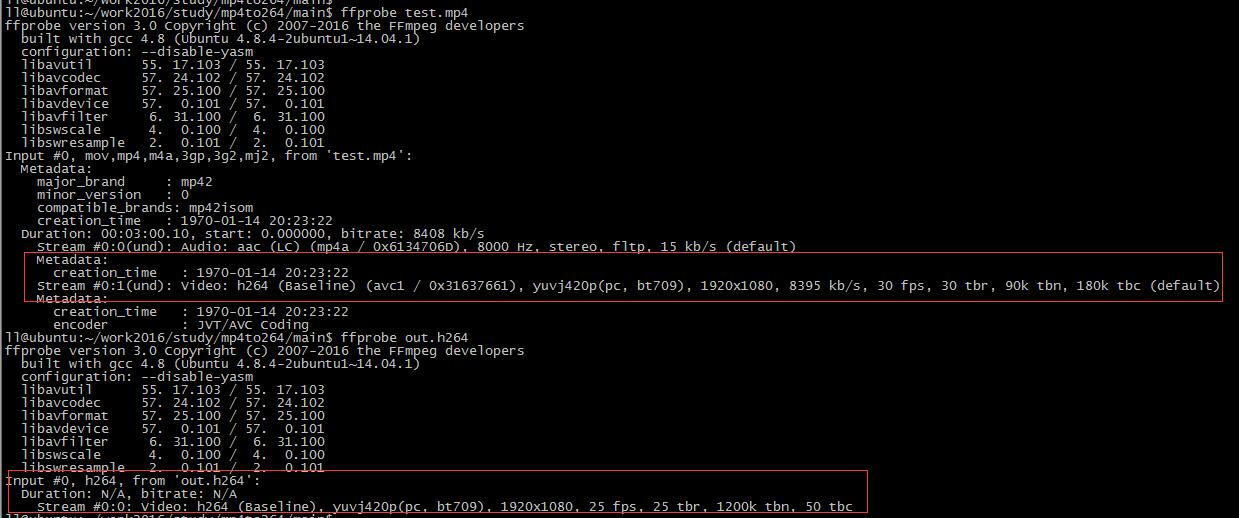
测试的mp4文件和生成的264文件信息如下,用播放器播放可以正常显示图像.
MP4v2 基本使用(二)的更多相关文章
- 嵌入式 使用mp4v2将H264+AAC合成mp4文件
录制程序要添加新功能:录制CMMB电视节目,我们的板卡发送出来的是RTP流(H264视频和AAC音频),录制程序要做的工作是: (1)接收并解析RTP包,分离出H264和AAC数据流: (2)将H26 ...
- 使用mp4v2将H264+AAC合成mp4文件
录制程序要添加新功能:录制CMMB电视节目,我们的板卡发送出来的是RTP流(H264视频和AAC音频),录制程序要做的工作是: (1)接收并解析RTP包,分离出H264和AAC数据流: (2)将H26 ...
- 安装 yaml-cpp,MP4V2
一.在ubuntu上安装yaml-cpp的过程: git clone https://github.com/jbeder/yaml-cpp.git进入yaml-cpp目录后,mkdir buildcd ...
- 嵌入式Linux下MP4视频录制库MP4V2移植和简单介绍
**************************************************************************************************** ...
- 【小程序分享篇 二 】web在线踢人小程序,维持用户只能在一个台电脑持登录状态
最近离职了, 突然记起来还一个小功能没做, 想想也挺简单,留下代码和思路给同事做个参考. 换工作心里挺忐忑, 对未来也充满了憧憬与担忧.(虽然已是老人, 换了N次工作了,但每次心里都和忐忑). 写写代 ...
- 前端开发中SEO的十二条总结
一. 合理使用title, description, keywords二. 合理使用h1 - h6, h1标签的权重很高, 注意使用频率三. 列表代码使用ul, 重要文字使用strong标签四. 图片 ...
- 【疯狂造轮子-iOS】JSON转Model系列之二
[疯狂造轮子-iOS]JSON转Model系列之二 本文转载请注明出处 —— polobymulberry-博客园 1. 前言 上一篇<[疯狂造轮子-iOS]JSON转Model系列之一> ...
- 【原】Android热更新开源项目Tinker源码解析系列之二:资源文件热更新
上一篇文章介绍了Dex文件的热更新流程,本文将会分析Tinker中对资源文件的热更新流程. 同Dex,资源文件的热更新同样包括三个部分:资源补丁生成,资源补丁合成及资源补丁加载. 本系列将从以下三个方 ...
- 谈谈一些有趣的CSS题目(十二)-- 你该知道的字体 font-family
开本系列,谈谈一些有趣的 CSS 题目,题目类型天马行空,想到什么说什么,不仅为了拓宽一下解决问题的思路,更涉及一些容易忽视的 CSS 细节. 解题不考虑兼容性,题目天马行空,想到什么说什么,如果解题 ...
随机推荐
- 基于pandas python的美团某商家的评论销售(数据分析)
数据初步的分析 本文是该系列的第一篇 数据清洗 数据初步的统计 第二篇 数据可视化 第三篇 数据中的评论数据用于自然语言处理 from pyecharts import Bar,Pie import ...
- Nginx通过header转发
假设添加自定义头 "my-header",当"my-header"等于test时,转发到192.168.1.113 请求如下 wget --header=&qu ...
- ubuntu下中文乱码解决方案(全)
转自 http://www.cnblogs.com/end/archive/2011/04/19/2021507.html 1.ibus输入法 Ubuntu 系统安装后已经自带了ibus输入法,在 ...
- poj2492 A Bug's Life【并查集】
Background Professor Hopper is researching the sexual behavior of a rare species of bugs. He assume ...
- 同样的神经网络引擎,苹果A11芯片比华为麒麟970牛在哪?
本文编辑:Cynthia iPhone X发布之后,999美元的售价并没有让人止步,相反,新iPhone的Face ID等功能让越来越多的人期待,库克在<早安美国>节目里也说了,iPhon ...
- Rhino
http://shrinksafe.dojotoolkit.org/ a JavaScript interpreter
- Python Cookbook 笔记--12章并发编程
<Python Cookbook(第3版)中文版> 1.队列queue的有些方法是线程不安全的,在多线程中最好别用 2.需要限制一段代码的并发访问量时,用信号量.不要把信号量当做普通的锁来 ...
- 学习计划 mysql 主从复制
网上资料繁多,需要跳多少坑才能实现,跳跳就知道了. -- 主从复制 如题:主数据库进行的操作,从数据库进行备份. -- 原理 有关于这方面的原理网上也是一搜一大片,去看看吧.肯定没错. 这里简单说一下 ...
- vue中给请求到的数据对象加属性问题
今天发现了个很奇怪的问题,我在做一个:点击列表 使点中的列表项变色的功能,而且是多个大列表项,在每个大列表项里点击切换列表项的时候不影响其他大列表项的选项. 解决思路,因为这些大列表项是请求到的数据 ...
- 深入浅出REST(转载)
add by zhj: 参考http://zh.wikipedia.org/zh/REST 需要注意的是,REST是设计风格而不是标准,它也并没有与哪种协议绑定.不过,我们常按REST设计风格来使用H ...
