MapReduce排序
- 在map和reduce阶段进行排序时,比较的是k2。v2是不参与排序比较的。如果要想让v2也进行排序,需要把k2和v2组装成新的类,作为k2,才能参与比较。
例子:

二次排序:在第一列有序得到前提下第二列進行排序。
思路:先找<k3,v3>在找<k2,v2>之後的mapreduce就容易寫了
方法1:让输出的第一列作为k3,第二列作为v3 关键:输出的v3需要参与排序,此种方式无法实现二次排序
方法2:让1,2列只作为k3,而v3为空。(
方法3:有可能让k3为空,v3为第二列吗? 答案是不能的,假设k3为空,一般情况下k2也为空,则v2中存放的数据进入后每一组都会放入一个value中,目前没有遇到)
因此,只能选择方法二进行二次排序。
根据前面知识,关键思路:排序和分组是按照k2进行排序和分组的情形需铭记。
第一部分:分部代码
自定义排序:
private static class TwoInt implements WritableComparable<TwoInt>{
public int t1;
public int t2;
public void write(DataOutput out) throws IOException {
out.writeInt(t1);
out.writeInt(t2);
}
public void set(int t1, int t2) {
this.t1=t1;
this.t2=t2;
}
public void readFields(DataInput in) throws IOException {
this.t1=in.readInt();
this.t2=in.readInt();
}
public int compareTo(TwoInt o) {
if (this.t1 ==o.t1) { //當第一列相等的時候,第二列升序排列
return this.t2 -o.t2;
}
return this.t1-o.t1;//當第一列不相等的時候,按第一列升序排列
}
}
自定义Mapper类
private static class MyMapper extends Mapper<LongWritable, Text, TwoInt, NullWritable>{
TwoInt K2 = new TwoInt();
@Override
protected void map(LongWritable key, Text value,
Mapper<LongWritable, Text, TwoInt, NullWritable>.Context context)
throws IOException, InterruptedException {
String[] splited = value.toString().split("\t");
K2.set(Integer.parseInt(splited[0]),Integer.parseInt(splited[1]));
context.write(K2, NullWritable.get());
}
}
自定义Reduce类
//按照k2進行排序,分組,此數據分爲6組,在調用Reduce
private static class MyReducer extends Reducer<TwoInt, NullWritable, TwoInt, NullWritable>{
@Override
protected void reduce(TwoInt k2, Iterable<NullWritable> v2s,
Reducer<TwoInt, NullWritable, TwoInt, NullWritable>.Context context)
throws IOException, InterruptedException {
context.write(k2, NullWritable.get());
}
}
捆绑Map和Reduce在一起
public static void main(String[] args) throws Exception {
Job job = Job.getInstance(new Configuration(), SecondarySortTest.class.getSimpleName());
job.setJarByClass(SecondarySortTest.class);
//1.自定义输入路径
FileInputFormat.setInputPaths(job, new Path(args[0]));
//2.自定义mapper
//job.setInputFormatClass(TextInputFormat.class);
job.setMapperClass(MyMapper.class);
//job.setMapOutputKeyClass(Text.class);
//job.setMapOutputValueClass(TrafficWritable.class);
//3.自定义reduce
job.setReducerClass(MyReducer.class);
job.setOutputKeyClass(TwoInt.class);
job.setOutputValueClass(NullWritable.class);
//4.自定义输出路径
FileOutputFormat.setOutputPath(job, new Path(args[1]));
//job.setOutputFormatClass(TextOutputFormat.class);//对输出的数据格式化并写入磁盘
job.waitForCompletion(true);
}
由此,可以完成二次排序的完整代码如下:
package Mapreduce; import java.io.DataInput;
import java.io.DataOutput;
import java.io.IOException; import org.apache.hadoop.conf.Configuration;
import org.apache.hadoop.fs.Path;
import org.apache.hadoop.io.LongWritable;
import org.apache.hadoop.io.NullWritable;
import org.apache.hadoop.io.Text;
import org.apache.hadoop.io.WritableComparable;
import org.apache.hadoop.mapreduce.Job;
import org.apache.hadoop.mapreduce.Mapper;
import org.apache.hadoop.mapreduce.Reducer;
import org.apache.hadoop.mapreduce.lib.input.FileInputFormat;
import org.apache.hadoop.mapreduce.lib.output.FileOutputFormat; public class SecondarySortTest {
public static void main(String[] args) throws Exception {
Job job = Job.getInstance(new Configuration(), SecondarySortTest.class.getSimpleName());
job.setJarByClass(SecondarySortTest.class);
//1.自定义输入路径
FileInputFormat.setInputPaths(job, new Path(args[0]));
//2.自定义mapper
//job.setInputFormatClass(TextInputFormat.class);
job.setMapperClass(MyMapper.class);
//job.setMapOutputKeyClass(Text.class);
//job.setMapOutputValueClass(TrafficWritable.class); //3.自定义reduce
job.setReducerClass(MyReducer.class);
job.setOutputKeyClass(TwoInt.class);
job.setOutputValueClass(NullWritable.class);
//4.自定义输出路径
FileOutputFormat.setOutputPath(job, new Path(args[1]));
//job.setOutputFormatClass(TextOutputFormat.class);//对输出的数据格式化并写入磁盘 job.waitForCompletion(true);
}
private static class MyMapper extends Mapper<LongWritable, Text, TwoInt, NullWritable>{
TwoInt K2 = new TwoInt();
@Override
protected void map(LongWritable key, Text value,
Mapper<LongWritable, Text, TwoInt, NullWritable>.Context context)
throws IOException, InterruptedException {
String[] splited = value.toString().split("\t");
K2.set(Integer.parseInt(splited[0]),Integer.parseInt(splited[1]));
context.write(K2, NullWritable.get());
}
}
//按照k2進行排序,分組,此數據分爲6組,在調用Reduce
private static class MyReducer extends Reducer<TwoInt, NullWritable, TwoInt, NullWritable>{
@Override
protected void reduce(TwoInt k2, Iterable<NullWritable> v2s,
Reducer<TwoInt, NullWritable, TwoInt, NullWritable>.Context context)
throws IOException, InterruptedException {
context.write(k2, NullWritable.get());
}
} private static class TwoInt implements WritableComparable<TwoInt>{
public int t1;
public int t2;
public void write(DataOutput out) throws IOException {
out.writeInt(t1);
out.writeInt(t2);
}
public void set(int t1, int t2) {
this.t1=t1;
this.t2=t2;
}
public void readFields(DataInput in) throws IOException {
this.t1=in.readInt();
this.t2=in.readInt();
}
public int compareTo(TwoInt o) {
if (this.t1 ==o.t1) { //當第一列相等的時候,第二列升序排列
return this.t2 -o.t2;
}
return this.t1-o.t1;//當第一列不相等的時候,按第一列升序排列
}
@Override
public String toString() {
return t1+"\t"+t2;
}
}
}
二次排序
第二部分:测试代码
(1)准备环境,准备测试数据

[root@neusoft-master filecontent]# vi twoint
3 3
3 2
3 1
2 2
2 1
1 1
(2)创建文件夹,并将文件上传到HDFS中
[root@neusoft-master filecontent]# hadoop dfs -mkdir /neusoft/
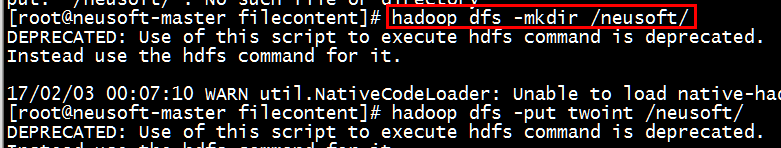
[root@neusoft-master filecontent]# hadoop dfs -put twoint /neusoft/
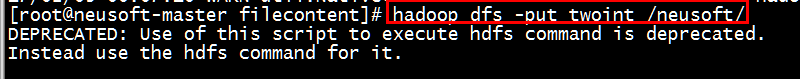
(3)执行jar包,查看中间过程
[root@neusoft-master filecontent]# hadoop jar SecondarySortTest.jar /neusoft/twoint /out8
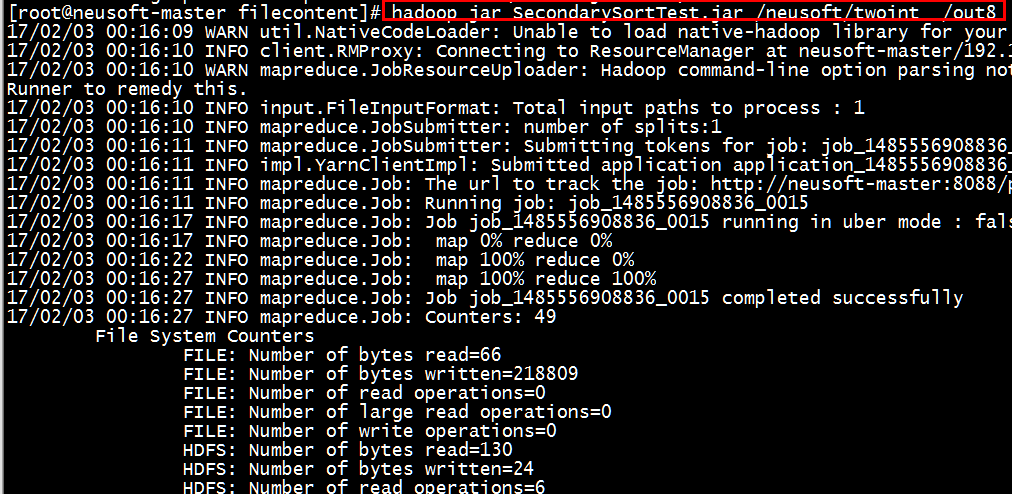
(4)查看结果
[root@neusoft-master filecontent]# hadoop dfs -ls /out8
[root@neusoft-master filecontent]# hadoop dfs -text /out8/part-r-00000
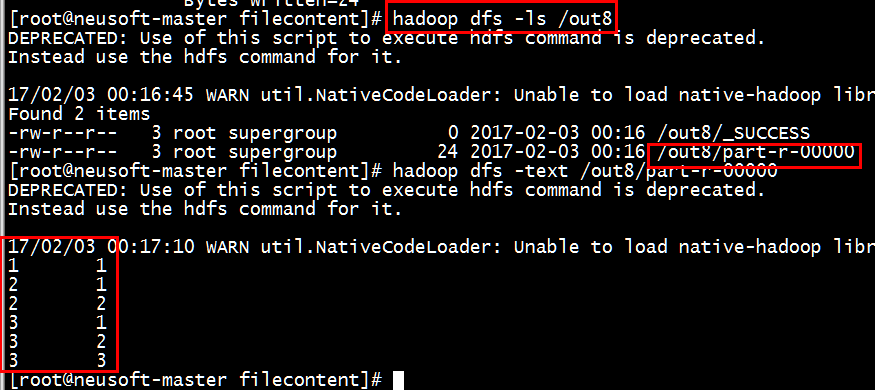
结果正确。
- 如果输出有错误的话,或者输出不是数字(有时候是对象),需要查看是否重写了tostring()方法
注意:如果需求变更为第一列的升序和第二列的降序,只需更改第3行
public int compareTo(TwoInt o) {
if (this.t1 ==o.t1) { //當第一列相等的時候,第二列降序排列
return o.t2-this.t2;
} return this.t1-o.t1;//當第一列不相等的時候,按第一列升序排列 }
总结:value不能参与排序,如果想参加排序需要放在key中,作为一个新的key进行排序。
MapReduce排序的更多相关文章
- Hadoop阅读笔记(三)——深入MapReduce排序和单表连接
继上篇了解了使用MapReduce计算平均数以及去重后,我们再来一探MapReduce在排序以及单表关联上的处理方法.在MapReduce系列的第一篇就有说过,MapReduce不仅是一种分布式的计算 ...
- MapReduce排序输出
hadoop的map是具有输出自动排序功能的~继续学习~ import org.apache.hadoop.conf.Configuration; import org.apache.hadoop.c ...
- [大牛翻译系列]Hadoop(5)MapReduce 排序:次排序(Secondary sort)
4.2 排序(SORT) 在MapReduce中,排序的目的有两个: MapReduce可以通过排序将Map输出的键分组.然后每组键调用一次reduce. 在某些需要排序的特定场景中,用户可以将作业( ...
- [大牛翻译系列]Hadoop(6)MapReduce 排序:总排序(Total order sorting)
4.2.2 总排序(Total order sorting) 有的时候需要将作业的的所有输出进行总排序,使各个输出之间的结果是有序的.有以下实例: 如果要得到某个网站中最受欢迎的网址(URL),就需要 ...
- Mapreduce之排序&规约&实战案例
MapReduce 排序和序列化 简单介绍 ①序列化 (Serialization) 是指把结构化对象转化为字节流②反序列化 (Deserialization) 是序列化的逆过程. 把字节流转为结构化 ...
- Hadoop (六):MapReduce基本使用
MapReduce原理 背景 因为如果要对海量数据进行计算,计算机的内存可能会不够. 因此可以把海量数据切割成小块多次计算. 而分布式系统可以把小块分给多态机器并行计算. MapReduce概述 Ma ...
- Hadoop学习笔记—10.Shuffle过程那点事儿
一.回顾Reduce阶段三大步骤 在第四篇博文<初识MapReduce>中,我们认识了MapReduce的八大步骤,其中在Reduce阶段总共三个步骤,如下图所示: 其中,Step2.1就 ...
- [大牛翻译系列]Hadoop 翻译文章索引
原书章节 原书章节题目 翻译文章序号 翻译文章题目 链接 4.1 Joining Hadoop(1) MapReduce 连接:重分区连接(Repartition join) http://www.c ...
- Hadoop系列(三):hadoop基本测试
下面是对hadoop的一些基本测试示例 Hadoop自带测试类简单使用 这个测试类名叫做 hadoop-mapreduce-client-jobclient.jar,位置在 hadoop/share/ ...
随机推荐
- SpringMVC -- 梗概--源码--贰--拦截器:Interceptor
附:实体类 1.配置web.xml <?xml version="1.0" encoding="UTF-8"?> <web-app versi ...
- CentOS 6.3下搭建Web服务器
准备前的工作: 1.修改selinux配置文件(/etc/sysconfig/selinux) 关闭防火墙 (1)把SELINUX=enforcing注释掉 (2)并添加SELINUX=disable ...
- ios开发之--理解NSStringDrawingOptions每个选项的用法与意义
typedef NS_OPTIONS(NSInteger, NSStringDrawingOptions) { NSStringDrawingUsesLineFragmentOrigin = < ...
- Splash 对象方法
go() wait() jsfunc() evaljs() runjs() autoload() call_later() http_get() http_post() set_content() h ...
- Ubuntu12.04编译Android2.3.4
Ubuntu12.04编译Android2.3.4 1.下载Ubuntuubuntu-12.04-dvd-i386.iso2.使用U盘安装,启动盘制作用unetbootin-windows-568工具 ...
- 《C++ Primer Plus》16.1 string类 学习笔记
16.1.1 构造字符串程序清单16.1使用了string的7个构造函数.程序清单16.1 str1.cpp---------------------------------------------- ...
- .vimrc设置说明
在终端下使用vim进行编辑时,默认情况下, 编辑的界面上是没有显示行号.语法高亮度显示.智能缩进等功能的. 为了更好的在vim下进行工作,需要手动设置一个配置文件:.vimrc. 在启动vim时,当前 ...
- Linux设备驱动剖析之SPI(三)
572至574行,分配内存,注意对象的类型是struct spidev_data,看下它在drivers/spi/spidev.c中的定义: struct spidev_data { dev_t de ...
- Androidの疑难杂症之加载布局报Error inflating class <unknown>
android.view.InflateException: Binary XML file line #12: Error inflating class <unknown> 出现这种错 ...
- smarty直接在模板中格式化时间的方法
smarty提供了一个获取时间戳的方法: <%$smarty.now%> 使用该方法获取到当时的时间戳之后,使用格式化修饰符data-format进行修饰: <%$smarty.no ...
