WPF 3D 常用类(1)
几何数据相关类
Geometry3D
抽象类, 用于定义物体的几何数据, 可用于计算HitTest和BoundingBox
MeshGeometry3D
Geometry3D的子类, 定义网格的顶点, 三角形顶点, 法线, Texture(纹理)的座标
常用属性: Positions, TriangleIndices, Noramls, TextureCoordinates
模型相关类 (模型=几何数据+变形(位置,旋转,尺寸)+材质)
Model3D
抽象类, 表示一个3D模型, 子类有: Light, GeometryModel3D, Model3DGroup
GeometryModel3D
Model3D的子类, 不仅包含了物体的几何数据Geometry, 还包含了物体的材质Matrial, 变形Transform
<GeometryModel3D Geometry="{StaticResource myTeapot}">
<GeometryModel3D.Material>
<DiffuseMaterial>
<DiffuseMaterial.Brush>
<SolidColorBrush Color="Blue" Opacity="1.0" /></DiffuseMaterial.Brush>
</DiffuseMaterial>
</GeometryModel3D.Material>
<GeometryModel3D.Transform>
<RotateTransform3D>
<RotateTransform3D.Rotation>
<AxisAngleRotation3D x:Name="myAngleRotation" Axis="0,3,0" Angle="1" />
</RotateTransform3D.Rotation>
</RotateTransform3D>
</GeometryModel3D.Transform>
</GeometryModel3D>
----------------------------------------------------------------------
<GeometryModel3D> <GeometryModel3D.Geometry>
<MeshGeometry3D
Positions="-1 -1 0 1 -1 0 -1 1 0 1 1 0"
Normals="0 0 1 0 0 1 0 0 1 0 0 1"
TextureCoordinates="0 1 1 1 0 0 1 0 "
TriangleIndices="0 1 2 1 3 2" />
</GeometryModel3D.Geometry> <GeometryModel3D.Material>
<DiffuseMaterial>
<DiffuseMaterial.Brush>
<SolidColorBrush Color="Cyan" Opacity="0.3"/>
</DiffuseMaterial.Brush>
</DiffuseMaterial>
</GeometryModel3D.Material> <GeometryModel3D.Transform>
<TranslateTransform3D
OffsetX="2" OffsetY="0" OffsetZ="-1" >
</TranslateTransform3D>
</GeometryModel3D.Transform> </GeometryModel3D>
.csharpcode, .csharpcode pre
{
font-size: small;
color: black;
font-family: consolas, "Courier New", courier, monospace;
background-color: #ffffff;
/*white-space: pre;*/
}
.csharpcode pre { margin: 0em; }
.csharpcode .rem { color: #008000; }
.csharpcode .kwrd { color: #0000ff; }
.csharpcode .str { color: #006080; }
.csharpcode .op { color: #0000c0; }
.csharpcode .preproc { color: #cc6633; }
.csharpcode .asp { background-color: #ffff00; }
.csharpcode .html { color: #800000; }
.csharpcode .attr { color: #ff0000; }
.csharpcode .alt
{
background-color: #f4f4f4;
width: 100%;
margin: 0em;
}
.csharpcode .lnum { color: #606060; }
多个GeometryModel3D的实例可以共享一个Geometry3D的实例, 只需设置不通的Material, Transform就可以呈现出不同的物体.
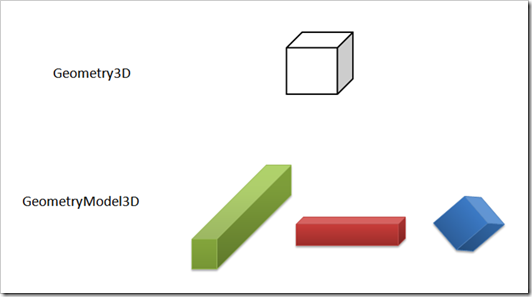
视觉相关类 (包含一个Model3D对象)
Visual3D
Visual的职责是:
- Output display
- Transformations
- Hittesting
- Clipping
- Bounding box calculations
没有的功能包括:
- Event handling
- Layout
- Styles
- Data binding
- Globalization
抽象类, Viewport3D.Children就是Visual3D对象的集合
Visual3D类有一个属性Visual3DModel, 该属性的类型是Model3D
class Visual3D
{
Model3D Visual3DModel { get;set; }
}
ModelVisual3D
Visual3D的子类, 增加了Content, Children等属性
容易混淆的名字 : Visual3D, ModelVisual3D, Model3D, Visual3DModel(属性名)
Viewport3D
负责渲染3D对象, HitTest, 大致由Camera + 一组ModelVisual3D对象(Lights + 多个GeometryModel3D对象)
<Viewport3D ClipToBounds="True" Width="150" Height="150" Canvas.Left="0" Canvas.Top="10">
<!-- Defines the camera used to view the 3D object. -->
<Viewport3D.Camera>
<PerspectiveCamera Position="0,0,2" LookDirection="0,0,-1" FieldOfView="60" />
</Viewport3D.Camera>
<!-- The ModelVisual3D children contain the 3D models -->
<Viewport3D.Children>
<!-- Light -->
<ModelVisual3D>
<ModelVisual3D.Content>
<DirectionalLight Color="#FFFFFF" Direction="-0.612372,-0.5,-0.612372" />
</ModelVisual3D.Content>
</ModelVisual3D>
<!-- Objects -->
<ModelVisual3D>
<ModelVisual3D.Content>
<GeometryModel3D> <!-- The geometry specifes the shape of the 3D plane. In this sample, a flat sheet is created. -->
<GeometryModel3D.Geometry>
<MeshGeometry3D
TriangleIndices="0,1,2 3,4,5 "
Normals="0,0,1 0,0,1 0,0,1 0,0,1 0,0,1 0,0,1 "
TextureCoordinates="0,0 1,0 1,1 1,1 0,1 0,0 "
Positions="-0.5,-0.5,0.5 0.5,-0.5,0.5 0.5,0.5,0.5 0.5,0.5,0.5 -0.5,0.5,0.5 -0.5,-0.5,0.5 " />
</GeometryModel3D.Geometry> <!-- The material specifies the material applied to the 3D object. In this sample a linear gradient
covers the surface of the 3D object.-->
<GeometryModel3D.Material>
<MaterialGroup>
<DiffuseMaterial>
<DiffuseMaterial.Brush>
<LinearGradientBrush StartPoint="0,0.5" EndPoint="1,0.5">
<LinearGradientBrush.GradientStops>
<GradientStop Color="Yellow" Offset="0" />
<GradientStop Color="Red" Offset="0.25" />
<GradientStop Color="Blue" Offset="0.75" />
<GradientStop Color="LimeGreen" Offset="1" />
</LinearGradientBrush.GradientStops>
</LinearGradientBrush>
</DiffuseMaterial.Brush>
</DiffuseMaterial>
</MaterialGroup>
</GeometryModel3D.Material> <!-- Apply a transform to the object. In this sample, a rotation transform is applied, rendering the
3D object rotated. -->
<GeometryModel3D.Transform>
<RotateTransform3D>
<RotateTransform3D.Rotation>
<AxisAngleRotation3D Axis="0,3,0" Angle="40" />
</RotateTransform3D.Rotation>
</RotateTransform3D>
</GeometryModel3D.Transform>
</GeometryModel3D>
</ModelVisual3D.Content>
</ModelVisual3D>
</Viewport3D.Children>
</Viewport3D>
Viewport2DVisual3D
用于把一个2D对象,比如Button, TextBlock放在一个3D物体上
<Viewport2DVisual3D Geometry="{StaticResource plane}">
<Viewport2DVisual3D.Material>
<DiffuseMaterial Viewport2DVisual3D.IsVisualHostMaterial="true" />
</Viewport2DVisual3D.Material>
<Button>3.5!</Button>
</Viewport2DVisual3D>
.csharpcode, .csharpcode pre
{
font-size: small;
color: black;
font-family: consolas, "Courier New", courier, monospace;
background-color: #ffffff;
/*white-space: pre;*/
}
.csharpcode pre { margin: 0em; }
.csharpcode .rem { color: #008000; }
.csharpcode .kwrd { color: #0000ff; }
.csharpcode .str { color: #006080; }
.csharpcode .op { color: #0000c0; }
.csharpcode .preproc { color: #cc6633; }
.csharpcode .asp { background-color: #ffff00; }
.csharpcode .html { color: #800000; }
.csharpcode .attr { color: #ff0000; }
.csharpcode .alt
{
background-color: #f4f4f4;
width: 100%;
margin: 0em;
}
.csharpcode .lnum { color: #606060; }
Viewport3DVisual
把一组3D对象绘制在2D对象上
UIElement3D(支持事件)
UIElement3D
ModelUIElement3D : 和ModelVisual3D类似, 但支持事件
ContainerUIElement3D : 一组ModelUIElement3D的集合, 但不表现自己
WPF 3D 常用类(1)的更多相关文章
- WPF 3D 知识点大全以及实例
引言 现在物联网概念这么火,如果监控的信息能够实时在手机的客服端中以3D形式展示给我们,那种体验大家可以发挥自己的想象. 那生活中我们还有很多地方用到这些,如上图所示的Kinect 在医疗上的应用,当 ...
- WPF 3D 模型旋转
原文:WPF 3D 模型旋转 WPF 是 Microsoft 在 Framework3.0 中支持的一种技术,它能作出很绚丽的界面,同时它也支持3D的操作.在3D操作主要包括平移(Translate) ...
- WPF DataGrid常用属性记录
WPF DataGrid常用属性记录 组件常用方法: BeginEdit:使DataGrid进入编辑状态. CancelEdit:取消DataGrid的编辑状态. CollapseRowGroup:闭 ...
- WPF 3D 小小小小引擎 - ·WPF 3D变换应用
原文:WPF 3D 小小小小引擎 - ·WPF 3D变换应用 WPF可以提供的3D模型使我们可以轻松地创建3D实体,虽然目前来看还很有一些性能上的问题,不过对于一些简单的3D应用应该是可取的,毕竟其开 ...
- android 系统层 常用类介绍
类名 功能介绍 示意图 surfacemanager为应用程序显示2d和3d程序无缝结合 mediaFramework 基于packetvideocore 该库支持常见视频图片格式的回放和录放譬如mp ...
- WPF 3D变换应用
WPF可以提供的3D模型使我们可以轻松地创建3D实体,虽然目前来看还很有一些性能上的问题,不过对于一些简单的3D应用应该是可取的,毕竟其开发效率高,而且也容易上手. 下面给大家演示的是使用在WPF 3 ...
- WPF 3D model - Sphere, Cone, and Cylinder
原文:WPF 3D model - Sphere, Cone, and Cylinder Extending Visual3D - Sphere, Cone, and Cylinder http: ...
- WPF 3D 获取鼠标在场景的3d坐标
原文:WPF 3D 获取鼠标在场景的3d坐标 上一篇中我们谈到了WPF 3d做图的一些简单原理,这里我们简单介绍一下怎样获得鼠标在场景中的3d坐标,知道了3d坐标就可以进行很多操作了: 首先介绍一下3 ...
- WPF 3D动态加载模型文件
原文:WPF 3D动态加载模型文件 这篇文章需要读者对WPF 3D有一个基本了解,至少看过官方的MSDN例子. 一般来说关于WPF使用3D的例子,都是下面的流程: 1.美工用3DMAX做好模型,生成一 ...
随机推荐
- hdu 4039 The Social Network
题目链接:http://acm.hdu.edu.cn/showproblem.php?pid=4039 题目分类:字符串+bfs 题意:给一个人际关系图,根据关系图,给一个人推荐一个人认识 题目分析: ...
- groovy : 正則表達式
groovy 正則表達式 企图模仿Perl 的语法,结果是我试用后.发现没法提取匹配的字符串. 还是直接引用 java.util.regex 负责对字符序列进行正則表達式匹配 先转载水木清华上的样例 ...
- Android图片与旋转
拍照后的照片有时被系统旋转,纠正过程例如以下: 1.先读取图片文件被旋转的角度: /** * 通过ExifInterface类读取图片文件的被旋转角度 * @param path : 图片文件的路径 ...
- python爬行动物集合360联想词搜索
想法和一些代码引用邸一幕python培训黄哥python爬虫联想词视频,但是太罗嗦.顺便整理,而到现在为止,360不傻.它已演变,用原来的方式,有些bug,这接着说. 正题例如以下: 语言:pytho ...
- Android中九种dialog对话框代码
public class MainActivity extends Activity { private static final int MAX_PROGRESS = 100; private st ...
- web框架python
22.python笔记之web框架 一.web框架本质 1.基于socket,自己处理请求 #!/usr/bin/env python3 #coding:utf8 import socket de ...
- 算法起步之Dijkstra算法
原文:算法起步之Dijkstra算法 友情提示:转载请注明出处[作者 idlear 博客:http://blog.csdn.net/idlear/article/details/19687579 ...
- Company Story | Vistaprint
Company Story | Vistaprint Company Story A Gap in the Small Business Marketplace It’s rare that a hi ...
- JavaScript 中创建对象的方法(读书笔记思维导图)
面向对象(Object-Oriented, OO)的语言有一个标志,那就是它们都有类的概念,而通过类可以创建任意多个具有相同属性和方法的对象.而 ECMAScript 中没有类的概念,所以我们可以使用 ...
- 复习面向对象的OOA、OOD、OOP
复习 OOA.OOD.OOP OOA Object-Oriented Analysis:面向对象分析方法 是在一个系统的开发过程中进行了系统业务调查以后,依照面向对象的思想来分析问题. OOA与结构化 ...
