Working with Entity Relations in OData
Working with Entity Relations in OData
前言
阅读本文之前,您也可以到Asp.Net Web API 2 系列导航进行查看 http://www.cnblogs.com/aehyok/p/3446289.html。
本文的示例代码的下载地址为http://pan.baidu.com/s/1o6lqXN8
大多数的数据集定义实体间的关系:客户有订单、书籍有作者、产品有供应商。客户端可以使用OData操作实体间的关系。给定一个产品,你可以找到该产品的供应商。您也可以创建或者删除关系。例如,您也可以为一个产品设置一个供应商。
本教程将会展示在Asp.Net Web API中支持这些操作。本文的教程是建立在上一节的教程之上http://www.cnblogs.com/aehyok/p/3545824.html。
Add a Supplier Entity添加一个供应商实体类
首先我们需要来添加一个Supplier的实体类

namespace OData.Models
{
public class Supplier
{
[Key]
public string Key { get; set; }
public string Name { get; set; }
}
}

这个类使用了一个字符串类型的实体键。在实践中,这可能比使用整形键不太常见的。但它是值得的看到OData如何处理除了整数以外的其他键类型。
接下来,我们将通过在Product类上添加一个Supplier的属性来建立一个关系。

public class Product
{
public int ID { get; set; }
public string Name { get; set; }
public decimal Price { get; set; }
public string Category { get; set; }
// New code
[ForeignKey("Supplier")]
public string SupplierId { get; set; }
public virtual Supplier Supplier { get; set; }
}

添加一个新的DbSet到ProductServiceContext类,从而使实体框架将包括Supplier在数据库表中。

public class ProductServiceContext : DbContext
{
public ProductServiceContext() : base("name=ProductServiceContext")
{
} public DbSet<Product> Products { get; set; } ///New Code
public DbSet<Supplier> Suppliers { get; set; } }

在WebApiConfig.cs,添加一个“Suppliers”实体的EDM模型:
ODataConventionModelBuilder builder = new ODataConventionModelBuilder();
builder.EntitySet<Product>("Products");
// New code:
builder.EntitySet<Supplier>("Suppliers");
Navigation Properties导航属性
为了得到一个产品的供应商,客户端发送了一个Get请求:
GET /Products(1)/Supplier
在Product类型上有一个Supplier的导航属性。在这个实例中,Supplier是一个单一的项。但是一个导航属性也能返回一个集合(一对多或者多对多的 关系)。
为了支持这个请求,在ProductsController上添加如下方法:

// GET /Products(1)/Supplier
public Supplier GetSupplier([FromODataUri] int key)
{
Product product = db.Products.FirstOrDefault(p => p.ID == key);
if (product == null)
{
throw new HttpResponseException(HttpStatusCode.NotFound);
}
return product.Supplier;
}

key这个参数就是这个Product的键。这个方法返回关联的实体——在这个实例中,就是一个Supplier对象。方法的名称和参数的名称都是非常重要的。总之,如果导航属性被命名为一个“X”,你需要添加一个被命名为“GetX”的方法。这个方法必须采用一个命名为“key”的参数,用来匹配父类数据类型的key。
它也是很重要的在键参数上拥有【FromOdataUri】的属性。当它从请求的URL中解析键时,这个属性将会告诉Web API去使用Odata语法规则。
Creating and Deleting Links
OData支持创建和删除两个实体之间的关系。在OData术语中,这个关系就是一个“link”。每个link有一个携带entity/$links/entity的Url。例如,由产品到供应商的链接看起来像这样:
/Products(1)/$links/Supplier
为了创建一个新的链接,这个客户端发送了一个post请求到这个链接URI。请求的消息体就是目标实体的URI。例如,假设有一个供应商的键为“CTSO”。为了创建一个链接由“Product(1)”到”Supplier('CTSO')“,客户端发送一个请求如下:
POST http://localhost/odata/Products(1)/$links/Supplier
Content-Type: application/json
Content-Length: 50 {"url":"http://localhost/odata/Suppliers('CTSO')"}
对于删除一个链接,客户端发送了一个DELETE 请求到链接URI。
Creating Links
为启用一个客户端去创建产品-供应商的链接,需要在ProductsController类中添加如下的代码:

[AcceptVerbs("POST", "PUT")]
public async Task<IHttpActionResult> CreateLink([FromODataUri] int key, string navigationProperty, [FromBody] Uri link)
{
if (!ModelState.IsValid)
{
return BadRequest(ModelState);
}
Product product = await db.Products.FindAsync(key);
if (product == null)
{
return NotFound();
}
switch (navigationProperty)
{
case "Supplier":
string supplierKey = GetKeyFromLinkUri<string>(link);
Supplier supplier = await db.Suppliers.FindAsync(supplierKey);
if (supplier == null)
{
return NotFound();
}
product.Supplier = supplier;
await db.SaveChangesAsync();
return StatusCode(HttpStatusCode.NoContent);
default:
return NotFound();
}
}

这个方法有三个参数:
第一个key:就是引导到父类实体的键
第二个navigationProperty: 导航属性的名称。例如,最合适的导航属性Supplier。
第三个link:被链接实体的OData的URI。这个值是从消息体中获得。例如,这个链接URI可能是”http://localhost/odata/Suppliers('CTSO')“,也就是供应商中有ID="CTSO"。
这个方法用这个链接去查找Supplier。如果匹配的供应商被发现,这个方法将会设置Product实体类的Supplier的属性,并且保存结果到数据库。
其中最难的部分是解析链接URI。从根本上来说,你需要模拟发送一个get请求到那个URI。接下来的辅助方法将会展示如何处理它。这个方法调用Web API路由过程,返回一个OData实体,展现被转换的OData路径。对于一个链接URI,这个片段数中应该有一个实体键。

// Helper method to extract the key from an OData link URI.
private TKey GetKeyFromLinkUri<TKey>(Uri link)
{
TKey key = default(TKey); // Get the route that was used for this request.
IHttpRoute route = Request.GetRouteData().Route; // Create an equivalent self-hosted route.
IHttpRoute newRoute = new HttpRoute(route.RouteTemplate,
new HttpRouteValueDictionary(route.Defaults),
new HttpRouteValueDictionary(route.Constraints),
new HttpRouteValueDictionary(route.DataTokens), route.Handler); // Create a fake GET request for the link URI.
var tmpRequest = new HttpRequestMessage(HttpMethod.Get, link); // Send this request through the routing process.
var routeData = newRoute.GetRouteData(
Request.GetConfiguration().VirtualPathRoot, tmpRequest); // If the GET request matches the route, use the path segments to find the key.
if (routeData != null)
{
ODataPath path = tmpRequest.GetODataPath();
var segment = path.Segments.OfType<KeyValuePathSegment>().FirstOrDefault();
if (segment != null)
{
// Convert the segment into the key type.
key = (TKey)ODataUriUtils.ConvertFromUriLiteral(
segment.Value, ODataVersion.V3);
}
}
return key;
}

Deleting Links
对于删除一个链接,在ProductsController类中添加如下代码:

public async Task<IHttpActionResult> DeleteLink([FromODataUri] int key, string navigationProperty)
{
Product product = await db.Products.FindAsync(key);
if (product == null)
{
return NotFound();
} switch (navigationProperty)
{
case "Supplier":
product.Supplier = null;
await db.SaveChangesAsync();
return StatusCode(HttpStatusCode.NoContent); default:
return NotFound(); }
}

在这个例子中,这个导航属性是一个简单的Supplier实体。如果导航属性是一个集合,对于删除一个链接的URI必须在被关联的实体中有一个键。例如:
DELETE /odata/Customers(1)/$links/Orders(1)
这里展示的则是1对多的关系中,删除其中的一个的例子。
这个请求就是从客户1中移除订单为1的。这个DeleteLink方法将会有如下签名:
void DeleteLink([FromODataUri] int key, string relatedKey, string navigationProperty);
简单测试结果
1、http://localhost:3629/Odata/Products(1)/Supplier

2、
将ID=2的Supplier修改为WING
请求Header
POST http://localhost/odata/Products(2)/$links/Supplier
Content-Type: application/json
Content-Length: 50
请求Body
{"url":"http://localhost/odata/Suppliers('WING')"}
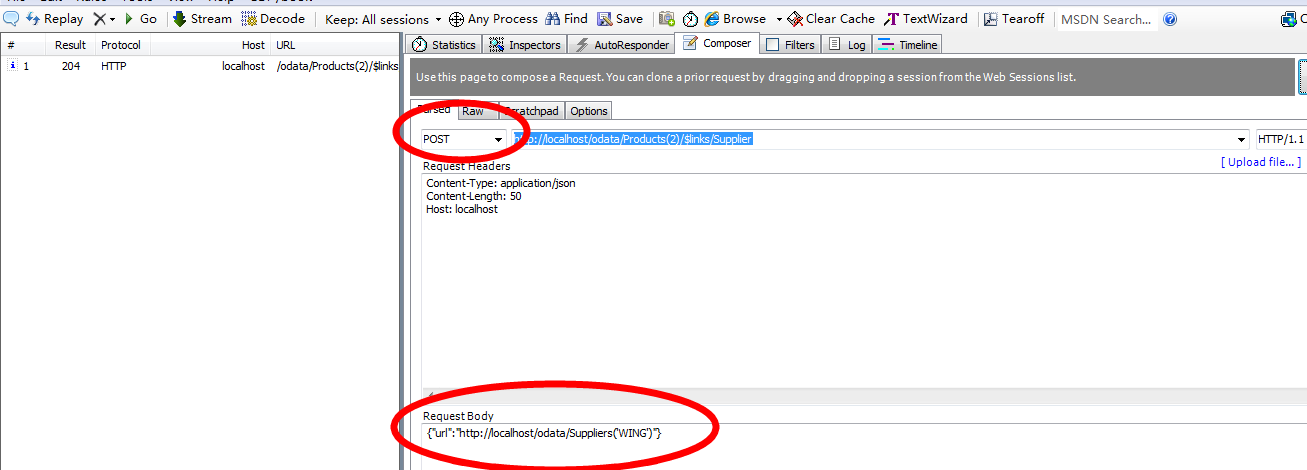
现在再次查看http://localhost/Odata/Products

3、DELETE http://localhost/odata/Products(2)/$links/Supplier那么这样就可以将上面的SupplierId=WING修改为null
然后再次执行http://localhost/Odata/Products查看

总结
本文所参考链接为http://www.asp.net/web-api/overview/odata-support-in-aspnet-web-api/working-with-entity-relations
本文示例代码下载地址为http://pan.baidu.com/s/1o6lqXN8
Working with Entity Relations in OData的更多相关文章
- Asp.Net Web API 2第十八课——Working with Entity Relations in OData
前言 阅读本文之前,您也可以到Asp.Net Web API 2 系列导航进行查看 http://www.cnblogs.com/aehyok/p/3446289.html. 本文的示例代码的下载地址 ...
- [转]Upgrading to Async with Entity Framework, MVC, OData AsyncEntitySetController, Kendo UI, Glimpse & Generic Unit of Work Repository Framework v2.0
本文转自:http://www.tuicool.com/articles/BBVr6z Thanks to everyone for allowing us to give back to the . ...
- [转]Creating an OData v3 Endpoint with Web API 2
本文转自:https://docs.microsoft.com/en-us/aspnet/web-api/overview/odata-support-in-aspnet-web-api/odata- ...
- Asp.Net Web API 2
Asp.Net Web API 2第十八课——Working with Entity Relations in OData 前言 阅读本文之前,您也可以到Asp.Net Web API 2 系列导 ...
- Web API 2
Asp.Net Web API 2 官网菜鸟学习系列导航[持续更新中] 前言 本来一直参见于微软官网进行学习的, 官网网址http://www.asp.net/web-api.出于自己想锻炼一下学 ...
- 杂项:ASP.NET Web API
ylbtech-杂项:ASP.NET Web API ASP.NET Web API 是一种框架,用于轻松构建可以访问多种客户端(包括浏览器和移动设备)的 HTTP 服务. ASP.NET Web A ...
- [转]Calling an OData Service From a .NET Client (C#)
本文转自:https://docs.microsoft.com/en-us/aspnet/web-api/overview/odata-support-in-aspnet-web-api/odata- ...
- [转]ASP.NET web API 2 OData enhancements
本文转自:https://www.pluralsight.com/blog/tutorials/asp-net-web-api-2-odata-enhancements Along with the ...
- [转]Using $select, $expand, and $value in ASP.NET Web API 2 OData
本文转自:https://docs.microsoft.com/en-us/aspnet/web-api/overview/odata-support-in-aspnet-web-api/using- ...
随机推荐
- MVC 编程模型及其变种
MVC 编程模型及其变种 MVC全称是Model View Controller, 这是一个模型(model)-查看(view)-调节器(controller)缩写,这是通过通用的编程模型非.MVC当 ...
- crawler_爬虫代理方案
爬虫往往会遇到各种限制ip问题 理方案(爬虫) IP代理软件 优势标记: 是 自动切换IP 基本无开发成本标记: 黄色, 考虑切换IP时 ,网络瞬时异常 IP池,由商家维护 劣势标记: 非 部署 每个 ...
- oracle_连接数_查看
查看oracle数据库的连接数以及用户 .查询oracle的连接数 select count(*) from v$session; .查询oracle的并发连接数 select count(*) ...
- ROOT android 原理。 基于(zergRush)
出自: http://bbs.gfan.com/android-2996211-1-1.html 须要ROOT的同学请去上面的地址下载. a.控制手机创建个暂时目录,然后把zergRush脚本写入此目 ...
- Python开发环境的搭建(win7)
一个.安装和配置Python 事实上,在开发python最好ubuntu环境.简单和易于扩展每个package. 在谈到如何win7建筑物Python开发环境. 因为python十字-platform ...
- AngularJS 疑难问题解决汇总
AngularJS 防止页面闪烁的方法 angularjs filter 详解 学习资料1 学习资料2 在 AngularJS 应用中处理单选框和复选框 学习资料3 AngularJS 之 Facto ...
- 【云图】如何制作全国KTV查询系统?
原文:[云图]如何制作全国KTV查询系统? 摘要:本文以[唱吧]531麦霸音乐节为案例,详细解读了如何导入自有数据到高德云图,并进行检索和展示.最后,调起高德mobile地图来进行路线规划和周边查询. ...
- CSS3+HTML5特效9 - 简单的时钟
原文:CSS3+HTML5特效9 - 简单的时钟 效果演示(加快了100倍) 实现原理 利用CSS3的transform-origin 及 transform 完成以上效果. 代码及说 ...
- 经验总结35--IP地址区域匹配
想知道客服端訪问的IP地址是多少,并知道区域. 一般能够去http://www.ip138.com/,输入IP查询,但没提供比較好的接口,程序使用不方便. 另外有些企业提供一些离线的IP数据库,能够进 ...
- 如何为你的初创应用App开发公司建立战略计划(商业战略竞争五力学)
首先,什么是战略计划?战略计划可以定义为一个为了达到目标而需要执行的一系列动作步骤的计划. 根据当今全球第一战略权威,商业管理界公认的"竞争战略之父"Michael Porter著 ...
