CSS 常见问题笔记
CSS 常见问题
布局
一、盒模型宽度计算
问题:div1 的 offsetWidth 是多少?
<style>
#div1 {
width: 100px;
padding: 10px;
border: 1px solid #ccc;
margin: 10px;
}
</style>
<div id="div1">
</div>
div1 的盒模型:
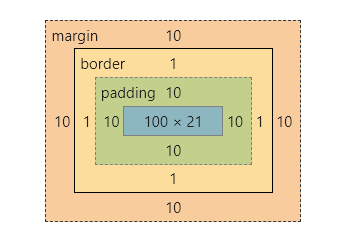
offsetWidth = (内容宽度 + 内边距 + 边框),无外边框。
offsetWidth = 100 + 10 + 1 * 2 = 122
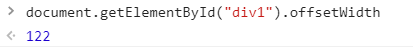
如果让 offsetWidth = 100,可以给 div 加一个样式 box-sizing: border-box;
<style>
#div2 {
width: 100px;
padding: 10px;
border: 1px solid #ccc;
margin: 10px;
box-sizing: border-box;
}
</style>
<div id="div2">
</div>
div2 的盒模型:
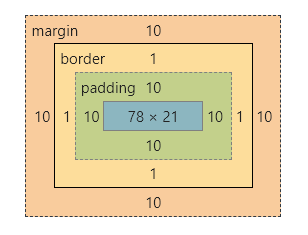
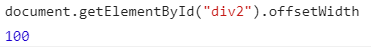
二、margin 纵向重叠的问题
问题:AAA 和 BBB 之间的距离是多少?
<style>
p {
font-size: 16px;
/*
line-height 为数字的话
行高为 字体 * 该数字
当前行高为 16px
*/
line-height: 1;
margin-top: 10px;
margin-bottom: 15px;
}
</style>
<p>AAA</p>
<p></p>
<p></p>
<p>BBB</p>
- 相邻元素的 margin-top 和 margin-bottom 是会重叠的。
- 空白内容也会被重叠。
AAA 和 BBB 之间的距离是 15px
AAA 和 BBB 的盒模型是一样的:
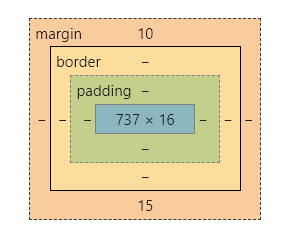
三、margin 负值的问题
问题:对 margin 的 top left right bottom 设置负值,是什么效果?
- margin-top:该元素向上移动
- margin-bottom:该元素不受影响,该元素下面的元素上移
- margin-left:该元素向左移动
- margin-right:该元素不受影响,该元素右侧的元素左移
代码演示:
<style>
body {
margin: 20px;
}
.box {
border: 1px solid red;
padding: 20px;
}
.box-blue {
width: 100px;
height: 100px;
border: 1px solid blue;
}
.box-red {
width: 100px;
height: 100px;
border: 1px solid red;
}
.clearfix::after {
content: '';
display: table;
clear: both;
}
.float-left {
float: left;
}
.top {
margin-top: -30px;
}
.bottom {
margin-bottom: -30px;
}
.left {
margin-left: -30px;
}
.right {
margin-right: -30px;
}
</style>
<div>用于测试 margin top bottom</div>
<div class="box">
<div class="box-blue">item 1</div>
<div class="box-red">item 2</div>
</div>
<div>用于测试 margin left right</div>
<div class="box clearfix">
<div class="float-left box-blue">item 3</div>
<div class="float-left box-red">item 4</div>
</div>
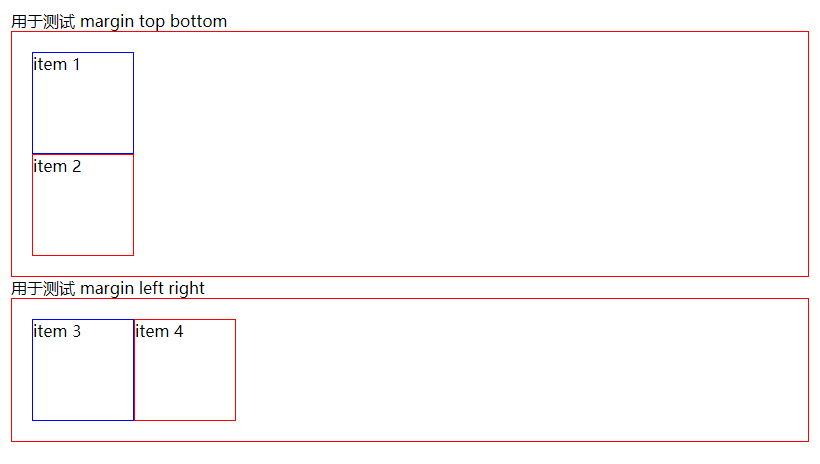
- 测试 margin-top:给 item1 添加 margin-top
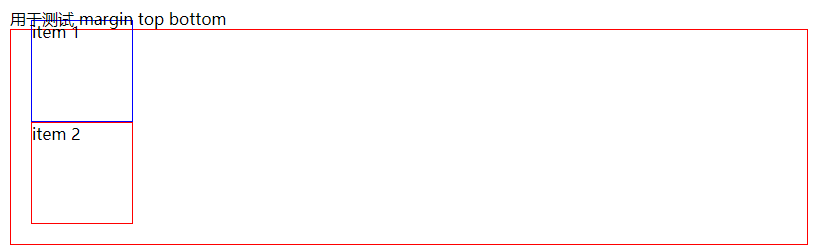
- 测试 margin-bottom:给 item1 添加 margin-bottom
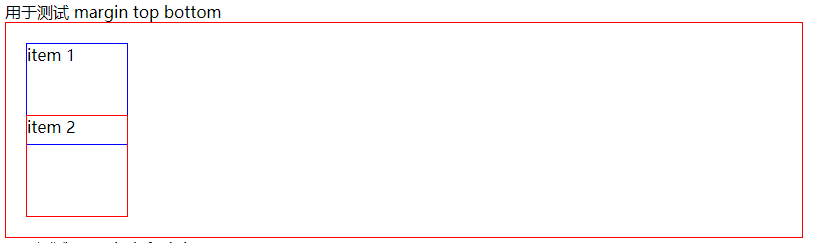
- 测试 margin-left:给 item3 添加 margin-left
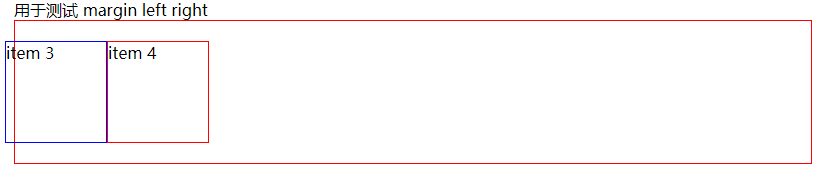
- 测试 margin-right:给 item3 添加 margin-right
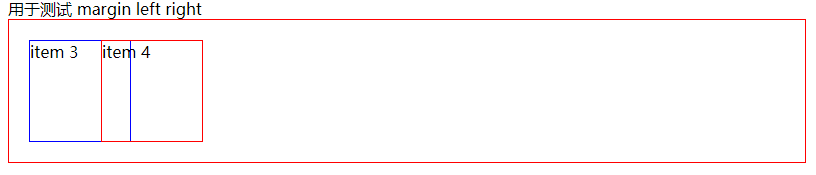
四、BFC 的理解与应用
问题:什么是 BFC? 如何应用?
BFC:Block format context,块级格式化上下文
一块独立渲染区域,内部元素的渲染不会影响边界以外的元素
形成 BFC 的常见条件:
- float 不是 none
- position 是 absolute 或 fixed
- overflow 不是 visible
- display 是 flex、inline-block 等
<style>
.box {
background-color: #ccc;
}
.left {
float: left;
}
.bfc {
/* 触发 bfc */
overflow: hidden;
}
</style>
<div class="box">
<img src="https://raw.githubusercontent.com/codeEgret/picBed/master/%E4%BB%99%E5%A5%B3%E6%A3%92.png" alt=""
class="left" style="width: 100px">
<p>这是一段文字......</p>
</div>
因为给 img 设置了 float ,图片完全跑出了容器,并没有撑开容器
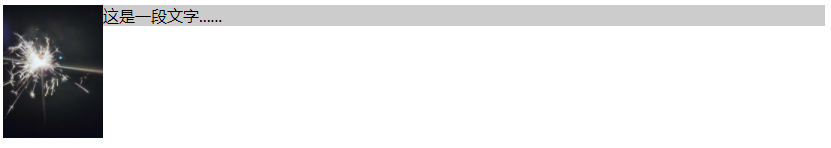
给 div 添加一个 class="bfc",用于触发 bfc,这样图片就不会脱离文档流。

五、float 布局
问题:如何实现圣杯布局和双飞翼布局?
圣杯布局和双飞翼布局的目的:
- 三栏布局,中间一栏最先加载和渲染(内容最重要)
- 两侧内容固定,中间内容随着宽度自适应
- 一般用于 PC 网页
圣杯布局的实现:
- 先创建好大概的内容
<style>
body {
min-width: 550px;
}
header {
text-align: center;
background-color: #ccc;
}
.col {
float: left;
}
.main {
width: 100%;
background-color: pink;
}
.left {
width: 190px;
background-color: skyblue;
}
.right {
width: 100px;
background-color: cyan;
}
footer {
text-align: center;
background-color: #ccc;
clear: both;
}
</style>
</head>
<body>
<header>header</header>
<div class="content">
<div class="main col">main</div>
<div class="left col">left</div>
<div class="right col">right</div>
</div>
<footer>footer</footer>
</body>
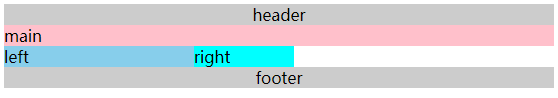
- 给外层容器添加左右内边距,padding-left、padding-right
<style>
.content {
padding-left: 190px;
padding-right: 100px;
}
</style>
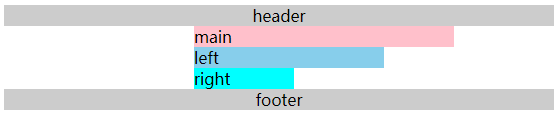
- 将 left 移动到左侧,给 left 添加 margin 负值,left 需要使用定位才能实现。
<style>
.left {
width: 190px;
backgroud-color: skyblue;
display: relative;
left: -190px;
margin: -100%;
}
</style>
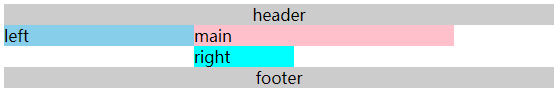
- 将 right 移动到右侧,给 right 设置 margin-right 负值,这个负值为 right 的宽度,这样right 的内容就被覆盖了,就移动上去了。
<style>
.right {
width: 100px;
background-color: cyan;
margin-right: -100px;
}
</style>
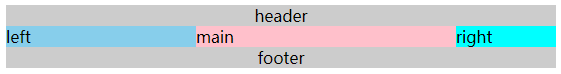
双飞翼布局的实现:
- 先创建好大概的内容
<style>
body {
min-width: 550px;
}
.col {
float: left;
}
.main {
width: 100%;
height: 100px;
background-color: pink;
}
.left {
width: 190px;
height: 100px;
background-color: skyblue;
}
.right {
width: 100px;
height: 100px;
background-color: cyan;
}
</style>
<body>
<div class="main col">
<div class="main-wrapper">main</div>
</div>
<div class="left col">left</div>
<div class="right col">right</div>
</body>
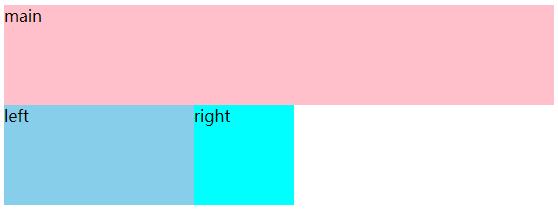
- 设置 main-wrapper 的左右外边距
<style>
.main-wrapper {
margin-left: 190px;
margin-right: 100px;
}
</style>
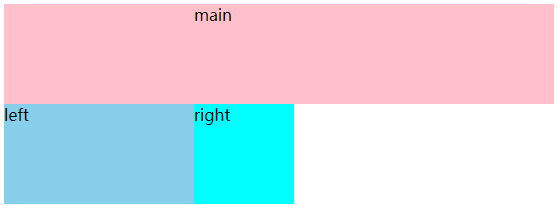
- 使用 margin-left 负值的方法,将 left 移上去,100% 代表的是 mian 的宽度。
<style>
.left {
width: 190px;
height: 100px;
background-color: skyblue;
margin-left: -100%;
}
</style>
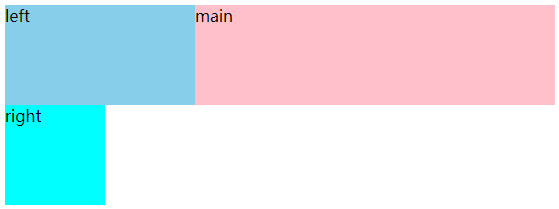
- 使用 margin-left 负值的方法,将 right 移上去,100px 代表 right 的宽度。
<style>
.right {
width: 100px;
height: 100px;
background-color: cyan;
margin-left: -100px;
}
</style>

圣杯布局和双飞翼布局的技术总结:
- 使用 float 布局
- 两侧使用 margin 负值,以便和中间内容横向重叠
- 防止中间内容被两次覆盖,一个用 padding,一个用 margin
问题:手写 clearfix
在圣杯布局中的 footer 使用了 clear: both; 来清除浮动,我们可以手写一个 clearfix 来实现清除浮动。
.clearfix::after {
content: '';
display: table;
clear: both;
}
/* 兼容 IE */
.clearfix {
*zoom: 1;
}
六、flex 布局
常用语法:
- flex-direction:属性决定主轴的方向(项目的排列方向)
- row(默认值): 主轴为水平方向,起点在左端。
- row-reverse: 主轴为水平方向,起点在右端。
- column: 主轴为垂直方向,起点在上沿。
- column-reverse: 主轴为垂直方向,起点在下沿。
- justify-content:主轴上的对齐方式
- flex-start(默认值):左对齐
- flex-end:右对齐
- center:居中对齐
- space-between:两端对齐,间隔相等
- space-around: 每个项目两侧的间隔相等。所以,项目之间的间隔比项目与边框的间隔大一倍。
- align-items: 交叉轴上如何对齐
- flex-start: 交叉轴的起点对齐。
- flex-end: 交叉轴的终点对齐。
- center: 交叉轴的中点对齐。
- baseline: 第一行文字的基线对齐
- stretch (默认值):如果项目未设置高度或设为auto,将占满整个容器的高度。
- flex-wrap:是否换行
- nowrap(默认):不换行
- wrap:换行,第一行在上方
- wrap-reverse:换行,第一行在下方
- align-self:允许单个元素有不一样的对齐方式,比 align-items 多一个 auto 元素。
- auto(默认值):表示继承父元素的属性,如果没有符元素,等同于 stretch。
问题:flex 实现骰子的六个面
<style>
.box1,
.box2,
.box3,
.box4,
.box5,
.box6 {
display: flex;
float: left;
margin: 10px;
width: 300px;
height: 300px;
border: 1px solid #000;
border-radius: 10px;
}
.item {
width: 40px;
height: 40px;
border-radius: 50%;
background: #ccc;
}
.box1 {
justify-content: center;
align-items: center;
}
.box2 {
flex-direction: column;
justify-content: space-around;
align-items: center;
}
.box3 {
justify-content: space-around;
align-items: center;
}
.box3 .item:nth-child(1) {
align-self: flex-start;
transform: translateY(30px);
}
.box3 .item:nth-child(3) {
align-self: flex-end;
transform: translateY(-30px);
}
.box4 {
flex-direction: column;
}
.box4-wrap {
display: flex;
justify-content: space-around;
align-items: center;
height: 150px;
}
.box5 {
flex-direction: column;
}
.box5-wrap {
display: flex;
justify-content: space-around;
align-items: center;
height: 100px;
}
.box6 {
flex-direction: column;
}
.box6-wrap {
display: flex;
justify-content: space-around;
align-items: center;
height: 100px;
}
</style>
<body>
<div class="box1">
<div class="item"></div>
</div>
<div class="box2">
<div class="item"></div>
<div class="item"></div>
</div>
<div class="box3">
<div class="item"></div>
<div class="item"></div>
<div class="item"></div>
</div>
<div class="box4">
<div class="box4-wrap">
<div class="item"></div>
<div class="item"></div>
</div>
<div class="box4-wrap">
<div class="item"></div>
<div class="item"></div>
</div>
</div>
<div class="box5">
<div class="box5-wrap">
<div class="item"></div>
<div class="item"></div>
</div>
<div class="box5-wrap">
<div class="item"></div>
</div>
<div class="box5-wrap">
<div class="item"></div>
<div class="item"></div>
</div>
</div>
<div class="box6">
<div class="box6-wrap">
<div class="item"></div>
<div class="item"></div>
</div>
<div class="box6-wrap">
<div class="item"></div>
<div class="item"></div>
</div>
<div class="box6-wrap">
<div class="item"></div>
<div class="item"></div>
</div>
</div>
</body>
定位
一、absolute 和 relative 分别依据什么定位?
- relative:他是依据自身定位的
- absolute:他是依据第一个定位父元素定位
二、居中对齐有哪些实现方式?
问题:水平居中
- inline 元素:text-centent: center;
- block 元素:margin: 0 auto;
- absolute 元素:left: 50% + margin-left: 负值
问题:垂直居中
- inline 元素:line-height 的值等于 height 的值
- absolute 元素:top: 50% + margin-top: 负值
- absolute 元素:transform(-50%, -50%)
- absolute 元素:top,left,right,bottom = 0 + margin: auto
第一种和第二种需要知道盒子的大小,不知道盒子大小的时候,可以使用第三种和第四种
图文样式
问题:line-height 如何继承
- 写具体数值,如 100px,则直接继承该值
- 写比例,如 2,则继承该比例
- 写百分比,如 200%,则继承计算出来的值
<style>
.box1 {
font-size: 20px;
line-height: 30px;
background-color: pink;
}
.box2 {
font-size: 20px;
line-height: 2;
background-color: skyblue;
}
.box3 {
font-size: 20px;
line-height: 200%;
background-color: cyan;
}
p {
font-size: 25px;
}
</style>
<div class="box1">
<p>高度为30px</p>
</div>
<div class="box2">
<p>高度为50px</p>
</div>
<div class="box3">
<p>高度为40px</p>
</div>
CSS 常见问题笔记的更多相关文章
- CSS学习笔记
CSS学习笔记 2016年12月15日整理 CSS基础 Chapter1 在console输入escape("宋体") ENTER 就会出现unicode编码 显示"%u ...
- HTML+CSS学习笔记 (7) - CSS样式基本知识
HTML+CSS学习笔记 (7) - CSS样式基本知识 内联式css样式,直接写在现有的HTML标签中 CSS样式可以写在哪些地方呢?从CSS 样式代码插入的形式来看基本可以分为以下3种:内联式.嵌 ...
- HTML+CSS学习笔记 (6) - 开始学习CSS
HTML+CSS学习笔记 (6) - 开始学习CSS 认识CSS样式 CSS全称为"层叠样式表 (Cascading Style Sheets)",它主要是用于定义HTML内容在浏 ...
- HTML+CSS学习笔记(5)- 与浏览者交互,表单标签
HTML+CSS学习笔记(5)- 与浏览者交互,表单标签 1.使用表单标签,与用户交互 网站怎样与用户进行交互?答案是使用HTML表单(form).表单是可以把浏览者输入的数据传送到服务器端,这样服务 ...
- HTML+CSS学习笔记(4) - 认识标签(3)
HTML+CSS学习笔记(4) - 认识标签(3) 1.使用<a>标签,链接到另一个页面 使用<a>标签可实现超链接,它在网页制作中可以说是无处不在,只要有链接的地方,就会有这 ...
- HTML+CSS学习笔记(3)- 认识标签(2)
HTML+CSS学习笔记(3)- 认识标签(2) 1.使用ul,添加新闻信息列表 在浏览网页时,你会发现网页上有很多信息的列表,如新闻列表.图片列表, 这些列表就可以使用ul-li标签来完成.ul-l ...
- HTML+CSS学习笔记(2) - 认识标签(1)
HTML+CSS学习笔记(2) - 认识标签(1) 1.语义化,让你的网页更好的被搜索引擎理解 标签的用途: 我们学习网页制作时,常常会听到一个词,语义化.那么什么叫做语义化呢,说的通俗点就是:明白每 ...
- HTML+CSS学习笔记(1) - Html介绍
HTML+CSS学习笔记(1) - Html介绍 1.代码初体验,制作我的第一个网页 <!DOCTYPE HTML> <html> <head> <meta ...
- CSS常见问题及兼容性
CSS常见问题 1 (IE6,7)H5标签兼容 解决方法1:(只显示核心代码) 1<script> ; ; ; ;;;};;;;;;;; ...
随机推荐
- 从苏宁电器到卡巴斯基(后传)第05篇:聊聊我对WannaCry产生的感慨
这几天看到网上对WannaCry勒索病毒讨论得沸沸扬扬,不免有些感触. 其实该病毒的这次爆发,完全可以类比N年前"熊猫烧香"爆发的情况.也就是国内杀软纷纷歇菜,让本来就没什么技术含 ...
- UVA11020 优势人群(multiset)
题意: 给你N个人,每个人有两个权值,x,y对于某一个人,如果不存在某一个人x' y', x' < x && y' <= y 或者x' <= x & ...
- 常见设备/CMS弱口令
目录 tomcat Apache axis2 Apache ActiveMQ zabbix RabbitMQ zentao
- Linux-鸟菜-2-主机规划与磁盘分区
Linux-鸟菜-2-主机规划与磁盘分区 开机流程: 1. BIOS:開機主動執行的韌體,會認識第一個可開機的裝置: 2. MBR:第一個可開機裝置的第一個磁區內的主要開機記錄區塊,內含開機管理程式: ...
- 【Linux】在centos中使用命令安装redis
1.前提centos能够上网 测试方式输入命令,有数据返回即可.如果则先配置centos网络连接. ping www.baidu.com 2.安装gcc 输入命令进行安装 yum install gc ...
- 并发容器-CopyOnWriteArrayList
并发容器一览 图源:https://time.geekbang.org/column/article/90201?utm_term=pc_interstitial_938 CopyOnWriteArr ...
- VS2017报错 由#define后的分号引发的【“ 应输入“)】
其实并不是第十行分号出现了问题,而是由于在宏定义后面加了分号,修改成这样即可 一开始竟然没看出来--甚至以为是VS中出现"宏可以转换为constexpr"问题--下次要仔细--
- 【软工】个人项目作业——个人软件流程(PSP)
[软工]个人项目作业--个人软件流程(PSP) 项目 内容 班级:北航2020春软件工程 006班(罗杰.任健 周五) 博客园班级博客 作业:设计程序求几何对象的交点集合 个人项目作业 个人课程目标 ...
- 风变编程(Python自学笔记)第10关-工作量计算器
1.%f的意思是格式化字符串为浮点型,%.1f的意思是格式化字符串为浮点型,并保留1位小数. 2.向上取整:ceil() 使用ceil()方法时需要导入math模块,例如 1 >>> ...
- 无连接运输:UDP
多路复用和解复用与校验和是UDP唯一能做的事,运输层的协议必须做点什么,什么都没有就不需要这一层了. 为什么要使用UDP 既然有了可靠传输的TCP,为什么还要在udp之上来构件应用呢? 有效载荷大,T ...
