【Azure Developer】Azure Automation 自动化账号生成的时候怎么生成连接 与证书 (Connection & Certificate)
Azure Automation :The Azure Automation service provides a highly reliable and scalable workflow execution engine to automate frequently repeated management tasks. The processes are automated through runbooks, which are Windows PowerShell Workflows run in the Azure Automation execution engine. You can use this API to create, update, read, and delete automation resources, including runbooks and runbook jobs. In addition you can manage assets such as variables, schedules, Windows PowerShell modules, credentials, and certificates.
Azure 自动化服务提供了一个高度可靠和可扩展的工作流执行引擎,可以自动执行频繁重复的管理任务。 这些流程通过 runbook 自动完成,这些 runbook 是在 Azure 自动化执行引擎中运行的 Windows PowerShell 工作流。 可以使用此 API 来创建、更新、读取和删除自动化资源,包括 runbook 和 runbook 作业。 此外,还可以管理诸如变量、时间表、Windows PowerShell 模块、凭据和证书等资产。
Source : https://docs.microsoft.com/en-us/rest/api/automation/
问题描述
自动化账号( Automation Account )生成的时候怎么生成连接( Connection)与证书( Certificate)?
问题回答
在中国区Azure中创建Connection时,需要修改为中国区的ARM Endpoint。比如Connection的Endpoint (终结点)应为:
https://management.chinacloudapi.cn
/subscriptions/<subscriptionid>
/resourceGroups/< resourceGroups >/providers/Microsoft.Automation
/automationAccounts/< automationAccounts name>
/connections/<connectionname>?api-version=2015-10-31
Sample Request
PUT https://management.chinacloudapi.cn/subscriptions/subid/resourceGroups/rg/providers/Microsoft.Automation/automationAccounts
/myAutomationAccount28/connections/mysConnection?api-version=2015-10-31
Request Body
{
"name": "mysConnection",
"properties": {
"description": "my description goes here",
"connectionType": {
"name": "Azure"
},
"fieldDefinitionValues": {
"AutomationCertificateName": "mysCertificateName",
"SubscriptionID": "subid"
}
}
}
Sample Response
- Status code:201
{
"id": "/subscriptions/subid/resourceGroups/rg/providers/Microsoft.Automation/automationAccounts/myAutomationAccount28/connections/mysConnection",
"name": "mysConnection",
"properties": {
"creationTime": "2017-03-27T07:52:29.29+00:00",
"lastModifiedTime": "2017-03-27T07:52:29.29+00:00",
"description": "my description goes here",
"fieldDefinitionValues": {
"AutomationCertificateName": "mysCertificateName",
"SubscriptionID": "subid"
},
"connectionType": {
"name": "Azure"
}
}
}
- Status code:200
{
"id": null,
"name": "mysConnection",
"properties": {
"creationTime": "2017-03-27T07:52:29.29+00:00",
"lastModifiedTime": "2017-03-27T07:52:29.29+00:00",
"description": "my description goes here",
"fieldDefinitionValues": {
"AutomationCertificateName": "mysCertificateName",
"SubscriptionID": "subid"
},
"connectionType": {
"name": "Azure"
}
}
}
对Automation Account创建证书,则和Connection接口相似。详情可见:https://docs.microsoft.com/en-us/rest/api/automation/certificate。
而如果是指在调用REST API时,需要在Header中携带 Authorization 值。基于Azure对授权的统一管理,需要在Azure AD中对客户端(REST API调用端)进行一个身份注册,然后可以在AAD中上传证书或者是通过密钥登录。
设置密钥(Secret)非常简单:打开Azure AD页面 --> 选择所注册的Applicaiton --> 选择“Certificates & secrets” --> "New client secret"
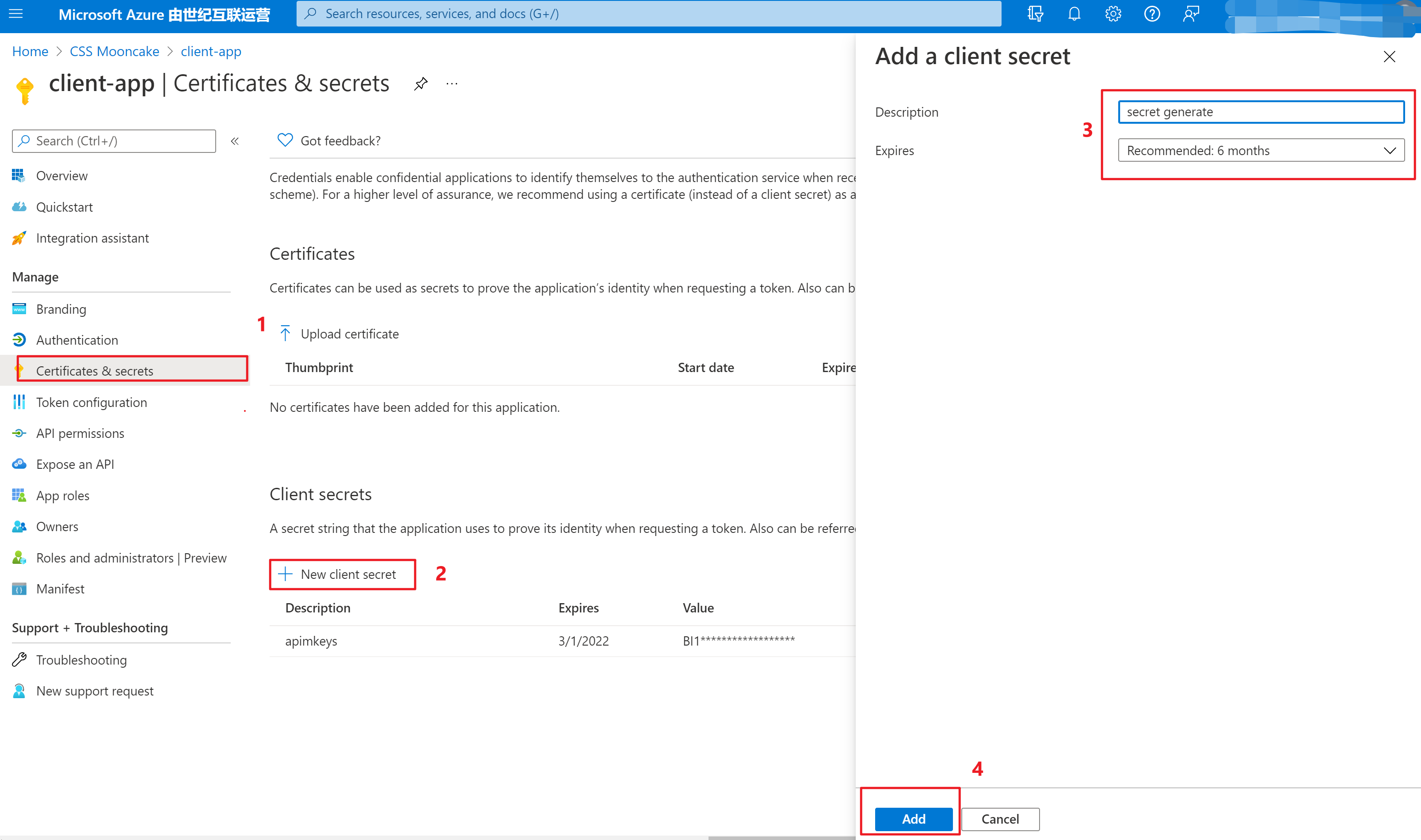
而设置证书方式,与密钥在同一个页面,只是上传证书需注意:要上传带有私钥的证书,不能为公钥证书。否则,会遇见“ The private key is not present in the X.509 certificate ”错误。
参考资料
Automation REST API Reference: https://docs.microsoft.com/en-us/rest/api/automation/
【Azure Developer】Azure Automation 自动化账号生成的时候怎么生成连接 与证书 (Connection & Certificate)的更多相关文章
- 如何在Win8.1和Win2012上运用PowerShell快速生成、安装、导出自签名证书 (Self-Signed Certificate)
自签名证书用途很广,测试,开发,本地或者云端网站(比如Microsoft Azure Web Site)都会使用到.本文会介绍一种在Win8.1和Win2012 R2上使用PowerShell快速生成 ...
- 体验Azure的 Automation “自动化” 服务预览版
一直想要实现对Azure上跑的虚机进行定期的自动备份.在网上搜了一下有关的解决方案,发现一个不错的帖子,是基于国外的Azure服务做的.基本原理就是利用Azure的Automation(自动化)服务来 ...
- 使用Azure Automation(自动化)定时关闭和启动虚拟机
1. 概述 作为Windows Azure的用户,使用Azure的过程中,最担心的事情就是还没到月底,预设的费用就快消耗完了(下面两张账单图是我最讨厌看到的).但是仔细分析自己的费用列表,发现绝大部分 ...
- 【Azure Developer】解决Azure Key Vault管理Storage的示例代码在中国区Azure遇见的各种认证/授权问题 - C# Example Code
问题描述 使用Azure密钥保管库(Key Vault)来托管存储账号(Storage Account)密钥的示例中,从Github中下载的示例代码在中国区Azure运行时候会遇见各种认证和授权问题, ...
- 【Azure Developer】使用Microsoft Graph API 批量创建用户,先后遇见的三个错误及解决办法
问题描述 在先前的一篇博文中,介绍了如何使用Microsoft Graph API来创建Azure AD用户(博文参考:[Azure Developer]使用Microsoft Graph API 如 ...
- 【Azure Developer】Github Action部署资源(ARM模板)到Azure中国区时,遇见登录问题的解决办法
问题描述 在参考文档"使用 GitHub Actions 部署 ARM 模板"一文中,由于是在中国区Azure上操作,所以生产的部署凭证为中国区凭证.当创建工作流时,在登录到Azu ...
- 【Azure Developer】【Python 】使用 azure.identity 和 azure.common.credentials 获取Azure AD的Access Token的两种方式
问题描述 使用Python代码,展示如何从Azure AD 中获取目标资源的 Access Token. 如要了解如何从AAD中获取 client id,client secret,tenant id ...
- 【Azure Developer】使用 Microsoft Authentication Libraries (MSAL) 如何来获取Token呢 (通过用户名和密码方式获取Access Token)
问题描述 在上一篇博文<[Azure Developer]使用 adal4j(Azure Active Directory authentication library for Java)如何来 ...
- 【Azure Developer】调用SDK的runPowerShellScript方法,在Azure VM中执行PowerShell脚本示例
当需要通过代码的方式执行PowerShell脚本时,可以参考以下的示例. Azure SDK中提供了两个方法来执行PowerShell脚本 (SDK Source Code: https://gith ...
随机推荐
- WPF/Winform 图表库LiveCharts
早前的博客,自己动手写了几个图表饼状图,柱形图,折线图等,重在思路. 那么如果你不想这么麻烦自己动手,有没有现成的图表库那? 当然有,虽然我也刚开始用没多久,不过还是对这么良心的项目充满了敬佩!! g ...
- C# WCF的POST请求包含Stream及多个参数
当使用WCF的API的POST请求时,如果参数列表里,除了Stream类型形参,还具有多个形参, 在寄宿过程中会报错: 约定"IService1"中的操作"DoWork& ...
- plsql developer中各个window的作用【转】
转载自,原文链接: -程序窗口(program window) :可以执行 sql,sqlplus 相关的语句,例如存储过程,方法,一般用来开发程序用的. -测试窗口(test window):一般是 ...
- FXGL游戏开发-JavaFX游戏框架
FXGL 是一个JavaFX 游戏开发的框架,这个框架有两个版本,其中基于JDK1.8的版本已经不再维护,目前最新的是基于JDK11的版本,也就是Openjfx的版本. FXGL 提供了各种游戏范例: ...
- Nginx配置文件详解与优化建议
1.概述 今天来详解一下Nginx的配置文件,以及给出一些配置建议,希望能对大家有所帮助. 2.nginx.conf 1)配置文件位置 nginx 安装目录的 conf 文件夹下,例如:/usr/lo ...
- 整理之Activity
基础 生命周期 执行层次 进 退 创建与销毁 onCreate() onDestroy() 是否可见 onStart() onStop() 是否在前台(可交互) onResume() onPause( ...
- GUI容器之Panel
Panel //panel可以看成是一个空间,但不能单独存在 public class MyPanel { public static void main(String[] args) { Frame ...
- ---Docker学习随笔---基础管理部分---
docker是什么?提供快速.高效.轻量的微服务平台 1. 背景介绍突破虚拟机对资源占用高.启动时间长.镜像存储大.集群规模小等限制,摆脱操作系统级的隔离级别,实现进程级管理.主要专用名词: chro ...
- Spring(一)——概述
一.概述 1.介绍 struts 是 web 框架 (jsp/action/actionfrom).hibernate是orm (Object Relational Mapping) 框架,处于持久层 ...
- SpringBoot 如何生成接口文档,老鸟们都这么玩的!
大家好,我是飘渺. SpringBoot老鸟系列的文章已经写了两篇,每篇的阅读反响都还不错,果然大家还是对SpringBoot比较感兴趣.那今天我们就带来老鸟系列的第三篇:集成Swagger接口文档以 ...
