【Azure 存储服务】代码版 Azure Storage Blob 生成 SAS (Shared Access Signature: 共享访问签名)
问题描述
在使用Azure存储服务,为了有效的保护Storage的Access Keys。可以使用另一种授权方式访问资源(Shared Access Signature: 共享访问签名), 它的好处可以控制允许访问的IP,过期时间,权限 和 服务 等。Azure门户上提供了对Account级,Container级,Blob级的SAS生成服务。
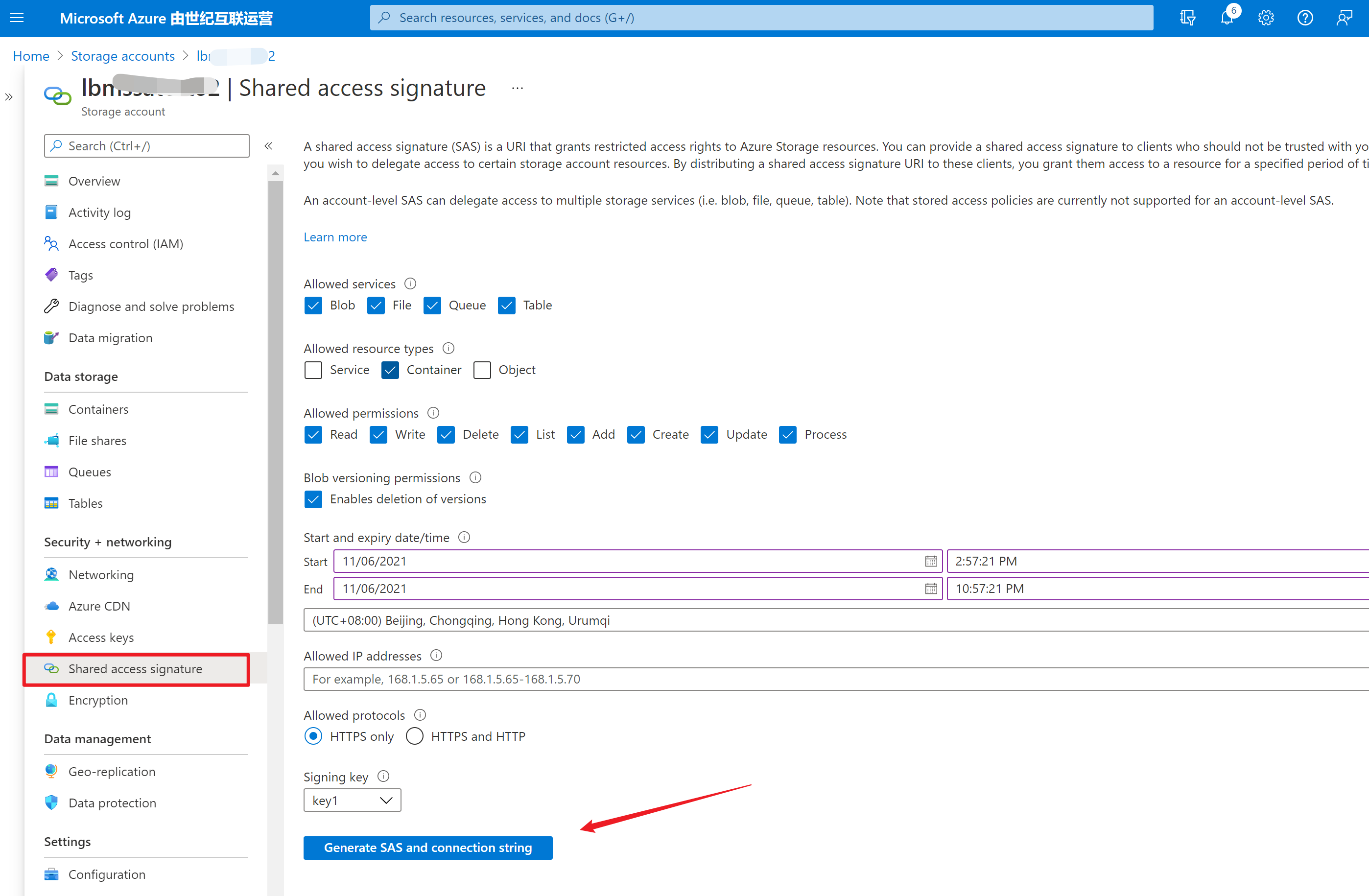
那么使用代码如何来生成呢?
问题回答
以最常见的两种代码作为示例:.NET 和 Java
.NET
Blob SAS 将使用帐户访问密钥(Storage Account Key1 or Key2)进行签名。 使用 StorageSharedKeyCredential 类创建用于为 SAS 签名的凭据。 新建 BlobSasBuilder 对象,并调用 ToSasQueryParameters 以获取 SAS 令牌字符串。官方文档(https://docs.azure.cn/zh-cn/storage/blobs/sas-service-create?tabs=dotnet)中进行了详细介绍,直接使用以下部分代码即可生成Blob的SAS URL。
private static Uri GetServiceSasUriForBlob(BlobClient blobClient,
string storedPolicyName = null)
{
// Check whether this BlobClient object has been authorized with Shared Key.
if (blobClient.CanGenerateSasUri)
{
// Create a SAS token that's valid for one hour.
BlobSasBuilder sasBuilder = new BlobSasBuilder()
{
BlobContainerName = blobClient.GetParentBlobContainerClient().Name,
BlobName = blobClient.Name,
Resource = "b"
}; if (storedPolicyName == null)
{
sasBuilder.ExpiresOn = DateTimeOffset.UtcNow.AddHours(1);
sasBuilder.SetPermissions(BlobSasPermissions.Read |
BlobSasPermissions.Write);
}
else
{
sasBuilder.Identifier = storedPolicyName;
} Uri sasUri = blobClient.GenerateSasUri(sasBuilder);
Console.WriteLine("SAS URI for blob is: {0}", sasUri);
Console.WriteLine(); return sasUri;
}
else
{
Console.WriteLine(@"BlobClient must be authorized with Shared Key
credentials to create a service SAS.");
return null;
}
}
JAVA
而Java的示例代码在官网中并没有介绍,所以本文就Java生成SAS的代码进行讲解。
从Java新版的SDK(azure-storage-blob)中 ,可以发现 BlobServiceClient,BlobContainerClient ,BlobClient 对象中都包含 generateAccountSas 或 generateSas 方法来实现对Account, Container,Blob进行SAS Token生成,只需要根据它所需要的参数对
public static void GenerateSASstring(BlobServiceClient blobServiceClient, BlobContainerClient blobContainerClient,
BlobClient blobClient) {
/*
* Generate an account sas. Other samples in this file will demonstrate how to
* create a client with the sas token.
*/
// Configure the sas parameters. This is the minimal set. OffsetDateTime startTime = OffsetDateTime.now();
OffsetDateTime expiryTime = OffsetDateTime.now().plusDays(1);
AccountSasService services = new AccountSasService().setBlobAccess(true);
AccountSasResourceType resourceTypes = new AccountSasResourceType().setObject(true); SasProtocol protocol = SasProtocol.HTTPS_ONLY;
SasIpRange sasIpRange = SasIpRange.parse("167.220.255.73"); // Generate the account sas.
AccountSasPermission accountSasPermission = new AccountSasPermission().setReadPermission(true);
AccountSasSignatureValues accountSasValues = new AccountSasSignatureValues(expiryTime, accountSasPermission,
services, resourceTypes);
accountSasValues.setStartTime(startTime);
accountSasValues.setProtocol(protocol);
accountSasValues.setSasIpRange(sasIpRange); String accountSasToken = blobServiceClient.generateAccountSas(accountSasValues);
System.out.println("\nGenerate the account sas & url is :::: \n\t" + accountSasToken + "\n\t"
+ blobServiceClient.getAccountUrl() + "?" + accountSasToken); // Generate a sas using a container client
BlobContainerSasPermission containerSasPermission = new BlobContainerSasPermission().setCreatePermission(true);
BlobServiceSasSignatureValues serviceSasValues = new BlobServiceSasSignatureValues(expiryTime,
containerSasPermission);
serviceSasValues.setStartTime(startTime);
serviceSasValues.setProtocol(protocol);
serviceSasValues.setSasIpRange(sasIpRange); String containerSasToken = blobContainerClient.generateSas(serviceSasValues);
System.out.println("\nGenerate the Container sas & url is :::: \n\t" + containerSasToken + "\n\t"
+ blobContainerClient.getBlobContainerUrl() + "?" + containerSasToken); // Generate a sas using a blob client
BlobSasPermission blobSasPermission = new BlobSasPermission().setReadPermission(true);
serviceSasValues = new BlobServiceSasSignatureValues(expiryTime, blobSasPermission);
serviceSasValues.setStartTime(startTime);
serviceSasValues.setProtocol(protocol);
serviceSasValues.setSasIpRange(sasIpRange); String blobSasToken = blobClient.generateSas(serviceSasValues);
System.out.println("\nGenerate the Blob sas & url is :::: \n\t" + blobSasToken + "\n\t"
+ blobClient.getBlobUrl() + "?" + blobSasToken); }
在pom.xml 中所需要加载的依赖项:
<dependency>
<groupId>com.azure</groupId>
<artifactId>azure-storage-blob</artifactId>
<version>12.13.0</version>
</dependency>
以上代码中的各部分设置项 与 Azure门户上设置项的对应关系如下图:
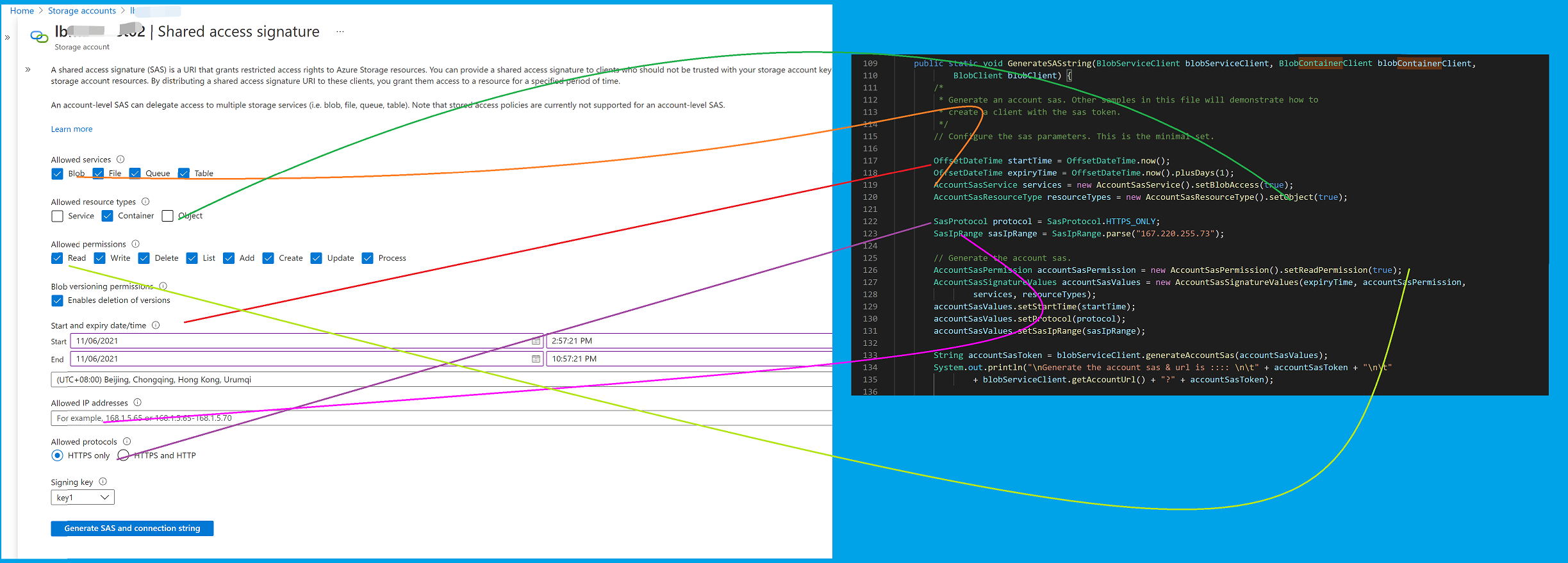
运行效果图
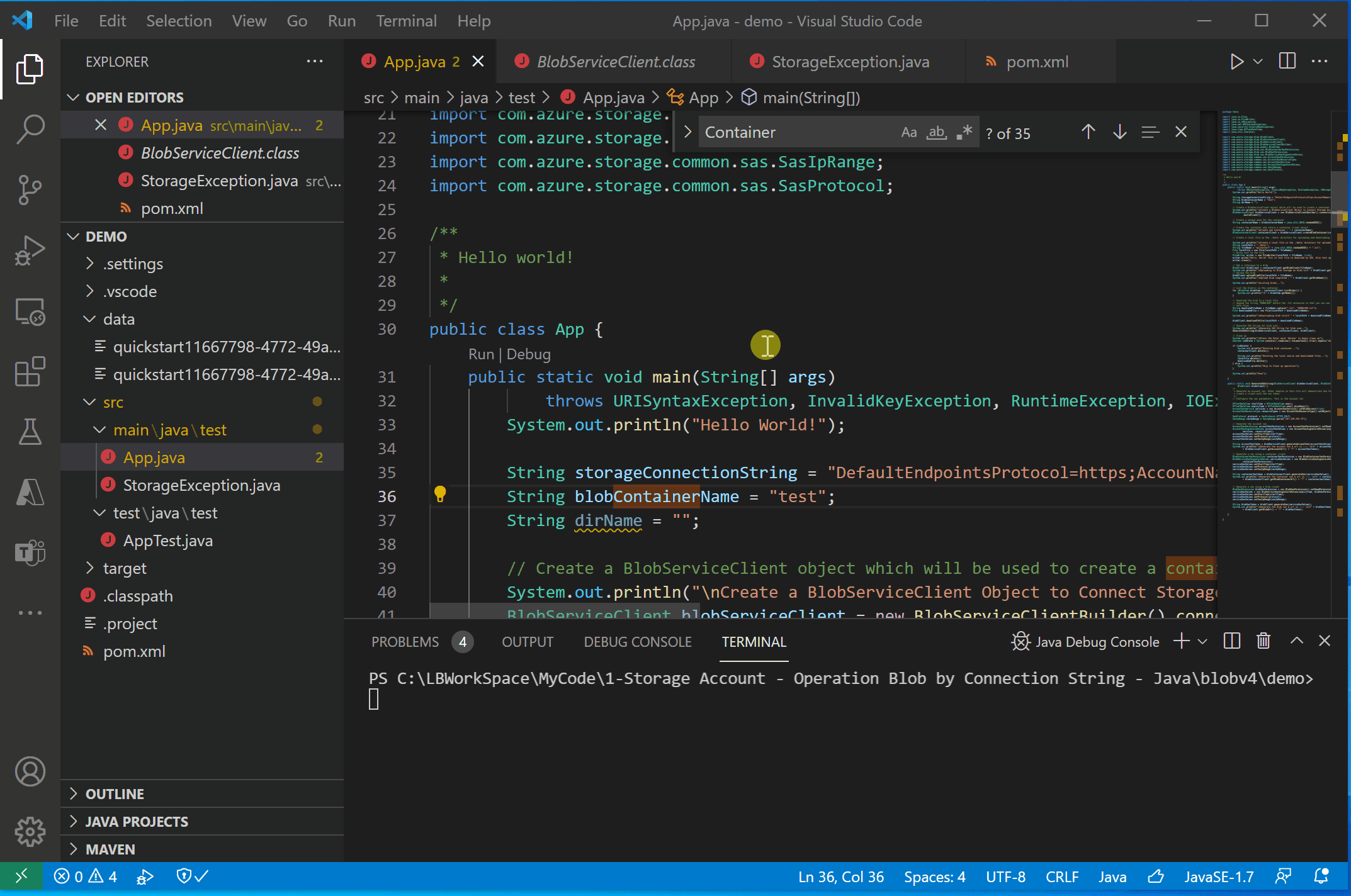
附录一:Java Main函数全部代码:
package test; import java.io.File;
import java.io.FileWriter;
import java.io.IOException;
import java.net.URISyntaxException;
import java.security.InvalidKeyException;
import java.time.OffsetDateTime;
import java.util.Iterator; import com.azure.storage.blob.BlobClient;
import com.azure.storage.blob.BlobContainerClient;
import com.azure.storage.blob.BlobServiceClient;
import com.azure.storage.blob.BlobServiceClientBuilder;
import com.azure.storage.blob.models.BlobItem;
import com.azure.storage.blob.sas.BlobContainerSasPermission;
import com.azure.storage.blob.sas.BlobSasPermission;
import com.azure.storage.blob.sas.BlobServiceSasSignatureValues;
import com.azure.storage.common.sas.AccountSasPermission;
import com.azure.storage.common.sas.AccountSasResourceType;
import com.azure.storage.common.sas.AccountSasService;
import com.azure.storage.common.sas.AccountSasSignatureValues;
import com.azure.storage.common.sas.SasIpRange;
import com.azure.storage.common.sas.SasProtocol; /**
* Hello world!
*
*/
public class App {
public static void main(String[] args)
throws URISyntaxException, InvalidKeyException, RuntimeException, IOException {
System.out.println("Hello World!"); String storageConnectionString = "DefaultEndpointsProtocol=https;AccountName=<your storage account name>;AccountKey=**************************;EndpointSuffix=core.chinacloudapi.cn";
String blobContainerName = "test";
String dirName = ""; // Create a BlobServiceClient object which will be used to create a container
System.out.println("\nCreate a BlobServiceClient Object to Connect Storage Account");
BlobServiceClient blobServiceClient = new BlobServiceClientBuilder().connectionString(storageConnectionString)
.buildClient(); // Create a unique name for the container
String containerName = blobContainerName + java.util.UUID.randomUUID(); // Create the container and return a container client object
System.out.println("\nCreate new Container : " + containerName);
BlobContainerClient containerClient = blobServiceClient.createBlobContainer(containerName); // Create a local file in the ./data/ directory for uploading and downloading System.out.println("\nCreate a local file in the ./data/ directory for uploading and downloading");
String localPath = "./data/";
String fileName = "quickstart" + java.util.UUID.randomUUID() + ".txt";
File localFile = new File(localPath + fileName);
// Write text to the file
FileWriter writer = new FileWriter(localPath + fileName, true);
writer.write("Hello, World! This is test file to download by SAS. Also test upload");
writer.close(); // Get a reference to a blob
BlobClient blobClient = containerClient.getBlobClient(fileName);
System.out.println("\nUploading to Blob storage as blob:\n\t" + blobClient.getBlobUrl());
// Upload the blob
blobClient.uploadFromFile(localPath + fileName);
System.out.println("\nUpload blob completed : " + blobClient.getBlobName()); System.out.println("\nListing blobs..."); // List the blob(s) in the container.
for (BlobItem blobItem : containerClient.listBlobs()) {
System.out.println("\t" + blobItem.getName());
} // Download the blob to a local file
// Append the string "DOWNLOAD" before the .txt extension so that you can see
// both files.
String downloadFileName = fileName.replace(".txt", "DOWNLOAD.txt");
File downloadedFile = new File(localPath + downloadFileName); System.out.println("\nDownloading blob to\n\t " + localPath + downloadFileName); blobClient.downloadToFile(localPath + downloadFileName); // Generate SAS String for blob user..
System.out.println("\nGenerate SAS String for blob user..");
GenerateSASstring(blobServiceClient, containerClient, blobClient); // Clean up
System.out.println("\nPress the Enter word 'Delete' to begin clean up");
boolean isDelete = System.console().readLine().toLowerCase().trim().equals("delete"); if (isDelete) {
System.out.println("Deleting blob container...");
containerClient.delete(); System.out.println("Deleting the local source and downloaded files...");
localFile.delete();
downloadedFile.delete();
} else {
System.out.println("Skip to Clean up operation");
} System.out.println("Done"); } public static void GenerateSASstring(BlobServiceClient blobServiceClient, BlobContainerClient blobContainerClient,
BlobClient blobClient) {
/*
* Generate an account sas. Other samples in this file will demonstrate how to
* create a client with the sas token.
*/
// Configure the sas parameters. This is the minimal set. OffsetDateTime startTime = OffsetDateTime.now();
OffsetDateTime expiryTime = OffsetDateTime.now().plusDays(1);
AccountSasService services = new AccountSasService().setBlobAccess(true);
AccountSasResourceType resourceTypes = new AccountSasResourceType().setObject(true); SasProtocol protocol = SasProtocol.HTTPS_ONLY;
SasIpRange sasIpRange = SasIpRange.parse("167.220.255.73"); // Generate the account sas.
AccountSasPermission accountSasPermission = new AccountSasPermission().setReadPermission(true);
AccountSasSignatureValues accountSasValues = new AccountSasSignatureValues(expiryTime, accountSasPermission,
services, resourceTypes);
accountSasValues.setStartTime(startTime);
accountSasValues.setProtocol(protocol);
accountSasValues.setSasIpRange(sasIpRange); String accountSasToken = blobServiceClient.generateAccountSas(accountSasValues);
System.out.println("\nGenerate the account sas & url is :::: \n\t" + accountSasToken + "\n\t"
+ blobServiceClient.getAccountUrl() + "?" + accountSasToken); // Generate a sas using a container client
BlobContainerSasPermission containerSasPermission = new BlobContainerSasPermission().setCreatePermission(true);
BlobServiceSasSignatureValues serviceSasValues = new BlobServiceSasSignatureValues(expiryTime,
containerSasPermission);
serviceSasValues.setStartTime(startTime);
serviceSasValues.setProtocol(protocol);
serviceSasValues.setSasIpRange(sasIpRange); String containerSasToken = blobContainerClient.generateSas(serviceSasValues);
System.out.println("\nGenerate the Container sas & url is :::: \n\t" + containerSasToken + "\n\t"
+ blobContainerClient.getBlobContainerUrl() + "?" + containerSasToken); // Generate a sas using a blob client
BlobSasPermission blobSasPermission = new BlobSasPermission().setReadPermission(true);
serviceSasValues = new BlobServiceSasSignatureValues(expiryTime, blobSasPermission);
serviceSasValues.setStartTime(startTime);
serviceSasValues.setProtocol(protocol);
serviceSasValues.setSasIpRange(sasIpRange); String blobSasToken = blobClient.generateSas(serviceSasValues);
System.out.println("\nGenerate the Blob sas & url is :::: \n\t" + blobSasToken + "\n\t"
+ blobClient.getBlobUrl() + "?" + blobSasToken); } }
参考资料
快速入门:使用 Java v12 SDK 管理 blob:https://docs.azure.cn/zh-cn/storage/blobs/storage-quickstart-blobs-java
Azure Storage Blob client library for Java:https://github.com/Azure/azure-sdk-for-java/tree/main/sdk/storage/azure-storage-blob#generate-a-sas-token
示例下载:
【Azure 存储服务】代码版 Azure Storage Blob 生成 SAS (Shared Access Signature: 共享访问签名)的更多相关文章
- 【Azure 存储服务】Java Azure Storage SDK V12使用Endpoint连接Blob Service遇见 The Azure Storage endpoint url is malformed
问题描述 使用Azure Storage Account的共享访问签名(Share Access Signature) 生成的终结点,连接时遇见 The Azure Storage endpoint ...
- 解读 Windows Azure 存储服务的账单 – 带宽、事务数量,以及容量
经常有人询问我们,如何估算 Windows Azure 存储服务的成本,以便了解如何更好地构建一个经济有效的应用程序.本文我们将从带宽.事务数量,以及容量这三种存储成本的角度探讨这一问题. 在使用 W ...
- 玩转Windows Azure存储服务——网盘
存储服务是除了计算服务之外最重要的云服务之一.说到云存储,大家可以想到很多产品,例如:AWS S3,Google Drive,百度云盘...而在Windows Azure中,存储服务却是在默默无闻的工 ...
- Azure Backup (3) 使用Azure备份服务,备份Azure虚拟机
<Windows Azure Platform 系列文章目录> 本将介绍,如何使用Azure备份服务,备份Azure虚拟机. 我们先预先创建2台Windows VM (命名为LeiVM00 ...
- Azure Service Bus 中的身份验证方式 Shared Access Signature
var appInsights=window.appInsights||function(config){ function r(config){t[config]=function(){var i= ...
- Azure进阶攻略丨共享访问签名是个什么东东?
Azure 进阶攻略]一经推出便受到了广大粉丝的热情追捧,大家纷纷表示涨了姿势,并希望能了解更多的攻略~根据大家的投票结果,本期,小编将为大家讲解“如何生成 Shared Access Signatu ...
- 【Azure 存储服务】Python模块(azure.cosmosdb.table)直接对表存储(Storage Account Table)做操作示例
什么是表存储 Azure 表存储是一项用于在云中存储结构化 NoSQL 数据的服务,通过无结构化的设计提供键/属性存储. 因为表存储无固定的数据结构要求,因此可以很容易地随着应用程序需求的发展使数据适 ...
- 玩转Windows Azure存储服务——高级存储
在上一篇我们把Windows Azure的存储服务用作网盘,本篇我们继续挖掘Windows Azure的存储服务——高级存储.高级存储自然要比普通存储高大上的,因为高级存储是SSD存储!其吞吐量和IO ...
- [Azure Storage]使用Java上传文件到Storage并生成SAS签名
Azure官网提供了比较详细的文档,您可以参考:https://azure.microsoft.com/en-us/documentation/articles/storage-java-how-to ...
随机推荐
- PHP出现iconv(): Detected an illegal character in input string
PHP传给JS字符串用ecsape转换加到url里,又用PHP接收,再用网上找的unscape函数转换一下,这样得到的字符串是UTF-8的,但我需要的是GB2312,于是用iconv转换 开始是这样用 ...
- TP5多条件搜索,同时有必要条件
$model = $this->model; // 查询是否有搜索参数 $search = input('?get.search') ? trim(input('get.search')) : ...
- struts2 使用ajax进行图片上传
第一步:引入一个插件 jquery.form.js /*! * jQuery Form Plugin * version: 3.36.0-2013.06.16 * @requires jQuer ...
- Fillder抓包配置
Faillder设置,完成以下设置后重启Fillder Fillder工具配置 设置端口 端口设置 (根据公司限制使用范围内的端口) 设置是否远程连接 勾选Decrypt HTTPS traffic ...
- 关于ModuleNotFoundError: No module named 'xxx' 模块导入失败问题
我在执行数据库迁移命令的时候pycharm报错,提示ModuleNotFoundError: No module named 'ckeditor',但是我确实是导进来了,而且这个包也从settings ...
- P4249-[WC2007]剪刀石头布【费用流】
正题 题目链接:https://www.luogu.com.cn/problem/P4249 题目大意 \(n\)个点的竞赛图有的边已经确定了方向,要求给剩下的边确定一个方向使得图的三元环最多. \( ...
- 一篇文章告诉你Python接口自动化测试中读取Text,Excel,Yaml文件的方法
前言 不管是做Ui自动化和接口自动,代码和数据要分离,会用到Text,Excel,Yaml.今天讲讲如何读取文件数据 Python也可以读取ini文件,传送门 记住一点:测试的数据是不能写死在代码里面 ...
- IceCream in Python
IceCream in Python 你还在使用print 在Python 中 debug 吗?赶快使用Icecream吧. 提到 Icecream,你是不是会想到ta? 动机 如果你使用print去 ...
- 【LeetCode】300.最长递增子序列——暴力递归(O(n^3)),动态规划(O(n^2)),动态规划+二分法(O(nlogn))
算法新手,刷力扣遇到这题,搞了半天终于搞懂了,来这记录一下,欢迎大家交流指点. 题目描述: 给你一个整数数组 nums ,找到其中最长严格递增子序列的长度. 子序列是由数组派生而来的序列,删除(或不删 ...
- 【原创】SystemVerilog中的typedef前置声明方式
SystemVerilog中,为了是代码简洁.易记,允许用户根据个人需要使用typedef自定义数据类型名,常用的使用方法可参见"define和typedef区别".但是在Syst ...
