C# Webform中读取Windows AD/LDAP域用户清单
直接上干货,核心代码如下,读取出来相应的用户清单到DataTable中。需要其它字段可以自己增加,别忘了引用using System.DirectoryServices。
#region private DataTable GetData(int pageIndex, int pageSize, out int recordCount) 获取数据
/// <summary>
/// 获取数据
/// </summary>
private DataTable GetData(int pageIndex, int pageSize, out int recordCount)
{
string ldapPath = this.txtLDAPPath.Text.Trim();
string ldapDomain = this.txtLDAPDomain.Text.Trim();
string ldapUserName = this.txtLDAPUserName.Text.Trim();
string ldapPassword = this.txtLDAPPassword.Text.Trim();
string searchValue = this.txtSearch.Text.Trim();
//总记录数量
int iRecordCount = ;
//BaseUserManager manager = new BaseUserManager(this.UserCenterDbHelper, this.UserInfo);
//自定义LDAP用户表
DataTable dtLdapUser = null;
dtLdapUser = new DataTable();
DataColumn[] columns =
{
new DataColumn(BaseUserEntity.FieldId),
new DataColumn(BaseUserEntity.FieldUserName),
new DataColumn(BaseUserEntity.FieldRealName),
new DataColumn(BaseUserEntity.FieldUserFrom)
};
dtLdapUser.Columns.AddRange(columns);
try
{
// 读取用户
using (var de = new DirectoryEntry())
{
de.Path = ldapPath;
if (!string.IsNullOrEmpty(ldapUserName))
{
if (string.IsNullOrEmpty(ldapDomain))
{
de.Username = ldapUserName;
}
else
{
de.Username = ldapDomain + "\\" + ldapUserName;
}
}
//密码为空就默认不验证用户密码
if (!string.IsNullOrEmpty(ldapPassword))
{
de.Password = ldapPassword;
de.AuthenticationType = AuthenticationTypes.Secure;
}
//刷新缓存
de.RefreshCache();
using (DirectorySearcher searcher = new DirectorySearcher())
{
searcher.SearchRoot = de;
searcher.Filter = "(objectClass=user)";
searcher.SearchScope = SearchScope.Subtree;
//需要导入的属性
//登录名
searcher.PropertiesToLoad.Add("userprincipalname");
//姓名
searcher.PropertiesToLoad.Add("name");
//定义排序方式
searcher.Sort = new SortOption("givenName", System.DirectoryServices.SortDirection.Ascending);
SearchResultCollection results = searcher.FindAll();
int i = ;
foreach (SearchResult result in results)
{
DataRow row = dtLdapUser.NewRow();
ResultPropertyCollection props = result.Properties;
string[] userNameArray = null;
if (props.PropertyNames != null)
{
foreach (string propName in props.PropertyNames)
{
if (propName == "userprincipalname")
{
userNameArray = props[propName][].ToString().Split('@');
//只保留@前的用户名
row[BaseUserEntity.FieldUserName] = userNameArray[].ToString();
}
if (propName == "name")
{
row[BaseUserEntity.FieldRealName] = props[propName][];
}
}
}
row[BaseUserEntity.FieldUserFrom] = "AD";
if (userNameArray != null && !string.IsNullOrEmpty(userNameArray[].ToString()))
{
i++;
row[BaseUserEntity.FieldId] = i;
dtLdapUser.Rows.Add(row);
}
}
}
}
recordCount = dtLdapUser.Rows.Count;
}
catch (Exception e)
{
recordCount = ;
}
return dtLdapUser;
}
#endregion
我还增加了LDAP(Windows AD域)用户一键导入的功能,截图如下,代码核心就是循环读取上述获取的DataTable,记得判断一下用户是否已经存在即可。
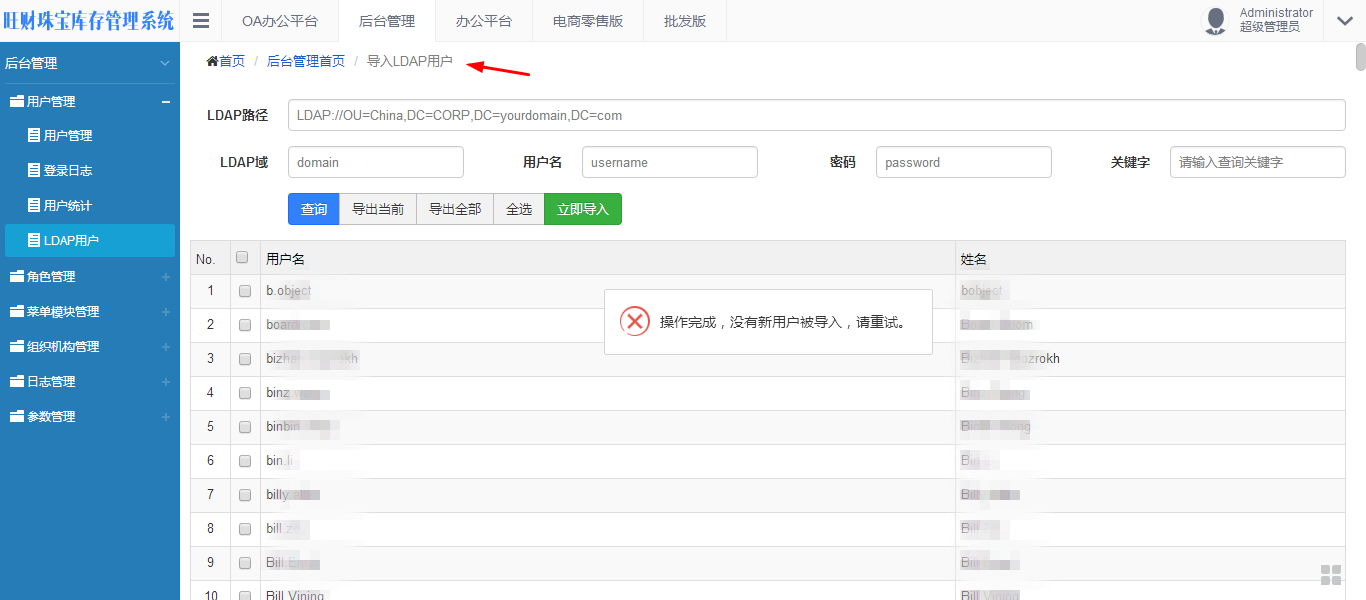
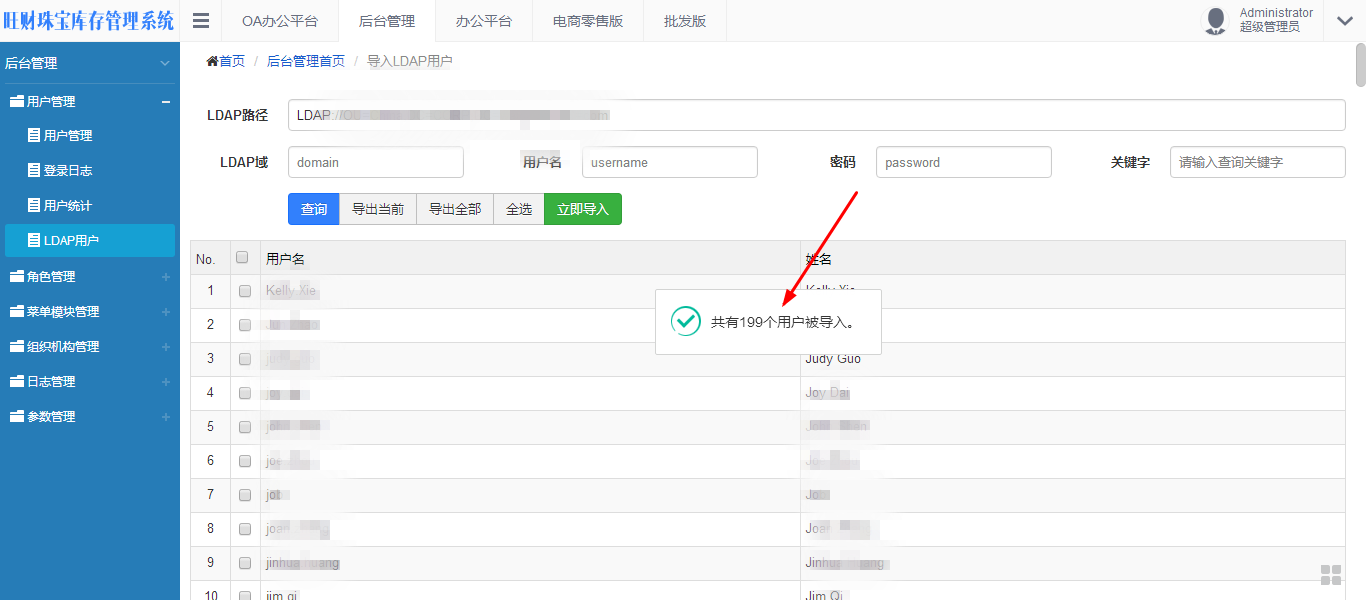
C# Webform中读取Windows AD/LDAP域用户清单的更多相关文章
- java web 中 读取windows图标并显示
java web中读取windows对应文件名的 系统图标 ....显示 1.获取系统图标工具类 package utils; import java.awt.Graphics; import j ...
- 在Windows Server 2008 R2中使用web方式修改域用户账户密码
在Windows的domain环境下,加域的客户端修改账户密码是一件很easy的事情:即使没有加域的客户端如果组织中,使用Exchange邮件系统,借助Exchange的owa也可以轻松修改账户密码. ...
- WINDOWS 2008 SERVER域用户自动登陆
The user I wanted to auto-logon as didn’t have a password, this reg hack worked instead: HKEY_LOCAL_ ...
- Django开发文档-域用户集成登录
项目概述: 一般在企业中,用户以WINDOWS的域用户统一的管理,所以以Django快速开发的应用,不得不集成AD域登录. 网上一般采用django-python3-ldap的库来做集成登录,但是本方 ...
- Window通过Web方式修改域用户密码
如何通过web方式修改域用户密码: 1.在Windows Server 2003上,系统默认提供了iisadmpwd作为一种修改域用户密码的方式 2.在Windows Server 2008上,可以提 ...
- SharePoint 2010中重置windows 活动目录(AD)域用户密码的WebPart(免费下载)
由于SharePoint 2013推出不久,并非所有的企业都会升级到SharePoint 2013的,毕竟升级不是打打补丁这么简单,更多的企业还是使用Sharepoint 2010版本的,因此本人自行 ...
- SharePoint 2013中修改windows 活动目录(AD)域用户密码的WebPart(免费下载)
前段时间工作很忙,好久没更新博客了,趁国庆休假期间,整理了两个之前积累很实用的企业集成组件,并在真正的大型项目中经受住了考验:.Net版SAP RFC适配器组件和SharePoint 2013修改AD ...
- Windows AD域升级方
前面的博客中我谈到了网络的基本概念和网络参考模型,今天我们来谈企业中常用的技术,Windows AD 域,今天我的笔记将重点讲解Windows AD 域的升级和迁移方法,通过3个小实验进行配置,真实环 ...
- windows AD域安装及必要设置
一.安装AD域 运行dcpromo命令,安装AD域. 步骤: 1.win+R 2.dcpromo 图例: 百度百科关于“dcpromo”解释: dcpromo命令是一个“开关”命令.如果Windows ...
随机推荐
- compass scss blueprint
[转载] 今天在执行compass create my-grid –using blueprint 命令时发现报错 google了一下,说是新版compass已经不包括compass-bluprint ...
- HDU 5616 Jam's balance
背包.dp[i]=1表示i这种差值能被组合出来,差值有负数,所以用sum表示0,0表示-sum,2*sum表示sum. 询问X的时候,只需看dp[sum+X]或者dp[sum-X]是否有一个为1,注意 ...
- ComboBox值排序
ComboBox值排序先是想通过冒泡排序,但是冒泡排序是int类型,又打算通过下标,进行字符串排序,然后想到了一个简单的办法……先存入ArrayList排序Sort清空ComboBox再遍历存入 ...
- CentOS 6.4 x64 Percona-Server-5.6.15 源码安装
首先下载 Percona-Server-5.6 http://www.percona.com/downloads/Percona-Server-5.6/LATEST/source/ 然后必须先安装cm ...
- (简单) POJ 1321 棋盘问题,回溯。
Description 在一个给定形状的棋盘(形状可能是不规则的)上面摆放棋子,棋子没有区别.要求摆放时任意的两个棋子不能放在棋盘中的同一行或者同一列,请编程求解对于给定形状和大小的棋盘,摆放k个棋子 ...
- Servlet实现文件上传(深度)(二)
1.首先我们定义struts.properties的文件上传中的规则如下 struts.action.extension=action <!--以.action为我们提交的后缀名-->s ...
- rapidjson 使用教程
在cocos2d-x引入了rapidjson,它处理速度比其他的json库快,反正不管了,我们这边只是学习下如何使用.rapidjson官方网址: https://code.google.com/p/ ...
- XCode 7上传遇到ERROR ITMS-90535 Unexpected CFBundleExecutable Key. 的解决办法
去第三方的info.plist文件中,比如TencentOpenApi_IOS_Bundle.bundel 的info.plist ,删除 executable file 这一行
- Visual Studio 2012 开发环境配置+控制台工具+桌面应用程序
一.界面布局视图设置 1.窗口的布局.控制台窗口运行恢复到开发环境的设置方法 也可以保存好设好的个性化设置,导入设置: 2.视图|服务器资源管理器(sever explorer) 可以访问数据源.服务 ...
- java设计模式笔记(1)-适配器模式
适配器的定义 适配器就是一个接口转换器,它可以是一个独立的硬件接口设备,允许硬件或电子接口与其它硬件或电子接口相连,也可以是信息接口.比如:电源适配器.三角架基座转接部件.USB与串口的转接设备等. ...
