iOS-Core-Animation-Advanced-Techniques(一)
视图(UIView)和图层(CALayer)的关系: 每一个UIview都有一个CALayer实例的图层属性,视图的职责就是创建并管理这个图层,以确保当子视图在层级关系中添加或者被移除的时候,他们关联的图层也同样对应在层级关系树当中有相同的操作。图层才是真正用来在屏幕上显示和做动画,UIView仅仅是对它的一个封装,提供了一些iOS类似于处理触摸的具体功能,以及Core Animation底层方法的高级接口。
使用图层关联的视图而不是CALayer的好处在于,你能在使用所有CALayer底层特性的同时,也可以使用UIView的高级API(比如自动排版,布局和事件处理)
使用图层,需添加QuartzCore框架到Build Phases,然后在vc的.m文件中引入<QuartzCore/QuartzCore.h>库
在layer中放一张背景图:
UIImage *image = [UIImage imageNamed:@"egg.jpg"];
//add it directly to our view's layer
self.layerView.layer.contents = (__bridge id)image.CGImage;
self.layerView.layer.contentsScale = [UIScreen mainScreen].scale;
contents是一个id类型,若想让他显示图片,则需给它一个CGImageRef,而uiimage里面有条属性cgimage可以返回cgimageref,但是因为cgimageref不是一个cocoa对象,而是一个core foundation类型,所以需通过关键字bridge转换
self.layerView.layer.contentsGravity = kCAGravityResizeAspectFill;//决定内容在图层的边界中怎么对齐
/**
kCAGravityCenter
kCAGravityTop
kCAGravityBottom
kCAGravityLeft
kCAGravityRight
kCAGravityTopLeft
kCAGravityTopRight
kCAGravityBottomLeft
kCAGravityBottomRight
kCAGravityResize
kCAGravityResizeAspect //等比例拉伸以适应图层边界
kCAGravityResizeAspectFill //充满整个图层
**/
self.layerView.layer.contentsRect = CGRectMake(0.34, , 0.3, 0.5);
contentsRect: 通过这个属性裁剪图片,默认为{0,0,1,1),显示全部。
self.layerView.layer.contentsCenter = CGRectMake(, , , 0.5);
当图片太小进行拉伸时,只会拉伸contentsCenter里的范围,其它地方会压缩或者不变
CALayer可以通过CALayerDelegate来提供重绘的具体实现
- (void)drawLayer:(CALayer *)layer inContext:(CGContextRef)ctx; //重绘的内容
通过 [blueLayer display] 这个方法进行重绘
transform
/*
以下三点结论基于未旋转的情况:
1.当参数x>0 && x<=M_PI时,为顺时针
2.当参数x>-M_PI && x<0时,为逆时针
3.若参数x<M_PI || x>2.0*M_PI时,则旋转方向等同于x%2的旋转方向
总结:旋转方向就是向最短路径方向旋转
*/
view.transform = CGAffineTransformMakeRotation(M_PI);// 顺时针旋转180度
but.transform = CGAffineTransformMakeScale(, );//宽高伸缩比例
but.transform = CGAffineTransformMakeTranslation(, );//xy移动距离
but.transform = CGAffineTransformMake(, , , , , );//自定义形变,参数自拟,下边会详细描述
对layer的anchorPoint的理解与应用:
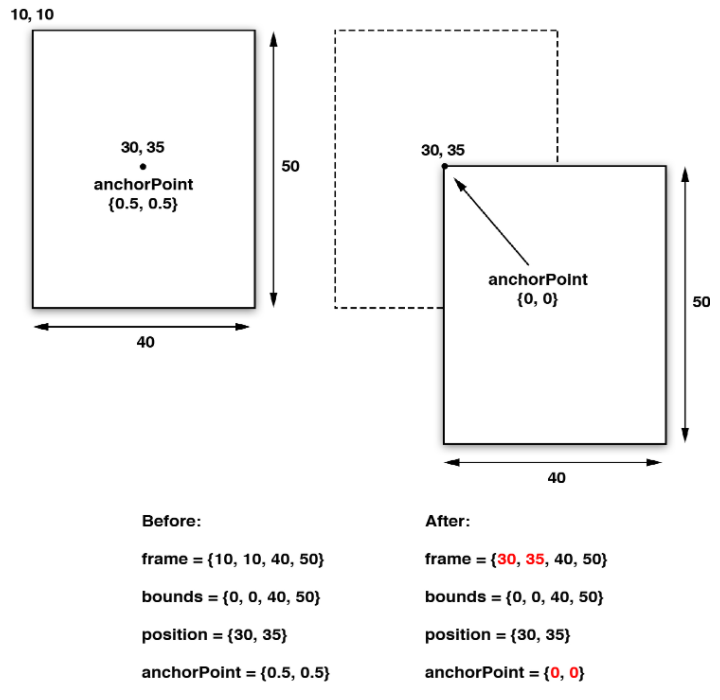
通过上面的数据可以发现,view的center和view.layer的position都不变,但是view.frame.origin和view.layer.frame.origin都向右下偏移
因为,position与frame与bounds的关系如下
position.x = frame.origin.x + anchorPoint.x *
bounds.size.width;
position.y = frame.origin.y + anchorPoint.y *
bounds.size.height;
frame.origin.x = position.x - anchorPoint.x *
bounds.size.width;
frame.origin.y = position.y - anchorPoint.y *
bounds.size.height;
而当使用transform旋转时,其实是围绕center或者position旋转,所以这时,view会绕左上角旋转,而不是view的中心处
注意的是,anchorPoint是一个坐标比例,默认为(0.5,0.5)处于layer的中心处。
这里有个transform旋转左上角的例子
[self setAnchorPoint:CGPointMake(, ) forView:self.layerView]; //通过anchorPoint将center相对于本图层置于左上角,视图向右下偏移,然后改变center将视图移到原来的origin处,保证了视图位置不变
[UIView animateWithDuration: animations:^{
self.layerView.transform = CGAffineTransformMakeRotation(M_PI/); //视图绕center旋转,也就是图层的做上角
} completion:^(BOOL finished) {
[self setAnchorPoint:CGPointMake(0.5, 0.5) forView:self.layerView]; //通过anchorPoint将center相对于本图层置于中心,视图向左上偏移,然后改变center将视图移到原来的origin处,保证了视图位置不变
}];
- (void)setAnchorPoint:(CGPoint)anchorPoint forView:(UIView *)view
{
CGPoint oldOrigin = view.frame.origin;
view.layer.anchorPoint = anchorPoint;
CGPoint newOrigin = view.frame.origin; CGPoint transition;
transition.x = newOrigin.x - oldOrigin.x;
transition.y = newOrigin.y - oldOrigin.y; view.center = CGPointMake (view.center.x - transition.x, view.center.y - transition.y);
}
其实如果不是为了让anchorPoint也复原为(0.5,0.5),setAnchorPoint方法中,view.center可以直接等于oldOrigin。看项目需求选择。
zPosition:
图层是根据它们子图层的sublayers出现的顺序来类绘制的,后被绘制上的图层将会遮盖住之前的图层,但是通过增加图层的zPosition,就可以把图层向用户方向前置,于是它就在所有其他图层的前面了.
UIView *view1 = [[UIView alloc] initWithFrame:CGRectMake((screen_width - )/, (screen_height - )/, , )];
view1.backgroundColor = [UIColor redColor];
view1.layer.zPosition = 1.0f;
[self.view addSubview:view1];
UIView *view2 = [[UIView alloc] initWithFrame:CGRectMake((screen_width - )/, (screen_height - )/, , )];
view2.backgroundColor = [UIColor greenColor];
[self.view addSubview:view2];
原本view2会遮住view1,因为它们相对于父视图处于同一位置,但view1设置了zPosition,因此view1遮住了view2,有点像视图展示的优先级。
介绍一个方法用来实现:一个点在两个视图中的坐标的相互转换
//self.layerView.layer在self.view.layer上。
//get touch position relative to main view
CGPoint point = [[touches anyObject] locationInView:self.view]; //point相对于self.view的位置
//convert point to the white layer's coordinates
point = [self.layerView.layer convertPoint:point fromLayer:self.view.layer]; //point相对于self.layerview的位置
-containsPoint:接受一个在本图层坐标系下的CGPoint,如果这个点在图层frame范围内就返回YES
#import "ViewController.h"
#import <QuartzCore/QuartzCore.h> @interface ViewController ()<CALayerDelegate>
@property (nonatomic, strong) UIView *layerView;
@property (nonatomic, strong) CALayer *blueLayer;
@end @implementation ViewController - (void)viewDidLoad {
[super viewDidLoad];
self.view.backgroundColor = [UIColor grayColor]; CGFloat screen_width = [UIScreen mainScreen].bounds.size.width;
CGFloat screen_height = [UIScreen mainScreen].bounds.size.height; self.layerView = [[UIView alloc] initWithFrame:CGRectMake((screen_width - )/, (screen_height - )/, , )];
self.layerView.backgroundColor = [UIColor redColor];
//[self.view addSubview:self.layerView];
[self.view.layer addSublayer:self.layerView.layer];
self.blueLayer = [CALayer layer];
self.blueLayer.frame = CGRectMake(50.0f, 50.0f, 100.0f, 100.0f);
self.blueLayer.backgroundColor = [UIColor blueColor].CGColor;
//add it to our view
[self.layerView.layer addSublayer:self.blueLayer]; //[self.layerView.layer addSublayer:view.layer];
} - (void)touchesBegan:(NSSet *)touches withEvent:(UIEvent *)event
{
//get touch position relative to main view
CGPoint point = [[touches anyObject] locationInView:self.view]; //得到触摸点
NSLog(@"%lf %lf",point.x, point.y);
//convert point to the white layer's coordinates
point = [self.layerView.layer convertPoint:point fromLayer:self.view.layer]; //获得触摸点相对于self.layerView的位置
//get layer using containsPoint:
if ([self.layerView.layer containsPoint:point]) { //判断self.layerView是否含有这个点,也就是判断是否触碰了self.layerView
//convert point to blueLayer’s coordinates
point = [self.blueLayer convertPoint:point fromLayer:self.layerView.layer];
if ([self.blueLayer containsPoint:point]) {
[[[UIAlertView alloc] initWithTitle:@"Inside Blue Layer"
message:nil
delegate:nil
cancelButtonTitle:@"OK"
otherButtonTitles:nil] show];
} else {
[[[UIAlertView alloc] initWithTitle:@"Inside White Layer"
message:nil
delegate:nil
cancelButtonTitle:@"OK"
otherButtonTitles:nil] show];
}
}
}
-hitTest方法 :接受一个CGPoint类型参数,它返回图层本身,或者包含这个坐标点的叶子节点图层。这意味着不再需要像使用-containsPoint:那样,人工地在每个子图层变换或者测试点击的坐标。如果这个点在最外面图层的范围之外,则返回nil
- (void)touchesBegan:(NSSet *)touches withEvent:(UIEvent *)event
{
//get touch position
CGPoint point = [[touches anyObject] locationInView:self.view];
//get touched layer
CALayer *layer = [self.layerView.layer hitTest:point];
//get layer using hitTest
if (layer == self.blueLayer) {
[[[UIAlertView alloc] initWithTitle:@"Inside Blue Layer"
message:nil
delegate:nil
cancelButtonTitle:@"OK"
otherButtonTitles:nil] show];
} else if (layer == self.layerView.layer) {
[[[UIAlertView alloc] initWithTitle:@"Inside White Layer"
message:nil
delegate:nil
cancelButtonTitle:@"OK"
otherButtonTitles:nil] show];
}
}
自动布局:
UIView的布局,autoresizingMask和constraints属性能做到自适应屏幕旋转
CALayer的布局,就需要手工操作,使用CALayerDelegate协议,实现- (void)layoutSublayersOfLayer:(CALayer *)layer方法
当图层的bounds发生改变,或者图层的-setNeedsLayout方法被调用的时候,这个函数将会被执行。这使得你可以手动地重新摆放或者重新调整子图层的大小
iOS-Core-Animation-Advanced-Techniques(一)的更多相关文章
- IOS Core Animation Advanced Techniques的学习笔记(五)
第六章:Specialized Layers 类别 用途 CAEmitterLayer 用于实现基于Core Animation粒子发射系统.发射器层对象控制粒子的生成和起源 CAGradient ...
- IOS Core Animation Advanced Techniques的学习笔记(四)
第五章:Transforms Affine Transforms CGAffineTransform是二维的 Creating a CGAffineTransform 主要有三种变 ...
- IOS Core Animation Advanced Techniques的学习笔记(一)
转载. Book Description Publication Date: August 12, 2013 Core Animation is the technology underlying A ...
- iOS Core Animation Advanced Techniques
Book Descripter Core Animation is the technology underlying Apple's iOS user interface. By unleashin ...
- IOS Core Animation Advanced Techniques的学习笔记(二)
- (void)drawLayer:(CALayer *)layer inContext:(CGContextRef)ctx { CGFloat width = 10.0f; //draw a thi ...
- IOS Core Animation Advanced Techniques的学习笔记(三)
第四章:Visual Effects Rounded Corners 例子4.1 cornerRadius 源码在这里下载:http://www.informit.com/title/978013 ...
- 转 iOS Core Animation 动画 入门学习(一)基础
iOS Core Animation 动画 入门学习(一)基础 reference:https://developer.apple.com/library/ios/documentation/Coco ...
- iOS - Core Animation 核心动画
1.UIView 动画 具体讲解见 iOS - UIView 动画 2.UIImageView 动画 具体讲解见 iOS - UIImageView 动画 3.CADisplayLink 定时器 具体 ...
- iOS Core Animation 简明系列教程
iOS Core Animation 简明系列教程 看到无数的CA教程,都非常的难懂,各种事务各种图层关系看的人头大.自己就想用通俗的语言翻译给大家听,尽可能准确表达,如果哪里有问题,请您指出我会尽 ...
- iOS Core Animation之CALayer心得
使用CALayer的mask实现注水动画效果 Core Animation一直是iOS比较有意思的一个主题,使用Core Animation可以实现非常平滑的炫酷动画.Core animtion的AP ...
随机推荐
- 分针网—IT教育: Html / CSS常见问题的解决方案
1. 解决Safari下input光标过大 2. 设置浮层 3. CSS绘制三角形 4. 清除浮动 1) 浮动元素父级添加样式 2) 父元素后添加伪元素 3) 同样可以使用 ...
- (详细)php实现留言板---会话控制-----------2017-05-08
要实现留言功能,发送者和接受者必不可少,其次就是留言时间留言内容. 要实现的功能: 1.登录者只能查看自己和所有人的信息,并能够给好友留言 2.留言板页面,好友采取下拉列表,当留言信息为空时,显示提示 ...
- Ehcache 的简单实用 及配置
Ehcache 与 spring 整合后的用法,下面是一个Ehcache.xml配置文件: 通用的缓存策略 可以用一个 cache: <?xml version="1.0" ...
- stl string常用函数
string类的构造函数: string(const char *s); //用c字符串s初始化 string(int n,char c); //用n个字符c初始化 此外,string类还支持默认构造 ...
- Oracle的instr函数
instr函数 instr(目标字符串,被匹配的字符串,搜索的开始位置默认是1,第几次被搜索到) 例子1: SQL> select ename,instr(ename,'L',1,1) from ...
- java图片上传(mvc)
最近有开始学起了java,好久没写文章了,好久没来博客园了.最近看了看博客园上次写的图片上传有很多人看,今天在一些篇关于java图片上传的.后台接收用的是mvc.不墨迹了,直接上图. 先看目录结构.i ...
- JDFS:一款分布式文件管理实用程序第一篇(线程池、epoll、上传、下载)
一 前言 截止目前,笔者在博客园上面已经发表了3篇关于网络下载的文章,这三篇博客实现了基于socket的http多线程远程断点下载实用程序.笔者打算在此基础上开发出一款分布式文件管理实用程序,截止目前 ...
- @Autowired标签与 @Resource标签 的区别
Spring不但支持自己定义的@Autowired注解,还支持由JSR-250规范定义的几个注解,如:@Resource. @PostConstruct及@PreDestroy. 1. @Autowi ...
- 基于java:读写一个英文的txt文件,记录单词个数,并输出十个出现最多的单词及出现的个数;
import java.io.FileNotFoundException; import java.io.FileReader; import java.io.IOException; class W ...
- 关于STM32在程序中间修改PWM值的总结(原创)
首先在STM32库函数里有这样一个函数 void TIM3_PWM_Init(u16 arr,u16 psc) 若TIM3_PWM_Init(7200,100)//设置频谱7200.分频100 ...
