springMVC学习总结(三)数据绑定
springMVC学习总结(三)数据绑定
一、springMVC的数据绑定,常用绑定类型有:
1、servlet三大域对象:
- HttpServletRequest
- HttpServletResponse
- HttpSession
2、Model的方式
类型:
Model
@Controllerpublic class Demo01Controller {@RequestMapping(value = "test.action")public String test(Model md){md.addAttribute("name","xujie");return "test";}}
ModelMap
@Controllerpublic class Demo01Controller {@RequestMapping(value = "test.action")public String test(ModelMap mp){mp.addAttribute("name","xujie");return "test"; //字符串是返回页面的页面名}}
ModelAndView
@Controllerpublic class Demo01Controller {@RequestMapping(value = "test.action")public ModelAndView test(ModelAndView mv){mv.addObject("name","xujie");mv.setViewName("test");return mv;}}
前台页面jsp编码
<%@ page language="java" contentType="text/html; charset=UTF-8" pageEncoding="UTF-8"%><%@page isELIgnored="false" %><!DOCTYPE html PUBLIC "-//W3C//DTD HTML 4.01 Transitional//EN""http://www.w3.org/TR/html4/loose.dtd"><html><head><meta http-equiv="Content-Type" content="text/html; charset=UTF-8"><title>Hello World</title></head><body>1、姓名:${requestScope.name }<br/></body></html>
总结:
- Model和ModelMap类型的model,都要在参数列表中声明。
- ModelAndView可以不用在参数列表中声明,但是最后的跳转页面一定要通过
ModelAndView.setViewName()的方式跳转,否则页面可以成功跳转,但是取不到后台设置的值。
3、绑定简单数据类型
用法:

示例一:
//在处理器形参位置声明简单数据类型,处理器直接获取@Controllerpublic class Demo01Controller {@RequestMapping(value = "test.action")public String test(String name){System.out.println("获取到前台的值是:"+name);return "test";}}
支持的简单绑定类型:
- 整型(int、Integer)
- 字符串(String)
- 单精度(Float、float)
- 双精度(Double、double)
- 布尔型(true、false)
@RequestParam用法:
- @RequestParam 有三个常用属性值:
value:绑定参数的变量名
defaultValue:如果没有传这个值,默认取值
required:该变量是否必须要有
示例:@Controllerpublic class Demo01Controller {@RequestMapping(value = "test.action")public String test(@RequestParam(value = "name",defaultValue = "xujie",required = false) String name){System.out.println("name="+name);return "test";}}
- @RequestParam 有三个常用属性值:
4、绑定pojo(简单的java对象)类型
Student类:(pojo)
public class Student {private String name;private int age;get/set...}
Controller类:
@Controllerpublic class Demo01Controller {@RequestMapping(value = "test.action",method = RequestMethod.POST)public String test(Student stu){System.out.println("学生姓名:"+stu.getName());System.out.println("学生年龄:"+stu.getAge());return "test";}}+ *这里我是用的postman做的请求测试,所以此处不列举前台是如何发送请求的了,只要是post请求,并且参数名分别为name和age就可以获取到;*
5、绑定包装对象(对象里面有对象)
Courses类(pojo):
package com.springMVC.pojo;public class Courses {private String coursesName;private String teacher;get/set...}
Courses类(pojo):
package com.springMVC.pojo;public class Student {private String name;private int age;private Courses courses;get/set...}
Controller类:
@Controllerpublic class Demo01Controller {@RequestMapping(value = "test.action",method = RequestMethod.POST)public String test(Student stu){System.out.println("学生姓名:"+stu.getName());System.out.println("学生年龄:"+stu.getAge());System.out.println("课程名称"+stu.getCourses().getCoursesName());System.out.println("课程老师"+stu.getCourses().getTeacher());return "test";}}
6、绑定数组(以字符串数组为例)
直接绑定数组类型参数
Controller类:
@Controllerpublic class Demo01Controller {@RequestMapping(value = "test.action",method = RequestMethod.POST)public String test(String[] strs){for (String str:strs ) {System.out.println(str);}return "test";}}
接口测试:

通过pojo属性的方式绑定数组
pojo类:
package com.springMVC.pojo;public class Student {private String name;private int age;private Courses courses;private String[] friends;get/set...}
Controller类:
@Controllerpublic class Demo01Controller {@RequestMapping(value = "test.action",method = RequestMethod.POST)public String test(Student stu){String[] friends = stu.getFriends();for (String str:friends ) {System.out.println(str);}return "test";}}
接口测试
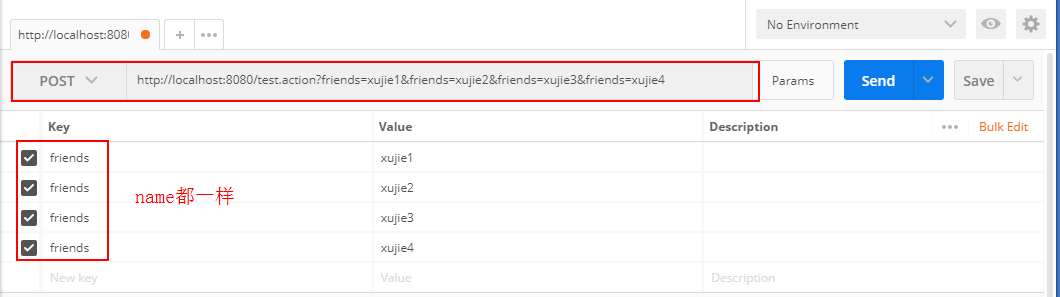
7、绑定List
接收页面数据
接收页面数据的时候,list必须声明为某一个pojo的属性才可以接收到
pojo类:
package com.springMVC.pojo;import java.util.List;public class Student {private String name;private int age;private Courses courses;private List<String> friends; //pojo的listget/set...}
Controller类:
@Controllerpublic class Demo01Controller {@RequestMapping(value = "test.action",method = RequestMethod.POST)public String test(Student student){List<String> friends = student.getFriends();for (String str : friends) {System.out.println(str);}return "test";}}
接口测试:

向页面传递数据
Controller类:
此处以ModelMap的方式向页面传递数据
@Controllerpublic class Demo01Controller {@RequestMapping(value = "test.action",method = RequestMethod.GET)public String test(ModelMap modelMap){//ModelMap modelMap = new ModelMap();Student student = new Student();ArrayList<String> list = new ArrayList<String>();list.add("xujie1");list.add("xujie2");list.add("xujie3");list.add("xujie4");student.setFriends(list);student.setName("yuanxiliu");modelMap.addAttribute("student",student);return "test";}}
jsp页面:
<%@ page language="java" contentType="text/html; charset=UTF-8" pageEncoding="UTF-8"%><%@page isELIgnored="false" %><%@taglib prefix="c" uri="http://java.sun.com/jsp/jstl/core" %><!DOCTYPE html PUBLIC "-//W3C//DTD HTML 4.01 Transitional//EN""http://www.w3.org/TR/html4/loose.dtd"><html><head><meta http-equiv="Content-Type" content="text/html; charset=UTF-8"><title>Hello World</title></head><body><c:forEach items="${student.friends}" var="friend" varStatus="state" >${friend}<%--循环输出List--%></c:forEach></body></html>
页面结果:
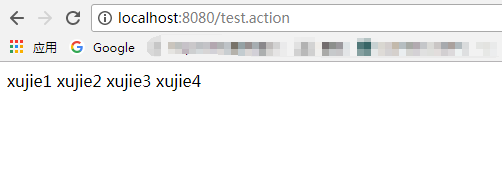
8、绑定Map
跟list类似,同样必须定义成某个pojo的属性才可以绑定数据:
pojo类:
package com.springMVC.pojo;import java.util.HashMap;import java.util.List;public class Student {private String name;private int age;private Courses courses;private HashMap<String,String> parents;get/set...}
Controller类:
@Controllerpublic class Demo01Controller {@RequestMapping(value = "test.action",method = RequestMethod.POST)public String test(Student student){String father = student.getParents().get("father");String mother = student.getParents().get("mother");System.out.println("父亲是:"+father);System.out.println("母亲是:"+mother);return "test";}}
接口测试:

springMVC学习总结(三)数据绑定的更多相关文章
- SpringMVC:学习笔记(5)——数据绑定及表单标签
SpringMVC——数据绑定及表单标签 理解数据绑定 为什么要使用数据绑定 基于HTTP特性,所有的用户输入的请求参数类型都是String,比如下面表单: 按照我们以往所学,如果要获取请求的所有参数 ...
- SpringMVC学习笔记之---数据绑定
SpringMVC数据绑定 一.基础配置 (1)pom.xml <dependencies> <dependency> <groupId>junit</gro ...
- SpringMVC学习笔记(三)
一.SpringMVC使用注解完成 1.首先,导入SpringMVC需要的jar包. 2.添加Web.xml配置文件中关于SpringMVC的配置 <!--configure the setti ...
- SpringMVC 学习笔记(三)数据的校验
34. 尚硅谷_佟刚_SpringMVC_数据绑定流程分析.avi 例如:在jsp中输入一个String字符串类型,需要转换成Date类型的流程如下 convertservice对传入的数据进行转换 ...
- SpringMVC学习总结(三)——Controller接口详解(2)
4.5.ServletForwardingController 将接收到的请求转发到一个命名的servlet,具体示例如下: package cn.javass.chapter4.web.servle ...
- springmvc学习(三)
第一点---------使用 @RequestMapping 映射请求• Ant 风格资源地址支持 3 种匹配符:?:匹配文件名中的一个字符 *:匹配文件名中的任意字符 **:** 匹配多层路径 @R ...
- SpringMVC学习手册(三)------EL和JSTL(上)
1.含义 EL: Expression Language , 表达式语言 JSTL: Java Server Pages Standard Tag Library, JSP标准标签库 ...
- SpringMVC学习(三)———— springmvc的数据校验的实现
一.什么是数据校验? 这个比较好理解,就是用来验证客户输入的数据是否合法,比如客户登录时,用户名不能为空,或者不能超出指定长度等要求,这就叫做数据校验. 数据校验分为客户端校验和服务端校验 客户端校验 ...
- SpringMVC学习记录三——8 springmvc和mybatis整合
8 springmvc和mybatis整合 8.1 需求 使用springmvc和mybatis完成商品列表查询. 8.2 整合思路 springmvc+mybaits的 ...
- springmvc学习日志三
一.文件的上传 1.首先在lib中添加相应的jar包 2.建立jsp页面,表单必须是post提交,编码必须是multipart/form-data,文件上传文本框必须起名 <body> & ...
随机推荐
- 使用c#操作txt
如何读取文本文件内容: 在本文介绍的程序中,是把读取的文本文件,用一个richTextBox组件显示出来.要读取文本文件,必须使用到"StreamReader"类,这个类是由名字空 ...
- Python源码分析
- 移动应用开发者最应该知道的8款SDK
2017年双11全球狂欢节结束后,据大数据公司统计显示,2017年双11全网销售额达2539.7亿,移动端销售占比91.2%.不难看出,智能手机因随身携带.时刻在线等特点,已取代PC,成为网络生活新的 ...
- idea for Mac 代码提示设置
1 打开idea. 2 command+, 打开设置 ,移除Cyclic Expand Word 的快捷键 3 设置basic的快捷键为 option+/ 4,自动提示大小写敏感关闭 apply ...
- MyBatis开发学习记录
使用MyBatis时主要是完成POJO和SQL的映射规则 MyBatis基本构成: SqlSessionFactoryBuilder SqlSessionFactory SqlSession SqlM ...
- ssh、scp免秘钥远程执行命令:expect
首先安装expect # yum -y install expect 命令格式 # ./expect IP COMM #expect是独立的工具,所以不能用sh来执行 1 2 3 4 5 6 7 ...
- x86平台上的Windows页表映射机制
首先,在x86架构的处理器上,一个正常页面大小为4KB,非PAE模式下,CR3持有页目录页面的物理地址,PDE和PTE格式相同大小为4字节.此时每个页表页面包含1024个PTE,可以映射1024个页面 ...
- 书籍推荐系列之一 -- 《凤凰项目:一个IT运维的传奇故事》
博客已经完全更新了名字,新的名字,新的开始,想让自走向新的道路是很难的,走出舒适圈说了好久,也是时候开始行动了,今天就从写博客开始. 今天给大家推荐一本书,<凤凰项目:一个IT运维的传奇故事&g ...
- Qt creator中文输入—fctix-qt5 源码编译 libfcitxplatforminputcontextplugin.so
fctix-qt5 的源码有两个地方可以下载: wget https://download.fcitx-im.org/fcitx-qt5/fcitx-qt5-1.0.5.tar.xztar -xJf ...
- 组合模式(Composite)
组合模式(Composite) 组合模式有时又叫部分-整体模式在处理类似树形结构的问题时比较方便,看看关系图: 直接来看代码: [java] view plaincopypublic class Tr ...
