通过geotools读写shp文件
依赖jar包
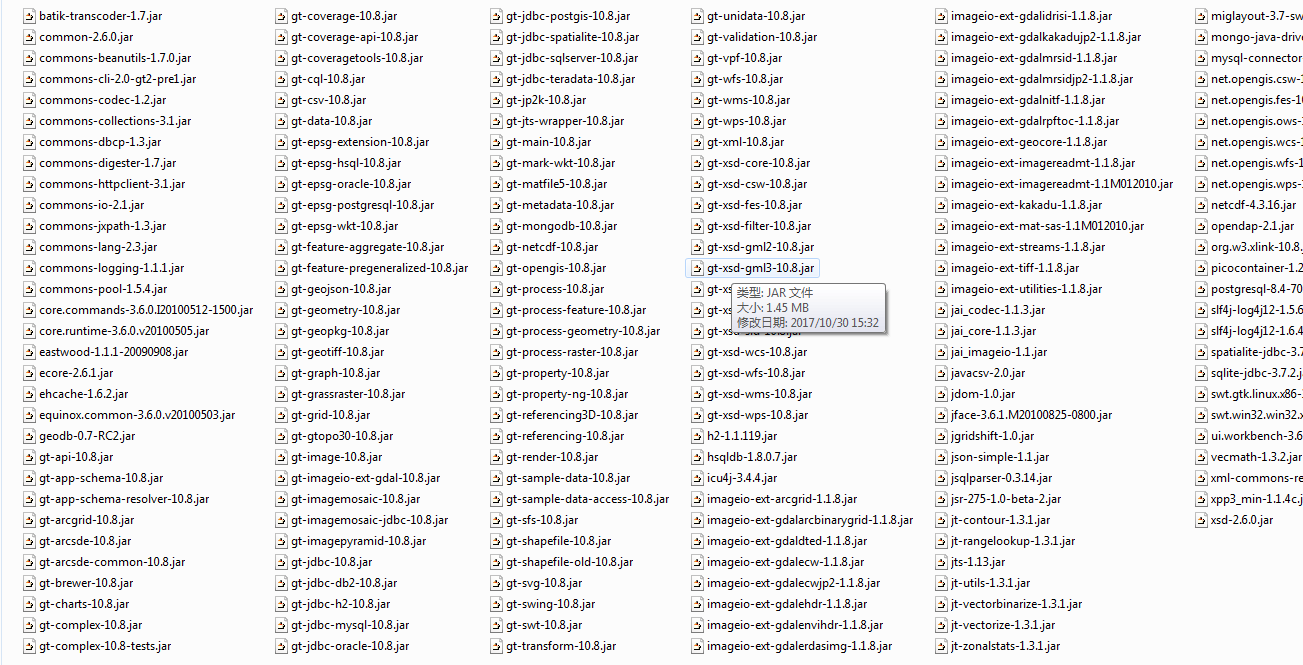
读取shp
public static void main(String[] path) {
DbaseFileReader reader = null;
try {
reader = new DbaseFileReader(new ShpFiles("C:\\Users\\lilei3774\\Desktop\\wuhan\\1\\split-hanzi\\poi.shp"), false,
Charset.forName("utf-8"));
DbaseFileHeader header = reader.getHeader();
int numFields = header.getNumFields();
while (reader.hasNext()) {
try {
Object[] entry = reader.readEntry();
for (int i = 0; i < numFields; i++) {
String title = header.getFieldName(i);
Object value = entry[i];
System.out.println(title + "=" + value);
}
} catch (Exception e) {
e.printStackTrace();
}
}
} catch (Exception e) {
e.printStackTrace();
} finally {
if (reader != null) {
try {
reader.close();
} catch (Exception e) {
}
}
}
}
public static void main(String[] args) {
// TODO Auto-generated method stub
ShapefileDataStore shpDataStore = null;
try{
shpDataStore = new ShapefileDataStore(new File("C:\\Users\\lilei3774\\Desktop\\wuhan\\1\\split-hanzi\\poi.shx").toURI().toURL());
// shpDataStore.setStringCharset(Charset.forName("GBK"));
shpDataStore.setCharset(Charset.forName("utf-8"));
String typeName = shpDataStore.getTypeNames()[0];
FeatureSource<SimpleFeatureType, SimpleFeature> featureSource = null;
featureSource = (FeatureSource<SimpleFeatureType, SimpleFeature>)shpDataStore.getFeatureSource(typeName);
FeatureCollection<SimpleFeatureType, SimpleFeature> result = featureSource.getFeatures();
System.out.println(result.size());
FeatureIterator<SimpleFeature> itertor = result.features();
while(itertor.hasNext()){
SimpleFeature feature = itertor.next();
Collection<Property> p = feature.getProperties();
Iterator<Property> it = p.iterator();
while(it.hasNext()) {
Property pro = it.next();
if (pro.getValue() instanceof Point) {
System.out.println("PointX = " + ((Point)(pro.getValue())).getX());
System.out.println("PointY = " + ((Point)(pro.getValue())).getY());
} else {
System.out.println(pro.getName() + " = " + pro.getValue());
}
}
}
itertor.close();
} catch (MalformedURLException e) {
e.printStackTrace();
} catch(IOException e) { e.printStackTrace(); }
}
写shp
public static void main(String[] args) {
try{
File file = new File("C:\\Users\\lilei3774\\Desktop\\wuhan\\1\\split-hanzi\\self.shp");
Map<String, Serializable> params = new HashMap<String, Serializable>();
params.put( ShapefileDataStoreFactory.URLP.key, file.toURI().toURL() );
ShapefileDataStore ds = (ShapefileDataStore) new ShapefileDataStoreFactory().createNewDataStore(params);
//定义图形信息和属性信息
SimpleFeatureTypeBuilder tb = new SimpleFeatureTypeBuilder();
tb.setCRS(DefaultGeographicCRS.WGS84);
tb.setName("shapefile");
tb.add("the_geom", Point.class);
tb.add("POIID", Long.class);
tb.add("NAMEC", String.class);
ds.createSchema(tb.buildFeatureType());
ds.setCharset(Charset.forName("utf-8"));
//设置Writer
FeatureWriter<SimpleFeatureType, SimpleFeature> writer = ds.getFeatureWriter(ds.getTypeNames()[0], Transaction.AUTO_COMMIT);
//写下一条
SimpleFeature feature = writer.next();
feature.setAttribute("the_geom", new GeometryFactory().createPoint(new Coordinate(116.123, 39.345)));
feature.setAttribute("POIID", 1234567890l);
feature.setAttribute("NAMEC", "某兴趣点1");
feature = writer.next();
feature.setAttribute("the_geom", new GeometryFactory().createPoint(new Coordinate(116.456, 39.678)));
feature.setAttribute("POIID", 1234567891l);
feature.setAttribute("NAMEC", "某兴趣点2");
writer.write();
writer.close();
ds.dispose();
} catch (Exception e) {
e.printStackTrace();
}
}
通过geotools读写shp文件的更多相关文章
- GeoJson的生成与解析,JSON解析,Java读写geojson,geotools读取shp文件,Geotools中Geometry对象与GeoJson的相互转换
GeoJson的生成与解析 一.wkt格式的geometry转成json格式 二.json格式转wkt格式 三.json格式的数据进行解析 四.Java读写geojson 五.geotools读取sh ...
- geotools导入shp文件到Oracle数据库时表名带下划线的问题解决
问题: 最近在做利用geotools导入shp文件到Oracle表中,发现一个问题Oracle表名带下划线时导入失败,问题代码行: dsOracle.getFeatureWriterAppend(or ...
- python GDAL 读写shp文件
gdal包用于处理栅格数据,ogr用于处理矢量数据. 1 #!C:\Program Files\pythonxy\python\python.exe 2 #-*- coding:gb2312 -*- ...
- C#、C++用GDAL读shp文件(转载)
C#.C++用GDAL读shp文件 C#用GDAL读shp文件 (2012-08-14 17:09:45) 标签: 杂谈 分类: c#方面的总结 1.目前使用开发环境为VS2008+GDAL1.81 ...
- Android GIS开发系列-- 入门季(13)Gdal简单写个shp文件
Gdal是用来读写栅格与矢量数据的,在Gdal官网,可以下载相关的资源进行平台的编译.其实Arcgis底层也是用Gdal来读取shp文件的,那在Android中可以直接读写shp文件吗,是可以的.这里 ...
- shp系列(一)——利用C++进行shp文件的读(打开)与写(创建)开言
博客背景和目的 最近在用C++写一个底层的东西,需要读取和创建shp文件.虽然接触shp文件已经几年了,但是对于shp文件内到底包含什么东西一直是一知半解.以前使用shp文件都是利用软件(如ArcGI ...
- JAVA用geotools读写shape格式文件
转自:http://toplchx.iteye.com/blog/1335007 JAVA用geotools读写shape格式文件 (对应geotools版本:2.7.2) (后面添加对应geotoo ...
- 简析服务端通过geotools导入SHP至PG的方法
文章版权由作者李晓晖和博客园共有,若转载请于明显处标明出处:http://www.cnblogs.com/naaoveGIS/ 1.背景 项目中需要在浏览器端直接上传SHP后服务端进行数据的自动入PG ...
- GDAL1.11版本号对SHP文件索引加速測试
GDAL库中对于矢量数据的读取中能够设置一些过滤器来对矢量图形进行筛选.对于Shapefile格式来说.假设数据量太大,设置这个过滤器时间慢的简直无法忍受.好在GDAL1.10版本号開始支持读取Sha ...
随机推荐
- Island Perimeter
You are given a map in form of a two-dimensional integer grid where 1 represents land and 0 represen ...
- 邮件实现详解(四)------JavaMail 发送(带图片和附件)和接收邮件
好了,进入这个系列教程最主要的步骤了,前面邮件的理论知识我们都了解了,那么这篇博客我们将用代码完成邮件的发送.这在实际项目中应用的非常广泛,比如注册需要发送邮件进行账号激活,再比如OA项目中利用邮件进 ...
- web基础系列(五)---https是如何实现安全通信的
https是如何实现安全通信的 如果有不正确的地方,还望指出! web基础系列目录 总结几种常见web攻击手段极其防御方式 总结几种常见的安全算法 回顾 总结几个概念(具体描述可以看上一篇文章) 数字 ...
- 面试题:使用LinkedList来模拟一个堆栈或者队列数据结构
请使用LinkedList来模拟一个堆栈或者队列数据结构. 堆栈:先进后出 First In Last Out (FILO) 队列:先进先出 First In First Out (FIFO) 我 ...
- WPF DataGrid复制单元格问题
当复制出现 以下错误时:System.Runtime.InteropServices.COMException (0x800401D0),这是在WPF剪贴板程序错误. 解决方法:则在需要在App.xa ...
- FixedUpdate真的是固定的时间间隔执行吗?聊聊游戏定时器
0x00 前言 有时候即便是官方的文档手册也会让人产生误解,比如本文将要讨论的Unity引擎中的FixedUpdate方法. This function is called every fixed f ...
- eval函数的用法
可以把list,tuple,dict和string相互转化. ################################################# 字符串转换成列表 >>&g ...
- Vuex state 状态浅解
对于Vuex中的state里面的理解总是有些欠缺,机制似乎理解了.但是还有很多的不足,在这就先浅谈下自己的理解. vuex 机制中,定义了全局Store,在各个vue组件面的this.$store指向 ...
- javaWeb 基础知识
cookie 深度解析: http://blog.csdn.net/ghsau/article/details/20395681 cookie 的作用: 利用存在客户端本地的缓存让无状态的服务器也 ...
- [ACdream]瑶瑶带你玩激光坦克
题目链接:http://acdream.info/contest?cid=1269#problem-B Problem Description 有一款名为激光坦克的游戏,游戏规则是用一个坦克发出激光来 ...
