ArrayAdapter和ListView
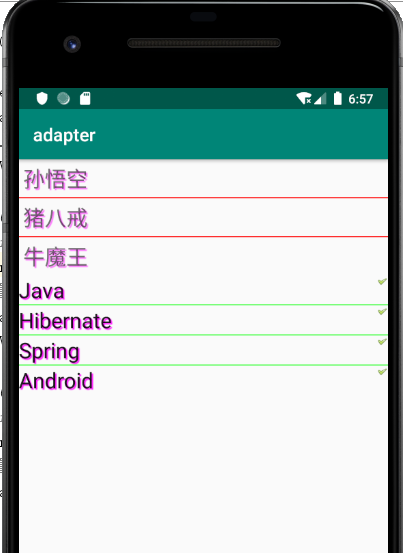
利用ArrayAdapter向ListView中添加数据
<?xml version="1.0" encoding="utf-8"?>
<LinearLayout xmlns:android="http://schemas.android.com/apk/res/android"
android:orientation="vertical"
android:layout_width="match_parent"
android:layout_height="match_parent">
<!-- 设置使用红色的分隔条 -->
<ListView
android:id="@+id/list1"
android:layout_width="match_parent"
android:layout_height="wrap_content"
android:divider="#f00"
android:dividerHeight="1dp"
android:headerDividersEnabled="false"/>
<!-- 设置使用绿色的分隔条 -->
<ListView
android:id="@+id/list2"
android:layout_width="match_parent"
android:layout_height="wrap_content"
android:divider="#0f0"
android:dividerHeight="1dp"
android:headerDividersEnabled="false"/>
</LinearLayout>
我们创建数组,并且将之添加到ArrayAdapter,然后跟ListView关联起来。
val list1 = findViewById<ListView>(R.id.list1)
// 定义一个数组
val arr1 = arrayOf("孙悟空", "猪八戒", "牛魔王")
// 将数组包装为ArrayAdapter
val adapter1 = ArrayAdapter(this, R.layout.array_item, arr1)
// 为ListView设置Adapter
list1.adapter = adapter1
val list2 = findViewById<ListView>(R.id.list2)
// 定义一个数组
val arr2 = arrayOf("Java", "Hibernate", "Spring", "Android")
// 将数组包装为ArrayAdapter
val adapter2 = ArrayAdapter(this, R.layout.checked_item, arr2)
// 为ListView设置Adapter
list2.adapter = adapter2
这里注意,创建adapter是传入三个参数:
- contex
- textViewResourceId,这个是布局文件。
- 数组或list
布局文件是这样的:
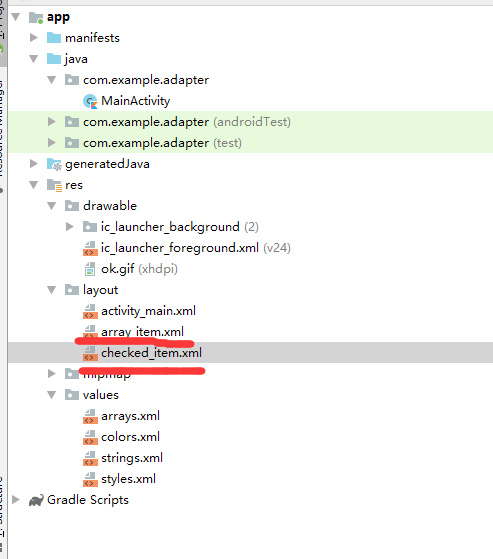
详情是这样的:
<?xml version="1.0" encoding="utf-8"?>
<CheckedTextView
xmlns:android="http://schemas.android.com/apk/res/android"
android:id="@+id/TextView"
android:layout_width="match_parent"
android:layout_height="wrap_content"
android:textSize="24sp"
android:checkMark="@drawable/ok"
android:shadowColor="#f0f"
android:shadowDx="4"
android:shadowDy="4"
android:shadowRadius="2"/>
<?xml version="1.0" encoding="utf-8"?>
<TextView
xmlns:android="http://schemas.android.com/apk/res/android"
android:id="@+id/TextView"
android:layout_width="match_parent"
android:layout_height="wrap_content"
android:textSize="24dp"
android:padding="5dp"
android:shadowColor="#f0f"
android:shadowDx="4"
android:shadowDy="4"
android:shadowRadius="2"/>
ArrayAdapter和ListView的更多相关文章
- BaseAdapter&ArrayAdapter在ListView中应用
一:BaseAdapter:共同实现的基类的适配器,是ArrayAdapter SimpleAdapter等的父类, 一般用于比较复杂的ListView,扩展性强. 详细信息可查看谷歌官方API:ht ...
- 使用定制的ArrayAdapter制作ListView的Items(翻译)
Translated by:AcerWang 原文出自:customizing-android-listview-items-with-custom-arrayadapter 背景介绍 对于现 ...
- 第二章实例:ArrayAdapter结合ListView列表视图
package mydefault.packge; import com.example.codeview.R; import android.app.Activity; import android ...
- Android ListView ArrayAdapter 的简单使用
前面写了3篇关于android的文章,其中的演示程序都写在了一个工程中,当时为了方便测试就在启动页MainActivity中放了3个按钮,点击不同的按钮进入不同的示例程序页面,MainActivity ...
- ListView与ArrayAdapter的搭配使用
在android中,ListView是一种很重要的控件,一般的使用中,常建立一个所需类型的ArrayList,再通过ArrayAdapter把ListView绑定到ArrayList上,通过Array ...
- ListView总结
ListView类作为在Android开发中经常会使用到的组件,作为新手,还是感到这一块变化形式还是很多的,需要慢慢学习.现在这里大概总结一下. 基于数组的ListView:使用android:ent ...
- 安卓第六天笔记--ListView
安卓第六天笔记--ListView 1.AdapteView AdapteView 继承ViewGroup它的本质是容器 AdapterView派生了3个子类: AbsListView AbsSpin ...
- ListView 搭配SimpleAdapter
这是SimplerAdapter的构造函数 public SimpleAdapter(Context context, List<? extends Map<String, ?>&g ...
- Android开发具体解释之ListView具体解释一
列表ListView介绍和实例 1.ListView -- ListActivity -- ListAdapter 2.ArrayAdapter结合ListView进行显示 3.SimpleA ...
随机推荐
- 数据库事务和锁(三)——INNODB_LOCKS, INNODB_LOCK_WAITS, INNODB_TRX表的简单介绍
INNODB_LOCKS, INNODB_LOCK_WAITS, INNODB_TRX是MYSQL中事务和锁相关的表.通常我们遇到事务超时或锁相关问题时,直接运行下面SQL语句即可进行简单检查: -- ...
- *.net框架 - IEnumerable类 & IQueryable类
什么使用IQueryable<T> 查询返回类型为什么用IQueryable<T>,而不用 IEnumerable<T>类型? IQueryable接口实现IEnu ...
- PHP——最新号码归属地数据库
前言 最近在忙的一个项目,为了数据安全,不能够使用任何第三方的接口~ 号码库 | https://github.com/wangyang0210/Phone-Number-Range 代码 其实就是一 ...
- URI与URN与URL详解
当没有URI时 什么是URI和URN和URL URI详解 Uniform Resource Identifier 统一资源标识符 URI的组成 案例: https://tools.ietf.org/h ...
- HTTP 包体
HTTP包体:承载的消息内容 两种传输HTTP包体的方式 定长包体: 不定长包体: HTML FORM表单 HTML FORM表单提交请求时的关键属性 HTML FORM表单提交请求时的关键属性 Mu ...
- 移动端videojs视频插件使用直播流rtmp、hls、http-flv的注意事项
可以访问:https://videojs.com/ 下载对应的脚本包 特别注意的是 移动端videojs一般应用的直播流协议为HLS, RTMP协议一般是PC上使用,需要flash支持. HLS直播源 ...
- 【贪心】Stripies POJ 1862
题目描述:http://poj.org/problem?id=1862 题目大意:你有n个数要合并,每两个数x,y合并后得到2*sqrt(x*y).求最后留下的一个数的最小值. 每合并一次,就会有数被 ...
- IDEA设置提示生成序列化ID
背景: 实现Serializable接口的类,没有提示生成序列化ID 解决问题: 1.FIle->Settings->Editor->inspections 2.点击java-> ...
- python -- 连接 orclae cx_Oracle的使用
# 如果报错参考的资料 https://blog.csdn.net/white_xuqin/article/details/82878860 场景再现: python-cx_oracle报错" ...
- [转载]JSON WEB TOKEN,简单谈谈TOKEN的使用及在C#中的实现
https://www.cnblogs.com/chenwolong/p/Token.html
