Spring Boot 2.x实战之定时任务调度
在后端开发中,有些场景是需要使用定时任务的,例如:定时同步一批数据、定时清理一些数据,在Spring Boot中提供了@Scheduled注解就提供了定时调度的功能,对于简单的、单机的调度方案是足够了的。这篇文章准备用实际案例看下@Scheduled的用法。
开发实战
新建Spring Boot工程,主pom文件内容如下:
<?xml version="1.0" encoding="UTF-8"?>
<project xmlns="http://maven.apache.org/POM/4.0.0" xmlns:xsi="http://www.w3.org/2001/XMLSchema-instance"
xsi:schemaLocation="http://maven.apache.org/POM/4.0.0 https://maven.apache.org/xsd/maven-4.0.0.xsd">
<modelVersion>4.0.0</modelVersion>
<parent>
<groupId>org.springframework.boot</groupId>
<artifactId>spring-boot-starter-parent</artifactId>
<version>2.2.2.RELEASE</version>
<relativePath/> <!-- lookup parent from repository -->
</parent>
<groupId>online.javaadu.schedule</groupId>
<artifactId>scheduledemo</artifactId>
<version>0.0.1-SNAPSHOT</version>
<name>scheduledemo</name>
<description>Demo project for Spring Boot</description> <properties>
<java.version>1.8</java.version>
</properties> <dependencies>
<dependency>
<groupId>org.springframework.boot</groupId>
<artifactId>spring-boot-starter</artifactId>
</dependency> <dependency>
<groupId>org.projectlombok</groupId>
<artifactId>lombok</artifactId>
<optional>true</optional>
</dependency>
<dependency>
<groupId>org.springframework.boot</groupId>
<artifactId>spring-boot-starter-test</artifactId>
<scope>test</scope>
<exclusions>
<exclusion>
<groupId>org.junit.vintage</groupId>
<artifactId>junit-vintage-engine</artifactId>
</exclusion>
</exclusions>
</dependency>
</dependencies> <build>
<plugins>
<plugin>
<groupId>org.springframework.boot</groupId>
<artifactId>spring-boot-maven-plugin</artifactId>
</plugin>
</plugins>
</build> </project>
新建定时任务组件,使用
@Scheduled注解修饰要调度的方法,在该方法中会打印当前的时间。package online.javaadu.schedule.scheduledemo; import org.slf4j.Logger;
import org.slf4j.LoggerFactory;
import org.springframework.scheduling.annotation.Scheduled;
import org.springframework.stereotype.Component; import java.text.SimpleDateFormat;
import java.util.Date; @Component
public class ScheduledTasks { private static final Logger log = LoggerFactory.getLogger(ScheduledTasks.class); private static final SimpleDateFormat dateFormat = new SimpleDateFormat("HH:mm:ss"); //第一次执行之前延后10秒钟;后续每隔5秒执行1次
@Scheduled(fixedRate = 5000, initialDelay = 10000)
public void reportCurrentTime() {
log.info("The time is now {}", dateFormat.format(new Date()));
}
}
在ScheduledemoApplication中开启定时调度能力——即开启
@Scheduled注解的定时调度功能,并在系统刚起来的时候打印一行日志,用来体现上一步中的initialDelay的作用。package online.javaadu.schedule.scheduledemo; import org.slf4j.Logger;
import org.slf4j.LoggerFactory;
import org.springframework.boot.SpringApplication;
import org.springframework.boot.autoconfigure.SpringBootApplication;
import org.springframework.scheduling.annotation.EnableScheduling; import java.text.SimpleDateFormat;
import java.util.Date; @SpringBootApplication
@EnableScheduling
public class ScheduledemoApplication { private static final Logger log = LoggerFactory.getLogger(ScheduledTasks.class);
private static final SimpleDateFormat dateFormat = new SimpleDateFormat("HH:mm:ss"); public static void main(String[] args) {
SpringApplication.run(ScheduledemoApplication.class, args);
log.info("---The time is now {}", dateFormat.format(new Date()));
} }
点击运行后,该demo的运行结果如下,可以看出,23:15:35应用启动,过了10秒钟定时调度任务才开始执行,然后是每隔5秒钟打印一次时间。
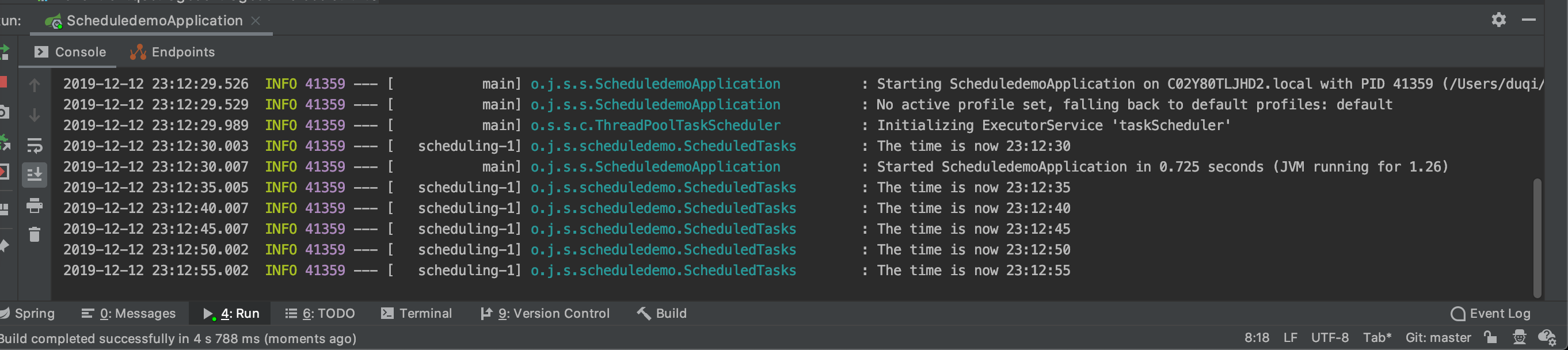
分析解释
我们一起来看下@Scheduled注解的源码,看看除了上面的例子里提供的案例,该注解还有哪些功能呢?
- cron,可以支持更复杂的时间复杂度
- zone,解析cron表达式的时候解析时区
- fixedDelay(和fixedDelayString),两次调度之间需要加一个固定的延迟
- fixedRate(和fixedRateString),没隔多久需要调度一次
- initialDelay(和initialDelayString),第一次调度之前需要延迟多久
@Target({ElementType.METHOD, ElementType.ANNOTATION_TYPE})
@Retention(RetentionPolicy.RUNTIME)
@Documented
@Repeatable(Schedules.class)
public @interface Scheduled {
/**
* 特殊的cron表达式,如果设置成这个值,则表示将定时调度器关闭,不再调度。
*/
String CRON_DISABLED = ScheduledTaskRegistrar.CRON_DISABLED;
/**
* cron表达式,可以支持复杂的定时调度需求
*/
String cron() default "";
/**
* cron表达式解析的时候,解析依赖的时区
*/
String zone() default "";
/**
* 两次调度触发之间暂停的毫秒数,Long类型
*/
long fixedDelay() default -1;
/**
* 两次调度触发之间暂停的毫秒数,String类型
*/
String fixedDelayString() default "";
/**
* 每隔几毫秒调度一次
*/
long fixedRate() default -1;
/**
* 每隔几毫秒调度一次,String类型
*/
String fixedRateString() default "";
/**
* 第一次执行之前,延迟多少毫秒
*/
long initialDelay() default -1;
/**
* 第一次执行之前,延迟多少毫秒,String类型
*/
String initialDelayString() default "";
}
来源:吉林网站优化Spring Boot 2.x实战之定时任务调度的更多相关文章
- Spring Boot 揭秘与实战 附录 - Spring Boot 公共配置
Spring Boot 公共配置,配置 application.properties/application.yml 文件中. 摘自:http://docs.spring.io/spring-boot ...
- Spring Boot 揭秘与实战 自己实现一个简单的自动配置模块
文章目录 1. 实战的开端 – Maven搭建 2. 参数的配置 - 属性参数类 3. 真的很简单 - 简单的服务类 4. 自动配置的核心 - 自动配置类 5. spring.factories 不要 ...
- Spring Boot 揭秘与实战 源码分析 - 工作原理剖析
文章目录 1. EnableAutoConfiguration 帮助我们做了什么 2. 配置参数类 – FreeMarkerProperties 3. 自动配置类 – FreeMarkerAutoCo ...
- Spring Boot 揭秘与实战 源码分析 - 开箱即用,内藏玄机
文章目录 1. 开箱即用,内藏玄机 2. 总结 3. 源代码 Spring Boot提供了很多”开箱即用“的依赖模块,那么,Spring Boot 如何巧妙的做到开箱即用,自动配置的呢? 开箱即用,内 ...
- Spring Boot 揭秘与实战(九) 应用监控篇 - 自定义监控端点
文章目录 1. 继承 AbstractEndpoint 抽象类 2. 创建端点配置类 3. 运行 4. 源代码 Spring Boot 提供的端点不能满足我们的业务需求时,我们可以自定义一个端点. 本 ...
- Spring Boot 揭秘与实战(九) 应用监控篇 - HTTP 健康监控
文章目录 1. 内置 HealthIndicator 监控检测 2. 自定义 HealthIndicator 监控检测 3. 源代码 Health 信息是从 ApplicationContext 中所 ...
- Spring Boot 揭秘与实战(九) 应用监控篇 - HTTP 应用监控
文章目录 1. 快速开始 2. 监控和管理端点3. 定制端点 2.1. health 应用健康指标 2.2. info 查看应用信息 2.3. metrics 应用基本指标 2.4. trace 基本 ...
- Spring Boot 揭秘与实战(八) 发布与部署 - 远程调试
文章目录 1. 依赖 2. 部署 3. 调试 4. 源代码 设置远程调试,可以在正式环境上随时跟踪与调试生产故障. 依赖 在 pom.xml 中增加远程调试依赖. <plugins> &l ...
- Spring Boot 揭秘与实战(八) 发布与部署 - 开发热部署
文章目录 1. spring-boot-devtools 实现热部署 2. Spring Loaded 实现热部署 3. 模板文件热部署 4. 源代码 Spring Boot 支持页面与类文件的热部署 ...
随机推荐
- CF1051D Bicolorings
题目描述 咳咳,懒得复制了上面是两张图:) 解题思路 这题是一道很好的题,感觉之前做过,一开始手推状态找规律,可以用状压但是没想到 借鉴了一下大佬的dp modify数组用以累加新增的状态数 dp数组 ...
- Appium移动端自动化测试--使用IDE编辑并强化脚本
目录 Appium客户端安装 安装Python IDE-Pycharm Java IDE 安装 使用隐式等待让用例更稳定 隐式等待 启动Appium非GUI模式:Appium Server 安装Pyt ...
- 基于OpenCV制作道路车辆计数应用程序
基于OpenCV制作道路车辆计数应用程序 发展前景 随着科学技术的进步和工业的发展,城市中交通量激增,原始的交通方式已不能满足要求:同时,由于工业发展为城市交通提供的各种交通工具越来越多,从而加速了城 ...
- 安装 go和beego后的环境变量设置
简介 之前有几次因为环境变量设置的问题 损失了一些时间,特在此做记录 安装golang 可参考官方Getting Started,但有时候有问题. 解压 tar -C /usr/local -xzf ...
- OSGI.NET插件方式开发你的应用
之前一直从事C# WEB开发.基本都是业务开发,性能优化. 体力活占比90%吧.模块真的很多很多,每次部署经常出先各种问题.发布经常加班. 今年开始接触winform 开发.发现C# 的事件 委托 ...
- nginx配置比较杂乱的总结
常用变量 demo uri www.example.com/mock/interface?param1=203¶m2=test $args uri中的参数值 ?后面的部分 param1 ...
- nginx安装错误:No package nginx available
出现错误: 1,备份 mv /etc/yum.repos.d/CentOS-Base.repo /etc/yum.repos.d/CentOS-Base.repo.backup 2.下载新的CentO ...
- Gym 102055B Balance of the Force
大意: $n$个骑士, 第$i$个骑士若加入光明阵营, 那么能力值$L_i$, 加入黑暗阵营, 能力值$D_i$. 给定$m$个限制$(u_i,v_i)$, 表示$u_i,v_i$不能在同一阵营. 求 ...
- nginx-rtmp之直播视频流的推送
一.RTMP是Real Time Messaging Protocol(实时消息传输协议)的首字母缩写.该协议基于TCP,是一个协议族,包括RTMP基本协议及RTMPT/RTMPS/RTMPE等多种变 ...
- java之struts2之文件下载
1.在实际应用开发中,文件下载功能也非常常见. 2.最简单的文件下载方式是通过超链接来进行文件下载: <body> <a href="download/s.txt" ...
