ansible-playbook实例
准备前提
配置ansible主机详情:https://www.cnblogs.com/security-guard/
nginx的安装
编写nginx的自动部署文件nginx.yml hosts主机更改为自己定义的
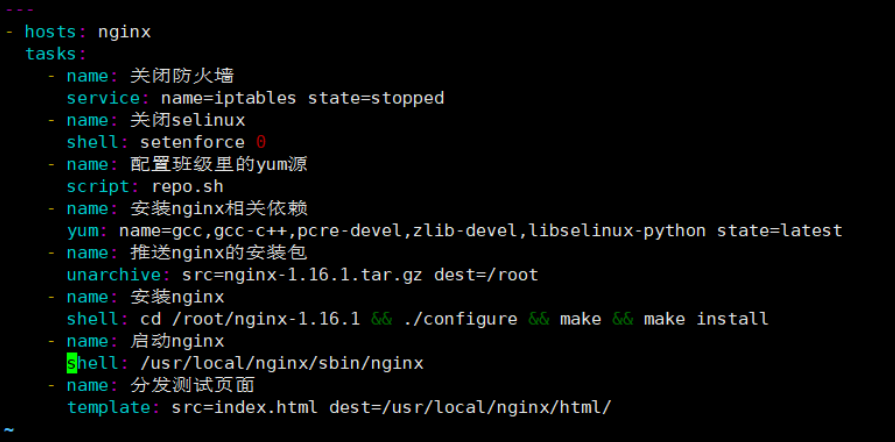
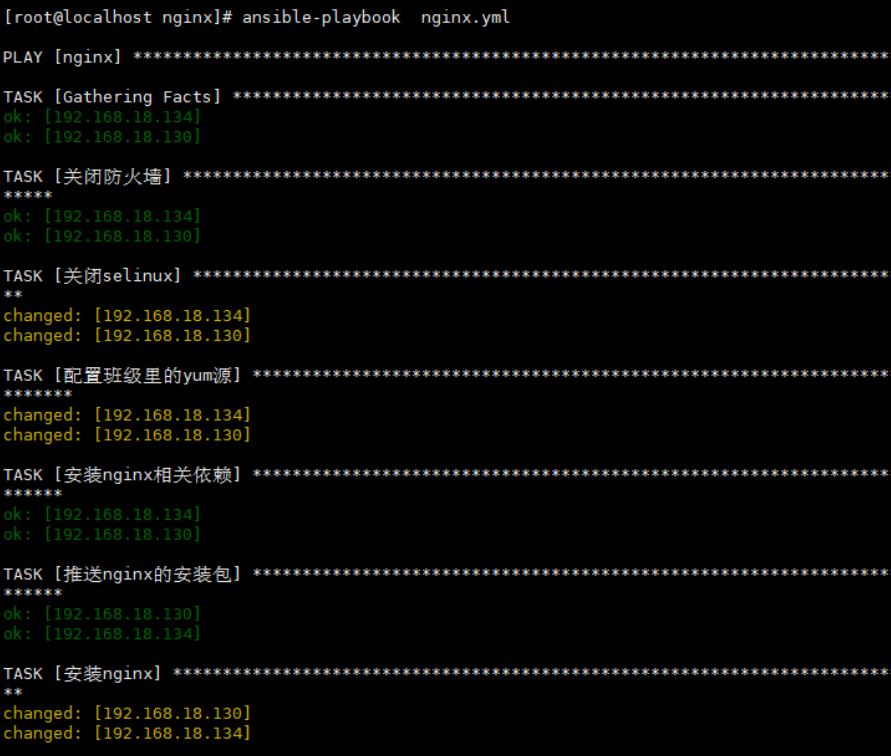
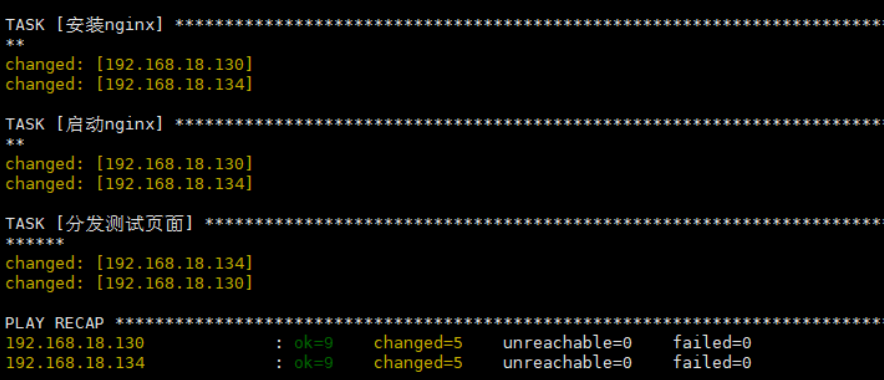
访问目标主机组的IP地址,查看测试页面
测试页面:显示的是本机ip
<h1>{{ansible_all_ipv4_addresses}}</h1>
lnmp架构自动部署
首先免密登录配置
编写lnmp的脚本 lnmp.yml
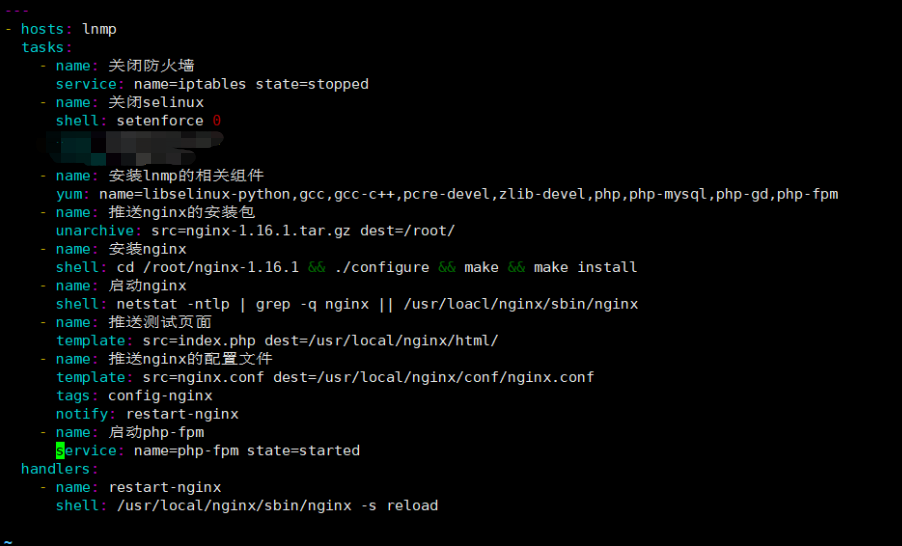
结果:
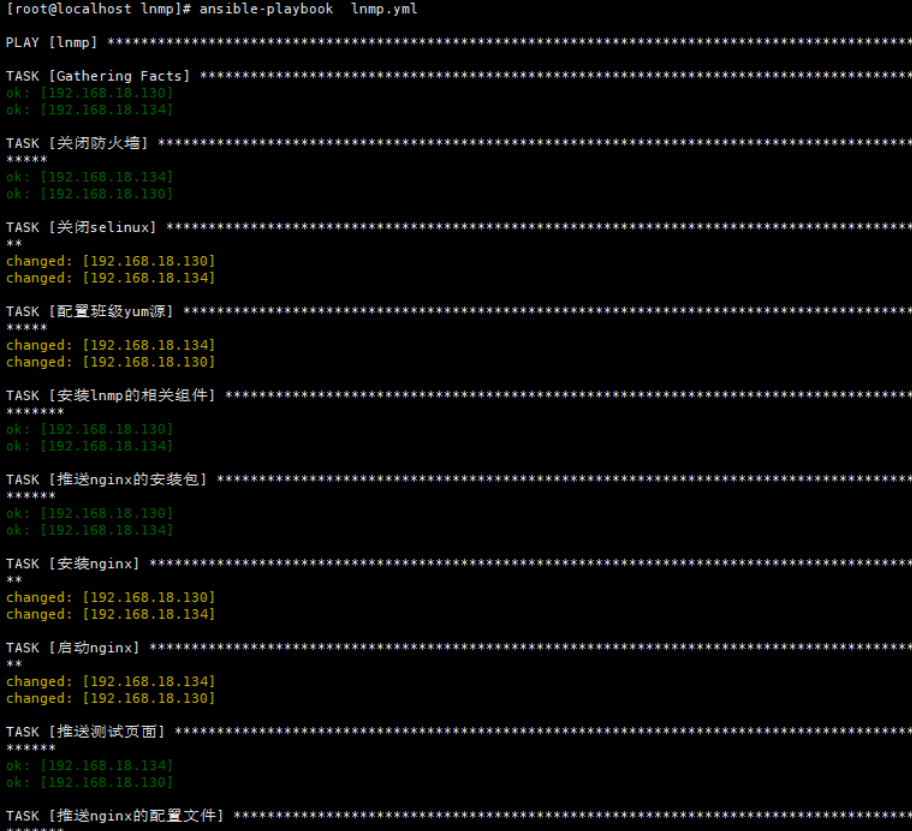

ansible自动部署tomcat
---
- hosts: tomcat
tasks:
- name: 关闭防火墙
service: name=iptables state=stopped
- name: 关闭selinux
shell: setenforce 0
- name: 安装所需的软件
yum: name=tar,libselinux-python state=latest
- name: 推送jdk java环境
copy: src=jdk-8u131-linux-x64_.rpm dest=/root
- name: 创建文件夹
file: path=/opt/tomcat state=directory
- name: 推送tomcat的压缩包
unarchive: src=apache-tomcat-8.5.35.tar.gz dest=/opt/tomcat
- name: 安装jdk
yum: name=jdk-8u131-linux-x64_.rpm state=installed
- name: 启动tomcat
shell: nohup /opt/tomcat/apache-tomcat-8.5.35/bin/startup.sh &
Ansible自动部署lnmp架构+上线电商
---
- hosts: lnmp
tasks:
- name: 关闭防火墙
service: name=iptables state=stopped
- name: 关闭selinux
shell: setenforce 0
- name: 配置相关组件以及MySQL
yum: name=zlib-devel,pcre-devel,gcc,gcc-c++,php,php-mysql,php-gd,php-fpm,libselinux-python,tar,vim,unzip state=latest
- name: 推送nginx安装包
unarchive: src=nginx-1.16.1.tar.gz dest=/root
- name: 安装nginx
shell: cd /root/nginx-1.16.1 && ./configure && make && make install
- name: 启动nginx
shell: netstat -ntlp | grep -q nginx || /usr/local/nginx/sbin/nginx
- name: 推送ningx的配置文件
template: src=nginx.conf dest=/usr/local/nginx/conf/nginx.conf
tags: config-nginx
notify: restart-nginx
- name: 启动php-fpm
service: name=php-fpm state=started
- name: 安装mysql
yum: name=mysql,mysql-server state=latest
- name: 启动mysql
service: name=mysqld state=started
- name: 删除数据库如果存在
shell: mysql -e "drop database if exists ds;"
- name: 创建数据库
shell: mysql -e "create database ds charset=utf8;"
- name: 给用户授权
shell: mysql -e "grant all on *.* to 'tom'@'%' identified by '123';"
- name: 刷新权限
shell: mysql -e "flush privileges;"
- name: 推送电商的安装包并给予权限
unarchive: src=tinyshopV2.5_data.zip dest=/usr/local/nginx/html/ mode=777 handlers:
- name: restart-nginx
shell: /usr/local/nginx/sbin/nginx -s reload
Ansible自动部署Zabbix
要求操作系统:centos7
[root@localhost zabbix]# rpm -ivh http://repo.zabbix.com/zabbix/4.4/rhel/7/x86_64/zabbix-release-4.4-1.el7.noarch.rpm
获取http://repo.zabbix.com/zabbix/4.4/rhel/7/x86_64/zabbix-release-4.4-1.el7.noarch.rpm
警告:/var/tmp/rpm-tmp.MEfeuA: 头V4 RSA/SHA512 Signature, 密钥 ID a14fe591: NOKEY
准备中... ################################# [100%]
正在升级/安装...
1:zabbix-release-4.4-1.el7 ################################# [100%]
[root@localhost ~]# yum -y install zabbix-server-mysql zabbix-web-mysql zabbix-apache-conf zabbix-agent
[root@localhost ~]# yum -y install mariadb mariadb-server
[root@localhost ~]# systemctl start mariadb
[root@localhost ~]# systemctl enable mariadb
[root@localhost ~]# mysql
Welcome to the MariaDB monitor. Commands end with ; or \g.
Your MariaDB connection id is 2
Server version: 5.5.64-MariaDB MariaDB Server
Copyright (c) 2000, 2018, Oracle, MariaDB Corporation Ab and others.
Type 'help;' or '\h' for help. Type '\c' to clear the current input statement. MariaDB [(none)]> create database zabbix charset=utf8;
Query OK, 1 row affected (0.00 sec) MariaDB [(none)]> grant all on *.* to 'zabbix'@'localhost' identified by '123';
Query OK, 0 rows affected (0.00 sec) MariaDB [(none)]> flush privileges;
Query OK, 0 rows affected (0.00 sec) MariaDB [(none)]> exit
Bye [root@localhost ~]# cd /usr/share/doc/zabbix-server-mysql-4.4.1/
[root@localhost zabbix-server-mysql-4.4.1]# ls
AUTHORS ChangeLog COPYING create.sql.gz NEWS README
[root@localhost zabbix-server-mysql-4.4.1]# zcat create.sql.gz | mysql -uzabbix -p123 zabbix
[root@localhost ~]# vim /etc/zabbix/zabbix_server.conf
DBName=zabbix //创建的数据库的名字
DBUser=zabbix //用户
DBPassword=123 //用户的密码
[root@localhost ~]# vim /etc/httpd/conf.d/zabbix.conf
php_value date.timezone Asia/Shanghai
[root@localhost ~]# systemctl restart httpd zabbix-server zabbix-agent
ansible-playbook实例的更多相关文章
- 【Ansible】Playbook实例
Learn to build Ansible playbooks with our guide, one step at a time In our previous posts, we introd ...
- ansible playbook详解
ansible playbook是由yml语法书写,结构清晰,可读性强,所以必须掌握yml基础语法 语法 描述 缩进 YAML使用固定的缩进风格表示层级结构,每个缩进由两个空格组成,不能使用tabs键 ...
- Ansible playbook API 开发 调用测试
Ansible是Agentless的轻量级批量配置管理工具,由于出现的比较晚(13年)基于Ansible进行开发的相关文档较少,因此,这里通过一些小的实验,结合现有资料以及源码,探索一下Ansible ...
- ansible playbook实践(四)-如何调试写好的playbook文件
有时,我们写了一个长长,功能很强悍的yaml文件,但是,我们有可能会担心,写的yaml文件是否正确,是否有漏洞危机,毕竟是要修改线上的机器,那么,有可能我们可以从以下几个检查维度来进行,确保在大规模应 ...
- ansible playbook批量改ssh配置文件,远程用户Permission denied
最近手里的数百台服务器需要改/etc/ssh/sshd_config的参数,禁止root直接登陆,也就是说 [root@t0 ~]# cat /etc/ssh/sshd_config | grep R ...
- ansible笔记(11):初识ansible playbook(二)
ansible笔记():初识ansible playbook(二) 有前文作为基础,如下示例是非常容易理解的: --- - hosts: test211 remote_user: root tasks ...
- ansible笔记(10):初识ansible playbook
ansible笔记():初识ansible playbook 假设,我们想要在test70主机上安装nginx并启动,我们可以在ansible主机中执行如下3条命令 ansible test70 -m ...
- Ansible playbook 批量修改服务器密码 先普通后root用户
fsckzy Ansible playbook 批量修改服务器密码 客户的需求:修改所有服务器密码,密码规则为Rfv5%+主机名后3位 背景:服务器有CentOS6.7,SuSE9.10.11,r ...
- 写Ansible playbook添加zabbix被监控的对象
本主题达到的效果是能通过编写Ansible Playbook,创建zabbix主机组,把被监控的对象加入到zabbix监控系统中,同时链接到对象的模板. 1.准备工作 在zabbix服务器上面,我们需 ...
- Ansible playbook基础组件介绍
本节内容: ansible playbook介绍 ansible playbook基础组件 playbook中使用变量 一.ansible playbook介绍 playbook是由一个或多个“pla ...
随机推荐
- CentOS7 Zookeeper 安装
集群部署 192.168.38.6 zk01192.168.38.7 zk02192.168.38.8 zk03 安装zookeeper,必须安装jdk. 1.下载 $ cd /usr/loca ...
- 【07月15日】A股滚动市盈率PE最低排名
仅根据最新的市盈率计算公式进行排名,无法对未来的业绩做出预测. 方大集团(SZ000055) - 滚动市盈率PE:2.53 - 滚动市净率PB:1.13 - 滚动年化股息收益率:4.01% - 建筑 ...
- Shell脚本——求随机数的最值
写一个脚本,利用RANDOM生成10个随机数,并找出其中的最大值,和最小值: #!/bin/bash # MAX= MIN= ..};do RAN=$RANDOM [ $i -eq ] &&a ...
- linux中断子系统
参考引用:http://www.wowotech.net/sort/irq_subsystem wowotech:一个很好的linux技术博客. 一.概述 目的 kernel管理硬件设备的方式:轮询. ...
- Java SPI机制:ServiceLoader实现原理及应用剖析
一.背景 SPI,全称Service Provider Interfaces,服务提供接口.是Java提供的一套供第三方实现或扩展使用的技术体系.主要通过解耦服务具体实现以及服务使用,使得程序的可扩展 ...
- eclipse jvm 参数配置
双击tomcat服务器---->打开启动配置--->VM 自变量
- zbar android sdk在CentOS 7下的编译和使用
环境:CentOS 7+NDK 20.0.5594570+libiconv-1.14 下载 下载libiconv-1.14版本,地址: https://ftp.gnu.org/pub/gnu/libi ...
- 34 个今年11月最受欢迎的 JavaScript 库
作者:Iren Korkishko 译者:前端小智 来源:dev 点赞再看,养成习惯 本文 GitHub:github.com/qq449245884… 上已经收录,更多往期高赞文章的分类,也整理了很 ...
- 基于Golang的逃逸分析(Language Mechanics On Escape Analysis)
何为逃逸分析 在编译程序优化理论中,逃逸分析是一种确定指针动态范围的方法——分析在程序的哪些地方可以访问到指针.它涉及到指针分析和形状分析. 当一个变量(或对象)在子程序中被分配时,一个指向变量的指针 ...
- 今天是JAVA诞生日
今天是JAVA诞生日,祝贺!!! 1995年5月23日,Sun公司在Sun world会议上正式发布Java和HotJava浏览器,Java诞生. https://baike.baidu.com/it ...
