15、VUEX-Store
1、什么是VUEX
Vuex是管理vue的组件状态的工具。
个人理解:vuex是管理组件之间通信的一个插件。
2、为什么要用VUEX
我们知道组件之间是独立的,组件之间想要实现通信,我目前知道的就只有props选项,但这也仅限于父组件和子组件之间的通信。如果兄弟组件之间想要实现通信呢?嗯..,方法应该有。抛开怎么实现的问题,试想一下,当做中大型项目时,面对一大堆组件之间的通信,还有一大堆的逻辑代码,会不会很抓狂??那为何不把组件之间共享的数据给“拎”出来,在一定的规则下管理这些数据呢? 这就是Vuex的基本思想了。
3、VUEX核心
他有4个核心选项:state mutations getters actions

3.1. State
用来存放组件之间共享的数据。他跟组件的data选项类似,只不过data选项是用来存放组件的私有数据。
<!DOCTYPE html>
<html lang="en">
<head>
<meta charset="UTF-8">
<meta name="viewport" content="width=device-width, initial-scale=1.0">
<meta http-equiv="X-UA-Compatible" content="ie=edge">
<title>Document</title>
</head>
<script src="./js/vuex.js"></script>
<script src="./js/vue2.0.js"></script>
<body>
<div id="app">
<hello></hello>
</div>
</body>
<script>
Vue.use(Vuex);
var myStore = new Vuex.Store({
state:{
//存放组件之间共享的数据
name:"jjk"
},
mutations:{
//显式的更改state里的数据
},
getters:{
//过滤state数据
},
actions:{
//
}
});
Vue.component('hello',{
template:"<p>{{name}}</p>",
computed: {
name:function(){
return this.$store.state.name
}
},
mounted:function(){
console.log(this)
}
})
new Vue({
el:"#app",
data:{
name:"dk"
},
store:myStore,
mounted:function(){
console.log(this)
}
})
</script>
</html>

3.2. mutations
前面讲到的都是如何获取state的数据,那如何把数据存储到state中呢?在 Vuex store 中,实际改变 状态(state) 的唯一方式是通过 提交(commit) 一个 mutation。 mutations下的函数接收state作为参数,接收一个叫做payload(载荷)的东东作为第二个参数,这个东东是用来记录开发者使用该函数的一些信息,比如说提交了什么,提交的东西是用来干什么的,包含多个字段,所以载荷一般是对象(其实这个东西跟git的commit很类似)还有一点需要注意:mutations方法必须是同步方法!
具体看实例:
<!DOCTYPE html>
<html lang="en">
<head>
<meta charset="UTF-8">
<meta name="viewport" content="width=device-width, initial-scale=1.0">
<meta http-equiv="X-UA-Compatible" content="ie=edge">
<title>Document</title>
</head>
<script src="./js/vuex.js"></script>
<script src="./js/vue2.0.js"></script>
<body>
<div id="app">
<hello></hello>
</div>
</body>
<script>
Vue.use(Vuex);
var myStore = new Vuex.Store({
state:{
//存放组件之间共享的数据
name:"jjk",
age:18,
num:1
},
mutations:{
//显式的更改state里的数据
change:function(state,a){
// state.num++;
console.log(state.num += a);
}
},
getters:{
getAge:function(state){
return state.age;
}
},
actions:{
//
}
});
Vue.component('hello',{
template:"<p @click='changeNum'>姓名:{{name}} 年龄:{{age}} 次数:{{num}}</p>",
computed: {
name:function(){
return this.$store.state.name
},
age:function(){
return this.$store.getters.getAge
},
num:function(){
return this.$store.state.num
}
},
mounted:function(){
console.log(this)
},
methods: {
changeNum: function(){
//在组件里提交
// this.num++;
this.$store.commit('change',10)
}
},
data:function(){
return {
// num:5
}
}
})
new Vue({
el:"#app",
data:{
name:"dk"
},
store:myStore,
mounted:function(){
console.log(this)
}
})
</script>
</html>
当点击p标签前,chrome中显示:
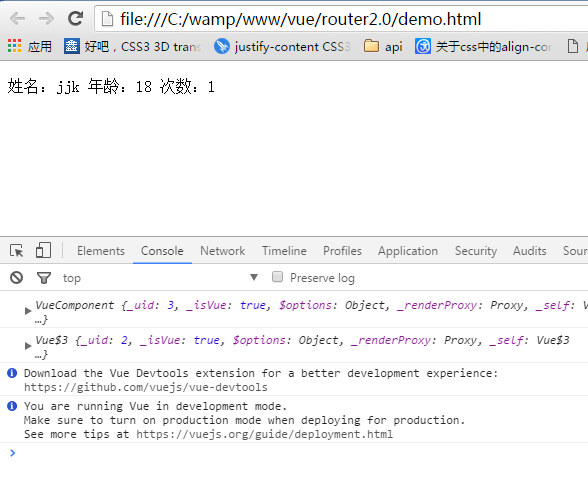
点击p标签后:
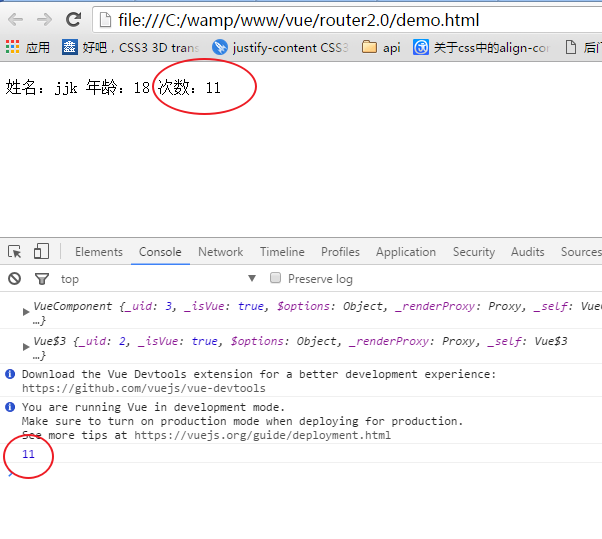
可以看出:更改state的数据并显示在组件中,有几个步骤:1. 在mutations选项里,注册函数 函数里面装逻辑代码。2.在组件里,this.$store.commit('change',payload) 注意:提交的函数名要一一对应 3.触发函数,state就会相应更改 4.在组件的计算属性里 this.$store.state 获取你想要得到的数据
3.3. getters
有时候,我们需要对state的数据进行筛选,过滤。这些操作都是在组件的计算属性进行的。如果多个组件需要用到筛选后的数据,那我们就必须到处重复写该计算属性函数;或者将其提取到一个公共的工具函数中,并将公共函数多处导入 - 两者都不太理想。如果把数据筛选完在传到计算属性里就不用那么麻烦了,getters就是干这个的,你可以把getters看成是store的计算属性。getters下的函数接收接收state作为第一个参数。那么,组件是如何获取经过getters过滤的数据呢? 过滤的数据会存放到$store.getters对象中。具体看一个例子:
<!DOCTYPE html>
<html lang="en">
<head>
<meta charset="UTF-8">
<meta name="viewport" content="width=device-width, initial-scale=1.0">
<meta http-equiv="X-UA-Compatible" content="ie=edge">
<title>Document</title>
</head>
<script src="./js/vuex.js"></script>
<script src="./js/vue2.0.js"></script>
<body>
<div id="app">
<hello></hello>
</div>
</body>
<script>
Vue.use(Vuex);
var myStore = new Vuex.Store({
state:{
//存放组件之间共享的数据
name:"jjk",
age:18
},
mutations:{
//显式的更改state里的数据
},
getters:{
getAge:function(state){
return state.age;
}
},
actions:{
//
}
});
Vue.component('hello',{
template:"<p>姓名:{{name}} 年龄:{{age}}</p>",
computed: {
name:function(){
return this.$store.state.name
},
age:function(){
return this.$store.getters.getAge
}
},
mounted:function(){
console.log(this)
}
})
new Vue({
el:"#app",
data:{
name:"dk"
},
store:myStore,
mounted:function(){
console.log(this)
}
})
</script>
</html>

3.4. actions
既然mutations只能处理同步函数,我大js全靠‘异步回调’吃饭,怎么能没有异步,于是actions出现了...
actions和mutations的区别
1.Actions 提交的是 mutations,而不是直接变更状态。也就是说,actions会通过mutations,让mutations帮他提交数据的变更。
2.Action 可以包含任意异步操作。ajax、setTimeout、setInterval不在话下
再来看一下实例:
<!DOCTYPE html>
<html lang="en">
<head>
<meta charset="UTF-8">
<meta name="viewport" content="width=device-width, initial-scale=1.0">
<meta http-equiv="X-UA-Compatible" content="ie=edge">
<title>Document</title>
</head>
<script src="./js/vuex.js"></script>
<script src="./js/vue2.0.js"></script>
<body>
<div id="app">
<hello></hello>
</div>
</body>
<script>
Vue.use(Vuex);
var myStore = new Vuex.Store({
state:{
//存放组件之间共享的数据
name:"jjk",
age:18,
num:1
},
mutations:{
//显式的更改state里的数据
change:function(state,a){
// state.num++;
console.log(state.num += a);
},
changeAsync:function(state,a){
console.log(state.num +=a);
}
},
getters:{
getAge:function(state){
return state.age;
}
},
actions:{
//设置延时
add:function(context,value){
setTimeout(function(){
//提交事件
context.commit('changeAsync',value);
},1000)
}
}
});
Vue.component('hello',{
template:`
<div>
<p @click='changeNum'>姓名:{{name}} 年龄:{{age}} 次数:{{num}}</p>
<button @click='changeNumAnsyc'>change</button>
</div>`,
computed: {
name:function(){
return this.$store.state.name
},
age:function(){
return this.$store.getters.getAge
},
num:function(){
return this.$store.state.num
}
},
mounted:function(){
console.log(this)
},
methods: {
changeNum: function(){
//在组件里提交
// this.num++;
this.$store.commit('change',10)
},
//在组件里派发事件 当点击按钮时,changeNumAnsyc触发-->actions里的add函数被触发-->mutations里的changeAsync函数触发
changeNumAnsyc:function(){
this.$store.dispatch('add', 5);
}
},
data:function(){
return {
// num:5
}
}
})
new Vue({
el:"#app",
data:{
name:"dk"
},
store:myStore,
mounted:function(){
console.log(this)
}
})
</script>
</html>
点击按钮一秒后,chrome中显示:
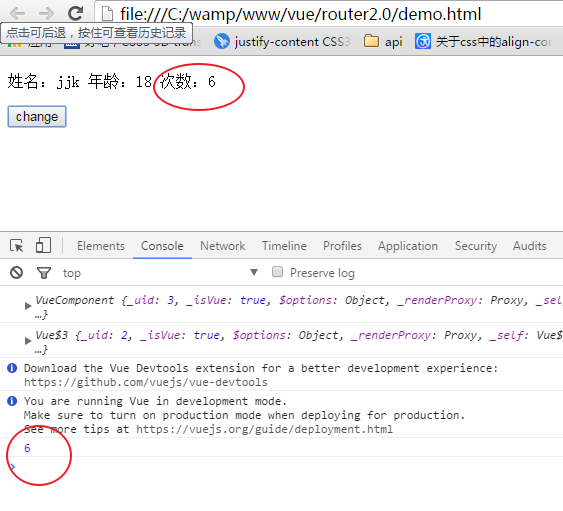
先整明白 context dispatch是什么东西:
context:context是与 store 实例具有相同方法和属性的对象。可以通过context.state和context.getters来获取 state 和 getters。
dispatch:翻译为‘派发、派遣’的意思,触发事件时,dispatch就会通知actions(跟commit一样一样的)参数跟commit也是一样的。
action的大体流程:
- 在actions选项里添加函数(异步)并提交到对应的函数(在mutation选项里)中 context.commit('changeAsync',value);
actions:{
add:function(context,value){
setTimeout(function(){
context.commit('changeAsync',value);
},1000)
}
}
2. 在组件里: changeNumAnsyc:function(){this.$store.dispatch('add', 5);} 将dispatch“指向”actions选项里的函数
3、在mutations选项里,要有对应的函数 changeAsync:function(state,a){console.log(state.num +=a);}
3.5. 总结
各个类型的 API各司其职,mutation 只管存,你给我(dispatch)我就存;action只管中间处理,处理完我就给你,你怎么存我不管;Getter 我只管取,我不改的。 action放在了 methods 里面,说明我们应该把它当成函数来用(讲道理,钩子函数也应该可以的) mutation是写在store里面的,这说明,它就是个半成品,中间量,我们不应该在外面去操作它。getter写在了 computed 里面,这说明虽然 getter我们写的是函数,但是我们应该把它当成计算属性来用。
4、如何使用VUEX
3.1. 安装vuex
Npm install vuex -- save
3.2. 创建store
1、创建文件夹store,用来管理文件,具体路径无所谓,建议放到src目录下
2、文件夹store文件夹内创建index.js文件,这个文件我们用来组装模块并导出 store 的文件
import Vue from 'vue'
import Vuex from 'vuex'
// 告诉 vue “使用” vuex
Vue.use(Vuex)
// 创建一个对象来保存应用启动时的初始状态
// 需要维护的状态
const store = new Vuex.Store({
state: {
// 放置初始状态 app启动的时候的全局的初始值
bankInf: {"name":"我是vuex的第一个数据","id":100,"bankName":"中国银行"}
}
})
// 整合初始状态和变更函数,我们就得到了我们所需的 store
// 至此,这个 store 就可以连接到我们的应用中
export default store

3.3. Main.js文件中注册store
import Vue from 'vue'
import App from './App'
import router from './router'
import store from './../store/index'
/* eslint-disable no-new */
new Vue({
el: '#app',
router,
store,
template: '<App/>',
components: { App }
})
3.4. 使用store之获取
任意组件中使用store中的数据,就是使用计算属性返回store中的数据到一个新属性上
<div class="bank">
<list-header :headerData="bankName"></list-header>
04银行详情页面
<input name="" v-model="textValue">
<button type="button" name="获取数据" @click="newBankName"></button>
</div>
3.5. 使用store之修改
使用命令:this.$store.commit
export default {
...
computed: {
bankName() {
return this.$store.state.bankInf.bankName;
}
},
methods: {
newBankName: function() {
this.$store.commit('newBankName', this.textValue)
}
}
...
}
在store中的index.js中添加mutations:
const store = new Vuex.Store({
state: {
// 放置初始状态 app启动的时候的全局的初始值
bankInf: {"name":"我是vuex的第一个数据","id":100,"bankName":"中国银行"},
count:0
},
mutations: {
newBankName(state,msg) {
state.bankInf.bankName = msg;
}
}
})
5、常见错误
如果在使用中发现报错this.$store.commit is not a function ,请打开你项目的配置文件package.json,查看你正在使用的vuex的版本,我正在使用的是vuex2.0,
如果想删除旧版本的vuex并安装新版本的vuex请使用
npm rm vuex --save
然后安装最新的vuex
npm install vuex --save
即可解决这个错误,或者是查看vuex官网api修改提交mutation的语句
15、VUEX-Store的更多相关文章
- 25、vuex改变store中数据
以登录为例: 1.安装vuex:npm install vuex --save 2.在main.js文件中引入: import store from '@/store/index.js'new Vue ...
- Vue全家桶(Vue-cli、Vue-route、vuex)
摘要 学习本篇之前要具备一定的vue基础知识,可以先看一下Vue基础(环境配置.内部指令.全局API.选项.内置组件) 1.Vue-cli Vue-cli是vue官方出品的快速构建单页应用的脚手架,这 ...
- requirejs、vue、vuex、vue-route的结合使用,您认为可行吗?
在五一节之前和一网友讨论前端技术时,对方提到vue.vue-route如果配合requirejs应用.当时的我没有想得很明白,也没能这位网友一个准确的回复,但我许诺于他五一研究后给他一个回复.本是一天 ...
- 9、vuex快速上手
vue脚手架 npm install -g vue-cli usage: vue init example: vue init webpack myvue 安装vuex: npm i -S vuex ...
- 2、vuex页面刷新数据不保留,解决方法(转)
今天这个问题又跟页面的刷新有一定的关系,虽然说跟页面刷新的关系不大,但确实页面刷新引起的这一个问题. 场景: VueX里存储了 this.$store.state.PV这样一个变量,这个变量是在app ...
- Vue、Vuex+Cookie 实现自动登陆 。
概述 1.自动登陆实现思路. 2.vuex + cookie 多标签页状态保持. 自动登陆的需求: 1.登陆时勾选自动登陆,退出登陆或登陆到期后再次登陆后自动填写表单(记住密码)或访问登陆页自动登陆. ...
- vue2.0读书笔记3 - router、vuex
1.vue的应用场景.优势.劣势 优势 通常情况下,运行时效率更高:一个事件循环仅一次视图更新,无频繁的DOM操作: 数据与视图分离,通过管理数据流,控制页面的展现,便于维护.且高效: 数据双向绑定, ...
- day 87 Vue学习六之axios、vuex、脚手架中组件传值
本节目录 一 axios的使用 二 vuex的使用 三 组件传值 四 xxx 五 xxx 六 xxx 七 xxx 八 xxx 一 axios的使用 Axios 是一个基于 promise 的 HT ...
- Vue(5)- axios、vuex
一.内容回顾 1.webpack(前端中工作,项目上线之前对整个前端项目优化) - entry:整个项目的程序入口(main.js或index.js): - output:输出的出口: - loade ...
- Do not mutate vuex store state outside mutation handlers.
组件代码: selectItem(item,index) { this.selectPlay({ list: this.songs, index }) }, ...mapActions([ 'sele ...
随机推荐
- JavaWeb之文件上传和下载
在如今的互联网时代,人们越来越喜欢将自己的数据存放到互联网上,于是便诞生了很多类型的软件,比如360网盘,百度网盘,云盘之类的.所以说,文件上传和下载的功能是现在非常主流的一个功能,应用十分广泛. 那 ...
- Java中关于数据类型的一些问题
Java中关于数据类型的一些问题 总结一下最近笔试遇到的一些关于Java中数据类型的一些问题. 虽然比较基础,但在实际做题却很容易出错的点,而且往往这些题出错了会给面试官很不好的感觉:你的基础不好. ...
- jQuery的animate
<!DOCTYPE html> <html> <head lang="en"> <meta charset="UTF-8&quo ...
- bat脚本弹出消息示例(msg命令详细解释)
弹出消息的bat,其实就是通过批处理调用msg命令,msg是系统自在的一个可以发送信息的命令. 示例: @echo off rem 测试MSG msg * "ok" rem 测试M ...
- [基础]Deep Learning的基础概念
目录 DNN CNN DNN VS CNN Example 卷积的好处why convolution? DCNN 卷积核移动的步长 stride 激活函数 active function 通道 cha ...
- 解决txt乱码:将windows新建txt转换成utf-8格式
场景:产品将版本发布说明发给配置管理员(我自己),我使用jenkins建的任务自动传这个版本发布说明文件(release_note.txt)到ftp以后,打开文件后发现乱码. 调试: 但是将文件另存为 ...
- luoguP4393Sequence
https://www.luogu.org/problem/P4393 题意 给你n个点的一个数列,每次可以合并两个相邻的数为他们的最大值,且代价为这两个数的最大值,求将整个序列合并为1个数的最小代价 ...
- 201871010106-丁宣元 《面向对象程序设计(java)》第十三周学习总结
201871010106-丁宣元 <面向对象程序设计(java)>第十三周学习总结 正文开头: 项目 内容 这个作业属于哪个课程 https://home.cnblogs.com/u/nw ...
- VIJOS-P1364 Likecloud-吃、吃、吃
JDOJ 1465: VIJOS-P1364 Likecloud-吃.吃.吃 https://neooj.com/oldoj/problem.php?id=1465 Description ...
- Jmeter接口测试,怎么在下一个接口调用上一个接口的数据
常用的两种方式,第二种容易上手1.使用正则提取器 jmeter 如何将上一个请求的结果作为下一个请求的参数——使用正则提取器(http://www.cnblogs.com/0201zcr/p/5089 ...
