WPF中,如何将Vista Aero效果扩展到整个窗口
原文:WPF中,如何将Vista Aero效果扩展到整个窗口
WPF中,如何将Vista Aero效果扩展到整个窗口
周银辉
效果图: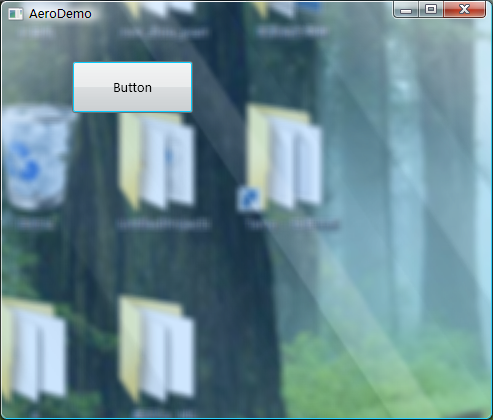
有不少示例介绍了如何将Vista Aero效果扩展到整个窗口,但大都是针对Windows Form应用程序,而不是WPF(即前者针对的是Form类,后者是针对的Window类),比如http://www.cnblogs.com/zhouyinhui/archive/2007/05/30/765416.html
其实与其类似,都是调用dwmapi,只不过Window类没有直接给我们提供句柄,我们需要这样的代码来找到其句柄:
 IntPtr hwnd = new System.Windows.Interop.WindowInteropHelper(window).Handle;
IntPtr hwnd = new System.Windows.Interop.WindowInteropHelper(window).Handle;然后将窗口的背景设置为透明:
 window.Background = Brushes.Transparent;
window.Background = Brushes.Transparent; HwndSource.FromHwnd(hwnd).CompositionTarget.BackgroundColor = Colors.Transparent;
HwndSource.FromHwnd(hwnd).CompositionTarget.BackgroundColor = Colors.Transparent;最后调用
 DwmApi.DwmExtendFrameIntoClientArea(hwnd, margins);
DwmApi.DwmExtendFrameIntoClientArea(hwnd, margins);注意,我们应该在窗口被显示之后(SourceInitialized之后)再调用我们的函数否则会引发异常。
参考代码:
 public partial class Window1 : System.Windows.Window
public partial class Window1 : System.Windows.Window

 {
{
 public Window1()
public Window1()

 {
{ InitializeComponent();
InitializeComponent();
 }
}
 protected override void OnSourceInitialized(EventArgs e)
protected override void OnSourceInitialized(EventArgs e)

 {
{ base.OnSourceInitialized(e);
base.OnSourceInitialized(e); DWMLib.AeroHelper.ExtendGlassFrame(this, new Thickness(-1));
DWMLib.AeroHelper.ExtendGlassFrame(this, new Thickness(-1));
 }
}
 }
} public class AeroHelper
public class AeroHelper

 {
{ public static bool ExtendGlassFrame(Window window, Thickness margin)
public static bool ExtendGlassFrame(Window window, Thickness margin)

 {
{ if (!DwmApi.DwmIsCompositionEnabled())
if (!DwmApi.DwmIsCompositionEnabled()) return false;
return false;
 IntPtr hwnd = new WindowInteropHelper(window).Handle;
IntPtr hwnd = new WindowInteropHelper(window).Handle; if (hwnd == IntPtr.Zero)
if (hwnd == IntPtr.Zero) throw new InvalidOperationException("The Window must be shown before extending glass.");
throw new InvalidOperationException("The Window must be shown before extending glass.");
 // Set the background to transparent from both the WPF and Win32 perspectives
// Set the background to transparent from both the WPF and Win32 perspectives window.Background = Brushes.Transparent;
window.Background = Brushes.Transparent; HwndSource.FromHwnd(hwnd).CompositionTarget.BackgroundColor = Colors.Transparent;
HwndSource.FromHwnd(hwnd).CompositionTarget.BackgroundColor = Colors.Transparent;
 DWMLib.DwmApi.MARGINS margins = new DWMLib.DwmApi.MARGINS((int)margin.Left, (int)margin.Top, (int)margin.Right, (int)margin.Bottom);
DWMLib.DwmApi.MARGINS margins = new DWMLib.DwmApi.MARGINS((int)margin.Left, (int)margin.Top, (int)margin.Right, (int)margin.Bottom); DwmApi.DwmExtendFrameIntoClientArea(hwnd, margins);
DwmApi.DwmExtendFrameIntoClientArea(hwnd, margins);
 return true;
return true; }
}
 public class DwmApi
public class DwmApi

 {
{ [DllImport("dwmapi.dll", PreserveSig = false)]
[DllImport("dwmapi.dll", PreserveSig = false)] public static extern void DwmEnableBlurBehindWindow(IntPtr hWnd, DWM_BLURBEHIND pBlurBehind);
public static extern void DwmEnableBlurBehindWindow(IntPtr hWnd, DWM_BLURBEHIND pBlurBehind);
 [DllImport("dwmapi.dll", PreserveSig = false)]
[DllImport("dwmapi.dll", PreserveSig = false)] public static extern void DwmExtendFrameIntoClientArea(IntPtr hWnd, MARGINS pMargins);
public static extern void DwmExtendFrameIntoClientArea(IntPtr hWnd, MARGINS pMargins);
 [DllImport("dwmapi.dll", PreserveSig = false)]
[DllImport("dwmapi.dll", PreserveSig = false)] public static extern bool DwmIsCompositionEnabled();
public static extern bool DwmIsCompositionEnabled();
 [DllImport("dwmapi.dll", PreserveSig = false)]
[DllImport("dwmapi.dll", PreserveSig = false)] public static extern void DwmGetColorizationColor(
public static extern void DwmGetColorizationColor( out int pcrColorization,
out int pcrColorization, [MarshalAs(UnmanagedType.Bool)]out bool pfOpaqueBlend);
[MarshalAs(UnmanagedType.Bool)]out bool pfOpaqueBlend);
 [DllImport("dwmapi.dll", PreserveSig = false)]
[DllImport("dwmapi.dll", PreserveSig = false)] public static extern void DwmEnableComposition(bool bEnable);
public static extern void DwmEnableComposition(bool bEnable);
 [DllImport("dwmapi.dll", PreserveSig = false)]
[DllImport("dwmapi.dll", PreserveSig = false)] public static extern IntPtr DwmRegisterThumbnail(IntPtr dest, IntPtr source);
public static extern IntPtr DwmRegisterThumbnail(IntPtr dest, IntPtr source);
 [DllImport("dwmapi.dll", PreserveSig = false)]
[DllImport("dwmapi.dll", PreserveSig = false)] public static extern void DwmUnregisterThumbnail(IntPtr hThumbnail);
public static extern void DwmUnregisterThumbnail(IntPtr hThumbnail);
 [DllImport("dwmapi.dll", PreserveSig = false)]
[DllImport("dwmapi.dll", PreserveSig = false)] public static extern void DwmUpdateThumbnailProperties(IntPtr hThumbnail, DWM_THUMBNAIL_PROPERTIES props);
public static extern void DwmUpdateThumbnailProperties(IntPtr hThumbnail, DWM_THUMBNAIL_PROPERTIES props);
 [DllImport("dwmapi.dll", PreserveSig = false)]
[DllImport("dwmapi.dll", PreserveSig = false)] public static extern void DwmQueryThumbnailSourceSize(IntPtr hThumbnail, out Size size);
public static extern void DwmQueryThumbnailSourceSize(IntPtr hThumbnail, out Size size);
 [StructLayout(LayoutKind.Sequential)]
[StructLayout(LayoutKind.Sequential)] public class DWM_THUMBNAIL_PROPERTIES
public class DWM_THUMBNAIL_PROPERTIES

 {
{ public uint dwFlags;
public uint dwFlags; public RECT rcDestination;
public RECT rcDestination; public RECT rcSource;
public RECT rcSource; public byte opacity;
public byte opacity; [MarshalAs(UnmanagedType.Bool)]
[MarshalAs(UnmanagedType.Bool)] public bool fVisible;
public bool fVisible; [MarshalAs(UnmanagedType.Bool)]
[MarshalAs(UnmanagedType.Bool)] public bool fSourceClientAreaOnly;
public bool fSourceClientAreaOnly;
 public const uint DWM_TNP_RECTDESTINATION = 0x00000001;
public const uint DWM_TNP_RECTDESTINATION = 0x00000001; public const uint DWM_TNP_RECTSOURCE = 0x00000002;
public const uint DWM_TNP_RECTSOURCE = 0x00000002; public const uint DWM_TNP_OPACITY = 0x00000004;
public const uint DWM_TNP_OPACITY = 0x00000004; public const uint DWM_TNP_VISIBLE = 0x00000008;
public const uint DWM_TNP_VISIBLE = 0x00000008; public const uint DWM_TNP_SOURCECLIENTAREAONLY = 0x00000010;
public const uint DWM_TNP_SOURCECLIENTAREAONLY = 0x00000010; }
}
 [StructLayout(LayoutKind.Sequential)]
[StructLayout(LayoutKind.Sequential)] public class MARGINS
public class MARGINS

 {
{ public int cxLeftWidth, cxRightWidth, cyTopHeight, cyBottomHeight;
public int cxLeftWidth, cxRightWidth, cyTopHeight, cyBottomHeight;
 public MARGINS(int left, int top, int right, int bottom)
public MARGINS(int left, int top, int right, int bottom)

 {
{ cxLeftWidth = left;
cxLeftWidth = left; cyTopHeight = top;
cyTopHeight = top; cxRightWidth = right;
cxRightWidth = right; cyBottomHeight = bottom;
cyBottomHeight = bottom; }
} }
}
 [StructLayout(LayoutKind.Sequential)]
[StructLayout(LayoutKind.Sequential)] public class DWM_BLURBEHIND
public class DWM_BLURBEHIND

 {
{ public uint dwFlags;
public uint dwFlags; [MarshalAs(UnmanagedType.Bool)]
[MarshalAs(UnmanagedType.Bool)] public bool fEnable;
public bool fEnable; public IntPtr hRegionBlur;
public IntPtr hRegionBlur; [MarshalAs(UnmanagedType.Bool)]
[MarshalAs(UnmanagedType.Bool)] public bool fTransitionOnMaximized;
public bool fTransitionOnMaximized;
 public const uint DWM_BB_ENABLE = 0x00000001;
public const uint DWM_BB_ENABLE = 0x00000001; public const uint DWM_BB_BLURREGION = 0x00000002;
public const uint DWM_BB_BLURREGION = 0x00000002; public const uint DWM_BB_TRANSITIONONMAXIMIZED = 0x00000004;
public const uint DWM_BB_TRANSITIONONMAXIMIZED = 0x00000004; }
}
 [StructLayout(LayoutKind.Sequential)]
[StructLayout(LayoutKind.Sequential)] public struct RECT
public struct RECT

 {
{ public int left, top, right, bottom;
public int left, top, right, bottom;
 public RECT(int left, int top, int right, int bottom)
public RECT(int left, int top, int right, int bottom)

 {
{ this.left = left;
this.left = left; this.top = top;
this.top = top; this.right = right;
this.right = right; this.bottom = bottom;
this.bottom = bottom; }
} }
} }
}Demo, 要正确运行Demo,你应该使用开启Aero效果的Vista版本
WPF中,如何将Vista Aero效果扩展到整个窗口的更多相关文章
- WPF中利用RadialGradient模拟放大镜效果
原文:WPF中利用RadialGradient模拟放大镜效果 --------------------------------------------------------------------- ...
- WPF中,如何屏蔽WebBrowser弹出的脚本错误窗口?
WPF没有自带屏蔽这些窗口的方法或属性,可以使用反射的方法来屏蔽弹出脚本错误窗口: public void SuppressScriptErrors(WebBrowser wb, bool Hide) ...
- wpf实现IE菜单栏自动隐藏效果
IE菜单栏默认为隐藏状态,按下键盘Alt键后显示,菜单失去焦点则自动隐藏.下面说说WPF中如何实现这样的效果. 第一步:Menu默认设置为隐藏(Visibility="Collapsed&q ...
- 扩展ArcGIS API for Silverlight/WPF 中的TextSymbol支持角度标注
原文 http://blog.csdn.net/esricd/article/details/7587136 在ArcGIS API for Silverlight/WPF中原版的TextSymbol ...
- WPF中查找控件的扩展类
在wpf中查找控件要用到VisualTreeHelper类,但这个类并没有按照名字查找控件的方法,于是搜索网络,整理出下面这个类,感觉用起来很是方便. 贴出来,供大家参考. /// <summa ...
- 在WPF中使用PlaneProjection模拟动态3D效果
原文:在WPF中使用PlaneProjection模拟动态3D效果 虽然在WPF中也集成了3D呈现的功能,在简单的3D应用中,有时候并不需要真实光影的3D场景.毕竟使用3D引擎会消耗很多资源,有时候使 ...
- 浏览器扩展系列————在WPF中定制WebBrowser快捷菜单
原文:浏览器扩展系列----在WPF中定制WebBrowser快捷菜单 关于如何定制菜单可以参考codeproject上的这篇文章:http://www.codeproject.com/KB/book ...
- wpf中xaml的类型转换器与标记扩展
原文:wpf中xaml的类型转换器与标记扩展 这篇来讲wpf控件属性的类型转换器 类型转换器 类型转换器在asp.net控件中已经有使用过了,由于wpf的界面是可以由xaml组成的,所以标签的便利也需 ...
- WPF中制作立体效果的文字或LOGO图形(续)
原文:WPF中制作立体效果的文字或LOGO图形(续) 上篇"WPF中制作立体效果的文字或LOGO图形"(http://blog.csdn.net/johnsuna/archive/ ...
随机推荐
- 6 - 常用模块(os,sys,time&datetime,random,json&picle,shelve,hashlib)
导入模块 想使用 Python 源文件,只需在另一个源文件里执行 import 语句 import module1[, module2[,... moduleN] from语句让你从模块中导入一个指定 ...
- June 02nd 2017 Week 22nd Friday
A burden of one's choice is not felt. 爱挑的担子不嫌重. When doing things I love to do, I seldom feel tired ...
- WPF产生不重复的随机数
WPF产生不重复的随机数 在给定的区间范围(比如[50,99]),产生给定数量的随机数(不如10个),要求产生的随机数不重复首先给定变量min=50;max=99+1;//习惯与程序规定的编码不同所致 ...
- 怎样在linux下编写C程序并编译执行
一.Hello, world! 在linux下输入:(以hello.c为例)首先选中文件要保存的路径(如:cd work)vi hello.c(要编辑的文件名) 输入程序:# include<s ...
- POJ-3267 The Cow Lexicon---删除字符匹配单词
题目链接: https://cn.vjudge.net/problem/POJ-3267 题目大意: 题意就是给出一个主串,和一本字典,问最少在主串删除多少字母,可以使其匹配到字典的单词序列. PS: ...
- PIL 一秒切九图 朋友圈发图神器
注意图片像素返回值是(宽度,高度),pil填像素点坐标原点左上角. 判断像素点是否在圆方程中. import numpy as np from PIL import Image file = inpu ...
- 2018.11.1 Hibernate中的Mapper关系映射文件
Customer.hbm.xml 基本的参数都在里面了 <?xml version="1.0" encoding="UTF-8"?> <!DO ...
- Gulp 方法
Gulp有5个基本方法:src.dest.task.run.watch Gulp.src() gulp模块的src方法,用于产生数据流.它的参数表示索要处理的文件,一般有以下几种形式: js ...
- centos7 编译安装nginx1.16.0( 完整版 )
一.安装依赖包 yum install -y gcc gcc-c++ pcre pcre-devel zlib zlib-devel openssl openssl-devel 依赖包说明: 1.编译 ...
- 深度优先搜索(深搜)——Deep First Search【例题:迷宫】
深度优先搜索 基本思想:先选择一种可能情况向前探索,在探索过程中,一点那发现原来的选择是错误的,就退回一步重新选择,继续向前探索,(回溯)反复进行. [例题]迷宫问题 ...
