abp(net core)+easyui+efcore仓储系统——领域层创建实体(三)
abp(net core)+easyui+efcore实现仓储管理系统目录
abp(net core)+easyui+efcore实现仓储管理系统——ABP总体介绍(一)
abp(net core)+easyui+efcore实现仓储管理系统——解决方案介绍(二)
在上二篇文章中我们简单介绍了一下ABP.TPLMS系统的概况,已经对ABP的体系结构以及项目结构有了一个初步的了解。在这一篇文章中我们主要和领域层打交道,主要是创建实体与进行迁移。接下来我们开始创建Module实体。
一、创建Module实体
实体是DDD(领域驱动设计)的核心概念之一。Eirc Evans是这样描述的实体的:“它根本上不是通过属性定义的,而是通过一系列连续性和标识定义的”。因此,实体都有Id属性并且都存储到数据库中。一个实体一般会映射到数据库的一张表。现在我们来完成以下任务:在领域层创建一个Entitys文件夹,并在这个文件夹中创建Module实体类。
1.
在Visual Studio 2017的“解决方案资源管理器”中,右键单击“ABP.TPLMS.Core”项目。 选择“添加” > “新建文件夹”。如下图。

2.将文件夹命名为“Entitys”。
3. 右键单击“Entitys”文件夹,然后选择“添加” > “类”。
将类命名为 Module,然后选择“添加”。如下图。

4.ABP中所有的实体类都继承自Entity,而Entity实现了IEntity接口;而IEntity接口是一个泛型接口,通过泛型指定主键Id类型,默认的Entity的主键类型是int类型。如下图。

5.创建Module类,肯定需要保存创建时间,可以通过实现审计模块中的IHasCreationTime来实现这种通用功能。如下图。

6. abp中实体是派生于Entity类,先看一下我们在Core层新建的Module类。代码如下:
using Abp.Domain.Entities;
using Abp.Domain.Entities.Auditing;
using Abp.Timing;
using System;
using System.Collections.Generic;
using System.ComponentModel.DataAnnotations;
using System.Text; namespace ABP.TPLMS.Entitys
{
public class Module:Entity, IHasCreationTime
{ public const int MaxLength = ;
public Module()
{ this.DisplayName = string.Empty;
this.Name = string.Empty;
this.Url = string.Empty;
this.HotKey = string.Empty;
this.ParentId = ;
this.IconName = string.Empty;
this.Status = ;
this.ParentName = string.Empty;
this.RequiredPermissionName = string.Empty;
this.RequiresAuthentication = false;
this.SortNo = ; CreationTime = Clock.Now;
} [Required]
[StringLength(MaxLength)]
public string DisplayName { get; set; } [Required]
[StringLength(MaxLength)]
public string Name { get; set; } [Required]
[StringLength(MaxLength)]
public string Url { get; set; } [StringLength(MaxLength)]
public string HotKey { get; set; }
public int ParentId { get; set; }
public bool RequiresAuthentication { get; set; }
public bool IsAutoExpand { get; set; } [StringLength(MaxLength)]
public string IconName { get; set; }
public int Status { get; set; } [Required]
[StringLength(MaxLength)]
public string ParentName { get; set; } [StringLength(MaxLength)]
public string RequiredPermissionName { get; set; }
public int SortNo { get; set; }
public DateTime CreationTime { get; set; }
}
}
在上面的Module实体类中的一些属性上我们定义了[Required]、[MaxLength]等特性用来进行输入校验的。
上面的Module实体类,没有添加Id属性,为什么呢?因为Module继承自Entity类,Entity类已经定义Id,它是该Entity类的主键。因此,所有继承Entity类的实体类的主键名都是Id。
Id(主键)的类型是可以更改的,默认是int(int32)。如果你想将Id定义为其他类型,可以在<>内写,比如Guid,long也是可以的。
Entity类重写了等号运算符(==),可以轻松地检查两个实体是否相同了(实体的Id相同则认为它们相同)。它也定义了IsTransient方法来检测它是否有Id。
IHasCreationTime接口使用一个通用的属性来描述一个实体的“创建时间”。当实现了该接口的实体类插入到数据库中时,ABP会自动地将当前的时间设置给CreationTime。
7.定义好实体之后,我们就要去DbContext中定义实体对应的DbSet,以应用Code First 数据迁移。找到我们的基础服务层,即以EntityFrameworkCore结尾的项目中,找到DbContext类,如下图,添加以下代码。
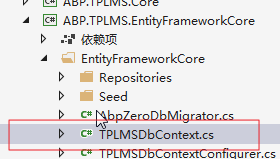
using Microsoft.EntityFrameworkCore;
using Abp.Zero.EntityFrameworkCore;
using ABP.TPLMS.Authorization.Roles;
using ABP.TPLMS.Authorization.Users;
using ABP.TPLMS.MultiTenancy;
using ABP.TPLMS.Entitys; namespace ABP.TPLMS.EntityFrameworkCore
{ public class TPLMSDbContext : AbpZeroDbContext<Tenant, Role, User, TPLMSDbContext>
{ /* Define a DbSet for each entity of the application */ public TPLMSDbContext(DbContextOptions<TPLMSDbContext> options)
: base(options)
{
} public DbSet<Module> Modules { get; set; }
} }
二、执行Code First数据迁移,
1.从菜单中选择“工具->NuGet包管理器器—>程序包管理器控制台”菜单。如下图。
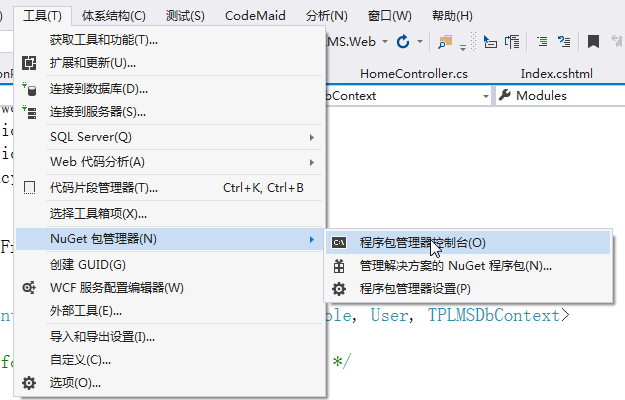
2. 在PMC中,默认项目选择EntityframeworkCore对应的项目后。输入以下命令:Add-Migration AddEntityModule,创建迁移。如下图。

3. 在上面的命令执行完毕之后,创建成功后,会在Migrations文件夹下创建时间_AddEntityModule格式的类文件,这些代码是基于DbContext指定的模型。如下图。

4.在程序包管理器控制台,输入Update-Database,回车执行迁移。执行成功后,查看数据库,Moudles表创建成功。如下图。

abp(net core)+easyui+efcore仓储系统——领域层创建实体(三)的更多相关文章
- abp(net core)+easyui+efcore仓储系统——展现层实现增删改查之控制器(六)
abp(net core)+easyui+efcore仓储系统目录 abp(net core)+easyui+efcore仓储系统——ABP总体介绍(一) abp(net core)+easyui+e ...
- abp(net core)+easyui+efcore仓储系统——解决方案介绍(二)
abp(net core)+easyui+efcore仓储系统目录 abp(net core)+easyui+efcore仓储系统——ABP总体介绍(一) ABP框架 首先介绍一下abp框架,abp其 ...
- abp(net core)+easyui+efcore仓储系统——定义仓储并实现 (四)
abp(net core)+easyui+efcore仓储系统目录 abp(net core)+easyui+efcore仓储系统——ABP总体介绍(一) abp(net core)+easyui+e ...
- abp(net core)+easyui+efcore仓储系统——创建应用服务(五)
abp(net core)+easyui+efcore仓储系统目录 abp(net core)+easyui+efcore仓储系统——ABP总体介绍(一) abp(net core)+easyui+e ...
- abp(net core)+easyui+efcore仓储系统——ABP总体介绍(一)
在前面我已经介绍了ASP.NET MVC.ASP.NET Razor.WEBAPI等技术.我准备通过一个实践项目来整体应用一下之前介绍的技术.本系列是介绍基于ABP+EasyUI的Web开发框架的形成 ...
- 2019年7月16日 abp(net core)+easyui+efcore实现仓储管理系统——多语言(十)
abp(net core)+easyui+efcore实现仓储管理系统目录 abp(net core)+easyui+efcore实现仓储管理系统——ABP总体介绍(一) abp(net core)+ ...
- abp(net core)+easyui+efcore实现仓储管理系统——使用 WEBAPI实现CURD (十三)
abp(net core)+easyui+efcore实现仓储管理系统目录 abp(net core)+easyui+efcore实现仓储管理系统——ABP总体介绍(一) abp(net core)+ ...
- abp(net core)+easyui+efcore实现仓储管理系统——使用 WEBAPI实现CURD (十五)
core)+easyui+efcore实现仓储管理系统目录 abp(net core)+easyui+efcore实现仓储管理系统——ABP总体介绍(一) abp(net core)+easyui+e ...
- abp(net core)+easyui+efcore实现仓储管理系统——菜单 (十六)
系统目录 abp(net core)+easyui+efcore实现仓储管理系统——ABP总体介绍(一) abp(net core)+easyui+efcore实现仓储管理系统——解决方案介绍(二) ...
随机推荐
- WPF 等距布局
原文:WPF 等距布局 本文告诉大家如何使用 WPF 的自定义布局做等距布局. 实际做的效果很简单,因为在开发我容易就用到了等距的控件.等距控件就是在指定的宽度下,平均把控件放在水平的地方,这样相等于 ...
- 让ProgressDialog在setCancelable(false)时按返回键可dismiss
最近发现Android4.0系统中ProgressDialog设置为setCancelable(true)时,点击ProgressDialog以外的区域也可以让ProgressDialog dismi ...
- 并行编程OpenMP基础及简单示例
OpenMP基本概念 OpenMP是一种用于共享内存并行系统的多线程程序设计方案,支持的编程语言包括C.C++和Fortran.OpenMP提供了对并行算法的高层抽象描述,特别适合在多核CPU机器上的 ...
- ddraw 视频下绘图 不闪烁的方法
我们假设是在在RGB视频上绘图(直线,矩形等),一般採用双缓冲区继续,使用内存MemoryDC,来实现画的图形在视频上显示不闪烁的功能,可是我们知道用RGB显示视频都是使用GDI进行渲染,这样非常耗C ...
- QPainter的坐标系系统的转换
声明:本文原创于yafeilinux的百度博客,http://hi.baidu.com/yafeilinux 转载请注明出处. 我看了这篇文章很好很容易理解.如果看了Qt助手之后更加的形象. 前面一节 ...
- arcserver开发小结(三)
一.关于网络数据集的制作 由于要做实现网络分析的功能,而手中却没有网络数据集,关于网络数据集的制作,网上也有不少的资料.我参考的是ESRI为我们提供的帮助文档(Network_Analyst_Tuto ...
- Windows下一个curl使用
一.简介 在上一篇中我们涉及到了一个在Ubuntu下使用的curl命令,而且使用这个命令来模拟server的功能来向谷歌的C2DMserver发送数据. 以下简单的来说下在Windows下相同的使用c ...
- Android开源项目SlidingMenu本学习笔记(两)
我们已经出台SlidingMenu使用:Android开源项目SlidingMenu本学习笔记(一个),接下来再深入学习下.依据滑出项的Menu切换到相应的页面 文件夹结构: watermark/2/ ...
- abp框架(aspnetboilerplate)设置前端报错显示
abp在后端抛出异常 throw new UserFriendlyException($"抛出一个错误"); 在发布之前,需要设置是否把报错发送给前端 如果将此设置为true,则会 ...
- C 语言main 函数终极探秘(&& 的含义是:如果 && 前面的程序正常退出,则继续执行 && 后面的程序,否则不执行)
所有的C程序必须定义一个称之为main的外部函数,这个函数是程序的入口,也就是当程序启动时所执行的第一个函数,当这个函数返回时,程序也将终止,并且这个函数的返回值被看成是程序成功或失败的 ...
