分享:Java 开发精美艺术二维码
博客地址:https://ainyi.com/58
Java 开发精美艺术二维码
看到网络上各种各样的二维码层出不穷,好像很炫酷的样子,一时兴起,我也要制作这种炫酷二维码效果
例如:
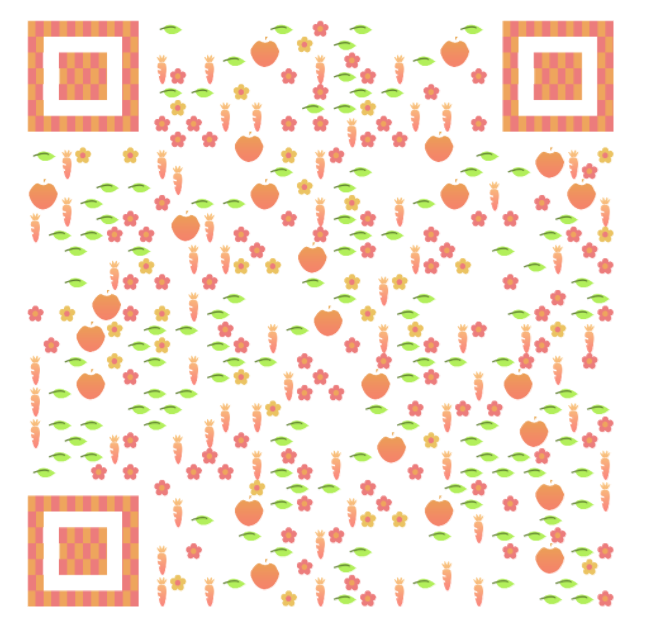
根据以往例子
根据之前所做的小项目 java 开发二维码系统

以这个为基础,将实现精美艺术二维码
基本代码:
// 创建二维码对象
Qrcode qrcode = new Qrcode();
// 设置二维码的纠错级别
// L(7%) M(15%) Q(25%) H(30%)
qrcode.setQrcodeErrorCorrect('L'); // 一般纠错级别小一点
// 设置二维码的编码模式 Binary(按照字节编码模式)
qrcode.setQrcodeEncodeMode('B');
// 设置二维码的版本号 1-40 1:20*21 2:25*25 40:177*177
qrcode.setQrcodeVersion(7);
// 生成二维码中要存储的信息
String qrData = "https://ainyi.com";
// 设置一下二维码的像素
int width = 300;
int height = 300;
BufferedImage bufferedImage = new BufferedImage(width, height, BufferedImage.TYPE_INT_RGB);
// 绘图
Graphics2D gs = bufferedImage.createGraphics();
gs.setBackground(Color.WHITE);
gs.setColor(Color.BLACK);
gs.clearRect(0, 0, width, height); // 清除下画板内容
// 设置下偏移量,如果不加偏移量,有时会导致出错
int pixoff = 2;
byte[] d = qrData.getBytes("utf-8");
if(d.length > 0 && d.length <120){
boolean[][] s = qrcode.calQrcode(d);
for(int i=0;i<s.length;i++){
for(int j=0;j<s.length;j++){
if(s[j][i]){
gs.fillRect(j*3+pixoff, i*3+pixoff, 3, 3);
}
}
}
}
gs.dispose();
bufferedImage.flush();
ImageIO.write(bufferedImage, "png", new File("E:/code/qrcode.png"));
准备工作
java 可以实现生成二维码,需要用到 Qrcode 的 jar 包
- java、jsp
- struts2 以及相关 jar 包
- Qrcode.jar
- 文件上传相关 jar 包
- 自己编写摸索出来的艺术二维码算法
- 响应式
实现流程
因为要实现精美艺术二维码,把黑白二维码的黑色部分,点状部分替换成有颜色的点,汇聚成一张精美的二维码
那么实现的关键点就是:替换
将制作好的小图片素材,按照编号命名,三个码眼使用大图片素材,其他使用不相同小图片素材,绘制二维码图片的时候,将画笔改为将插入图片素材 drawImage
根据不同类型的艺术二维码(不同的素材),使用不同的算法
话不多说,上代码
/**
* QrcodeText 二维码
* @author krry
* @version 1.0
*
*/
public class QrcodeText{
private static int width = 975;
private static int height = 975;
// 设置偏移量,不设置可能导致解析出错
private static int pixoff = 25;
// 像素大小
private static int pix = 25;
// 二维码数组的长度
private static int codeLength;
// 随机数,生成[0,2]之间的随机整数,取长度为3的数组下标
private static int max = 3;
//素材图片容器
private static BufferedImage image_eye;
private static BufferedImage image11;
private static BufferedImage image12;
private static BufferedImage image13;
private static BufferedImage image21;
private static BufferedImage image22;
private static BufferedImage image23;
private static BufferedImage image31;
private static BufferedImage image32;
private static BufferedImage image33;
private static BufferedImage image41;
private static BufferedImage image42;
private static BufferedImage image43;
/**
* 生成二维码
* @param message 二维码内容
* @param type 二维码类型 如:锁屏
* @param filename 二维码类型下的标号 如1
* @param arti 使用算法类型 如0 热门
* @param transparent 是否透明 1:透明 0背景是白色
* @param request 请求
* @return
*/
public static String qrcode(String message,String type,String filename,String arti,String transparent,HttpServletRequest request){
String pathName = null;
FileOutputStream outputStream = null;
try{
//创建二维码对象
Qrcode qrcode = new Qrcode();
//设置二维码的纠错级别
//L(7%) M(15%) Q(25%) H(30%)
qrcode.setQrcodeErrorCorrect('L'); //一般纠错级别小一点
//设置二维码的编码模式 Binary(按照字节编码模式)
qrcode.setQrcodeEncodeMode('B');
//设置二维码的版本号 1-40 1:20*21 2:25*25 40:177*177
qrcode.setQrcodeVersion(5);
//获取图片缓存流对象
BufferedImage image = new BufferedImage(width, height, BufferedImage.TYPE_INT_RGB);
//获取画笔
Graphics2D gs = image.createGraphics();
//判断是否使用二维码背景颜色是透明
if(transparent.equals("yes")){
//设置透明
image = gs.getDeviceConfiguration().createCompatibleImage(width, height, Transparency.TRANSLUCENT);
gs = image.createGraphics();
} else {
gs.setBackground(Color.WHITE);
gs.clearRect(0, 0, width, height);
}
//设置内容
String content = message;
byte[] contentsBytes = content.getBytes("utf-8");
//二维码
boolean[][] code = qrcode.calQrcode(contentsBytes);
//获取二维码数组的长度
codeLength = code.length;
//码眼部分全部设置为false
for(int i=0;i<7;i++){
for(int j=0;j<7;j++){
code[i][j]=false;
}
for(int j=codeLength-7;j<codeLength;j++){
code[i][j]=false;
code[j][i]=false;
}
}
//获取资源地址
String aspath = request.getServletContext().getRealPath("/resource");
//加载图片
loadImage(aspath,type,filename);
//绘制二维码,选择算法
if(arti.equals("0")) drawQrcodeHot(gs, code); //热门算法
else if(arti.equals("1")) drawQrcodeOrdi(gs, code); //最初算法
else if(arti.equals("2")) drawQrcodeRiTojiao(gs, code); //三角算法
//如果类型不是单码,则装载背景图片,将二维码写进背景图片中,只有单码没有背景
if(!type.equals("dan")){
//装载背景图片
BufferedImage imageBG = ImageIO.read(new FileInputStream(aspath+"\\images\\ImageMaker\\"+type+"\\"+filename+"\\bg.jpg"));
//获取背景图片的画笔
Graphics2D bg = imageBG.createGraphics();
//位置坐标
int x = 0;
int y = 0;
//如果类型是方形,判断二维码在背景图片的位置,单码图片缩小到640像素
if(type.equals("fang")){
x = (imageBG.getWidth() - 640) / 2;
y = (imageBG.getHeight() - 640) / 2;
}
//如果类型是名片,判断二维码在背景图片的位置,单码图片缩小到640像素
if(type.equals("ming")){
x = (imageBG.getWidth() - 100) / 2;
y = (imageBG.getHeight() - 640) / 2;
}
//如果类型是锁屏,判断二维码在背景图片的位置,单码图片缩小到640像素
if(type.equals("suo")){
x = (imageBG.getWidth() - 640) / 2;
y = (imageBG.getHeight() - 1100) / 2;
}
//将单码图片写进背景图片中,单码图片缩小到640像素
bg.drawImage(image, x, y, 640, 640, null);
//释放画笔
bg.dispose();
gs.dispose();
//生成二维码图片
String realPath = request.getRealPath("/");
//String realPath = 服务器项目的地址;
pathName = new Date().getTime()+".jpg";
outputStream = new FileOutputStream(new File(realPath+"upload\\", pathName));
ImageIO.write(imageBG, "jpg", outputStream);
} else { //如果类型是单码,直接释放输出
//释放画笔
gs.dispose();
//生成二维码图片
String realPath = request.getRealPath("/");
//String realPath = 服务器项目的地址;
pathName = new Date().getTime()+".png";
outputStream = new FileOutputStream(new File(realPath+"upload\\", pathName));
ImageIO.write(image, "png", outputStream);
}
} catch (Exception e){
e.printStackTrace();
} finally {
try {
//关闭流
outputStream.close();
} catch (IOException e) {
e.printStackTrace();
}
}
return pathName;
}
/**
* 加载图片素材
* @param aspath
* @param type
* @param filename
*/
public static void loadImage(String aspath,String type,String filename){
try {
//加载码眼
image_eye = ImageIO.read(new FileInputStream(aspath+"\\images\\ImageMaker\\"+type+"\\"+filename+"\\eye.png"));
//装载50*50的图片素材
image11 = ImageIO.read(new FileInputStream(aspath+"\\images\\ImageMaker\\"+type+"\\"+filename+"\\11.png"));
image12 = ImageIO.read(new FileInputStream(aspath+"\\images\\ImageMaker\\"+type+"\\"+filename+"\\12.png"));
image13 = ImageIO.read(new FileInputStream(aspath+"\\images\\ImageMaker\\"+type+"\\"+filename+"\\13.png"));
//装载100*50的图片素材
image21 = ImageIO.read(new FileInputStream(aspath+"\\images\\ImageMaker\\"+type+"\\"+filename+"\\21.png"));
image22 = ImageIO.read(new FileInputStream(aspath+"\\images\\ImageMaker\\"+type+"\\"+filename+"\\22.png"));
image23 = ImageIO.read(new FileInputStream(aspath+"\\images\\ImageMaker\\"+type+"\\"+filename+"\\23.png"));
//装载50*100的图片素材
image31 = ImageIO.read(new FileInputStream(aspath+"\\images\\ImageMaker\\"+type+"\\"+filename+"\\31.png"));
image32 = ImageIO.read(new FileInputStream(aspath+"\\images\\ImageMaker\\"+type+"\\"+filename+"\\32.png"));
image33 = ImageIO.read(new FileInputStream(aspath+"\\images\\ImageMaker\\"+type+"\\"+filename+"\\33.png"));
//装载100*100的图片素材
image41 = ImageIO.read(new FileInputStream(aspath+"\\images\\ImageMaker\\"+type+"\\"+filename+"\\41.png"));
image42 = ImageIO.read(new FileInputStream(aspath+"\\images\\ImageMaker\\"+type+"\\"+filename+"\\42.png"));
image43 = ImageIO.read(new FileInputStream(aspath+"\\images\\ImageMaker\\"+type+"\\"+filename+"\\43.png"));
} catch (Exception e) {
e.printStackTrace();
}
}
/**
* 绘制 算法0 热门二维码 素材有50*50 50*100 100*50 100*100
* @param gs 画笔
* @param code 二维码数组
*/
public static void drawQrcodeHot(Graphics2D gs,boolean[][] code){
//把图片素材放进数组
BufferedImage[] img1 = {image11,image12,image13};
BufferedImage[] img2 = {image21,image22,image23};
BufferedImage[] img3 = {image31,image32,image33};
BufferedImage[] img4 = {image41,image42,image43};
//通用地绘制码眼
gs.drawImage(image_eye, pix, pix, pix*7, pix*7, null);
gs.drawImage(image_eye, (codeLength-7)*pix+pixoff, pix, pix*7, pix*7, null);
gs.drawImage(image_eye, pix, (codeLength-7)*pix+pixoff, pix*7, pix*7, null);
Random random = new Random();
// 绘制
for (int i = 0; i < codeLength; i++) {
for (int j = 0; j < codeLength; j++) {
if (code[i][j]) {
if (i+1 < codeLength && j+1 < codeLength && code[i][j + 1] && code[i + 1][j + 1] && code[i + 1][j]){
//随机取图片,画100*100的图
int s4 = random.nextInt(max);
gs.drawImage(img4[s4], i * pix + pixoff, j * pix + pixoff, pix * 2, pix * 2, null);
code[i][j + 1] = code[i + 1][j] = code[i + 1][j + 1] = false;
} else if(j+1 < codeLength && code[i][j+1]){
//随机取图片,画50*100的图
int s3 = random.nextInt(max);
gs.drawImage(img3[s3], i * pix + pixoff, j * pix + pixoff, pix, pix*2, null);
code[i][j+1] = false;
} else if (i+1 < codeLength && code[i+1][j]) {
//随机取图片,画100*50的图
int s2 = random.nextInt(max);
gs.drawImage(img2[s2], i * pix + pixoff, j * pix + pixoff, pix * 2, pix, null);
code[i+1][j] = false;
} else {
//随机取图片,画50*50的图
int s1 = random.nextInt(max);
gs.drawImage(img1[s1], i * pix + pixoff, j * pix + pixoff, pix, pix, null);
}
}
}
}
}
/**
* 绘制 算法2 二维码 素材有50*50 50*100 100*50 100*100 其中100*100是三个角的算法,右上角没有填充
* @param gs 画笔
* @param code 二维码数组
*/
public static void drawQrcodeRiTojiao(Graphics2D gs,boolean[][] code){
System.out.println("三角啊");
//把图片素材放进数组
BufferedImage[] img1 = {image11,image12,image13};
BufferedImage[] img2 = {image21,image22,image23};
BufferedImage[] img3 = {image31,image32,image33};
BufferedImage[] img4 = {image41,image42,image43};
//通用地绘制码眼
gs.drawImage(image_eye, pix, pix, pix*7, pix*7, null);
gs.drawImage(image_eye, (codeLength-7)*pix+pixoff, pix, pix*7, pix*7, null);
gs.drawImage(image_eye, pix, (codeLength-7)*pix+pixoff, pix*7, pix*7, null);
Random random = new Random();
// 绘制
for (int i = 0; i < codeLength; i++) {
for (int j = 0; j < codeLength; j++) {
if (code[i][j]) {
if (i+1 < codeLength && j+1 < codeLength && code[i][j + 1] && code[i + 1][j + 1]){
//随机取图片,画100*100的图 右上角没有填充
int s4 = random.nextInt(max);
gs.drawImage(img4[s4], i * pix + pixoff, j * pix + pixoff, pix * 2, pix * 2, null);
code[i][j + 1] = code[i + 1][j + 1] = false;
} else if(j+1 < codeLength && code[i][j+1]){
//随机取图片,画50*100的图
int s3 = random.nextInt(max);
gs.drawImage(img3[s3], i * pix + pixoff, j * pix + pixoff, pix, pix*2, null);
code[i][j+1] = false;
} else if (i+1 < codeLength && code[i+1][j]) {
//随机取图片,画100*50的图
int s2 = random.nextInt(max);
gs.drawImage(img2[s2], i * pix + pixoff, j * pix + pixoff, pix * 2, pix, null);
code[i+1][j] = false;
} else {
//随机取图片,画50*50的图
int s1 = random.nextInt(max);
gs.drawImage(img1[s1], i * pix + pixoff, j * pix + pixoff, pix, pix, null);
}
}
}
}
}
/**
* 绘制 算法1 普通二维码 素材有50*50 50*100 50*150
* @param gs 画笔
* @param code 二维码数组
*/
public static void drawQrcodeOrdi(Graphics2D gs,boolean[][] code){
//把图片素材放进数组
BufferedImage[] img1 = {image11,image12,image13};
BufferedImage[] img2 = {image21,image22,image23};
BufferedImage[] img3 = {image31,image32,image33};
//通用地绘制码眼
gs.drawImage(image_eye, pix, pix, pix*7, pix*7, null);
gs.drawImage(image_eye, (codeLength-7)*pix+pixoff, pix, pix*7, pix*7, null);
gs.drawImage(image_eye, pix, (codeLength-7)*pix+pixoff, pix*7, pix*7, null);
Random random = new Random();
for(int i = 0;i < codeLength;i++){
for(int j = 0;j < codeLength;j++){
//1*3
if(code[i][j]){
if(i+2 < codeLength && code[i+1][j] && code[i+2][j]){
//随机取图片 下标随机[0,2],画50*150的图
int s3 = random.nextInt(max);
gs.drawImage(img3[s3], j*25+pixoff, i*25+pixoff, 25, 75, null);
code[i+2][j]=false;
code[i+1][j]=false;
}else if(i+1 < codeLength && code[i+1][j]){
//1*2
//随机取图片,画50*100的图
int s2 = random.nextInt(max);
gs.drawImage(img2[s2], j*25+pixoff, i*25+pixoff, 25, 50, null);
code[i+1][j]=false;
} else {
//随机取图片,画50*50的图
int s1 = random.nextInt(max);
gs.drawImage(img1[s1], j*25+pixoff, i*25+pixoff, 25, 25, null);
}
}
}
}
}
}
项目截图
说明
- 以下截图的项目,生成二维码的价格均是测试用例,并不会真的需要支付.....
- 目前只实现单码的艺术二维码生成,其他暂不支持~~
- 除了单码,其他二维码样例图片取自第九工场



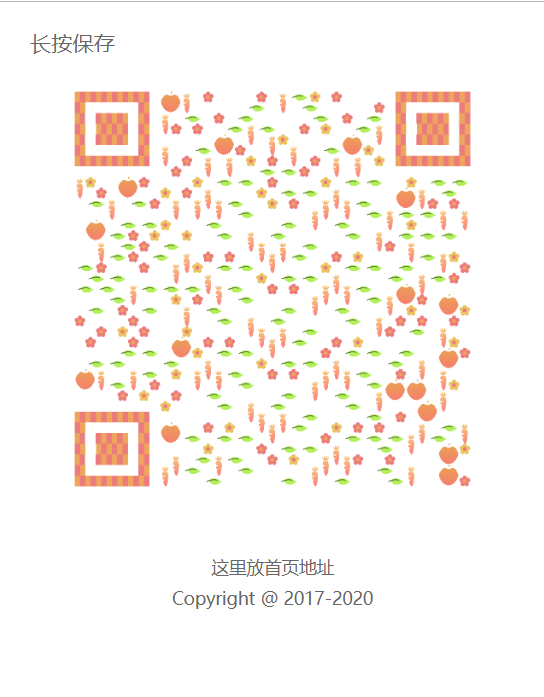
相关地址
项目地址:https://www.ainyi.com/krry_AiQrcode
GitHub:https://github.com/Krryxa/krry_AiQrcode
欢迎 start
krryblog:https://ainyi.com
博客地址:https://ainyi.com/58
分享:Java 开发精美艺术二维码的更多相关文章
- Java生成艺术二维码也可以很简单
原文点击: Quick-Media Java生成艺术二维码也可以很简单 现在二维码可以说非常常见了,当然我们见得多的一般是白底黑块,有的再中间加一个 logo,或者将二维码嵌在一张特定的背景中(比如微 ...
- 通通WPF随笔(3)——艺术二维码素材生成器
原文:通通WPF随笔(3)--艺术二维码素材生成器 最近公司让我开发一个条形码的生成控件,花了半天时间搞定觉得不过瘾,什么年代了该用二维码了吧.于是wiki了一下二维码的资料. 比较常见的就是QR码( ...
- iOS开发-定制多样式二维码
iOS开发-定制多样式二维码 二维码/条形码是按照某种特定的几何图形按一定规律在平台(一维/二维方向上)分布的黑白相间的图形纪录符号信息.使用若干个与二进制对应的几何形体来表示文字数值信息. 最常 ...
- Android开发——通过扫描二维码,打开或者下载Android应用
Android开发——通过扫描二维码,打开或者下载Android应用 在实现这个功能的时候,被不同的浏览器折磨的胃疼,最后实现了勉强能用,也查考了一下其他人的博客 android实现通过浏览器点击 ...
- Java根据链接生成二维码
Java根据链接生成二维码 相关 jar 包: core-3.1.0.jar 源码及 jar 包下载:http://files.cnblogs.com/files/liaolongjun/qrcode ...
- java学习-zxing生成二维码矩阵的简单例子
这个例子需要使用google的开源项目zxing的核心jar包 core-3.2.0.jar 可以百度搜索下载jar文件,也可使用maven添加依赖 <dependency> <gr ...
- Java后台直接生成二维码介绍
Java后台直接生成二维码 1.其实jquery也可以直接生成二维码的,但我测试的时候,二维码生成后太模糊,难以识别.所以在这里介绍在后来生成二维码的方式. 2.不善于文字描述,直接上代码了. imp ...
- Java生成名片式的二维码源码分享
世界上25%的人都有拖延症——但我觉得这统计肯定少了,至少我就是一名拖延症患者.一直想把“Java生成名片式(带有背景图片.用户网络头像.用户昵称)的二维码”这篇博客分享出来,但一直拖啊拖,拖到现在, ...
- 如何使用Java、Servlet创建二维码
归功于智能手机,QR码逐渐成为主流,它们正变得越来越有用.从候车亭.产品包装.家装卖场.汽车到很多网站,都在自己的网页集成QR码,让人们快速找到它们.随着智能手机的用户量日益增长,二维码的使用正在呈指 ...
随机推荐
- php面向对象三大特征
封装:对外只告诉你如何操作,内部结构不需要你知道. 对外只提供可操作的接口(方法),对内的数据操作不可见 继承:子类可以继承父类的属性和方法,但是有限继承,public protected pri ...
- 使用Skaffold一键将项目发布到Kubernetes
当前skaffold版本为v0.4,还未发布正式版本,不建议在生产环境中使用: skaffold用于开发人员快速部署程序到Kubernetes中:skaffold提供了dev.run两种模式:使用sk ...
- JS区分对象类型
Object.prototype.toString.call() 区分对象类型 在JavaScript中数据类型分为:1.基本类型,2.引用类型 基本类型:Undefined,Boolean,Stri ...
- win10 vscode使用 智能提示
1.没有第三方库的智能提示 参考:https://code.visualstudio.com/docs/python/editing 1.点开Settings 2.搜索加添加 3.添加后的内容 然后就 ...
- linux 重新生成网卡配置文件
nmcli connection add con-name home type ethernet ifname eth1 autoconnect yes ip4 10.1.252.60/24 gw4 ...
- Vue 学习笔记 — css属性计算的问题
简书 今天在使用Vue时遇到一个问题:在切换css内联属性时某些特殊属性的计算会有问题,无法得到预期的结果. 例子: https://jsfiddle.net/blqw/cLwau40z/ 上面的页面 ...
- 【安富莱二代示波器教程】第16章 附件A---电阻屏触摸校准
第16章 附件A---电阻屏触摸校准 二代示波器的触摸校准比较简单,随时随地都可以做触摸校准,按下K1按键即可校准.有时候我们做触摸校准界面,需要在特定的界面才可以进入触摸校准状态,非常繁琐 ...
- 理解Golang哈希表Map的元素
目录 概述 哈希函数 冲突解决 初始化 结构体 字面量 运行时 操作 访问 写入 扩容 删除 总结 在上一节中我们介绍了 数组和切片的实现原理,这一节会介绍 Golang 中的另一个集合元素 - 哈希 ...
- 学习Python--函数进阶
函数进阶 目标 函数参数和返回值的作用 函数的返回值 进阶 函数的参数 进阶 递归函数 01. 函数参数和返回值的作用 函数根据 有没有参数 以及 有没有返回值,可以 相互组合,一共有 4 种 组合形 ...
- MSSQL TABLE COPY TABLE
SQL Server中,如果目标表存在: insert into 目标表 select * from 原表; SQL Server中,,如果目标表不存在: select * into 目标表 from ...
