MongoDB中MapReduce介绍与使用
一、简介
在用MongoDB查询返回的数据量很大的情况下,做一些比较复杂的统计和聚合操作做花费的时间很长的时候,可以用MongoDB中的MapReduce进行实现
MapReduce是个非常灵活和强大的数据聚合工具。它的好处是可以把一个聚合任务分解为多个小的任务,分配到多服务器上并行处理。MongoDB也提供了MapReduce,当然查询语肯定是JavaScript。
MongoDB中的MapReduce主要有以下几阶段:
Map:把一个操作Map到集合中的每一个文档
Shuffle: 根据Key分组对文档,并且为每个不同的Key生成一系列(>=1个)的值表(List of values)。
Reduce: 处理值表中的元素,直到值表中只有一个元素。然后将值表返回到Shuffle过程,循环处理,直到每个Key只对应一个值表,并且此值表中只有一个元素,这就是MR的结果。
Finalize:此步骤不是必须的。在得到MR最终结果后,再进行一些数据“修剪”性质的处理。
MongoDB中使用emit函数向MapReduce提供Key/Value对。
Reduce函数接受两个参数:Key,emits. Key即为emit函数中的Key。 emits是一个数组,它的元素就是emit函数提供的Value。
Reduce函数的返回结果必须要能被Map或者Reduce重复使用,所以返回结果必须与emits中元素结构一致。
Map或者Reduce函数中的this关键字,代表当前被Mapping文档。
二、介绍
db.runCommand({
mapreduce:<collection>,
map:<mapfunction>,
reduce:<reducefunction>,
[,query:<query filter object>]
[,sort:<sorts the input objects using this key.Useful for optimization,like sorting by the emit key for fewer reduces>]
[,limit:<number of objects to return from collection>]
[,out:<see output options below>]
[,keeptemp:<true|false>]
[,finalize:<finalizefunction>]
[,scope:<object where fields go into javascript global scope>]
[, jsMode : boolean,default true]
[,verbose:true]
});
参数说明:
Mapreduce:要操作的目标集合
Map:映射函数(生成键值对序列,作为reduce函数参数)
Reduce:统计函数
Query:目标记录过滤
Sort:目标记录排序
Limit:限制目标记录数量
Out:统计结果存放集合(不指定使用临时集合,在客户端断开后自动删除)
Keeptemp:是否保留临时集合
Finalize:最终处理函数(对reduce返回结果进行最终整理后存入结果集合)
Scope:向map、reduce、finalize导入外部变量
jsMode说明:为false时 BSON-->JS-->map-->BSON-->JS-->reduce-->BSON,可处理非常大的mapreduce,为true时 BSON-->js-->map-->reduce-->BSON
Verbose:显示详细的时间统计信息
行查询的步骤
MapReduce对指定的集合Collection进行查询
对A的结果集进行mapper方法采集
对B的结果执行finalize方法处理
最终结果集输出到临时Collection中
断开连接,临时Collection删除或保留
需要注意的
以下是来自文档的图,可以清楚的说明 Map-Reduce 的执行过程。
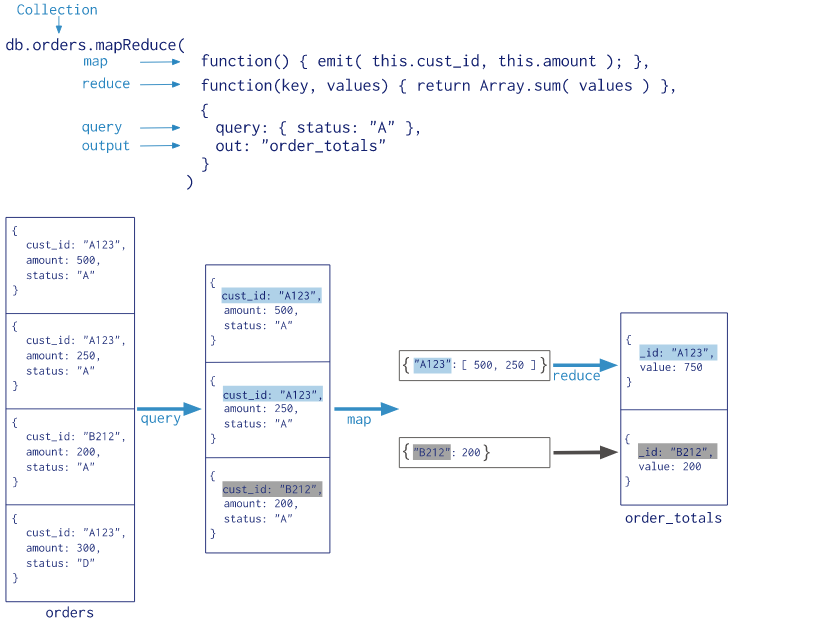
In this map-reduce operation, MongoDB applies the map phase to each input document (i.e. the documents in the collection that match the query condition). The map function emits key-value pairs. For those keys that have multiple values, MongoDB applies the reduce phase, which collects and condenses the aggregated data. MongoDB then stores the results in a collection. Optionally, the output of the reduce function may pass through a finalize function to further condense or process the results of the aggregation.
All map-reduce functions in MongoDB are JavaScript and run within the
mongodprocess. Map-reduce operations take the documents of a single collection as the input and can perform any arbitrary sorting and limiting before beginning the map stage.mapReducecan return the results of a map-reduce operation as a document, or may write the results to collections. The input and the output collections may be sharded.
NOTE
For most aggregation operations, the Aggregation Pipeline provides better performance and more coherent interface. However, map-reduce operations provide some flexibility that is not presently available in the aggregation pipeline.
Map-Reduce 的执行过程是先 map 然后 reduce 么?仔细再看一遍上文的图,不是每次 map 都有 reduce 的!如果 map 的结果不是数组,mongodb 就不会执行 reduce。很合理的处理逻辑。
对于 map 到的数据,如果在 reduce 时希望做统一的处理,一定会发现数据结果是不完整的。
三、查询分析
测试数据:
> db.test.find()
{ "_id" : ObjectId("5a1d45ab893253f4d2e4bf91"), "name" : "yy1", "age" : "22" }
{ "_id" : ObjectId("5a1d45b1893253f4d2e4bf92"), "name" : "yy2", "age" : "23" }
{ "_id" : ObjectId("5a1d45c5893253f4d2e4bf93"), "name" : "yy3", "age" : "24" }
{ "_id" : ObjectId("5a1d45d4893253f4d2e4bf94"), "name" : "yy5", "age" : "25" }
{ "_id" : ObjectId("5a1d45f7893253f4d2e4bf95"), "name" : "yy6", "age" : "26" }
{ "_id" : ObjectId("5a1d45ff893253f4d2e4bf96"), "name" : "yy4", "age" : "25" }
1、查询年龄大于23岁的
map:
var m = function(){if(this.age > 23) emit(this.age,{name:this.name})};
reduce:
var r = function(key,values){return JSON.stringify(values);}
或者:
var r = function(key,values){ var ret={names:values};return ret;}
生成结果集:
var res = db.runCommand({mapreduce:"test",map:m,reduce:r,out:"emp_res"})
查询:
> db.emp_res.find()
{ "_id" : "24", "value" : { "name" : "yy3" } }
{ "_id" : "25", "value" : "[{\"name\":\"yy5\"},{\"name\":\"yy4\"}]" }
{ "_id" : "26", "value" : { "name" : "yy6" } }
或者:
> db.emp_res.find()
{ "_id" : "24", "value" : { "name" : "yy3" } }
{ "_id" : "25", "value" : { "names" : [ { "name" : "yy5" }, { "name" : "yy4" } ] } }
{ "_id" : "26", "value" : { "name" : "yy6" } }
最后,还可以编写finalize函数对reduce的返回值做最后处理:
var f=function(key,rval){ if(key==24){ rval.msg="do somethings";} return rval }
生成结果集:
> var f=function(key,rval){ if(key==24){ rval.msg="do somethings";} return rval }
> db.emp_res.find()
{ "_id" : "24", "value" : { "name" : "yy3", "msg" : "do somethings" } }
{ "_id" : "25", "value" : { "names" : [ { "name" : "yy5" }, { "name" : "yy4" } ] } }
{ "_id" : "26", "value" : { "name" : "yy6" } }
>
2、过滤出来age=25的
方法1:
> var m = function(){ emit(this.age,{name:this.name})};
> var r = function(key,values){ var ret={names:values};return ret;}
> var res = db.runCommand({mapreduce:"test",map:m,reduce:r,finalize:f,query:{age:"25"},out:"emp_res"})
> db.emp_res.find()
{ "_id" : "25", "value" : { "names" : [ { "name" : "yy5" }, { "name" : "yy4" } ] } }
方法2:
> var m = function(){ emit(this.age,{p:[this.name]})};
> var r = function(key, values) {
var ret = {p:[]};
for(var i = 0; i < values.length; i++){
ret.p.push(values[i].p[0]);
}
return ret;
};
> var res = db.runCommand({mapreduce:"test",map:m,reduce:r,finalize:f,query:{age:"25"},out:"emp_res"})
方法3:
> var m = function() {
emit(this.age, {name:[this.name]});
};
> var r = func tion(key, values) {
var ret = {locs:[]}
for(var i = 0; i < values.length; i++){
ret.locs.push(values[i].locs[0]);
}
return ret;
};
> var res = db.runCommand({mapreduce:"test",map:map,reduce:reduce,finalize:f,query:{age:"25"},out:"emp_res"})
这个过程中遇到很多坑,需要多练习,多debug
参考
MongoDB中MapReduce介绍与使用的更多相关文章
- MongoDB中mapReduce的使用
MongoDB中mapReduce的使用 制作人:全心全意 mapReduce的功能和group by的功能类似,但比group by处理的数据量更大 使用示例: var map = function ...
- MongoDB中MapReduce不同的写法,不同的结果
MapReduce有两种写法,也可以说mongodb所有的命令行都有两种写法. 但突然间发现MapReduce不同的写法会有不同的结果,接下来我们一起来看: 第一种:直接使用扩展属性. 1)emit函 ...
- MongoDB中的MapReduce介绍与使用
一.简介 在用MongoDB查询返回的数据量很大的情况下,做一些比较复杂的统计和聚合操作做花费的时间很长的时候,可以用MongoDB中的MapReduce进行实现 MapReduce是个非常灵活和强大 ...
- 【转载】MongoDB中的MapReduce 高级操作介绍
转载自残缺的孤独 1.概述 MongoDB中的MapReduce相当于关系数据库中的group by.使用MapReduce要实现两个函数Map和Reduce函数.Map函数调用emit(key,va ...
- MongoDB中聚合工具Aggregate等的介绍与使用
Aggregate是MongoDB提供的众多工具中的比较重要的一个,类似于SQL语句中的GROUP BY.聚合工具可以让开发人员直接使用MongoDB原生的命令操作数据库中的数据,并且按照要求进行聚合 ...
- MongoDB中4种日志的详细介绍
前言 任何一种数据库都有各种各样的日志,MongoDB也不例外.MongoDB中有4种日志,分别是系统日志.Journal日志.oplog主从日志.慢查询日志等.这些日志记录着MongoDB数据库不同 ...
- MongoDB中通过MapReduce实现合计Sum功能及返回格式不一致问题分析
建立下述测试数据,通过MapReduce统计每个班级学生数及成绩和. 代码如下: public string SumStudentScore() { var collection = _dataBas ...
- MongoDB进行MapReduce的数据类型
有很长一段时间没更新博客了,因为最近都比较忙,今天算是有点空闲吧.本文主要是介绍MapReduce在MongoDB上的使用,它与sql的分组.聚集类似,也是先map分组,再用reduce统计,最后还可 ...
- 浅析mongodb中group分组
这篇文章主要介绍了浅析mongodb中group分组的实现方法及示例,非常的简单实用,有需要的小伙伴可以参考下. group做的聚合有些复杂.先选定分组所依据的键,此后MongoDB就会将集合依据选定 ...
随机推荐
- Spring AOP 入门实例详解
目录 AOP概念 AOP核心概念 Spring对AOP的支持 基于Spring的AOP简单实现 基于Spring的AOP使用其他细节 AOP概念 AOP(Aspect Oriented Program ...
- SVM(支持向量机)分类算法
SVM算法比较复杂,数学功底要求很高. 详见七月大神博客<支持向量机通俗导论(理解SVM的三层境界)>
- java面试题大全-基础方面 答案自己写
Java基础方面: 1.作用域public,private,protected,以及不写时的区别 2.Anonymous Inner Class (匿名内部类) 是否可以extends(继承)其它类, ...
- 如何查看Unity的版本
打开Unity,Help->About Unity
- hdu 2546 饭卡【01背包】
题目链接:https://vjudge.net/contest/103424#problem/C 饭卡 Time Limit: 5000/ ...
- NumPy学习(索引和切片,合并,分割,copy与deep copy)
NumPy学习(索引和切片,合并,分割,copy与deep copy) 目录 索引和切片 合并 分割 copy与deep copy 索引和切片 通过索引和切片可以访问以及修改数组元素的值 一维数组 程 ...
- java中使用switch-case的用法及注意事项超全总结
http://m.blog.csdn.net/blog/tianyazaiheruan/8988420 今天陈红军老师在用到switch的时候,这种设计到最基本的内容,可能忘记它的一些基本语法,出现了 ...
- 一次webapck4 配置文件无效的解决历程
前言 升级webpack4,一定要去看文档,特别是更新说明,不要自持用过原本webpack就自己开始折腾.折腾到后面,可能就默默流下眼泪了. webpack4的变化 webpack-cli抽离 web ...
- Metasploit AFP信息获取模块afp_server_info
Metasploit AFP信息获取模块afp_server_info AFP服务默认端口为548或者427.通过扫描该端口信息,afp_server_info模块可以获取AFP服务相关信息.这些 ...
- BZOJ.1009.[HNOI2008]GT考试(KMP DP 矩阵快速幂)
题目链接 设f[i][j]为当前是第i位考号.现在匹配到第j位(已有j-1位和A[]匹配)的方案数 因为假如当前匹配j位,如果选择的下一位与A[j+1]不同,那么新的匹配位数是fail[j]而不是0, ...
