[转]ubuntu安装skype
Skype 4.3 Released, How to Install it in Ubuntu 14.04/12.04
![]()
Skype for Linux has been updated to version 4.3.0.37 with updated UI, new cloud-based Group chat experience, and more.
Microsoft finally announced Skype for Linux 4.3 on June 18, 2014. The new release dropped support for direct Alsa support, now it uses PulseAudio for better calling experience. Also Skype 4.3 contains below changes:
- An updated UI
- Our new cloud-based Group Chat experience
- More reliable file transfer support when using multiple devices at once
- Greater accessibility by blind and visually impaired users
- PulseAudio 3.0 and 4.0 support
- Lot of bug fixes
- Skype 4.3 release note.

Install Skype 4.3 in Ubuntu or Linux Mint:
At the moment, Skype for Linux 4.3 is not available in any Linux repository. Below steps will tell you how to install the official .deb package in Ubuntu 14.04, Ubuntu 12.04, and their derivatives.
1. Install required libraries (for 64-bit system)
Skype website only provides 32-bit package for Ubuntu 12.04 and higher. You’re unable to install it directly on 64-bit system due to dependencies issue.
However, install the old skype from Canonical partners repository will also install the required libraries we need for NEW skype.
a.) Press Ctrl+Alt+T on keyboard to open terminal. When it opens, run commands one by one to remove old skype and .skype folder:
sudo apt-get remove skype skype-bin rm -rf ~/.skype
b.) Open “Software & Updates” and enable Canonical partners repository under Other Software tab.
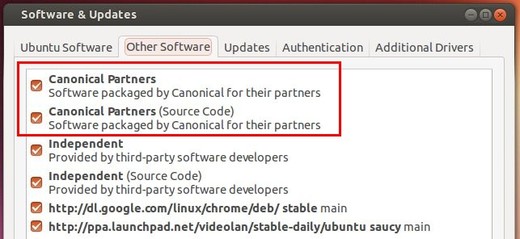
c.) Press Ctrl+Alt+T on keyboard to open terminal. When it opens, run the commands below to install old skype:
sudo apt-get update; sudo apt-get install skype
UPDATE: Below steps are no longer required! Just do the above step a.), b.) and c.) will install Skype 4.3 in your system.
c.) Once installed, remove the old skype package:
sudo apt-get remove skype skype-bin
2. Download & install Skype 4.3
Download the “Ubuntu 12.04 (multiarch)” package from: www.skype.com/go/linux
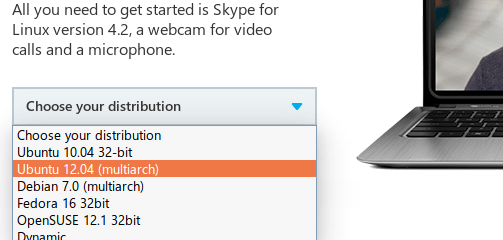
Click to install the package via Ubuntu Software Center. Or run command below in terminal (Ctrl+Alt+T):
cd ~/Downloads/ && sudo dpkg -i skype-ubuntu-precise_*.deb
Once installed, you’re able to open Skype 4.3 from Unity Dash result:
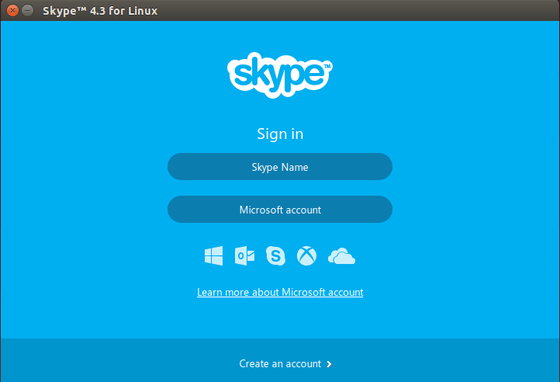
http://ubuntuhandbook.org/index.php/2014/06/skype-4-3-install-in-ubuntu-1404/
[转]ubuntu安装skype的更多相关文章
- ubuntu安装skype
1.添加源 sudo add-apt-repository "deb http://archive.canonical.com/ $(lsb_release -sc) partner&quo ...
- ubuntu安装Skype 4.3
Install Skype 4.3 Step 1: Remove previous version sudo apt-get remove skype skype-bin:i386 skype:i38 ...
- Ubuntu 14 安装Skype 4.3
Ubuntu 14 安装Skype 4.3Step 1: 删除老版本sudo apt-get remove skype skype-bin:i386 skype:i386 sudo apt-get i ...
- Ubuntu 14.04 下安装Skype
操作1: Ubuntu 14.04 下安装Skype,使用 Ctr+Alt+T组合键打开终端Terminal,输入如下即可: wget -O skype.deb http://download.sky ...
- 如何在 ubuntu 12.04 上安装 skype(转载)
转自:http://blog.51osos.com/linux/how-to-install-skype-in-ubuntu-12-04/ 添加Canonical Partner Repository ...
- Debian系列Linux/Ubuntu 安装软件
wps(http://community.wps.cn/download/) 优客天气(https://launchpad.net/indicator-china-weather/+download) ...
- ubuntu16.04安装skype
ubuntu16.04安装skype 一句命令搞定 wget https://repo.skype.com/latest/skypeforlinux-64.deb && sudo dp ...
- Mac OS、Ubuntu 安装及使用 Consul
Consul 概念(摘录): Consul 是 HashiCorp 公司推出的开源工具,用于实现分布式系统的服务发现与配置.与其他分布式服务注册与发现的方案,比如 Airbnb 的 SmartStac ...
- ubuntu安装mysql
好记性不如烂笔头,记录一下,ubuntu安装mysql的指令. 安装MySQL: sudo apt-get install mysql-server sudo apt-get install mysq ...
随机推荐
- ps知识集锦
1.工具箱 移动工具 [V]矩形.椭圆选框工具 [M]套索.多边形套索.磁性套索 [L]快速选择工具.魔棒工具 [W] 裁剪.透视裁剪.切片.切片选择工具 [C]吸管.颜色取样器.标尺.注释.12 ...
- 重定向printf
#include "stdio.h" #ifdef __GNUC__#define PUTCHAR_PROTOTYPE int __io_putchar(int ch)#else# ...
- 19. SpringBoot_web开发-使用外部Servlet容器&JSP支持
還沒有web.xml,生 配置tomcat 嵌入式Servlet容器:应用打成可执行的jar 优点:简单.便携: 缺点:默认不支持JSP.优化定制比较复杂 使用定制器[ServerPropertie ...
- UE4的AI学习(1)——基本概念
AI学习当中,不学习行为树基本概念就不能明白具体实例中的操作意义,但是没有经过具体实例实验,又觉得基本概念抽象难以理解.建议先泛读(1)(2)后再对具体的细节进行死磕,能较深的理解行为树的具体概念.第 ...
- luogu P4161 [SCOI2009]游戏
传送门 我们发现整个大置换中,会由若干形如\((a_1\rightarrow a_2,a_2\rightarrow a_3,...a_{n-1}\rightarrow a_n,a_n\rightarr ...
- luogu P2900 [USACO08MAR]土地征用Land Acquisition
写这道题时,预处理部分少打了等号,吓得我以为斜率优化错了或者被卡精了 mmp 首先有一个很明显的结论(逃),就是一个土地如果长(\(x\))与宽(\(y\))都比另一个土地小,那么这个土地一定可以跟那 ...
- Poj3696 The Lukiest Number
传送门 Solution 懒得写啦 Code #include<iostream> #include<cstdio> #include<cmath> #define ...
- php 无法正确获取系统当前时间的解决办法
今天捣鼓一个统计系统时让用户自动录入用户信息,后台使用PHP的date()函数来获取系统时间,发现时间跟当前时间对不上,后来是因为PHP默认的时区是UTC,应该将其时区设置为北京时间. 方法一:修改p ...
- 【转载】Hadoop mapreduce 实现原理
1. 如何用通俗的方法解释MapReduce MapReduce是Google开源的三大技术之一,是对海量数据进行“分而治之”计算框架.为了简单的理解并讲述给客户理解.我们举下面的例子来说明. 首先 ...
- iPhone 收藏网址[添加到书签] 和 [添加到主屏幕] 显示自定义图标,而不是网页截图
iPhone 收藏网址[添加到书签] 和 [添加到主屏幕] 显示自定义图标,而不是网页截图: <!-- Safari浏览器[添加到书签] --> <link rel="sh ...
