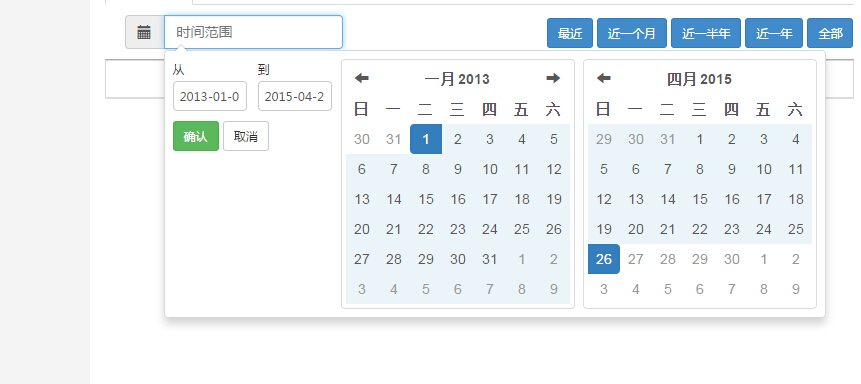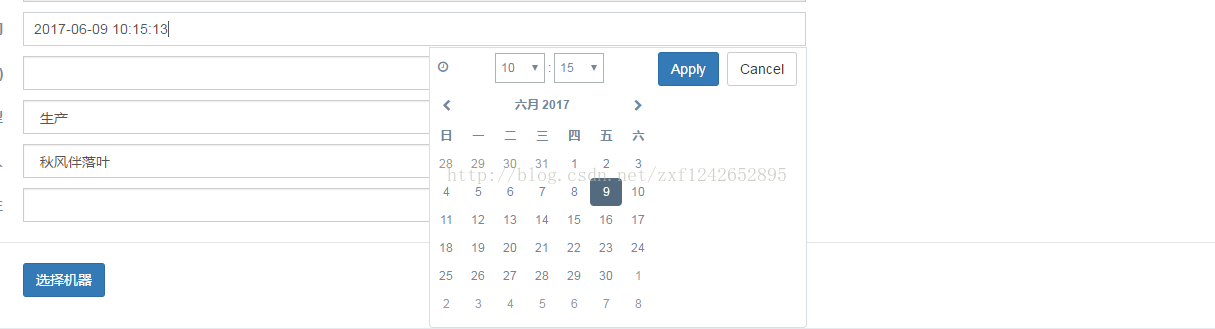js插件---bootstrap插件daterangepicker是什么
js插件---bootstrap插件daterangepicker是什么
一、总结
一句话总结:日期段选择插件,也可选择日期
日期段选择插件,也可选择日期
1、daterangepicker 控件如何设置日期格式?
不能直接在选项中format,而是得在选项的locale属性中再format
不能直接在选项中format,而是得在选项的locale属性中再format,因为这个插件的locale属性是设置显示样式的
直接搜索插件如何使用倒是一个不错的方式
代码如下:
<script>
$(function () {//Date range picker
$('#reservation').daterangepicker({
format: 'YYYY-MM-DD',
locale:{
format: 'YYYY-MM-DD',
}
},function (start, end) {
//alert('A date range was chosen: ' + start.format('YYYY-MM-DD') + ' to ' + end.format('YYYY-MM-DD'));
});
});
</script>
二、bootstrap日期插件daterangepicker的使用
官网文档位置:Date Range Picker — JavaScript Date & Time Picker Library
http://www.daterangepicker.com/
参考:bootstrap日期插件daterangepicker的使用 - u012854400的专栏 - CSDN博客
https://blog.csdn.net/u012854400/article/details/45293037
今天用的了bootstrap日期插件感觉搜索的资料不是很多在此写下一些使用的心得:
插件开源地址:daterangepicker日期控件,
插件使用只要按照开源中的文档信息来就好先包括以下引用:
<script type="text/javascript" src="jquery.js"></script>
<script type="text/javascript" src="moment.js"></script>
<script type="text/javascript" src="daterangepicker.js"></script>
<link rel="stylesheet" type="text/css" href="bootstrap.css" />
<link rel="stylesheet" type="text/css" href="daterangepicker-bs3.css" />包含对jquery,bootstrap框架的引用,以及日期处理用的moment.js,最后加载上这个插件的js和css文件
然后和大部分jq插件一样,该插件也是对$.fn的扩展所以进行以下的操作来使用这个控件
<script type="text/javascript">
$(document).ready(function() {
$('input[name="daterange"]').daterangepicker();
});
</script>用jq获取到你要插入的那个元素然后运行daterangepicker函数就能使用它默认的样式和属性了,
不过光有这个肯定是不行的,daterangepicker函数可以接受一个参数对象和一个回调函数,如下:
$('input[name="daterange"]').daterangepicker(
{
format: 'YYYY-MM-DD',
startDate: '2013-01-01',
endDate: '2013-12-31'
},
function(start, end, label) {
alert('A date range was chosen: ' + start.format('YYYY-MM-DD') + ' to ' + end.format('YYYY-MM-DD'));
}
);回调函数会在日期更改之后触发有三个参数,开始时间,结束时间以及标签名,可以在这里执行你要进行的操作如ajax请求
以上就可以构建一个英文版的日期控件了
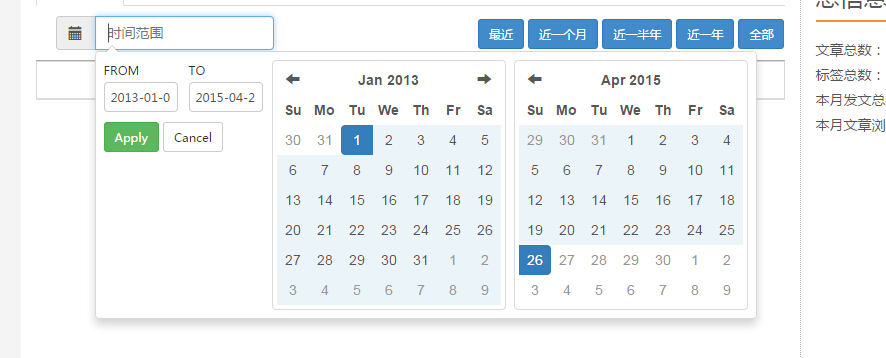
接下来着重介绍一下locale和ranges两个参数
首先是locale这个参数locale是构建本地语言应用的重要参数(github上说locale接受对象参数,不过并没有说明对象的属性)
以下是插件中locale默认属性
{
applyLabel: ‘Apply’,
cancelLabel: ‘Cancel’,
fromLabel: ‘From’,
toLabel: ‘To’,
weekLabel: ‘W’,
customRangeLabel: ‘Custom Range’,
daysOfWeek: moment.weekdaysMin(),
monthNames: moment.monthsShort(),
firstDay: moment.localeData()._week.dow };
我们只有更改这些参数就能够使这个插件变成中文的插件
$('input[name=datetime]').daterangepicker({
format: 'YYYY-MM-DD',
startDate: '2013-01-01',
endDate: new Date(),
maxDate:new Date(),
locale:{
applyLabel: '确认',
cancelLabel: '取消',
fromLabel: '从',
toLabel: '到',
weekLabel: 'W',
customRangeLabel: 'Custom Range',
daysOfWeek:["日","一","二","三","四","五","六"],
monthNames: ["一月","二月","三月","四月","五月","六月","七月","八月","九月","十月","十一月","十二月"],
}
}, function (start, end, label) {
alert('A date range was chosen: ' + start.format('YYYY-MM-DD') + ' to ' + end.format('YYYY-MM-DD'));
});效果如下:
当然你可能也许想实现github中的那个效果,想加个添加时间的快捷键:
Improvely.com
没问题可以使用range参数实现:
range参数也是对象参数{name:[start,end] name是快捷键的名称,接受一个数组分别是时间的开始和结束
$('input[name=datetime]').daterangepicker({
format: 'YYYY-MM-DD',
startDate: '2013-01-01',
endDate: new Date(),
maxDate:new Date(),
locale:{
applyLabel: '确认',
cancelLabel: '取消',
fromLabel: '从',
toLabel: '到',
weekLabel: 'W',
customRangeLabel: '选择时间',
daysOfWeek:["日","一","二","三","四","五","六"],
monthNames: ["一月","二月","三月","四月","五月","六月","七月","八月","九月","十月","十一月","十二月"],
},
range: {
"近期": ['2015-04-12',new Date()]
}
}, function (start, end, label) {
alert('A date range was chosen: ' + start.format('YYYY-MM-DD') + ' to ' + end.format('YYYY-MM-DD'));
});效果如下:
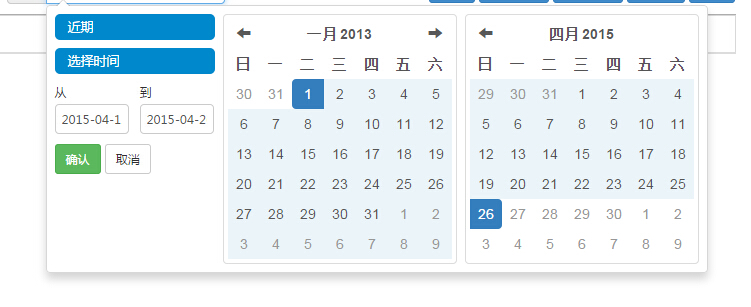
这样就有了一个中文的日期插件了,当然还有其他的参数可以使用包括添加自己的class用来敷写bootstrap的样式来实现自己想要的样式,也可以使用单选时间框函数来实现,具体的大家可以仔细查看官方的文档来构建自己需要的时间选取控件
二、daterangepicker 控件设置日期格式
<div class="form-group">
<label class="control-label col-md-3 col-sm-3 col-xs-12">计划结束时间 </label>
<div class="col-md-6 col-sm-6 col-xs-12">
<input id="scheduledEndTime" name="scheduledEndTime" class="date-picker form-control col-md-7 col-xs-12" type="text">
</div>
</div> var cb = function(start, end, label) {
$('#scheduledEndTime span').html(start.format('YYYY-MM-DD HH:mm:ss'));
};
var optionSet1 = {
startDate: moment(),
showDropdowns: false,
showWeekNumbers: false,
timePicker: true,
timePickerIncrement: 1,
singleDatePicker: true,
timePicker24Hour: true,
locale: {
format: 'YYYY-MM-DD HH:mm:ss',
daysOfWeek: ['日', '一', '二', '三', '四', '五', '六'],
monthNames: ['一月', '二月', '三月', '四月', '五月', '六月', '七月', '八月', '九月', '十月', '十一月', '十二月'],
},
opens: 'left',
buttonClasses: ['btn btn-default'],
applyClass: 'btn-small btn-primary',
cancelClass: 'btn-small',
format: 'YYYY-MM-DD HH:mm:ss',
};
$('#scheduledEndTime').daterangepicker(optionSet1, cb);四、这个插件是真好用
代码简介,功能强大,直接设置ranges属性,就可以直接在input里面选择时间段,比如前一周等等

js代码:
<script>
$(function () {
//Date range picker
$('#reservation').daterangepicker({
format: 'YYYY-MM-DD',
locale:{
format: 'YYYY-MM-DD',
customRangeLabel: '日期段选择',
},
ranges : {
'今天' : [moment(), moment()],
'昨天' : [moment().subtract(1, 'days'), moment().subtract(1, 'days')],
'前三天' : [moment().subtract(3, 'days'), moment()],
'前一周' : [moment().subtract(6, 'days'), moment()],
'前一月': [moment().subtract(30, 'days'), moment()],
'这个月' : [moment().startOf('month'), moment().endOf('month')],
'上个月' : [moment().subtract(1, 'month').startOf('month'), moment().subtract(1, 'month').endOf('month')],
'上上月' : [moment().subtract(2, 'month').startOf('month'), moment().subtract(2, 'month').endOf('month')],
}, },function (start, end) {
//alert('A date range was chosen: ' + start.format('YYYY-MM-DD') + ' to ' + end.format('YYYY-MM-DD'));
});
});
</script>
html代码:
<div class="form-group">
<label>或者选择日期段:</label> <div class="input-group">
<div class="input-group-addon">
<i class="fa fa-calendar"></i>
</div>
<input type="text" class="form-control pull-right" id="reservation">
</div>
<!-- /.input group -->
</div>
js插件---bootstrap插件daterangepicker是什么的更多相关文章
- js控制Bootstrap 模态框(Modal)插件
js控制Bootstrap 模态框(Modal)插件 http://www.cnblogs.com/zzjeny/p/5564400.html
- bootstrap插件学习-bootstrap.popover.js
先看bootstrap.popover.js的结构 var Popover = function ( element, options ){} //构造器 Popover.prototype = {} ...
- bootstrap插件学习-bootstrap.dropdown.js
bootstrap插件学习-bootstrap.dropdown.js 先看bootstrap.dropdown.js的结构 var toggle = '[data-toggle="drop ...
- bootstrap插件学习-bootstrap.modal.js
bootstrap插件学习-bootstrap.modal.js 先从bootstrap.modal.js的结构看起. function($){ var Modal = function(){} // ...
- js插件---Bootstrap 树控件
js插件---Bootstrap 树控件 一.总结 一句话总结:可以直接用gojs,或者搜索js,jquery的树控件,或者bootstrap树控件,一大堆 gojs 二.JS组件系列——Bootst ...
- 黄聪: 50 个 Bootstrap 插件
Bootstrap是快速开发Web应用程序的前端工具包.它是一个CSS和HTML的集合,它使用了最新的浏览器技术,给你的Web开发提供了时尚的版式,表单,buttons,表格,网格系统等等. 本文向你 ...
- Bootstrap插件1--tooltip
在引入bootstrap.js之前我们需要引入jquery的js文件 既然是bootstrap的插件,那么自然需要引用bootstrap.js和bootstrap.css这2个核心文件了 这里了主要介 ...
- [前端插件]Bootstrap Table服务器分页与在线编辑应用总结
先看Bootstrap Table应用效果: 表格用来显示数据库中的数据,数据通过AJAX从服务器加载,同时分页功能有服务器实现,避免客户端分页,在加载大量数据时造成的用户体验不好.还可以设置查询数据 ...
- 为你下一个项目准备的 50 个 Bootstrap 插件
Bootstrap是快速开发Web应用程序的前端工具包.它是一个CSS和HTML的集合,它使用了最新的浏览器技术,给你的Web开发提供了时尚的版式,表单,buttons,表格,网格系统等等. 本文向你 ...
随机推荐
- devexpress 10.0升级为 15
- linux配置powerline(bash/vim)美化
安装powerline需要pip 链接:https://pan.baidu.com/s/1Jc59VD35PYic2fTK5v8h1w 密码:otfp pip curl https://bootstr ...
- Unity3D之主菜单
1.新建一个名为MainMenu的C#脚本,修改编码后拖动到主摄像机,并给主摄像机添加一个AudioSource声音源作为背景音乐.将音乐文件赋值给Audio Clip属性. 2.创建一个Common ...
- 51Nod 1667 概率好题 - 容斥原理
题目传送门 无障碍通道 有障碍通道 题目大意 若$L_{i}\leqslant x_{i} \leqslant R_{i}$,求$\sum x_{i} = 0$以及$\sum x_{i} < 0 ...
- sftp服务器的安装与远程
本文所描述环境只在window系统下 一.搭建sftp服务器 1.首先需要下载一个软件freeSSHd,下载地址http://www.freesshd.com/?ctt=download,下载第一个f ...
- bzoj1458: 士兵占领 网络流
链接 https://www.lydsy.com/JudgeOnline/problem.php?id=1458 也可以去luogu 思路 想成倒着删去点,使得依旧满足覆盖!! 左边横,右边列,之间用 ...
- 操作系统04_IO管理
输入输出系统 IO系统的层次结构 用户层IO软件 设备独立性软件 设备驱动程序 中断处理程序 对IO设备的控制方式 使用轮询的可编程IO方式 cpu不停地检查设备的状态,以字节为单位,非中断方式,利用 ...
- facebook api之Ads Insights API
The Ads Insights API provides API access for reporting and analytics purposes. When exclusively usin ...
- docker 命令2
docker build -t dvm.adsplatformproxy:v1.0.0 . #build images docker run -e WWNamespace=dev -e ZKServe ...
- python + eclipse +pydev
本文重点介绍使用Eclipse+pydev插件来写Python代码, 以及在Mac上配置Eclipse+Pydev 和Windows配置Eclipse+Pydev 编辑器:Python 自带的 ID ...