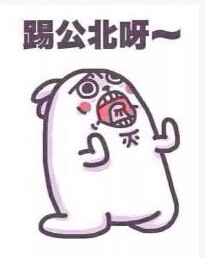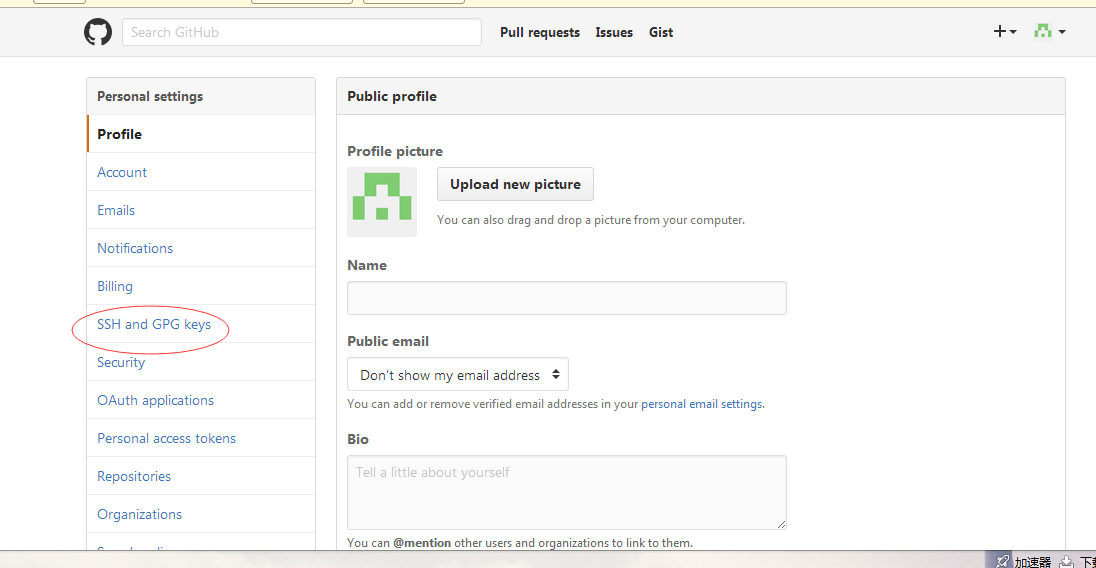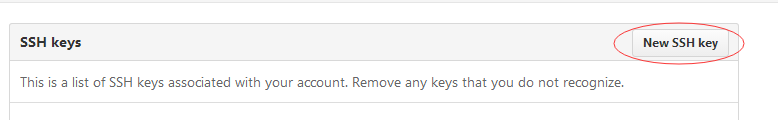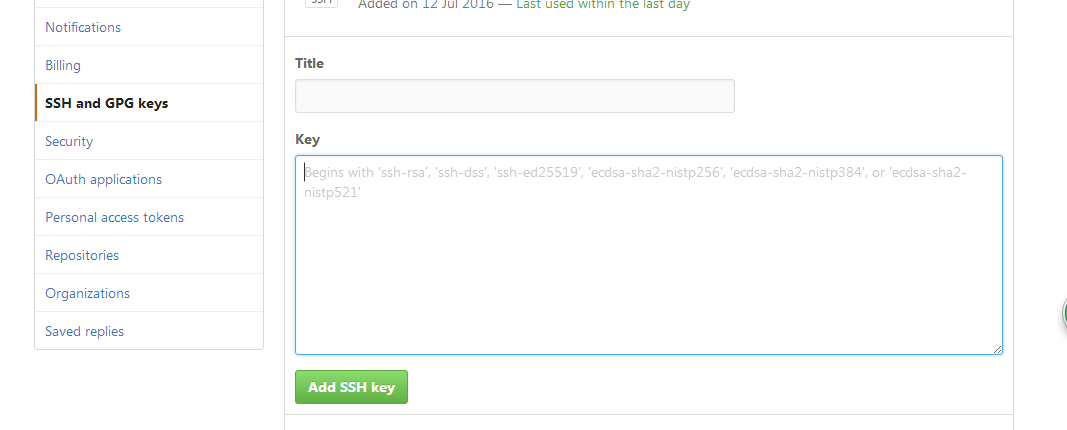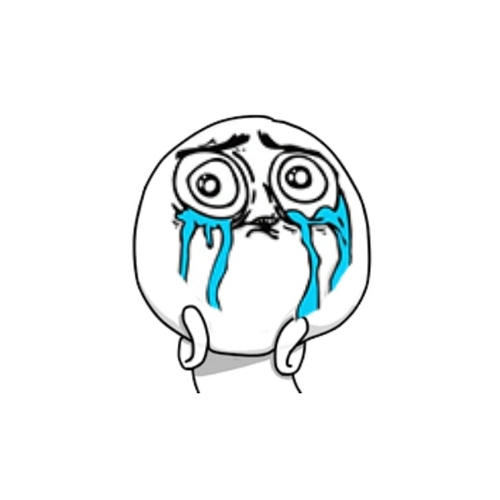git遇到的问题之“Please make sure you have the correct access rights and the repository exists.”
对于git的提交一直很小心翼翼,感觉一不小心就会踩到莫名的坑。
这不,
某天commit 就遇到了On branch master nothing
to commit (working directory clean)
一查意思。你的分支很干净?
干净?excuse me?
然后git push origin master一下,漫长等待了弹出了fail:#¥%@(此处省略,我们看重点)
Please make sure you have the correct access rights and the repository exists.
然后谷歌了一下,原来是ssh key有问题,连接不上服务器~~
然后我开始了死胡同~~
参阅了很多的答案,发现写的都不是很完整,自己东摸索西摸索搞定了,怕忘记,记录一下
1、首先我得重新在git设置一下身份的名字和邮箱(因为当初都忘了设置啥了,因为遇到坑了)进入到需要提交的文件夹底下(因为直接打开git Bash,在没有路径的情况下,根本没!法!改!刚使用git时遇到的坑。。。)
git config --global user.name "yourname"
git config --global user.email“your@email.com"
注:yourname是你要设置的名字,your@email是你要设置的邮箱。
2、删除.ssh文件夹(直接搜索该文件夹)下的known_hosts(手动删除即可,不需要git)
3、git输入命令
$ ssh-keygen -t rsa -C "your@email.com"(请填你设置的邮箱地址)
接着出现:
Generating public/private rsa key pair.
Enter file in which to save the key (/Users/your_user_directory/.ssh/id_rsa):
请直接按下回车
然后系统会自动在.ssh文件夹下生成两个文件,id_rsa和id_rsa.pub,用记事本打开id_rsa.pub
将全部的内容复制
4、打开https://github.com/,登陆你的账户,进入设置
进入ssh设置
在key中将刚刚复制的粘贴进去
点击add ssh key,
ok!
5、在git中输入命令:
ssh -T git@github.com
然后会跳出一堆话。。
输入命令:yes
回车
然后就会提示你成功了~~
泪牛满面~~
最后退出git重新进入路径提交一下就可以了~~
转载----https://blog.csdn.net/jingtingfengguo/article/details/51892864
git遇到的问题之“Please make sure you have the correct access rights and the repository exists.”的更多相关文章
- windows 部署 git 服务器报 Please make sure you have the correct access rights and the repository exists.错误
这两天在阿里云上弄windows 服务器,顺便部署了一个git服务.根据网上教程一步步操作下来,最后在 remote远程仓库的时候提示 fatal: 'yourpath/test.git' does ...
- git pull 出错 fatal: Could not read from remote repository.Please make sure you have the correct access rights.and the repository exists.
Warning: Permanently added the RSA host key for IP address '192.30.252.131' to the list of known hos ...
- Git push提交时报错Permission denied(publickey)...Please make sure you have the correct access rights and the repository exists.
一.git push origin master 时出错 错误信息为: Permission denied(publickey). fatal: Could not read from remote ...
- 使用git时出现Please make sure you have the correct access rights and the repository exists.问题已解决。
使用git时,出现Please make sure you have the correct access rights and the repository exists.问题已解决. 今天我在使用 ...
- [Git]Please make sure you have the correct access rights and the repository exists
这个问题是这样,需要在已有github账号的A机器上,再创建一个github账号,新账号创建完毕,将代码通过机器A push上之后,再另一台机器B,clone 这个项目时报出了如下错误: Permis ...
- Git clone时出现Please make sure you have the correct access rights and the repository exists.问题已解决。
看了好多资料终于搞定了git 中clone命令报错这个问题,废话不多说直接上步骤希望对大家有帮助. 1 删除.ssh文件夹(直接搜索该文件夹)下的known_hosts(手动删除即可,不需要git ...
- 报错 Please make sure you have the correct access rights and the repository exists (git 添加ssh密钥 )
1.设置Git的user name和email $ git config --global user.name "wubaiwan" $ git config --global u ...
- Git提交时提示“Please make sure you have the correct access rights and the repository exists.”的解决方法
1.首先打开Git Bash设置名字和邮箱: git config --global user.name "你的名字" git config --global user.email ...
- Git出错:“Please make sure you have the correct access rights and the repository exists.”
此问题是需要重置ssh密钥 解决步骤如下: 1.重置用户名和邮箱: 打开Git Bash 进入Git命令,输入以下命令 git config --global user.name "你的用户 ...
随机推荐
- JOISC2019 简要题解
第18回 日本情報オリンピック 春合宿 オンラインコンテスト (JOISC2019) 官网 Day 1 試験 (Examination) description 有\(N\)个学生,每个学生有两科成绩 ...
- LeetCode - Diameter of Binary Tree
Given a binary tree, you need to compute the length of the diameter of the tree. The diameter of a b ...
- 【BZOJ3240】【UOJ#124】【NOI2013】矩阵游戏
终于看懂一道题QAQ然而NOI都是这种难度题怎么玩QAQ 原题: 婷婷是个喜欢矩阵的小朋友,有一天她想用电脑生成一个巨大的n行m列的矩阵(你不用担心她如何存储).她生成的这个矩阵满足一个神奇的性质:若 ...
- C# 的AOP实现
闲来无事,做了一个AOP示例,此示例只能捕获方法调用事件,无法动态阻止方法调用的执行.因为取消后构造返回值成了难题,返回null貌似会报错.如果不需要这个功能,其实还是很完美的. 缺点是没有以接口方式 ...
- nightwatchjs 基于nodejs&& webdriver 协议的自动化测试&&持续集成框架
nightwatchjs 是基于nodejs&& webdriver 协议的自动化测试&&持续集成框架 参考架构 参考资料 http://nightwatchjs.or ...
- pgbench 安装试用
pgbench 是一个方便的pg 性能测试工具,以下是简单的测试试用 安装 安装pg yum install https://download.postgresql.org/pub/repos/yum ...
- Running Elixir in Docker Containers
转自:https://www.poeticoding.com/running-elixir-in-docker-containers/ One of the wonderful things abou ...
- C# Winform 怎么让按钮在Panel里居中显示
把pannel里面的多个按钮的那个anchor属性全部去掉,如下图: 再用VS2010自带的工具调一下即可: 小注: 有的时候我们却想子控件在父控件里的相对位置不要随着父控件的变大缩小而变化,或者控件 ...
- 谈谈 数据中心SOA 架构
为什么要讨论 数据中心SOA 架构呢? 请参考我写的另外一篇文章 <论 微服务 和 Entity Framework 对数据的割裂> https://www.cnblogs.com ...
- angular学习第一天——安装batarang踩到的那些坑儿
angularjs作为一个新兴的JavaScript框架,因其具有不少新特性,比如mvc开发模块,双向数据绑定等等,使其名声大噪.我也久闻其大名,然而因为时间问题,一直都没有去接触过他.这几天工作 ...