使用maven将代码到私服
在上一节中,我们讲述了maven私服搭建 ,那么本章,我们讲述如何使用maven将代码打包并上传到maven私服上。
一、maven pom.xml关键配置信息。
<distributionManagement>
<repository>
<id>releases</id>
<name>Nexus Release Repository</name>
<url>http://192.9.104.17:8081/nexus/content/repositories/releases/</url>
</repository>
<snapshotRepository>
<id>snapshots</id>
<name>Nexus Snapshot Repository</name>
<url>http://192.9.104.17:8081/nexus/content/repositories/snapshots/</url>
</snapshotRepository>
</distributionManagement>
二、maven 代码编译、打包、生成java doc相关配置
<build>
<plugins> <plugin>
<groupId>org.codehaus.mojo</groupId>
<artifactId>tomcat-maven-plugin</artifactId>
<configuration>
<url>http://192.9.104.116:8090/manager</url>
<server>tomcat-remote-deploy</server>
<path>/search-web</path>
</configuration>
</plugin> <plugin> <groupId>org.mortbay.jetty</groupId>
<artifactId>maven-jetty-plugin</artifactId>
<version>6.1.7</version>
<configuration>
<connectors>
<connector implementation="org.mortbay.jetty.nio.SelectChannelConnector">
<port>8888</port>
<maxIdleTime>30000</maxIdleTime>
</connector>
</connectors>
<!--
<webAppSourceDirectory>${project.build.directory}/${pom.artifactId}-${pom.version}</webAppSourceDirectory> -->
<webApp>
<contextPath>/search</contextPath>
</webApp>
</configuration>
</plugin> <plugin>
<groupId>org.apache.maven.plugins</groupId>
<artifactId>maven-resources-plugin</artifactId>
<version>${plugin.version}</version>
</plugin>
<plugin>
<groupId>org.apache.maven.plugins</groupId>
<artifactId>maven-clean-plugin</artifactId>
<version>${plugin.version}</version>
</plugin>
<plugin>
<groupId>org.apache.maven.plugins</groupId>
<artifactId>maven-source-plugin</artifactId>
<version>${plugin.version}</version>
<executions>
<execution>
<id>attach-sources</id>
<phase>verify</phase>
<goals>
<goal>jar-no-fork</goal>
</goals>
</execution>
</executions>
</plugin> <plugin>
<groupId>org.apache.maven.plugins</groupId>
<artifactId>maven-compiler-plugin</artifactId>
<version>${plugin.version}</version>
<!-- <version>2.1.2</version> -->
<configuration>
<source>1.6</source>
<target>1.6</target>
<complianceLevel>1.6</complianceLevel>
</configuration>
</plugin> <plugin>
<groupId>org.apache.maven.plugins</groupId>
<artifactId>maven-javadoc-plugin</artifactId>
<version>${java.doc.version}</version>
<executions>
<execution>
<id>attach-javadocs</id>
<goals>
<goal>jar</goal>
</goals>
</execution>
</executions>
</plugin>
</plugins>
</build>
其中:
maven-clean-plugin 执行mvn clean 命令相关插件
maven-resources-plugin 执行mvn 工程resources打包管理
maven-source-plugin 执行maven 代码源码打包的工具
maven-compiler-plugin maven代码编译的工具
maven-javadoc-plugin 生成javadoc的maven工具
tomcat-maven-plugin 进行tomcat远程部署的工具,主要配置的信息<server>tomcat-remote-deploy</server>就是setting.xml中servers中的配置信息,用户名和密码配置以后,就可以远程部署。
三、maven上传jar包到nexus私服。
1、创建maven执行命令。
点击Debug>>Debug configurations>>
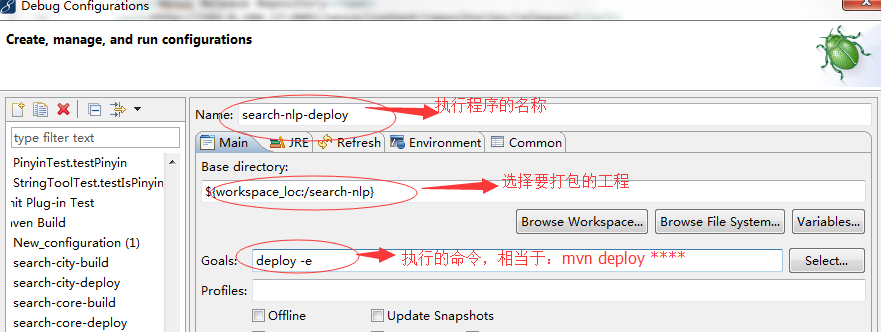
点击执行按钮:

查看执行情况(见eclipse console):
[INFO] Error stacktraces are turned on.
[INFO] Scanning for projects...
[WARNING]
[WARNING] Some problems were encountered while building the effective model for com.tianditu.search:search-nlp:jar:0.1
[WARNING] 'build.plugins.plugin.version' for org.codehaus.mojo:tomcat-maven-plugin is missing. @ com.tianditu.search:tianditu-search:0.8, P:\ts_search\tianditu-search\pom.xml, line 62, column 14
[WARNING]
[WARNING] It is highly recommended to fix these problems because they threaten the stability of your build.
[WARNING]
[WARNING] For this reason, future Maven versions might no longer support building such malformed projects.
[WARNING]
[INFO]
[INFO] ------------------------------------------------------------------------
[INFO] Building search-nlp 0.1
[INFO] ------------------------------------------------------------------------
[INFO]
[INFO] --- maven-resources-plugin:2.4:resources (default-resources) @ search-nlp ---
[INFO] Using 'UTF-8' encoding to copy filtered resources.
[INFO] Copying 0 resource
[INFO]
[INFO] --- maven-compiler-plugin:2.4:compile (default-compile) @ search-nlp ---
[INFO] Nothing to compile - all classes are up to date
[INFO]
[INFO] --- maven-resources-plugin:2.4:testResources (default-testResources) @ search-nlp ---
[INFO] Using 'UTF-8' encoding to copy filtered resources.
[INFO] skip non existing resourceDirectory P:\ts_search\tianditu-search\search-nlp\src\test\resources
[INFO]
[INFO] --- maven-compiler-plugin:2.4:testCompile (default-testCompile) @ search-nlp ---
[INFO] No sources to compile
[INFO]
[INFO] --- maven-surefire-plugin:2.7.1:test (default-test) @ search-nlp ---
[INFO] No tests to run.
[INFO] Surefire report directory: P:\ts_search\tianditu-search\search-nlp\target\surefire-reports -------------------------------------------------------
T E S T S
-------------------------------------------------------
There are no tests to run. Results : Tests run: 0, Failures: 0, Errors: 0, Skipped: 0 [INFO]
[INFO] --- maven-jar-plugin:2.3.1:jar (default-jar) @ search-nlp ---
[INFO] Building jar: P:\ts_search\tianditu-search\search-nlp\target\search-nlp-0.1.jar
[INFO]
[INFO] --- maven-javadoc-plugin:2.7:jar (attach-javadocs) @ search-nlp ---
[ERROR] Error fetching link: http://java.sun.com/javase/6/docs/api/package-list. Ignored it.
[INFO]
正在加载程序包com.tianditu.search.nlp的源文件...
正在构造 Javadoc 信息...
标准 Doclet 版本 1.7.0_45
正在构建所有程序包和类的树...
正在生成P:\ts_search\tianditu-search\search-nlp\target\apidocs\com\tianditu\search\nlp\BCConvert.html...
正在生成P:\ts_search\tianditu-search\search-nlp\target\apidocs\com\tianditu\search\nlp\Pinyin.html...
正在生成P:\ts_search\tianditu-search\search-nlp\target\apidocs\com\tianditu\search\nlp\StringTool.html...
正在生成P:\ts_search\tianditu-search\search-nlp\target\apidocs\com\tianditu\search\nlp\package-frame.html...
正在生成P:\ts_search\tianditu-search\search-nlp\target\apidocs\com\tianditu\search\nlp\package-summary.html...
正在生成P:\ts_search\tianditu-search\search-nlp\target\apidocs\com\tianditu\search\nlp\package-tree.html...
正在生成P:\ts_search\tianditu-search\search-nlp\target\apidocs\constant-values.html...
正在生成P:\ts_search\tianditu-search\search-nlp\target\apidocs\com\tianditu\search\nlp\class-use\StringTool.html...
正在生成P:\ts_search\tianditu-search\search-nlp\target\apidocs\com\tianditu\search\nlp\class-use\Pinyin.html...
正在生成P:\ts_search\tianditu-search\search-nlp\target\apidocs\com\tianditu\search\nlp\class-use\BCConvert.html...
正在生成P:\ts_search\tianditu-search\search-nlp\target\apidocs\com\tianditu\search\nlp\package-use.html...
正在构建所有程序包和类的索引...
正在生成P:\ts_search\tianditu-search\search-nlp\target\apidocs\overview-tree.html...
正在生成P:\ts_search\tianditu-search\search-nlp\target\apidocs\index-all.html...
正在生成P:\ts_search\tianditu-search\search-nlp\target\apidocs\deprecated-list.html...
正在构建所有类的索引...
正在生成P:\ts_search\tianditu-search\search-nlp\target\apidocs\allclasses-frame.html...
正在生成P:\ts_search\tianditu-search\search-nlp\target\apidocs\allclasses-noframe.html...
正在生成P:\ts_search\tianditu-search\search-nlp\target\apidocs\index.html...
正在生成P:\ts_search\tianditu-search\search-nlp\target\apidocs\help-doc.html...
7 个警告
[WARNING] Javadoc Warnings
[WARNING] P:\ts_search\tianditu-search\search-nlp\src\main\java\com\tianditu\search\nlp\StringTool.java:107: 警告 - @return 标记没有参数。
[WARNING] P:\ts_search\tianditu-search\search-nlp\src\main\java\com\tianditu\search\nlp\StringTool.java:127: 警告 - @return 标记没有参数。
[WARNING] P:\ts_search\tianditu-search\search-nlp\src\main\java\com\tianditu\search\nlp\StringTool.java:148: 警告 - @return 标记没有参数。
[WARNING] P:\ts_search\tianditu-search\search-nlp\src\main\java\com\tianditu\search\nlp\StringTool.java:171: 警告 - @return 标记没有参数。
[WARNING] P:\ts_search\tianditu-search\search-nlp\src\main\java\com\tianditu\search\nlp\StringTool.java:359: 警告 - @return 标记没有参数。
[WARNING] P:\ts_search\tianditu-search\search-nlp\src\main\java\com\tianditu\search\nlp\StringTool.java:73: 警告 - @note是未知标记。
[WARNING] P:\ts_search\tianditu-search\search-nlp\src\main\java\com\tianditu\search\nlp\StringTool.java:91: 警告 - @note是未知标记。
[INFO] Building jar: P:\ts_search\tianditu-search\search-nlp\target\search-nlp-0.1-javadoc.jar
[INFO]
[INFO] --- maven-source-plugin:2.4:jar-no-fork (attach-sources) @ search-nlp ---
[INFO] Building jar: P:\ts_search\tianditu-search\search-nlp\target\search-nlp-0.1-sources.jar
[INFO]
[INFO] --- maven-install-plugin:2.3.1:install (default-install) @ search-nlp ---
[INFO] Installing P:\ts_search\tianditu-search\search-nlp\target\search-nlp-0.1.jar to C:\Users\GCZX-016\.m2\repository\com\tianditu\search\search-nlp\0.1\search-nlp-0.1.jar
[INFO] Installing P:\ts_search\tianditu-search\search-nlp\pom.xml to C:\Users\GCZX-016\.m2\repository\com\tianditu\search\search-nlp\0.1\search-nlp-0.1.pom
[INFO] Installing P:\ts_search\tianditu-search\search-nlp\target\search-nlp-0.1-javadoc.jar to C:\Users\GCZX-016\.m2\repository\com\tianditu\search\search-nlp\0.1\search-nlp-0.1-javadoc.jar
[INFO] Installing P:\ts_search\tianditu-search\search-nlp\target\search-nlp-0.1-sources.jar to C:\Users\GCZX-016\.m2\repository\com\tianditu\search\search-nlp\0.1\search-nlp-0.1-sources.jar
[INFO]
[INFO] --- maven-deploy-plugin:2.5:deploy (default-deploy) @ search-nlp ---
SLF4J: Failed to load class "org.slf4j.impl.StaticLoggerBinder".
SLF4J: Defaulting to no-operation (NOP) logger implementation
SLF4J: See http://www.slf4j.org/codes.html#StaticLoggerBinder for further details.
Uploading: http://192.9.104.17:8081/nexus/content/repositories/releases/com/tianditu/search/search-nlp/0.1/search-nlp-0.1.jar
Uploading: http://192.9.104.17:8081/nexus/content/repositories/releases/com/tianditu/search/search-nlp/0.1/search-nlp-0.1.pom
Uploaded: http://192.9.104.17:8081/nexus/content/repositories/releases/com/tianditu/search/search-nlp/0.1/search-nlp-0.1.jar (30 KB at 137.9 KB/sec)
Uploaded: http://192.9.104.17:8081/nexus/content/repositories/releases/com/tianditu/search/search-nlp/0.1/search-nlp-0.1.pom (5 KB at 46.4 KB/sec)
Downloading: http://192.9.104.17:8081/nexus/content/repositories/releases/com/tianditu/search/search-nlp/maven-metadata.xml
Downloaded: http://192.9.104.17:8081/nexus/content/repositories/releases/com/tianditu/search/search-nlp/maven-metadata.xml (305 B at 8.1 KB/sec)
Uploading: http://192.9.104.17:8081/nexus/content/repositories/releases/com/tianditu/search/search-nlp/maven-metadata.xml
Uploaded: http://192.9.104.17:8081/nexus/content/repositories/releases/com/tianditu/search/search-nlp/maven-metadata.xml (305 B at 0.6 KB/sec)
Uploading: http://192.9.104.17:8081/nexus/content/repositories/releases/com/tianditu/search/search-nlp/0.1/search-nlp-0.1-javadoc.jar
Uploaded: http://192.9.104.17:8081/nexus/content/repositories/releases/com/tianditu/search/search-nlp/0.1/search-nlp-0.1-javadoc.jar (47 KB at 649.1 KB/sec)
Uploading: http://192.9.104.17:8081/nexus/content/repositories/releases/com/tianditu/search/search-nlp/0.1/search-nlp-0.1-sources.jar
Uploaded: http://192.9.104.17:8081/nexus/content/repositories/releases/com/tianditu/search/search-nlp/0.1/search-nlp-0.1-sources.jar (23 KB at 340.6 KB/sec)
[INFO] ------------------------------------------------------------------------
[INFO] BUILD SUCCESS
[INFO] ------------------------------------------------------------------------
[INFO] Total time: 8.709s
[INFO] Finished at: Thu Jun 04 17:26:55 CST 2015
[INFO] Final Memory: 18M/386M
[INFO] ------------------------------------------------------------------------
如有错误,然后定位并解决,主要错误就是用户没有权限,或者仓库地址没有配置等等。
使用maven将代码到私服的更多相关文章
- 07 Maven 使用Nexus创建私服
7. Maven 使用Nexus创建私服 私服不是 Maven 的核心概念,它仅仅是一种衍生出来的特殊的 Maven 仓库.通过建立自己的私服,就可以降低中央仓库负荷.节省外网带宽.加速 Maven ...
- maven项目如何从私服nexus中下载依赖包
maven项目如何从私服nexus中下载依赖包 解决方法: 1.打开maven的config目录中settings.xml文件 2.在<profile></profiles> ...
- maven发布项目到私服-snapshot快照库和release发布库的区别和作用及maven常用命令
maven发布项目到私服-snapshot快照库和release发布库的区别和作用及maven常用命令 在日常的工作中由于各种原因,会出现这样一种情况,某些项目并没有打包至mvnrepository. ...
- Linux安装配置maven以及搭建nexus私服(编写启动脚本)
2011年07月12日16:32 下面介绍在Linux操作系统下安装配置maven和搭建nexus私服. 一.安装前的准备 下载 jdk http://www.oracle.com/technetw ...
- 使用Maven部署构件至私服
--------------------siwuxie095 使用 Maven 部署构件至私服 1.部署构件到 Nexu ...
- Maven编译代码的时候跳过单元测试
Maven编译代码的时候跳过单元测试 <properties> <maven.test.skip>true</maven.test.skip> </prope ...
- MAVEN学习笔记之私服Nexus(2)
MAVEN学习笔记之私服Nexus(2) 私有服务器搭建 Nexus www.snatype.org下载 snatype-work 是默认nexus存储nexus a:将bin添加到环境中 Admin ...
- maven仓库--搭建局域网私服(windows版)
使用nexus搭建局域网私服 一. 认识maven仓库 1.1 maven仓库的作用 回想之前不用maven的时候,我们用eclipse原始的项目骨架构建项目时,在工程目录下往往有一个lib文件夹 ...
- 【Maven学习】Nexus私服代理其他第三方的Maven仓库
一.背景 [Maven学习]Nexus OSS私服仓库的安装和配置 http://blog.csdn.net/ouyang_peng/article/details/78793038 [Maven学习 ...
随机推荐
- SQL Server:APPLY表运算符
SQL Server 2005(含)以上版本,新增了APPLY表运算,为我们日常查询带来了极大的方便. 新增的APPLY表运算符把右表表达式应用到左表表达式中的每一行.它不像JOIN那样先计算那个表表 ...
- c# asp.net4.0尚未在web服务器上注册
辗转无数论坛,感谢http://bbs.csdn.net/topics/390992746 microsoft官方文档: https://blogs.msdn.microsoft.com/webdev ...
- csharp: Oracle Stored Procedure DAL using ODP.NET
paging : http://www.codeproject.com/Articles/44858/Custom-Paging-GridView-in-ASP-NET-Oracle https:// ...
- svn忽略某个文件提交
svn忽略配置文件提交:TortoiseSVN->Unversion and add to ignore_list (config.php(recursiverly)) 正如官方指南所言:Tor ...
- [moka同学笔记]php 获取时间(今天,昨天,三天内,本周,上周,本月,三年内,半年内,一年内,三年内)
<?php /** * php 获取时间(今天,昨天,三天内,本周,上周,本月,三年内,半年内,一年内,三年内) * * author:ihelloworld2010@gmail.com * d ...
- Java04
0.面向对象(Object Oriented:OO): 0.OOA(面向对象分析) OOD(面向对象的设计) OOP(面向对象编程) 1.是软件开发方法 2.扩展的领域:数 ...
- php实现设计模式之 观察者模式
代码片段一: <?php /** * 观察者模式:定于对象间的一种一对多的依赖关系,当一个对象发生改变时,所有依赖它的对象都收到通知并自动更新. */ //例子:少林方丈的通讯录,当扫地僧的号码 ...
- ABP之动态WebAPI(一)
ABP的动态WebApi实现了直接对服务层的调用(其实病没有跨过ApiController,只是将ApiController公共化,对于这一点的处理类似于MVC,对服务端的 调用没有跨过HttpHan ...
- ASP.NET MVC搭建项目后台UI框架—5、Demo演示Controller和View的交互
目录 ASP.NET MVC搭建项目后台UI框架—1.后台主框架 ASP.NET MVC搭建项目后台UI框架—2.菜单特效 ASP.NET MVC搭建项目后台UI框架—3.面板折叠和展开 ASP.NE ...
- S1的小成果:MyKTV系统
转眼之间,已经到了2016年,即新的一年了!S1也结束了,收获的也不多 ,想想最后留给大家的就一个KTV项目了. 希望大家看时有所收获 现在我们一起来看KTV前台管理 主界面的运行 ...
