利用perspective 和 transform 里面的几个参数来实现旋转照片墙
旋转照片墙
首先,来看下,是什么效果吧,上效果图 ↓

其实这个东西,很容易制作,先说下思路, 把照片都给叠在一起,然后 rotateY 旋转,给每张图片 旋转不一样的角度能构成一圈, 然后translateZ 出去就好了,最后一步,父级转起来。
搭建好基本的 html 和 css ↓ 已经写好注释啦。
<!DOCTYPE html>
<html lang="en">
<head>
<meta charset="UTF-8">
<meta name="viewport" content="width=device-width, initial-scale=1.0">
<meta http-equiv="X-UA-Compatible" content="ie=edge">
<title>Document</title>
<style>
*{
padding: 0;
margin: 0;
}
:root,body{ /* root在html也就是文档,文档是有高度的,而body 是没有高度的,所以继承下来,给 body的子元素使用*/
height: 100%;
}
.wra{
position: absolute; /* 把父级作为容器,定位到屏幕的中间去 */
width: 200px;
height: 100px;
left: calc(50% - 100px);
top: calc(50% - 50px);
}
.img{
position: absolute; /*设置定位属性,然后所与的图片就会 叠在一起。*/
width: 200px;
height: 100px;
}
.img:nth-of-type(1){
background-image: url('./img/rotatePic/u=1036157886,1414018506&fm=26&gp=0.jpg');
background-size: cover; /*这个参数,是为了更好的显示完整的图片,既是他有可能显示不全。*/
}
.img:nth-of-type(2){
background-image: url('./img/rotatePic/u=1252635897,4048351284&fm=26&gp=0.jpg');
background-size: cover;
}
.img:nth-of-type(3){
background-image: url('./img/rotatePic/u=1369094069,1969348532&fm=26&gp=0.jpg');
background-size: cover;
}
.img:nth-of-type(4){
background-image: url('./img/rotatePic/u=1891680577,1135327170&fm=26&gp=0.jpg');
background-size: cover;
}
.img:nth-of-type(5){
background-image: url('./img/rotatePic/u=215760299,4224999617&fm=26&gp=0.jpg');
background-size: cover;
}
.img:nth-of-type(6){
background-image: url('./img/rotatePic/u=4188003421,389717180&fm=26&gp=0.jpg');
background-size: cover;
}
.img:nth-of-type(7){
background-image: url('./img/rotatePic/下载 (1).jfif');
background-size: cover;
}
.img:nth-of-type(8){
background-image: url('./img/rotatePic/下载 (2).jfif');
background-size: cover;
}
</style>
</head>
<body>
<div class="wra">
<div class="img"></div>
<div class="img"></div>
<div class="img"></div>
<div class="img"></div>
<div class="img"></div>
<div class="img"></div>
<div class="img"></div>
<div class="img"></div>
</div>
</body>
</html>
效果如下:
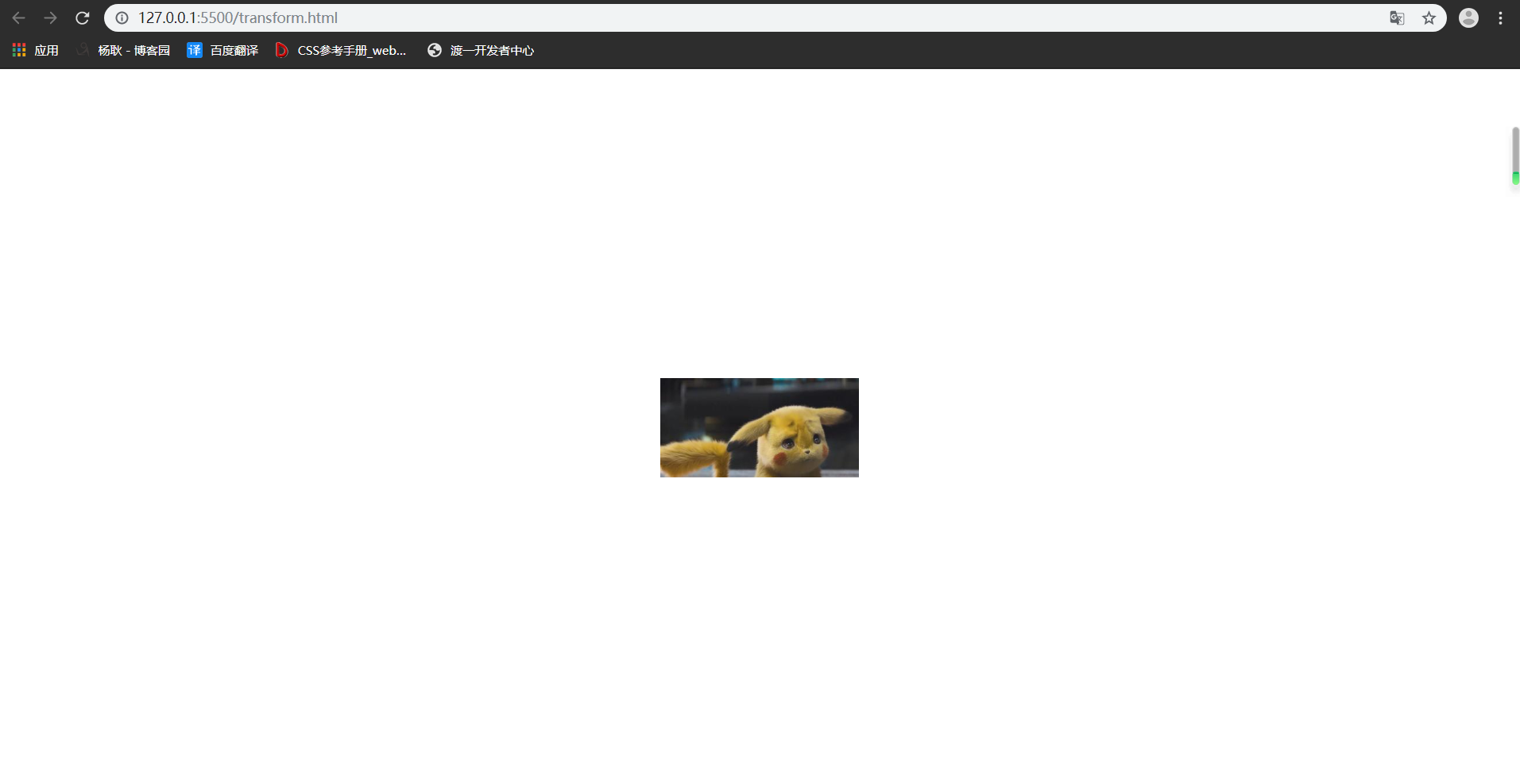
基本架子搭建好后,给每张图片,旋转不同的位置。
<!DOCTYPE html>
<html lang="en">
<head>
<meta charset="UTF-8">
<meta name="viewport" content="width=device-width, initial-scale=1.0">
<meta http-equiv="X-UA-Compatible" content="ie=edge">
<title>Document</title>
<style>
*{
padding: 0;
margin: 0;
}
:root,body{
height: 100%;
}
.wra{
position: absolute;
width: 200px;
height: 100px;
left: calc(50% - 100px);
top: calc(50% - 50px);
}
.img{
position: absolute;
width: 200px;
height: 100px;
}
.img:nth-of-type(1){
background-image: url('./img/rotatePic/u=1036157886,1414018506&fm=26&gp=0.jpg');
background-size: cover;
/*第一张图片,就不用旋转了,让他在原位置就好。*/
}
.img:nth-of-type(2){
background-image: url('./img/rotatePic/u=1252635897,4048351284&fm=26&gp=0.jpg');
background-size: cover;
transform: rotateY(45deg);
}
.img:nth-of-type(3){
background-image: url('./img/rotatePic/u=1369094069,1969348532&fm=26&gp=0.jpg');
background-size: cover;
transform: rotateY(90deg);
}
.img:nth-of-type(4){
background-image: url('./img/rotatePic/u=1891680577,1135327170&fm=26&gp=0.jpg');
background-size: cover;
transform: rotateY(135deg);
}
.img:nth-of-type(5){
background-image: url('./img/rotatePic/u=215760299,4224999617&fm=26&gp=0.jpg');
background-size: cover;
transform: rotateY(180deg);
}
.img:nth-of-type(6){
background-image: url('./img/rotatePic/u=4188003421,389717180&fm=26&gp=0.jpg');
background-size: cover;
transform: rotateY(225deg);
}
.img:nth-of-type(7){
background-image: url('./img/rotatePic/下载 (1).jfif');
background-size: cover;
transform: rotateY(270deg);
}
.img:nth-of-type(8){
background-image: url('./img/rotatePic/下载 (2).jfif');
background-size: cover;
transform: rotateY(315deg);
}
</style>
</head>
<body>
<div class="wra">
<div class="img"></div>
<div class="img"></div>
<div class="img"></div>
<div class="img"></div>
<div class="img"></div>
<div class="img"></div>
<div class="img"></div>
<div class="img"></div>
</div>
</body>
</html>
旋转好位置后,添加 translateZ() 参数,分开图片。因为,translateZ 也是 transform 的参数之一,所以要添加在rotate后面接上。最后,记得在15行添加上 perspective 属性。不懂什么是 perspective 属性的话,请点击→ css3系列之详解perspective
1 <!DOCTYPE html>
2 <html lang="en">
3 <head>
4 <meta charset="UTF-8">
5 <meta name="viewport" content="width=device-width, initial-scale=1.0">
6 <meta http-equiv="X-UA-Compatible" content="ie=edge">
7 <title>Document</title>
8 <style>
9 *{
10 padding: 0;
11 margin: 0;
12 }
13 :root,body{
14 height: 100%;
15 perspective: 1000px;
16 }
17 .wra{
18 position: absolute;
19 width: 200px;
20 height: 100px;
21 left: calc(50% - 100px);
22 top: calc(50% - 50px);
23 transform-style: preserve-3d; /*这个属性的作用呢,是为了让浏览器,以3d的方式来渲染,
24 这个属性要添在父级身上,那么他的子元素,就能以3d的方式展示。
25 浏览器默认的渲染方式是2d的,我们这种3d结构,他显示不出来。 */
26 }
27 .img{
28 position: absolute;
29 width: 200px;
30 height: 100px;
31 }
32 .img:nth-of-type(1){
33 background-image: url('./img/rotatePic/u=1036157886,1414018506&fm=26&gp=0.jpg');
34 background-size: cover;
35 transform: translateZ(350px);
36 }
37 .img:nth-of-type(2){
38 background-image: url('./img/rotatePic/u=1252635897,4048351284&fm=26&gp=0.jpg');
39 background-size: cover;
40 transform: rotateY(45deg) translateZ(350px);
41 }
42 .img:nth-of-type(3){
43 background-image: url('./img/rotatePic/u=1369094069,1969348532&fm=26&gp=0.jpg');
44 background-size: cover;
45 transform: rotateY(90deg) translateZ(350px);
46 }
47 .img:nth-of-type(4){
48 background-image: url('./img/rotatePic/u=1891680577,1135327170&fm=26&gp=0.jpg');
49 background-size: cover;
50 transform: rotateY(135deg) translateZ(350px);
51 }
52 .img:nth-of-type(5){
53 background-image: url('./img/rotatePic/u=215760299,4224999617&fm=26&gp=0.jpg');
54 background-size: cover;
55 transform: rotateY(180deg) translateZ(350px);
56 }
57 .img:nth-of-type(6){
58 background-image: url('./img/rotatePic/u=4188003421,389717180&fm=26&gp=0.jpg');
59 background-size: cover;
60 transform: rotateY(225deg) translateZ(350px);
61 }
62 .img:nth-of-type(7){
63 background-image: url('./img/rotatePic/下载 (1).jfif');
64 background-size: cover;
65 transform: rotateY(270deg) translateZ(350px);
66 }
67 .img:nth-of-type(8){
68 background-image: url('./img/rotatePic/下载 (2).jfif');
69 background-size: cover;
70 transform: rotateY(315deg) translateZ(350px);
71 }
72 </style>
73 </head>
74 <body>
75 <div class="wra">
76 <div class="img"></div>
77 <div class="img"></div>
78 <div class="img"></div>
79 <div class="img"></div>
80 <div class="img"></div>
81 <div class="img"></div>
82 <div class="img"></div>
83 <div class="img"></div>
84 </div>
85 </body>
86 </html>
然后你就能看见这种效果啦。
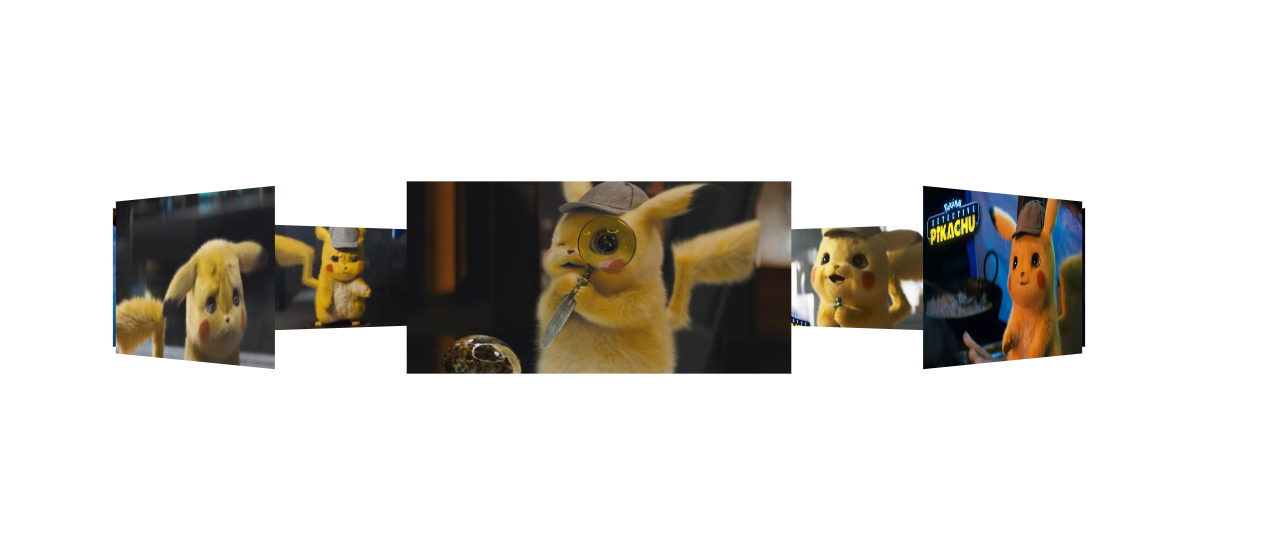
然后,我们给父级 加上旋转的功能就OK了。
<!DOCTYPE html>
<html lang="en">
<head>
<meta charset="UTF-8">
<meta name="viewport" content="width=device-width, initial-scale=1.0">
<meta http-equiv="X-UA-Compatible" content="ie=edge">
<title>Document</title>
<style>
*{
padding: 0;
margin: 0;
}
:root,body{
height: 100%;
perspective: 1000px;
}
@keyframes run{ /*这里我们要他旋转360度,那么就不用那么麻烦写关键帧了。开始0 结束360,然后循环即可*/
0%{
transform: rotateY(0deg);
}
100%{
transform: rotateY(360deg);
}
}
.wra{
position: absolute;
width: 200px;
height: 100px;
left: calc(50% - 100px);
top: calc(50% - 50px);
transform-style: preserve-3d;
animation: run 20s linear infinite; /*animation linear是匀速运动,infinite是无限循环*/
}
.img{
position: absolute;
width: 200px;
height: 100px;
}
.img:nth-of-type(1){
background-image: url('./img/rotatePic/u=1036157886,1414018506&fm=26&gp=0.jpg');
background-size: cover;
transform: translateZ(350px);
}
.img:nth-of-type(2){
background-image: url('./img/rotatePic/u=1252635897,4048351284&fm=26&gp=0.jpg');
background-size: cover;
transform: rotateY(45deg) translateZ(350px);
}
.img:nth-of-type(3){
background-image: url('./img/rotatePic/u=1369094069,1969348532&fm=26&gp=0.jpg');
background-size: cover;
transform: rotateY(90deg) translateZ(350px);
}
.img:nth-of-type(4){
background-image: url('./img/rotatePic/u=1891680577,1135327170&fm=26&gp=0.jpg');
background-size: cover;
transform: rotateY(135deg) translateZ(350px);
}
.img:nth-of-type(5){
background-image: url('./img/rotatePic/u=215760299,4224999617&fm=26&gp=0.jpg');
background-size: cover;
transform: rotateY(180deg) translateZ(350px);
}
.img:nth-of-type(6){
background-image: url('./img/rotatePic/u=4188003421,389717180&fm=26&gp=0.jpg');
background-size: cover;
transform: rotateY(225deg) translateZ(350px);
}
.img:nth-of-type(7){
background-image: url('./img/rotatePic/下载 (1).jfif');
background-size: cover;
transform: rotateY(270deg) translateZ(350px);
}
.img:nth-of-type(8){
background-image: url('./img/rotatePic/下载 (2).jfif');
background-size: cover;
transform: rotateY(315deg) translateZ(350px);
}
</style>
</head>
<body>
<div class="wra">
<div class="img"></div>
<div class="img"></div>
<div class="img"></div>
<div class="img"></div>
<div class="img"></div>
<div class="img"></div>
<div class="img"></div>
<div class="img"></div>
</div>
</body>
</html>
最后,再加上一个小功能。像你想看哪里,鼠标就移动到 那里 即可,代码在93行开始。
1 <!DOCTYPE html>
2 <html lang="en">
3 <head>
4 <meta charset="UTF-8">
5 <meta name="viewport" content="width=device-width, initial-scale=1.0">
6 <meta http-equiv="X-UA-Compatible" content="ie=edge">
7 <title>Document</title>
8 <style>
9 *{
10 padding: 0;
11 margin: 0;
12 }
13 :root,body{
14 height: 100%;
15 perspective: 1000px;
16 }
17 @keyframes run{
18 0%{
19 transform: rotateY(0deg);
20 }
21 100%{
22 transform: rotateY(360deg);
23 }
24 }
25 .wra{
26 position: absolute;
27 width: 200px;
28 height: 100px;
29 left: calc(50% - 100px);
30 top: calc(50% - 50px);
31 transform-style: preserve-3d;
32 animation: run 20s linear infinite;
33 }
34 .img{
35 position: absolute;
36 width: 200px;
37 height: 100px;
38 }
39 .img:nth-of-type(1){
40 background-image: url('./img/rotatePic/u=1036157886,1414018506&fm=26&gp=0.jpg');
41 background-size: cover;
42 transform: translateZ(350px);
43 }
44 .img:nth-of-type(2){
45 background-image: url('./img/rotatePic/u=1252635897,4048351284&fm=26&gp=0.jpg');
46 background-size: cover;
47 transform: rotateY(45deg) translateZ(350px);
48 }
49 .img:nth-of-type(3){
50 background-image: url('./img/rotatePic/u=1369094069,1969348532&fm=26&gp=0.jpg');
51 background-size: cover;
52 transform: rotateY(90deg) translateZ(350px);
53 }
54 .img:nth-of-type(4){
55 background-image: url('./img/rotatePic/u=1891680577,1135327170&fm=26&gp=0.jpg');
56 background-size: cover;
57 transform: rotateY(135deg) translateZ(350px);
58 }
59 .img:nth-of-type(5){
60 background-image: url('./img/rotatePic/u=215760299,4224999617&fm=26&gp=0.jpg');
61 background-size: cover;
62 transform: rotateY(180deg) translateZ(350px);
63 }
64 .img:nth-of-type(6){
65 background-image: url('./img/rotatePic/u=4188003421,389717180&fm=26&gp=0.jpg');
66 background-size: cover;
67 transform: rotateY(225deg) translateZ(350px);
68 }
69 .img:nth-of-type(7){
70 background-image: url('./img/rotatePic/下载 (1).jfif');
71 background-size: cover;
72 transform: rotateY(270deg) translateZ(350px);
73 }
74 .img:nth-of-type(8){
75 background-image: url('./img/rotatePic/下载 (2).jfif');
76 background-size: cover;
77 transform: rotateY(315deg) translateZ(350px);
78 }
79 </style>
80 </head>
81 <body>
82 <div class="wra">
83 <div class="img"></div>
84 <div class="img"></div>
85 <div class="img"></div>
86 <div class="img"></div>
87 <div class="img"></div>
88 <div class="img"></div>
89 <div class="img"></div>
90 <div class="img"></div>
91 </div>
92 <script>
93 document.body.onmousemove = function(e){
94 this.style.perspectiveOrigin = e.pageX + 'px ' + e.pageY +'px';
95 }
96 </script>
97 </body>
98 </html>
看一下效果好吧。

利用perspective 和 transform 里面的几个参数来实现旋转照片墙的更多相关文章
- 吃透css3之3d属性--perspective和transform
本文为原创,转载请注明出处: cnzt 写在前面:最近写了个3d轮播效果图,在此将思路和过程中遇到的问题都记录下来. 首先,我们下来了解一下perspective和transform都是做什么的. t ...
- 利用CSS3的transform 3D制作的立方体旋转效果
<!doctype html> <html> <head> <meta charset="utf-8"> <title> ...
- perspective结合transform的3D效果
http://css-tricks.com/almanac/properties/p/perspective/ 链接中讲了 perspective的两种用法及比较: 1.perspective:100 ...
- css3 利用perspective实现翻页效果和正方体 以及翻转效果
要点: 1 实现3D效果就需要使用perspective属性 1 页面旋转使用css3的rorate 2 使用backface-visibility 实现正面元素翻转之后背面不可见,显示出反面的元素 ...
- 在CSS3中,可以利用transform功能来实现文字或图像的旋转、缩放、倾斜、移动这四种类型的变形处理
CSS3中的变形处理(transform)属 transform的功能分类 1.旋转 transform:rotate(45deg); 该语句使div元素顺时针旋转45度.deg是CSS 3的“Val ...
- transform:rotate()将元素进行不同角度的旋转
通过设置transform:rotate()可以将元素进行不同角度的旋转: 下面是一些测试代码: <!DOCTYPE html> <html> <head> < ...
- 教你如何利用分布式的思想处理集群的参数配置信息——spring的configurer妙用
引言 最近LZ的技术博文数量直线下降,实在是非常抱歉,之前LZ曾信誓旦旦的说一定要把<深入理解计算机系统>写完,现在看来,LZ似乎是在打自己脸了.尽管LZ内心一直没放弃,但从现状来看,需要 ...
- 【C++】利用指针实现通过函数改变多个参数的值
写惯了python,对于C++的语法越来越生疏,不同于python中函数可以return多个变量,C++的函数要想返回多个参数可以利用指针实现. 因为在函数内部的变量都是局部变量,所以当参数传入函数中 ...
- C++利用不完全实例化来获得函数模板参数的返回值和参数
有一些模板会以函数为模板参数,有时候这些模板要获得函数的返回值和参数.如在boost中的signal和slot机制,就存在这样情况. 那么,我们如何得到这些信息呢? 我们使用C++不完全实例化来实现. ...
随机推荐
- 18级北航软件学院算法复习--Samshui
A 比特手链 简单模拟 判断 贪心 叶姐要想哥赠送一串比特手链,这个手链由0和1组成.想哥买了手链B,无意间得知叶姐想要同样长度的手链A.想哥囊中羞涩,只能手工调整手链.他希望最少通过以下操作进行最少 ...
- open_spiel 随笔
------------恢复内容开始------------ ------------恢复内容开始------------ 遇到的一些疑惑且已经解决的 1. SPIEL_CHECK_GT()诸如此类的 ...
- MySql与Oracle的几个主要区别
转自:https://blog.csdn.net/c332472988/article/details/52804078 一.并发性 并发性是oltp数据库最重要的特性,但并发涉及到资源的获取.共享与 ...
- AngularJS——ui-router
深究AngularJS--ui-router详解 原创 2016年07月26日 13:45:14 标签: angularjs / ui-router / ui-view 25043 1.配置使用ui- ...
- vue 404
问题描述:前端同事使用Vue.js框架,利用vue-route结合webpack编写了一个单页路由项目,运维协助在服务器端配置nginx.部署完成后,访问首页没问题,从首页里打开二级页面没问题,但是所 ...
- jquery里面的一些方法使用
prop("属性名"); //获取属性名 prop("属性名","属性值"); //设置属性名 change(fucntion(){ ...
- python的高阶函数(map,filter,sorted,reduce)
高阶函数 关注公众号"轻松学编程"了解更多. 1.MapReduce MapReduce主要应用于分布式中. 大数据实际上是在15年下半年开始火起来的. 分布式思想:将一个连续的字 ...
- TCP的粘包和拆包问题及解决办法(C#)
本文参考:https://blog.csdn.net/wxy941011/article/details/80428470 原因 如果客户端连续不断的向服务端发送数据包时,服务端接收的数据会出现两个数 ...
- 【SpringCloud】07.应用间的通信
应用间通信 HTTP vs RPC Spring Cloud (HTTP) Dubbo (RPC) 1.SpringCloud中服务间两种restful调用方式 RestTemplate Feign ...
- leetcode 98:n-queens-ii
题目描述 继续思考"n-queens"问题 这次我们不是输出皇后的排列情况,而是输出n皇后问题一共有多少种解法 Follow up for N-Queens problem. No ...
