tensorflow学习之(六)使用tensorboard展示神经网络的graph
# 创建神经网络, 使用tensorboard 展示graph
import tensorflow as tf
import numpy as np
import matplotlib.pyplot as plt # 若没有 pip install matplotlib # 定义一个神经层
def add_layer(inputs, in_size, out_size, activation_function=None):
#add one more layer and return the output of this layer
with tf.name_scope('layer'):
with tf.name_scope('Weights'):
Weights = tf.Variable(tf.random_normal([in_size, out_size]),name='W')
with tf.name_scope('biases'):
biases = tf.Variable(tf.zeros([1, out_size]) + 0.1,name='b')
with tf.name_scope('Wx_plus_b'):
Wx_plus_b = tf.matmul(inputs, Weights) + biases
if activation_function is None:
outputs = Wx_plus_b
else:
outputs = activation_function(Wx_plus_b)###
return outputs #make up some real data
x_data = np.linspace(-1, 1, 300)[:, np.newaxis] # x_data值为-1到1之间,有300个单位(例子),再加一个维度newaxis,即300行*newaxis列
noise = np.random.normal(0, 0.05, x_data.shape) # 均值为0.方差为0.05,格式和x_data一样
y_data = np.square(x_data) - 0.5 + noise #define placeholder for inputs to network
with tf.name_scope('inputs'):
xs = tf.placeholder(tf.float32, [None, 1],name='x_input1') # none表示无论给多少个例子都行
ys = tf.placeholder(tf.float32, [None, 1],name='y_input1') # add hidden layer
l1 = add_layer(xs, 1, 10, activation_function=tf.nn.relu)
# add output layer
prediction = add_layer(l1, 10, 1, activation_function=None) #the error between prediction and real data
with tf.name_scope('loss'):
loss = tf.reduce_mean(
tf.reduce_sum(tf.square(ys - prediction), reduction_indices=[1])) # 对每个例子进行求和并取平均值 reduction_indices=[1]指按行求和 with tf.name_scope('train'):
train_step = tf.train.GradientDescentOptimizer(0.1).minimize(loss) # 以0.1的学习效率对误差进行更正和提升 #两种初始化的方式
#init = tf.initialize_all_variables()
init = tf.global_variables_initializer()
sess = tf.Session()
sess.run(init)
#把整个框架加载到一个文件中去,再从文件中加载出来放到浏览器中查看
#writer=tf.train.SummaryWriter("logs/",sess.graph)
#首先找到tensorboard.exe的路径并进入c:Anaconda\Scripts,执行tensorboard.exe --logdir=代码生成的图像的路径(不能带中文)
writer=tf.summary.FileWriter("../../logs/",sess.graph) fig = plt.figure()
ax = fig.add_subplot(1, 1, 1)
ax.scatter(x_data, y_data)
plt.ion()
plt.show() #show()是一次性的展示,为了使连续的展示,加入plt.ion() for i in range(1000):
sess.run(train_step, feed_dict={xs: x_data, ys: y_data})
if i % 50 == 0:
# to see the step improment 显示实际点的数据
# print(sess.run(loss,feed_dict = {xs:x_data,ys:y_data}))
try:
# 每次划线前抹除上一条线,抹除lines的第一条线,由于lines只有一条线,则为lines[0],第一次没有线
ax.lines.remove(lines[0])
except Exception:
pass
# 显示预测数据
prediction_value = sess.run(prediction, feed_dict={xs: x_data}) # 存储 prediction_value 的值
lines = ax.plot(x_data, prediction_value, 'r-', lw=5) # 用红色的线画,且宽度为5 # 停止0.1秒后再画下一条线
plt.pause(0.1)
生成的tensorboard的graph:
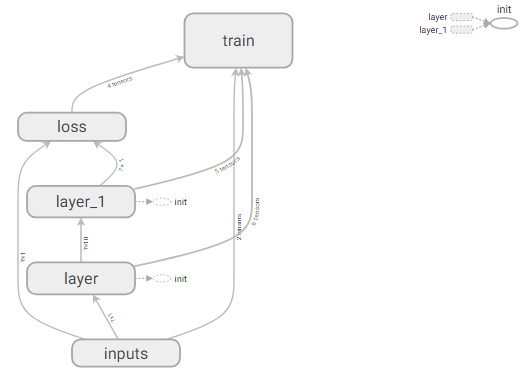
tensorflow学习之(六)使用tensorboard展示神经网络的graph的更多相关文章
- tensorflow学习之(七)使用tensorboard 展示神经网络的graph/histogram/scalar
# 创建神经网络, 使用tensorboard 展示graph/histogram/scalar import tensorflow as tf import numpy as np import m ...
- Tensorflow学习笔记3:TensorBoard可视化学习
TensorBoard简介 Tensorflow发布包中提供了TensorBoard,用于展示Tensorflow任务在计算过程中的Graph.定量指标图以及附加数据.大致的效果如下所示, Tenso ...
- tensorflow学习笔记六----------神经网络
使用mnist数据集进行神经网络的构建 import numpy as np import tensorflow as tf import matplotlib.pyplot as plt from ...
- TensorFlow学习笔记(二)深层神经网络
一.深度学习与深层神经网络 深层神经网络是实现“多层非线性变换”的一种方法. 深层神经网络有两个非常重要的特性:深层和非线性. 1.1线性模型的局限性 线性模型:y =wx+b 线性模型的最大特点就是 ...
- TensorFlow学习笔记13-循环、递归神经网络
循环神经网络(RNN) 卷积网络专门处理网格化的数据,而循环网络专门处理序列化的数据. 一般的神经网络结构为: 一般的神经网络结构的前提假设是:元素之间是相互独立的,输入.输出都是独立的. 现实世界中 ...
- Tensorflow学习:(二)搭建神经网络
一.神经网络的实现过程 1.准备数据集,提取特征,作为输入喂给神经网络 2.搭建神经网络结构,从输入到输出 3.大量特征数据喂给 NN,迭代优化 NN 参数 4.使 ...
- tensorflow学习之搭建最简单的神经网络
这几天在B站看莫烦的视频,学习一波,给出视频地址:https://www.bilibili.com/video/av16001891/?p=22 先放出代码 #####搭建神经网络测试 def add ...
- TensorFlow 学习(六) —— TensorFlow 与 numpy 的交互
1. 将 numpy 下的多维数组(ndarray)转化为 tensor a = np.zeros((3, 3)) ta = tf.convert_to_tensor(a) with tf.Sessi ...
- tensorflow学习笔记——使用TensorFlow操作MNIST数据(1)
续集请点击我:tensorflow学习笔记——使用TensorFlow操作MNIST数据(2) 本节开始学习使用tensorflow教程,当然从最简单的MNIST开始.这怎么说呢,就好比编程入门有He ...
随机推荐
- Pod配置PersistentVolumeClaim详解
1,创建PersistentVolume kind: PersistentVolume apiVersion: v1 metadata: name: task-pv-volume labels: ty ...
- Linux下的文件操作——基于文件指针的文件操作(缓冲)
目录操作 创建和删除目录: 原型为: #include <sys/stat.h> #include <sys/types.h> #include <unistd.h> ...
- 验证Textbox的字符长度
private void textBox1_KeyPress(object sender, System.Windows.Forms.KeyPressEventArgs e) { ) { //Indi ...
- Spark+Scalar+Mysql
包:mysql-connector-java-5.1.39-bin.jar 平台:Win8.1 环境:MyEclipse2015 hadoop-2.7.3.tar.gz + winutils.exe ...
- 详解vue-cli脚手架项目-package.json
该随笔收藏自: 详解vue-cli脚手架项目-package.json package.json是npm的配置文件,里面设定了脚本以及项目依赖的库. npm run dev 这样的命令就写在packa ...
- Oracle导出表数据与导入表数据dmp,以及导入导出时候常见错误
使用DOS 操作界面导出表数据,导入表数据(需要在数据库所在的服务器上边执行) exp UserName/Password@192.168.0.141/orcl file=d:\xtables.d ...
- java实现pdf按页切分成图片
package com.ces.component.pictrueCut.entity; import java.awt.Image; import java.awt.Rectangle; impor ...
- android 开发 View _9_ 实现渐变功能(直线与圆形)
参考博客:https://blog.csdn.net/iispring/article/details/50500106/ android颜色渐变的分类有: LinearGradient线性渐变 线性 ...
- @Bean 的用法
@Bean是一个方法级别上的注解,主要用在@Configuration注解的类里,也可以用在@Component注解的类里.添加的bean的id为方法名 定义bean 下面是@Configuratio ...
- ARC下野指针 EXC_BAD_ACCESS错误
一般都是多线程造成的,某一个线程在操作一个对象时,另一个线程将此对象释放,此时就有可能造成野指针的问题.一种解决办法是如果都是UI操作则将这些操作都放在主线程去执行. 通常出现此问题的地方都在RAC, ...
