go标准库的学习-text/template
参考:https://studygolang.com/pkgdoc
导入方式:
import "text/template"
template包实现了数据驱动的用于生成文本输出的模板。其实简单来说就是将一组文本嵌入另一组文本模版中,返回一个你期望的文本
如果要生成HTML格式的输出,参见html/template包,该包提供了和本包相同的接口,但会自动将输出转化为安全的HTML格式输出,可以抵抗一些网络攻击。
用作模板的输入文本必须是utf-8编码的文本。"Action",即数据运算和控制单位由"{{"和"}}"界定(即{{Action}});在Action之外的所有文本都不做修改的拷贝到输出中。Action内部不能有换行,但注释可以有换行。
{{Action}}中的运算可以通过()进行分组,如:
//执行结果可以访问其字段或者键对应的值:
print (.F1 arg1) (.F2 arg2)
(.StructValuedMethod "arg").Field
经解析生成模板后,一个模板可以安全的并发执行。
有两个常用的传入参数的类型:
- 一个是struct,在模板内可以读取该struct域的内容来进行渲染。下面的例子中使用更多的是这种方法,即自定义一个struct,然后将其值作为Execute()函数的第二个参数,然后.就表示该对象,然后通过它来调用相应的字符串值,甚至是函数
- 一个是map[string]interface{},在模板内可以使用key来进行渲染
type Template
type Template struct {
*parse.Tree
// 内含隐藏或非导出字段
}
代表一个解析好的模板,*parse.Tree字段仅仅是暴露给html/template包使用的,因此其他人应该视字段未导出。
func New
func New(name string) *Template
创建一个名为name的模板。
func (*Template) Parse
func (t *Template) Parse(text string) (*Template, error)
Parse方法将字符串text解析为模板。嵌套定义的模板会关联到最顶层的t。Parse可以多次调用,但只有第一次调用可以包含空格、注释和模板定义之外的文本。如果后面的调用在解析后仍剩余文本会引发错误、返回nil且丢弃剩余文本;如果解析得到的模板已有相关联的同名模板,会覆盖掉原模板。
func (*Template) Execute
func (t *Template) Execute(wr io.Writer, data interface{}) (err error)
Execute方法将解析好的模板应用到data上,并将输出写入wr。如果执行时出现错误,会停止执行,但有可能已经写入wr部分数据。模板可以安全的并发执行。
1.调用的是变量时
1)举一个最简单的例子,传入的是string字符串:
package main
import(
"os"
"text/template"
) func main() {
str := "world"
tmpl, err := template.New("test").Parse("hello, {{.}}\n") //建立一个名字为test的模版"hello, {{.}}"
if err != nil{
panic(err)
}
err = tmpl.Execute(os.Stdout, str) //将str的值合成到tmpl模版的{{.}}中,并将合成得到的文本输入到os.Stdout,返回hello, world
if err != nil{
panic(err)
}
}
2)另一个例子,传入的是struct对象的值:
package main
import(
"os"
"text/template"
) type Inventory struct {
Material string
Count uint
} func main() {
sweaters := Inventory{"wool", }
tmpl, err := template.New("test").Parse("{{.Count}} of {{.Material}}\n")//{{.Count}}获取的是struct对象中的Count字段的值
if err != nil { panic(err) }
err = tmpl.Execute(os.Stdout, sweaters)//返回 17 of wool
if err != nil { panic(err) }
}
如果上面的例子中Count的值也是一个struct对象,可以使用{{.Count.Field1}}来访问其字段
3)自定义的变量,可以先看下面的方法的例子
举例:
package main
import(
"os"
"text/template"
)
type MyMethod struct{
Say string
Name string
} func (my *MyMethod)SayHello() string{//没参数
return "world"
} func (my *MyMethod)SayYouName(name string) string { //有参数
return "my name is : " + name
} func main() {
mine := &MyMethod{ Say : "hello", Name : "student"}
//先对变量$str1,$str2,$str3赋值,一个是直接将字符串值赋值,另两个是调用函数,将返回值赋值,然后再将变量值输出
tmpl, err := template.New("test").Parse("{{$str1 := .Say}}{{$str2 := .SayHello}}{{$str3 := .SayYouName .Name}}{{$str1}} {{$str2}}\n{{$str3}}\n")
if err != nil {
panic(err)
}
err = tmpl.Execute(os.Stdout, mine)
if err != nil {
panic(err)
}
}
返回:
bogon:~ user$ go run testGo.go
hello world
my name is : student
2.函数:
执行模板时,函数从两个函数字典中查找:首先是模板函数字典,然后是全局函数字典。一般不在模板内定义函数,而是使用Funcs方法添加函数到模板里。
方法必须有一到两个返回值,如果是两个,那么第二个一定是error接口类型
1)模版内定义函数
举例:
package main
import(
"os"
"text/template"
)
type MyMethod struct{
Name string
} func (my *MyMethod)SayHello() string{//没参数
return "hello world"
} func (my *MyMethod)SayYouName(name string) string { //有参数
return "my name is : " + name
} func main() {
mine := &MyMethod{ Name : "boss"}
tmpl, err := template.New("test").Parse("{{.SayHello}}\n{{.SayYouName .Name}}\n")
if err != nil {
panic(err)
}
err = tmpl.Execute(os.Stdout, mine)
if err != nil {
panic(err)
}
}
返回:
bogon:~ user$ go run testGo.go
hello world
my name is : boss
2)使用Funcs方法添加函数到模板
func (*Template) Funcs
func (t *Template) Funcs(funcMap FuncMap) *Template
Funcs方法向模板t的函数字典里加入参数funcMap内的键值对。如果funcMap某个键值对的值不是函数类型或者返回值不符合要求会panic。但是,可以对t函数列表的成员进行重写。方法返回t以便进行链式调用。
type FuncMap
type FuncMap map[string]interface{}
FuncMap类型定义了函数名字符串到函数的映射,每个函数都必须有1到2个返回值,如果有2个则后一个必须是error接口类型;如果有2个返回值的方法返回的error非nil,模板执行会中断并返回给调用者该错误。
举例:
package main
import(
"os"
"text/template"
) func SayHello() string{//没参数
return "hello world"
} func SayYouName(name string) string { //有参数
return "my name is : " + name
} func main() {
funcMap := template.FuncMap{
//在FuncMap中声明相应要使用的函数,然后就能够在template字符串中使用该函数
"SayHello" : SayHello,
"SayYouName" : SayYouName,
}
name := "boss"
tmpl, err := template.New("test").Funcs(funcMap).Parse("{{SayHello}}\n{{SayYouName .}}\n")
if err != nil {
panic(err)
}
err = tmpl.Execute(os.Stdout, name)
if err != nil {
panic(err)
}
}
返回:
bogon:~ user$ go run testGo.go
hello world
my name is : boss
根据pipeline的定义,上面的{{SayYouName .}}等价于{{.|SayYouName}}
预定义的全局函数如下:
就是在{{}}中可以直接使用的函数
and
函数返回它的第一个empty参数或者最后一个参数;
就是说"and x y"等价于"if x then y else x";所有参数都会执行;
or
返回第一个非empty参数或者最后一个参数;
亦即"or x y"等价于"if x then x else y";所有参数都会执行;
not
返回它的单个参数的布尔值的否定
len
返回它的参数的整数类型长度
index
执行结果为第一个参数以剩下的参数为索引/键指向的值;
如"index x 1 2 3"返回x[][][]的值;每个被索引的主体必须是数组、切片或者字典。
即fmt.Sprint
printf
即fmt.Sprintf
println
即fmt.Sprintln
html
返回其参数文本表示的HTML逸码等价表示。
urlquery
返回其参数文本表示的可嵌入URL查询的逸码等价表示。
js
返回其参数文本表示的JavaScript逸码等价表示。
call
执行结果是调用第一个参数的返回值,该参数必须是函数类型,其余参数作为调用该函数的参数;
如"call .X.Y 1 2"等价于go语言里的dot.X.Y(, );
其中Y是函数类型的字段或者字典的值,或者其他类似情况;
call的第一个参数的执行结果必须是函数类型的值(和预定义函数如print明显不同);
该函数类型值必须有1到2个返回值,如果有2个则后一个必须是error接口类型;
如果有2个返回值的方法返回的error非nil,模板执行会中断并返回给调用模板执行者该错误;
布尔函数会将任何类型的零值视为假,其余视为真。
举例:
package main
import(
"os"
"text/template"
) func main() {
name := "boss"
tmpl, err := template.New("test").Parse(`{{printf "%q\n" .}}`)
if err != nil {
panic(err)
}
err = tmpl.Execute(os.Stdout, name)
if err != nil {
panic(err)
}
}
返回:
bogon:~ user$ go run testGo.go
"boss"
下面是定义为函数的二元比较运算的集合:
eq 如果arg1 == arg2则返回真
ne 如果arg1 != arg2则返回真
lt 如果arg1 < arg2则返回真
le 如果arg1 <= arg2则返回真
gt 如果arg1 > arg2则返回真
ge 如果arg1 >= arg2则返回真
为了简化多参数相等检测,eq(只有eq)可以接受2个或更多个参数,它会将第一个参数和其余参数依次比较,返回下式的结果:
arg1==arg2 || arg1==arg3 || arg1==arg4 ...
(和go的||不一样,不做惰性运算,所有参数都会执行)
比较函数只适用于基本类型(或重定义的基本类型,如"type Celsius float32")。它们实现了go语言规则的值的比较,但具体的类型和大小会忽略掉,因此任意类型有符号整数值都可以互相比较;任意类型无符号整数值都可以互相比较;等等。但是,整数和浮点数不能互相比较。
3.pipelines
这上面举的所有例子中的{{ }}内的操作我们将其称作pipelines
pipeline通常是将一个command序列分割开,再使用管道符'|'连接起来(但不使用管道符的command序列也可以视为一个管道),上面的例子都是最简单的pipelines的类型,因为一个{{}}中只有一个command。而上面自定义变量中的语法为:
$variable := pipeline
更复杂的有:
range $index, $element := pipeline
这时,$index和$element分别设置为数组/切片的索引或者字典的键,以及对应的成员元素。注意这和go range从句只有一个参数时设置为索引/键不同!
一个变量的作用域只到声明它的控制结构("if"、"with"、"range")的"end"为止,如果不是在控制结构里声明会直到模板结束为止。子模板的调用不会从调用它的位置(作用域)继承变量。
如果没有定义变量的名字,而是只使用$,那么在模板开始执行时,$会设置为传递给Execute方法的参数,就是说,dot的初始值。
在一个链式的pipeline里,每个command的结果都作为下一个command的最后一个参数。pipeline最后一个command的输出作为整个管道执行的结果。
command的输出可以是1到2个值,如果是2个后一个必须是error接口类型。如果error类型返回值非nil,模板执行会中止并将该错误返回给执行模板的调用者。
Actions
下面是一个action(动作)的列表。"Arguments"和"pipelines"代表数据的执行结果,细节定义在后面。
{{/* a comment */}}
注释,执行时会忽略。可以多行。注释不能嵌套,并且必须紧贴分界符始止,就像这里表示的一样。
{{pipeline}}
pipeline的值的默认文本表示会被拷贝到输出里。
{{if pipeline}} T1 {{end}}
如果pipeline的值为empty,不产生输出,否则输出T1执行结果。不改变dot的值。
Empty值包括false、、任意nil指针或者nil接口,任意长度为0的数组、切片、字典。
{{if pipeline}} T1 {{else}} T0 {{end}}
如果pipeline的值为empty,输出T0执行结果,否则输出T1执行结果。不改变dot的值。
{{if pipeline}} T1 {{else if pipeline}} T0 {{end}}
用于简化if-else链条,else action可以直接包含另一个if;等价于:
{{if pipeline}} T1 {{else}}{{if pipeline}} T0 {{end}}{{end}}
{{range pipeline}} T1 {{end}}
pipeline的值必须是数组、切片、字典或者通道。
如果pipeline的值其长度为0,不会有任何输出;
否则dot依次设为数组、切片、字典或者通道的每一个成员元素并执行T1;
如果pipeline的值为字典,且键可排序的基本类型,元素也会按键的顺序排序。
{{range pipeline}} T1 {{else}} T0 {{end}}
pipeline的值必须是数组、切片、字典或者通道。
如果pipeline的值其长度为0,不改变dot的值并执行T0;否则会修改dot并执行T1。
{{template "name"}}
执行名为name的模板,提供给模板的参数为nil,如模板不存在输出为""
{{template "name" pipeline}}
执行名为name的模板,提供给模板的参数为pipeline的值。
{{with pipeline}} T1 {{end}}
如果pipeline为empty不产生输出,否则将dot设为pipeline的值并执行T1。不修改外面的dot。
{{with pipeline}} T1 {{else}} T0 {{end}}
如果pipeline为empty,不改变dot并执行T0,否则dot设为pipeline的值并执行T1。
4.条件判断-if
{{if pipeline}} T1 {{end}}
如果pipeline的值为empty,不产生输出,否则输出T1执行结果。不改变dot的值。
Empty值包括false、、任意nil指针或者nil接口,任意长度为0的数组、切片、字典。
{{if pipeline}} T1 {{else}} T0 {{end}}
如果pipeline的值为empty,输出T0执行结果,否则输出T1执行结果。不改变dot的值。
{{if pipeline}} T1 {{else if pipeline}} T0 {{end}}
用于简化if-else链条,else action可以直接包含另一个if;等价于:
{{if pipeline}} T1 {{else}}{{if pipeline}} T0 {{end}}{{end}}
将其与全局函数结合使用为:
{{if not .condition}}
{{end}}
{{if and .condition1 .condition2}} //即如果condition1成立则返回condition2,否则返回condition1
{{end}}
{{if or .condition1 .condition2}} //即如果condition1成立则返回condition1,否则返回condition2
{{end}}
{{if eq .var1 .var2}}
{{end}}
...
还有:
{{with pipeline}} T1 {{end}}
如果pipeline为empty不产生输出,否则将dot设为pipeline的值并执行T1。不修改外面的dot。
{{with pipeline}} T1 {{else}} T0 {{end}}
如果pipeline为empty,不改变dot并执行T0,否则dot设为pipeline的值并执行T1。
func Must
func Must(t *Template, err error) *Template
Must函数用于包装返回(*Template, error)的函数/方法调用,它会在err非nil时panic,一般用于变量初始化:
var t = template.Must(template.New("name").Parse("text"))
这样就不用像上面的例子一样还要使用if err != nil来判断是否出错
举例:
package main
import(
"os"
"text/template"
"log"
) func main() {
//创建一个模版
const letter = `
Dear {{.Name}},
{{if .Attended}}
It was a pleasure to see you at the wedding.
{{- else}}
It is a shame you couldn't make it to the wedding.
{{- end}}
{{with .Gift -}}
Thank you for the lovely {{.}}.
{{end}}
Best wishes,
Josie
`
type Recipient struct {
Name, Gift string
Attended bool
}
var recipients = []Recipient{
{"Aunt Mildred", "bone china tea set", true},
{"Uncle John", "moleskin pants", false},
} // Create a new template and parse the letter into it.
t := template.Must(template.New("letter").Parse(letter)) // Execute the template for each recipient.
for _, r := range recipients {
err := t.Execute(os.Stdout, r)
if err != nil {
log.Println("executing template:", err)
}
}
}
返回:
bogon:~ user$ go run testGo.go Dear Aunt Mildred, It was a pleasure to see you at the wedding.
Thank you for the lovely bone china tea set. Best wishes,
Josie Dear Uncle John, It is a shame you couldn't make it to the wedding.
Thank you for the lovely moleskin pants. Best wishes,
Josie
注意:
- 在{{- else}}、{{- end}}和{{with .Gift -}}中的-表示消除{{else}}等会导致的空行
- {{with .Gift}}表示如果Gift不为空的话,则打印下面的句子
5.遍历-range
{{range pipeline}} T1 {{end}}
pipeline的值必须是数组、切片、字典或者通道。
如果pipeline的值其长度为0,不会有任何输出;
否则dot依次设为数组、切片、字典或者通道的每一个成员元素并执行T1;
如果pipeline的值为字典,且键可排序的基本类型,元素也会按键的顺序排序。
{{range pipeline}} T1 {{else}} T0 {{end}}
pipeline的值必须是数组、切片、字典或者通道。
如果pipeline的值其长度为0,即没有可遍历的值时,不改变dot的值并执行T0;否则会修改dot并执行T1。
常见用法有:
{{range $i, $v := .Var}} //显示得到遍历的index和value
{{$i}} => {{$v}}
{{end}}
{{range .Var}} //没有显示去获取遍历得到的index和value,这时候要获得value值,使用{{.}}表示
{{.}}
{{end}}
{{range .slice}} //如果想要在range...end中访问非遍历得到的value,即外部的其他值,则在前面添加$来表示
{{$.OutsideContent}}
{{end}}
举例:
package main
import(
"os"
"text/template"
"log"
) func main() {
//创建一个模版
rangeTemplate := `
{{if .Kind}}
{{range $i, $v := .MapContent}}
{{$i}} => {{$v}} , {{$.OutsideContent}}
{{end}}
{{else}}
{{range .MapContent}}
{{.}} , {{$.OutsideContent}}
{{end}}
{{end}}` str1 := []string{"this is the first range", "use its index and value"}
str2 := []string{"this is the second range", "do not use its index and value"} type Content struct {
MapContent []string
OutsideContent string
Kind bool
}
var contents = []Content{
{str1, "this is the first outside content", true},
{str2, "this is the second outside content", false},
} // Create a new template and parse the letter into it.
t := template.Must(template.New("range").Parse(rangeTemplate)) // Execute the template for each recipient.
for _, c := range contents {
err := t.Execute(os.Stdout, c)
if err != nil {
log.Println("executing template:", err)
}
}
}
返回:
bogon:~ user$ go run testGo.go => this is the first range , this is the first outside content => use its index and value , this is the first outside content this is the second range , this is the second outside content do not use its index and value , this is the second outside content
模版回车
上面的空行与模版中的回车有关,如果想要没有输出的空行,上面的模版应该写成:
rangeTemplate := `{{if .Kind}}{{range $i, $v := .MapContent}}
{{$i}} => {{$v}} , {{$.OutsideContent}}
{{end}}
{{else}}{{range .MapContent}}
{{.}} , {{$.OutsideContent}}
{{end}}
{{end}}`
6.模版嵌套
{{template "name"}}
执行名为name的模板,提供给模板的参数为nil,如模板不存在输出为""。当然首先要使用{{define "name"}}{{end}}定义好该模版
{{template "name" pipeline}}
执行名为name的模板,提供给模板的参数为pipeline的值。将管道的值赋给子模板中的"."(即"{{.}}"),即{{template "name" .}}
1)使用{{define "name"}}...{{end}}定义模版
举例1:
package main
import(
"os"
"text/template"
"log"
) func main() {
//创建一个模版
templateContent := `{{define "T1"}}ONE{{end}}{{define "T2"}}TWO{{end}}{{define "T3"}}{{template "T1"}} {{template "T2"}}{{end}}{{template "T3"}}` // Create a new template and parse the letter into it.
t := template.Must(template.New("template").Parse(templateContent)) // Execute the template for each recipient.
err := t.Execute(os.Stdout, nil)
if err != nil {
log.Println("executing template:", err)
}
}
返回:
bogon:~ user$ go run testGo.go
ONE TWObogon:~ user$
2)使用template.New("name")定义模版
举例2:
等价于上面的例子,只是写法不同
package main
import(
"os"
"text/template"
"log"
) func main() {
//创建一个模版
template1 := "ONE"
template2 := "TWO"
template3 := `{{template "T1"}} {{template "T2"}}` // Create a new template and parse the letter into it.
t := template.Must(template.New("T1").Parse(template1))
t = template.Must(t.New("T2").Parse(template2))
t = template.Must(t.New("T3").Parse(template3)) // Execute the template for each recipient.
err := t.Execute(os.Stdout, nil)
if err != nil {
log.Println("executing template:", err)
}
}
返回:
bogon:~ user$ go run testGo.go
ONE TWObogon:~ user$
7.多模版
其实在上面的模版嵌套中我们就使用了多模版的概念
func (*Template) New
func (t *Template) New(name string) *Template
New方法创建一个和t关联的名字为name的模板并返回它。这种可以传递的关联允许一个模板使用template action调用另一个模板。
func (*Template) Lookup
func (t *Template) Lookup(name string) *Template
Lookup方法返回与t关联的名为name的模板,如果没有这个模板返回nil。
func (*Template) Templates
func (t *Template) Templates() []*Template
Templates方法返回与t相关联的模板的切片,包括t自己。
当一个Template中有多个模版时,你需要指定解析的模版,因此在这里使用的是ExecuteTemplate,而不是Execute
func (*Template) Name
func (t *Template) Name() string
返回模板t的名字。
func (*Template) ExecuteTemplate
func (t *Template) ExecuteTemplate(wr io.Writer, name string, data interface{}) error
ExecuteTemplate方法类似Execute,但是使用名为name的t关联的模板产生输出。
举例:
package main
import(
"os"
"text/template"
"fmt"
) type Inventory struct {
Material string
Count uint
} func main() {
sweaters := Inventory{"wool", }
template1 := "{{.Count}} of {{.Material}}\n"
template2 := "{{.Material}} of {{.Count}}\n" tmpl := template.Must(template.New("T1").Parse(template1))
fmt.Println(tmpl.Name()) //T1
tmpl = template.Must(tmpl.New("T2").Parse(template2))
fmt.Println(tmpl.Name()) //T2 err := tmpl.ExecuteTemplate(os.Stdout, "T1", sweaters)//返回 17 of wool
if err != nil { panic(err) }
err = tmpl.ExecuteTemplate(os.Stdout, "T2", sweaters)//返回 wool of 17
if err != nil { panic(err) } tmpl = tmpl.Lookup("T1")
fmt.Println(tmpl.Name()) //T1 mapTemplate := tmpl.Templates()
for _, v := range mapTemplate{ //先得到T2,再得到T1
fmt.Println(v.Name())
} }
返回:
bogon:~ user$ go run testGo.go
T1
T2
of wool
wool of
T1
T2
T1
8.文件模版
其实就是你可以将你的模版内容写到文件当中,然后再从文件中调用
func ParseFiles
func (t *Template) ParseFiles(filenames ...string) (*Template, error)
ParseFiles函数创建一个模板并解析filenames指定的文件里的模板定义。返回的模板的名字是第一个文件的文件名(不含扩展名),内容为解析后的第一个文件的内容。至少要提供一个文件。如果发生错误,会停止解析并返回nil。
func ParseGlob
func (t *Template) ParseGlob(pattern string) (*Template, error)
ParseGlob创建一个模板并解析匹配pattern的文件(参见glob规则)里的模板定义。返回的模板的名字是第一个匹配的文件的文件名(不含扩展名),内容为解析后的第一个文件的内容。至少要存在一个匹配的文件。如果发生错误,会停止解析并返回nil。ParseGlob等价于使用匹配pattern的文件的列表为参数调用ParseFiles。
1)ParseFiles—一个模版文件
ParseFiles接受一个字符串,字符串的内容是一个模板文件的路径(绝对路径or相对路径)
将模版写到文件templateContent.txt中:
{{.Count}} of {{.Material}}
例子:
package main
import(
"os"
"text/template"
) type Inventory struct {
Material string
Count uint
} func main() {
sweaters := Inventory{"wool", } tmpl, err := template.ParseFiles("templateContent.txt")//这里不需要使用new(),因为会默认使用文件名来命名
if err != nil { panic(err) }
err = tmpl.Execute(os.Stdout, sweaters)//返回 17 of wool
if err != nil { panic(err) }
}
返回:
bogon:~ user$ cat templateContent.txt
{{.Count}} of {{.Material}}bogon:~ user$
bogon:~ user$ go run testGo.go
of woolbogon:~ user$
2)ParseGlob—多个模版文件
ParseGlob是用正则的方式匹配多个文件,如当你要选取某文件夹下的所有txt模版文件时,就可以调用ParseGlob("*.txt")
比如修改上面多模版的例子:
templateContent.txt(回车一行来实现换行)
{{.Count}} of {{.Material}}
anotherTemplate.txt(回车一行来实现换行)
{{.Material}} of {{.Count}}
举例:
package main
import(
"os"
"text/template"
"fmt"
) type Inventory struct {
Material string
Count uint
} func main() {
sweaters := Inventory{"wool", } tmpl := template.Must(template.ParseGlob("*.txt")) mapTemplate := tmpl.Templates()
for _, v := range mapTemplate{ //先得到anotherTemplate.txt,再得到templateContent.txt
fmt.Println(v.Name())
} err := tmpl.ExecuteTemplate(os.Stdout, "templateContent.txt", sweaters)//返回 17 of wool
if err != nil { panic(err) }
err = tmpl.ExecuteTemplate(os.Stdout, "anotherTemplate.txt", sweaters)//返回 wool of 17
if err != nil { panic(err) } }
返回:
bogon:~ user$ cat templateContent.txt
{{.Count}} of {{.Material}}
bogon:~ user$ cat anotherTemplate.txt
{{.Material}} of {{.Count}}
bogon:~ user$ go run testGo.go
anotherTemplate.txt
templateContent.txt
of wool
wool of
9.其他
func (*Template) Clone
func (t *Template) Clone() (*Template, error)
Clone方法返回模板的一个副本,包括所有相关联的模板。模板的底层表示树并未拷贝,而是拷贝了命名空间,因此拷贝调用Parse方法不会修改原模板的命名空间。Clone方法用于准备模板的公用部分,向拷贝中加入其他关联模板后再进行使用。
例子:
// Here we create a temporary directory and populate it with our sample
// template definition files; usually the template files would already
// exist in some location known to the program.
dir := createTestDir([]templateFile{
// T0.tmpl is a plain template file that just invokes T1.
{"T0.tmpl", "T0 ({{.}} version) invokes T1: ({{template `T1`}})\n"},
// T1.tmpl defines a template, T1 that invokes T2. Note T2 is not defined
{"T1.tmpl", `{{define "T1"}}T1 invokes T2: ({{template "T2"}}){{end}}`},
})
// Clean up after the test; another quirk of running as an example.
defer os.RemoveAll(dir)
// pattern is the glob pattern used to find all the template files.
pattern := filepath.Join(dir, "*.tmpl")
// Here starts the example proper.
// Load the drivers.
drivers := template.Must(template.ParseGlob(pattern))
// We must define an implementation of the T2 template. First we clone
// the drivers, then add a definition of T2 to the template name space.
// 1. Clone the helper set to create a new name space from which to run them.
first, err := drivers.Clone()
if err != nil {
log.Fatal("cloning helpers: ", err)
}
// 2. Define T2, version A, and parse it.
_, err = first.Parse("{{define `T2`}}T2, version A{{end}}")
if err != nil {
log.Fatal("parsing T2: ", err)
}
// Now repeat the whole thing, using a different version of T2.
// 1. Clone the drivers.
second, err := drivers.Clone()
if err != nil {
log.Fatal("cloning drivers: ", err)
}
// 2. Define T2, version B, and parse it.
_, err = second.Parse("{{define `T2`}}T2, version B{{end}}")
if err != nil {
log.Fatal("parsing T2: ", err)
}
// Execute the templates in the reverse order to verify the
// first is unaffected by the second.
err = second.ExecuteTemplate(os.Stdout, "T0.tmpl", "second")
if err != nil {
log.Fatalf("second execution: %s", err)
}
err = first.ExecuteTemplate(os.Stdout, "T0.tmpl", "first")
if err != nil {
log.Fatalf("first: execution: %s", err)
}
这样对first或second的操作都不会影响drivers,first和second之间也互不影响
返回:
T0 (second version) invokes T1: (T1 invokes T2: (T2, version B))
T0 (first version) invokes T1: (T1 invokes T2: (T2, version A))
func (*Template) Delims
func (t *Template) Delims(left, right string) *Template
Delims方法用于设置action的分界字符串,应用于之后的Parse、ParseFiles、ParseGlob方法。嵌套模板定义会继承这种分界符设置。空字符串分界符表示相应的默认分界符:{{或}}。返回值就是t,以便进行链式调用。
默认的分界符即left = {{ , right = }}
如果把分界符改成<>,举例:
package main
import(
"os"
"text/template"
) func main() {
str := "world"
tmpl, err := template.New("test").Delims("<",">").Parse("hello, <.>\n") //建立一个名字为test的模版"hello, <.>}"
if err != nil{
panic(err)
}
err = tmpl.Execute(os.Stdout, str) //将str的值合成到tmpl模版的{{.}}中,并将合成得到的文本输入到os.Stdout,返回hello, world
if err != nil{
panic(err)
}
}
返回:
bogon:~ user$ go run testGo.go
hello, world
func HTMLEscape
func HTMLEscape(w io.Writer, b []byte)
函数向w中写入b的HTML转义等价表示。
func HTMLEscapeString
func HTMLEscapeString(s string) string
返回s的HTML转义等价表示字符串。
func HTMLEscaper
func HTMLEscaper(args ...interface{}) string
函数返回其所有参数文本表示的HTML转义等价表示字符串。
举例:
package main
import(
"fmt"
"net/http"
"log"
"text/template"
) func index(w http.ResponseWriter, r *http.Request){
r.ParseForm() //解析URL传递的参数,对于POST则解析响应包的主体(request body),如果不调用它则无法获取表单的数据
fmt.Println(r.Form)
fmt.Println(r.PostForm)
fmt.Println("path", r.URL.Path)
fmt.Println("scheme", r.URL.Scheme)
fmt.Println(r.Form["url_long"]) //如果使用的是方法FormValue()方法(它只会返回同名参数slice中的第一个,不存在则返回空字符串),则可以不用调用上面的ParseForm()方法
for k, v := range r.Form{
fmt.Println("key :", k)
fmt.Println("value :", v)
}
fmt.Fprintf(w, "hello world") //将html写到w中,w中的内容将会输出到客户端中
} func login(w http.ResponseWriter, r *http.Request){
fmt.Println("method", r.Method) //获得请求的方法
r.ParseForm()
if r.Method == "GET"{ //
html := `<html>
<head>
<title></title>
</head>
<body>
<form action="http://localhost:9090/login" method="post">
username: <input type="text" name="username">
password: <input type="text" name="password">
<input type="submit" value="login">
</form>
</body>
</html>`
t := template.Must(template.New("test").Parse(html))
t.Execute(w, nil)
}else{
fmt.Println("username : ", template.HTMLEscapeString(r.Form.Get("username")))//在终端即客户端输出
fmt.Println("password : ", template.HTMLEscapeString(r.Form.Get("password")))//把r.Form.Get("password")转义之后返回字符串
template.HTMLEscape(w, []byte(r.Form.Get("username"))) //在客户端输出,把r.Form.Get("username")转义后写到w
}
} func main() {
http.HandleFunc("/", index) //设置访问的路由
http.HandleFunc("/login", login) //设置访问的路由
err := http.ListenAndServe(":9090", nil) //设置监听的端口
if err != nil{
log.Fatal("ListenAndServe : ", err)
}
}
访问http://localhost:9090/
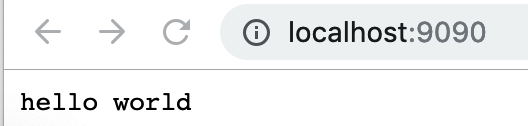
访问http://localhost:9090/login
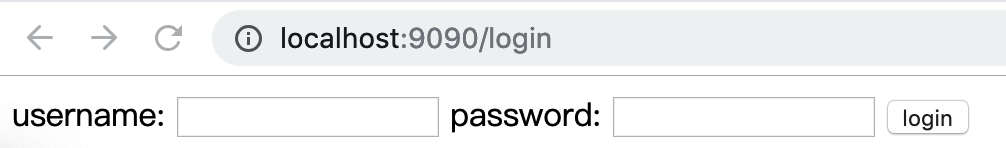
如果仅传入字符串:
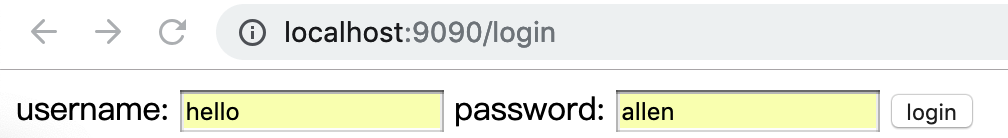
服务端返回:
method POST
username : hello
password : allen
map[]
map[]
path /favicon.ico
scheme
[]
客户端:
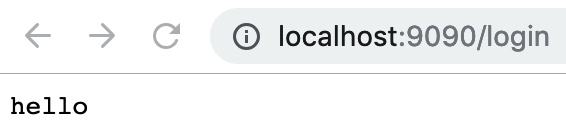
当时如果username输入的是<script>alert()</script>
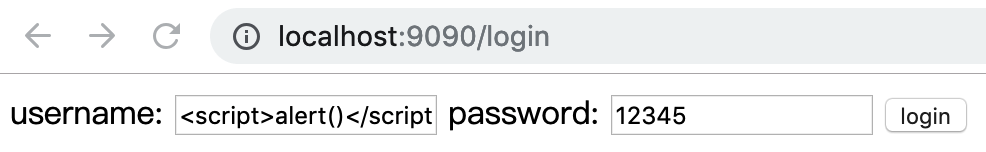
客户端返回:
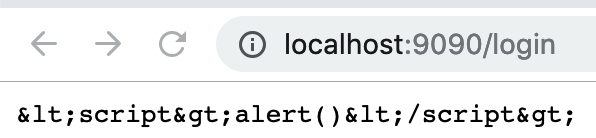
可见html/template包默认帮你过滤了html标签
func JSEscape
func JSEscape(w io.Writer, b []byte)
函数向w中写入b的JavaScript转义等价表示。
func JSEscapeString
func JSEscapeString(s string) string
返回s的JavaScript转义等价表示字符串。
func JSEscaper
func JSEscaper(args ...interface{}) string
函数返回其所有参数文本表示的JavaScript转义等价表示字符串。
func URLQueryEscaper
func URLQueryEscaper(args ...interface{}) string
函数返回其所有参数文本表示的可以嵌入URL查询的转义等价表示字符串。
go标准库的学习-text/template的更多相关文章
- go标准库的学习-net/http
参考:https://studygolang.com/pkgdoc 概念解释: request:用户请求的信息,用来解析用户的请求信息,包括post.get.cookie.url等信息 respons ...
- go标准库的学习-database/sql
参考:https://studygolang.com/pkgdoc 导入方式: import "database/sql" sql包提供了保证SQL或类SQL数据库的泛用接口. 使 ...
- go标准库的学习-crypto/md5
参考:https://studygolang.com/pkgdoc 导入方式: import "crypto/md5" md5包实现了MD5哈希算法,参见RFC 1321. Con ...
- go标准库的学习-crypto/sha1
参考:https://studygolang.com/pkgdoc 导入方式: import "crypto/sha1" sha1包实现了SHA1哈希算法,参见RFC 3174. ...
- go标准库的学习-crypto/sha256
参考:https://studygolang.com/pkgdoc 导入方式: import "crypto/sha256" sha256包实现了SHA224和SHA256哈希算法 ...
- python linecache标准库基础学习
#python标准库基础之:linecacge:高效读取文本文件#说明与作用"""可以从文件或者导入python模块获取文件,维护一个结果缓存,从而可以更高效地从相同文件 ...
- python 标准库基础学习之开发工具部分1学习
#2个标准库模块放一起学习,这样减少占用地方和空间#标准库之compileall字节编译源文件import compileall,re,sys#作用是查找到python文件,并把它们编译成字节码表示, ...
- python calendar标准库基础学习
# -*- coding: utf-8 -*-# 作者:新手__author__ = 'Administrator'#标准库:日期时间基础学习:calendar:处理日期#例1import calen ...
- 《C标准库》学习笔记整理
简介 <C标准库>书中对 C 标准库中的 15 个头文件的内容进行了详细的介绍,包括各头文件设计的背景知识.头文件中的内容.头文件中定义的函数和变量的使用.实现.测试等. 我学习此书的目的 ...
随机推荐
- break与continue,return结束循环区别
break是跳出一层循环,continue是结束一趟循环 ,return才是结束所有层循环! 如果有多层for循环,break会跳出当前这一层,去执行最外层循环(而不是退出所有层循环);而contin ...
- 造轮子,模仿WPF的UI框架,还没完善。。。
Wtf(暂时命名,随便起的 = _=),模仿WPF的框架,还没有完善,只有简单的基础元素,支持数据绑定.虽然支持mono但是mono有bug 写这个只是兴趣爱好,感觉也没多大意义了,如果这个UI框架完 ...
- sql script: Graphs, Trees, Hierarchies and Recursive Queries
--------------------------------------------------------------------- -- Inside Microsoft SQL Server ...
- node 跨域问题
node跨域有很多方法 1.引入 中间件cors 我觉的最好的方法 var express=require('express'); var cors=require('cors'); var app= ...
- spring 开发 Tars
和不使用 Spring 的 tars HelloWord 项目相比,客户端完全一样,服务端两个地方不一样 创建不使用 Spring 的 tars HelloWord 步骤: https://www.c ...
- Android根据图片Uri获取图片path绝对路径的几种方法【转】
在Android 编程中经常会用到Uri转化为文件路径,如我们从相册选择图片上传至服务器,一般上传前需要对图片进行压缩,这时候就要用到图片的绝对路径. 下面对我开发中uri转path路径遇到的问题进行 ...
- Android WIFI的基本操作
WIFI管理类 class WifiConnector { private ExecutorService executors; Handler mHandler; WifiManager wifiM ...
- [Q&A] 解决 SBT 初始化或下载 jar 包速度慢的问题
原文地址:https://www.cnblogs.com/memento/p/9153012.html 在 C:\Users\用户名\.sbt 目录下添加一个 "repositories&q ...
- 怎么查找Jenkins的个人api token
程序中可变部分解释:其中server.build_job方法传入的参数channel为分渠道构建参数,也即jenkins job的参数,这个参数随不同的日常job不同是不同的,实际编写脚本的过程中这个 ...
- ORACLE11g下如何利用SQL DEVELOPER连接上数据库
最近在学习数据库的相关内容,在sqlplus敲了几天命令行窗口后,想尝试一下用sql developer 连接上数据库但一直没有实现.在网上查询了相关资料后现在终于弄好了,就来写下此篇博文与大家分享! ...
