Springboot整合二 集成 rabbitmq
1、在application.yml文件中进行RabbitMQ的相关配置
先上代码
spring:
rabbitmq:
host: 192168.21.11
port:
username: guest
password: password
publisher-confirms: true # 消息发送到交换机确认机制,是否确认回调
virtual-host: / #默认主机 #自定义参数
defineProps:
rabbitmq:
wechat:
template:
topic: wxmsg.topic
queue: wxmsg.queue
# *表号匹配一个word,#匹配多个word和路径,路径之间通过.隔开
queue1_pattern: wxmsg.message.exchange.queue.#
# *表号匹配一个word,#匹配多个word和路径,路径之间通过.隔开
queue2_pattern: wxmsg.message.exchange.queue.#
2. 项目启动配置
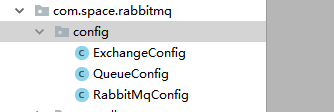
大家可以看到上图中的config包,这里就是相关配置类
下面,就这三个配置类,做下说明:(这里需要大家对RabbitMQ有一定的了解,知道生产者、消费者、消息交换机、队列等)
ExchangeConfig 消息交换机配置
package com.space.rabbitmq.config; import org.springframework.amqp.core.DirectExchange;
import org.springframework.context.annotation.Bean;
import org.springframework.context.annotation.Configuration; /**
* 消息交换机配置 可以配置多个
*/
@Configuration
public class ExchangeConfig {
@Value("${defineProps.rabbitmq.wechat.template.topic}")
private String templateTopic; /**
* 1.定义topic exchange,绑定路由
* 2.direct交换器相对来说比较简单,匹配规则为:如果路由键匹配,消息就被投送到相关的队列
* fanout交换器中没有路由键的概念,他会把消息发送到所有绑定在此交换器上面的队列中。
* topic交换器你采用模糊匹配路由键的原则进行转发消息到队列中
* 3.durable="true" rabbitmq重启的时候不需要创建新的交换机
* 4.autoDelete:false ,默认不自动删除
* 5.key: queue在该topic exchange中的key值,当消息符合topic exchange中routing_key规则,
* 消息将会转发给queue参数指定的消息队列
*/
public TopicExchange topicExchange(){
return new TopicExchange(templateTopic, true, false);
}
}
QueueConfig 队列配置
package com.space.rabbitmq.config; import org.springframework.amqp.core.Queue;
import org.springframework.context.annotation.Bean;
import org.springframework.context.annotation.Configuration; /**
* 队列配置 可以配置多个队列
*/
@Configuration
public class QueueConfig { @Bean
public Queue firstQueue() {
/**
durable="true" 持久化 rabbitmq重启的时候不需要创建新的队列
auto-delete 表示消息队列没有在使用时将被自动删除 默认是false
exclusive 表示该消息队列是否只在当前connection生效,默认是false
*/
return new Queue("queue1",true,false,false);
} @Bean
public Queue secondQueue() {
return new Queue("queue2",true,false,false);
}
}
RabbitMqConfig RabbitMq配置
package com.space.rabbitmq.config; import com.space.rabbitmq.mqcallback.MsgSendConfirmCallBack;
import org.springframework.amqp.core.AcknowledgeMode;
import org.springframework.amqp.core.Binding;
import org.springframework.amqp.core.BindingBuilder;
import org.springframework.amqp.rabbit.connection.ConnectionFactory;
import org.springframework.amqp.rabbit.core.RabbitTemplate;
import org.springframework.amqp.rabbit.listener.SimpleMessageListenerContainer;
import org.springframework.beans.factory.annotation.Autowired;
import org.springframework.context.annotation.Bean;
import org.springframework.context.annotation.Configuration; /**
* RabbitMq配置
*/
@Configuration
public class RabbitMqConfig {
@Value("${spring.rabbitmq.host}")
private String host;
@Value("${spring.rabbitmq.port}")
private int port;
@Value("${spring.rabbitmq.username}")
private String username;
@Value("${spring.rabbitmq.password}")
private String password;
@Value("${spring.rabbitmq.virtual-host}")
private String vhost;
@Value("${defineProps.rabbitmq.wechat.template.queue1_pattern}")
private String queue1_pattern;
@Value("${defineProps.rabbitmq.wechat.template.queue2_pattern}")
private String queue2_pattern; @Autowired
private QueueConfig queueConfig;
@Autowired
private ExchangeConfig exchangeConfig; /**
* 连接工厂
*/
@Bean
public ConnectionFactory connectionFactory() {
CachingConnectionFactory connectionFactory = new CachingConnectionFactory(host, port);
connectionFactory.setUsername(username);
connectionFactory.setPassword(password);
connectionFactory.setVirtualHost(vhost);
return connectionFactory;
} @Bean
public RabbitTemplate rabbitTemplate(){
return new RabbitTemplate(connectionFactory());
}/**
将消息队列1和交换机进行绑定
*/
@Bean
public Binding binding_one() {
return BindingBuilder.bind(queueConfig.firstQueue()).to(exchangeConfig.topicExchange()).with(queue1_pattern);
} /**
* 将消息队列2和交换机进行绑定
*/
@Bean
public Binding binding_two() {
return BindingBuilder.bind(queueConfig.secondQueue()).to(exchangeConfig.topicExchange()).with(queue2_pattern);
} /**
* queue listener 观察 监听模式
* 当有消息到达时会通知监听在对应的队列上的监听对象
* @return
*/
@Bean
public SimpleMessageListenerContainer simpleMessageListenerContainer_one(){
SimpleMessageListenerContainer simpleMessageListenerContainer = new SimpleMessageListenerContainer(connectionFactory);
simpleMessageListenerContainer.addQueues(queueConfig.firstQueue());
simpleMessageListenerContainer.setExposeListenerChannel(true);
simpleMessageListenerContainer.setMaxConcurrentConsumers();
simpleMessageListenerContainer.setConcurrentConsumers();
simpleMessageListenerContainer.setAcknowledgeMode(AcknowledgeMode.MANUAL); //设置确认模式手工确认
simpleMessageListenerContainer.setMessageListener(wechatPushMessageListener());
return simpleMessageListenerContainer;
} /**
* 配置消费者bean
* @return
*/
@Bean
public WechatPushMessageConsumer wechatPushMessageListener(){
return new WechatPushMessageConsumer(redisUtil, mqMsgExceptionRemote, wechatAppID, wechatAppSecret);
} /**
* 定义rabbit template用于数据的接收和发送
* @return
*/
@Bean
public RabbitTemplate rabbitTemplate() {
RabbitTemplate template = new RabbitTemplate(connectionFactory);
/**若使用confirm-callback或return-callback,
* 必须要配置publisherConfirms或publisherReturns为true
* 每个rabbitTemplate只能有一个confirm-callback和return-callback
*/
template.setConfirmCallback(msgSendConfirmCallBack());
//template.setReturnCallback(msgSendReturnCallback());
/**
* 使用return-callback时必须设置mandatory为true,或者在配置中设置mandatory-expression的值为true,
* 可针对每次请求的消息去确定’mandatory’的boolean值,
* 只能在提供’return -callback’时使用,与mandatory互斥
*/
// template.setMandatory(true);
return template;
} /**
* 消息确认机制
* Confirms给客户端一种轻量级的方式,能够跟踪哪些消息被broker处理,
* 哪些可能因为broker宕掉或者网络失败的情况而重新发布。
* 确认并且保证消息被送达,提供了两种方式:发布确认和事务。(两者不可同时使用)
* 在channel为事务时,不可引入确认模式;同样channel为确认模式下,不可使用事务。
* @return
*/
@Bean
public MsgSendConfirmCallBack msgSendConfirmCallBack(){
return new MsgSendConfirmCallBack();
} }
消息回调
package com.space.rabbitmq.mqcallback; import org.springframework.amqp.rabbit.core.RabbitTemplate;
import org.springframework.amqp.rabbit.support.CorrelationData; /**
* 消息发送到交换机确认机制
* @author zhuzhe
* @date 2018/5/25 15:53
* @email 1529949535@qq.com
*/
public class MsgSendConfirmCallBack implements RabbitTemplate.ConfirmCallback { @Override
public void confirm(CorrelationData correlationData, boolean ack, String cause) {
System.out.println("MsgSendConfirmCallBack , 回调id:" + correlationData);
if (ack) {
System.out.println("消息消费成功");
} else {
System.out.println("消息消费失败:" + cause+"\n重新发送");
}
}
}
生产者/消息发送者
package com.space.rabbitmq.sender; import com.space.rabbitmq.config.RabbitMqConfig;
import lombok.extern.slf4j.Slf4j;
import org.springframework.amqp.rabbit.core.RabbitTemplate;
import org.springframework.amqp.rabbit.support.CorrelationData;
import org.springframework.beans.factory.annotation.Autowired;
import org.springframework.stereotype.Component; import java.util.UUID; /**
* 消息发送 生产者1
* @author zhuzhe
* @date 2018/5/25 14:28
* @email 1529949535@qq.com
*/
@Slf4j
@Component
public class FirstSender { @Autowired
private RabbitTemplate rabbitTemplate; /**
* 发送消息
* @param uuid
* @param message 消息
*/
public void send(String uuid,Object message) {
CorrelationData correlationId = new CorrelationData(uuid);
rabbitTemplate.convertAndSend(RabbitMqConfig.EXCHANGE, RabbitMqConfig.ROUTINGKEY2,
message, correlationId);
}
}
消费者
方式一(使用注解): package com.space.rabbitmq.receiver; import org.springframework.amqp.rabbit.annotation.RabbitListener;
import org.springframework.stereotype.Component; /**
* 消息消费者1
* @author zhuzhe
* @date 2018/5/25 17:32
* @email 1529949535@qq.com
*/
@Component
public class FirstConsumer { @RabbitListener(queues = {"first-queue","second-queue"}, containerFactory = "rabbitListenerContainerFactory")
public void handleMessage(String message) throws Exception {
// 处理消息
System.out.println("FirstConsumer {} handleMessage :"+message);
}
}
方式二(利用配置):
package com.space.rabbitmq.receiver; import org.springframework.amqp.rabbit.annotation.RabbitListener;
import org.springframework.stereotype.Component; /**
* 消息消费者1
*/public class WechatPushMessageConsumer extends BaseMessageConsumer implements ChannelAwareMessageListener
@Override
public void onMessage(Message message, Channel channel) throws Exception {
System.out.println("接收到的消息:" + message.getBody());
}
}
消息接收两种方式:
@RabbitListener @RabbitHandler 及 消息序列化
参看资料: https://www.jianshu.com/p/911d987b5f11
测试
package com.space.rabbitmq.controller; import com.space.rabbitmq.sender.FirstSender;
import org.springframework.beans.factory.annotation.Autowired;
import org.springframework.web.bind.annotation.GetMapping;
import org.springframework.web.bind.annotation.RestController; import java.util.UUID; /**
* @author zhuzhe
* @date 2018/5/25 16:00
* @email 1529949535@qq.com
*/
@RestController
public class SendController { @Autowired
private FirstSender firstSender; @GetMapping("/send")
public String send(String message){
String uuid = UUID.randomUUID().toString();
firstSender.send(uuid,message);
return uuid;
}
}
package com.space.rabbitmq.controller;
import com.space.rabbitmq.sender.FirstSender;
import org.springframework.beans.factory.annotation.Autowired;
import org.springframework.web.bind.annotation.GetMapping;
import org.springframework.web.bind.annotation.RestController;
import java.util.UUID;
/**
* @author zhuzhe
* @date 2018/5/25 16:00
* @email 1529949535@qq.com
*/
@RestController
public class SendController {
@Autowired
private FirstSender firstSender;
@GetMapping("/send")
public String send(String message){
String uuid = UUID.randomUUID().toString();
firstSender.send(uuid,message);
return uuid;
}
}
topicExchange
Springboot整合二 集成 rabbitmq的更多相关文章
- springboot整合logback集成elk实现日志的汇总、分析、统计和检索功能
在Spring Boot当中,默认使用logback进行log操作.logback支持将日志数据通过提供IP地址.端口号,以Socket的方式远程发送.在Spring Boot中,通常使用logbac ...
- 如何通过SpringBoot官方手册集成RabbitMQ
众所周知,SpringBoot是对Spring的一层封装,用来简化操作. 随着SpringBoot的越发成熟,很多的流行技术都提供了SpringBoot的版本. 可以点击下方的连接查看spring-b ...
- SpringBoot整合多个RabbitMQ
一.背景 最近项目中需要用到了RabbitMQ来监听消息队列,监听的消息队列的 虚拟主机(virtualHost)和队列名(queueName)是不一致的,但是接收到的消息格式相同的.而且可能还存 ...
- 【转载】Springboot整合 一 集成 redis
原文:http://www.ityouknow.com/springboot/2016/03/06/spring-boot-redis.html https://blog.csdn.net/plei_ ...
- SpringBoot集成rabbitmq(二)
前言 在使用rabbitmq时,我们可以通过消息持久化来解决服务器因异常崩溃而造成的消息丢失.除此之外,我们还会遇到一个问题,当消息生产者发消息发送出去后,消息到底有没有正确到达服务器呢?如果不进行特 ...
- 一篇学习完rabbitmq基础知识,springboot整合rabbitmq
一 rabbitmq 介绍 MQ全称为Message Queue,即消息队列, RabbitMQ是由erlang语言开发,基于AMQP(Advanced MessageQueue 高级消息队列协议 ...
- springboot集成rabbitmq(实战)
RabbitMQ简介RabbitMQ使用Erlang语言开发的开源消息队列系统,基于AMQP协议来实现(AMQP的主要特征是面向消息.队列.路由.可靠性.安全).支持多种客户端,如:Python.Ru ...
- RabbitMQ与SpringBoot整合
RabbitMQ SpringBoot 一.RabbitMQ的介绍 二.Direct模式 三.Topic转发模式 四.Fanout Exchange形式 原文地址: https://www.cnb ...
- springboot学习笔记-6 springboot整合RabbitMQ
一 RabbitMQ的介绍 RabbitMQ是消息中间件的一种,消息中间件即分布式系统中完成消息的发送和接收的基础软件.这些软件有很多,包括ActiveMQ(apache公司的),RocketMQ(阿 ...
随机推荐
- Django之第三方登陆模块
Django之第三方登陆模块 前期准备 安装 django-allauth pip install django-allauth 注意,django-allauth 需要在 Django1.10以上版 ...
- JavaScript 六大类运算符(详细~)
运算符 1.算术运算符:+.-.*./.%.++.-- 单目(操作数为一个且为变量): i++.i--.++i.--i; 双目:+.-.*./.%; 双目其中 -*/% ...
- linux 学习笔记 防火墙设置
1> 重新设置启动防火墙命令 #service iptables restart 2>添加防火墙规则命令 2.1 #service iptables stop 停止防火墙 2.2 #vi ...
- 自定义sshd服务
1.安装rsyslog服务和sshd服务并启动 2.配置日志文件 vim /etc/rsyslog.conf 在里面添加一行 local*. /var/log/sshd.lo ...
- PHP 对POST数据的处理
// 获取body中json数据并初始化为数组$data = json_decode(file_get_contents('php://input'), true);
- 原生JavaScript支持6种方式获取元素
一.原生JavaScript支持6种方式获取元素 document.getElementById('id'); document.getElementsByName('name'); document ...
- Maven设置utf8编码格式
在pom.xml添加如下配置即可 <properties> <project.build.sourceEncoding>UTF-8</project.build.sour ...
- IAR7.51提示秘钥无效IAR 以及 CCDebug驱动(包含win7 64bit)
今天IAR不识别我的仿真器,然后我感觉驱动有问题,就把之前的驱动卸载了,但是按照以前的方法按章驱动(选择路径到IAR的某个目录),提示找不到驱动... 也不想重新装个IAR了,于是到CSDN上下载了这 ...
- mongoDB,mongoose,没有数组就添加,如果有了数组,就向数组中添加新元素
db.getCollection('photos').findOneAndUpdate("5b028e71f32bd5004f905879", //findByIdAndUpd ...
- [P2704][NOI2001]炮兵阵地 (状态压缩)
最近抄状压的代码…… 然后盯上了这个题目 调试了一个晚上,终于A了 但是是对着宝典打的,我依然不懂状态压缩 那么下一步先把装压放一放,学一下树形DP吧 #include<cstdio> # ...
