【代码笔记】iOS-自定义选择框
一,效果图。

二,工程图。
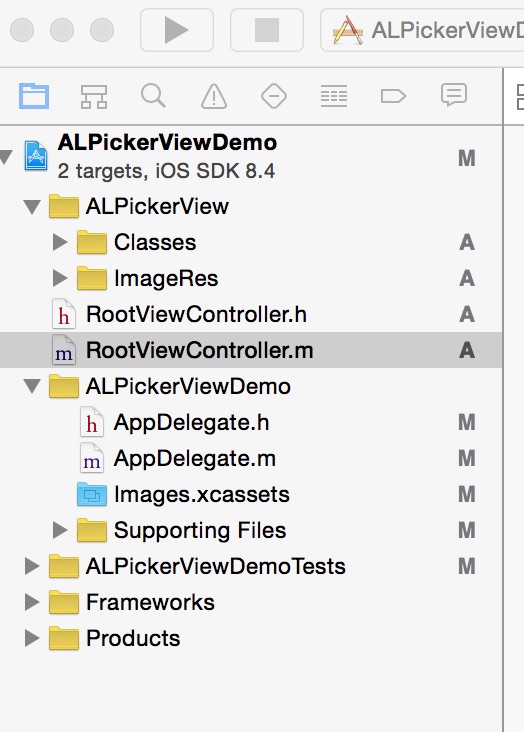
三,代码。
RootViewController.h

#import <UIKit/UIKit.h>
#import "CYCustomMultiSelectPickerView.h" @interface RootViewController : UIViewController
<CYCustomMultiSelectPickerViewDelegate>
{
CYCustomMultiSelectPickerView *multiPickerView;
UILabel *pickLabel;
} @end

RootViewController.m

#import "RootViewController.h" @interface RootViewController () @end @implementation RootViewController - (id)initWithNibName:(NSString *)nibNameOrNil bundle:(NSBundle *)nibBundleOrNil
{
self = [super initWithNibName:nibNameOrNil bundle:nibBundleOrNil];
if (self) {
// Custom initialization
}
return self;
} - (void)viewDidLoad
{
[super viewDidLoad];
// Do any additional setup after loading the view. self.title=@"ALPickerView"; pickLabel=[[UILabel alloc]initWithFrame:CGRectMake(10, 100, 100, 50)];
pickLabel.backgroundColor=[UIColor orangeColor];
pickLabel.textAlignment=NSTextAlignmentCenter;
[self.view addSubview:pickLabel];
}
//随意点击任意处,弹出选择框
-(void)touchesBegan:(NSSet *)touches withEvent:(UIEvent *)event
{
[self initPickerView];
}
-(void)initPickerView
{
for (UIView *view in self.view.subviews) {
if ([view isKindOfClass:[CYCustomMultiSelectPickerView class]]) {
[view removeFromSuperview];
}
} multiPickerView = [[CYCustomMultiSelectPickerView alloc] initWithFrame:CGRectMake(0,[UIScreen mainScreen].bounds.size.height - 260-20, 320, 260+44)];
multiPickerView.backgroundColor = [UIColor clearColor];
multiPickerView.entriesArray = [NSMutableArray arrayWithObjects:@"one",@"two",@"three",@"four",@"five",@"six",@"seven", nil];
multiPickerView.entriesSelectedArray = [NSMutableArray arrayWithObject:@"one"];
multiPickerView.multiPickerDelegate = self; [self.view addSubview:multiPickerView];
[multiPickerView pickerShow]; }
#pragma -mark -picker delegate
//点击确定要执行的操作
-(void)returnChoosedPickerString:(NSMutableArray *)selectedEntriesArr
{
NSLog(@"returnChoosedPickerString"); NSMutableArray* newArray = [NSMutableArray array]; for (NSString* str in selectedEntriesArr) { [newArray addObject:str];
}
NSString *endStr = [newArray componentsJoinedByString:@","]; pickLabel.text=endStr; } - (void)didReceiveMemoryWarning
{
[super didReceiveMemoryWarning];
// Dispose of any resources that can be recreated.
} @end

【代码笔记】iOS-自定义选择框的更多相关文章
- 帮助自定义选择框样式的Javascript - DropKick.js
来源:GBin1.com 在线演示 在线下载 当你想要设计一个页面样式时,没有什么比表单更让人头疼了.而当你设计一个表单的样式时,最让你头疼的就应该非下拉框<select>莫属了. 我们 ...
- JavaScript学习笔记之下拉选择框的操作
对于下拉框的操作十分繁多,这几天项目须要就总结一下 一.动态构建option 有时候我们须要动态构建下拉选择框里面的值,这里我们就要用到 var varItem = new Option(" ...
- 【代码笔记】iOS-先选择城市,然后,跳转Tabbar
一,效果图. 二,工程图. 三,代码. ChooseCityViewController.h #import <UIKit/UIKit.h> @interface ChooseCityVi ...
- iOS自定义拍照框拍照&裁剪(一)
卡片机时代 很重要的一点是,相机本身是没有方向概念的,它不理解拍摄的内容,只会以相机自己的坐标系去保存数据,下图展示了相机对"F"进行四个角度拍摄时返回的图片数据. 最初的卡片机时 ...
- 【代码笔记】Web-ionic单选框
一,效果图. 二,代码. <!DOCTYPE html> <html> <head> <meta charset="utf-8"> ...
- 左右选择框 js插件
随着项目的进展,测试工程师在更多的浏览器中兼容性测试中,发现有些浏览器不支持option的触发事件,这就造成了先前一篇博文bootstrap 左右框多项选择示例 中左右选择框的失效,于是我就由原先的s ...
- 【代码笔记】iOS-时间选择框
一, 效果图. 二,工程图. 三,代码. RootViewController.h #import <UIKit/UIKit.h> @interface RootViewControlle ...
- 【代码笔记】iOS-点击出现选择框
一,效果图. 二,工程图. 三,代码. RootViewController.h #import <UIKit/UIKit.h> @interface RootViewController ...
- 【代码笔记】iOS-单项选择框
一,效果图. 二,工程图. 三,代码. RootViewController.h #import <UIKit/UIKit.h> @interface RootViewController ...
随机推荐
- Servlet中相对路径与绝对路径
相对路径与绝对路径: 相对路径:相对路径指的是相对于当前文件所在目录的路径! http://localhost:8080/servlet01/ http://localhost:8080/servle ...
- iOS完全自学手册——[一]Ready?No!
1.前言 今天开始我会不定期写一些iOS自学的相关文章.毕竟,自己是自学开始,知道自学有哪些坑,知道自学对于开发欠缺什么,此外,加上现在的实际开发经验,希望能给自学的iOS开发者一些建议. 2.Rea ...
- 【BZOJ3625】【codeforces438E】小朋友和二叉树 生成函数+多项式求逆+多项式开根
首先,我们构造一个函数$G(x)$,若存在$k∈C$,则$[x^k]G(x)=1$. 不妨设$F(x)$为最终答案的生成函数,则$[x^n]F(x)$即为权值为$n$的神犇二叉树个数. 不难推导出,$ ...
- h5博彩webapp项目实例|h5棋牌游戏|h5博彩app案例
html5实现的博彩webapp.h5棋牌app实例,运用h5+css3+zepto+jQ+swiper+layer等技术进行布控开发,750px最大宽度适配手机端设备,采用flex+rem布局样式. ...
- shell脚本实现无密码交互的SSH自动登陆
ssh连接远程主机时候询问密码,跟su.sudo命令的默认行为一样,是不从stdin读入数据的,据称是为安全考虑,但是有时候在脚本当中确实需要无人守值的登陆. 搜索一下不难找到类似的例子,使用expe ...
- thymeleaf的常见问题汇总
thymeleaf的常见问题汇总 1.thymeleaf th:href 多个参数传递格式 th:href="@{/Controller/update(param1=1,param2=${p ...
- ruby:TypeError: 对象不支持此属性或方法(<%= stylesheet_link_tag 'application', media: 'all', 'data-turbolink)
我整理了一下 目前有三种方法,我是windows 7 64位, 答案中很多人是win8也成功了. 方法1:找到当前项目下 app/javascripts/applications.js 把里面的// ...
- Linux vim 编辑命令
vi命令命令模式:yy:复制 光标所在的这一行 4yy:复制 光标所在行开始向下的4行p: 粘贴dd:剪切 光标所在的这一行2dd:剪切 光标所在行 向下 2行D:从当前的光标开始剪切,一直到行末d0 ...
- iptables关键学习总结
iptables技术推荐参考这位仁兄的博客:http://www.zsythink.net/archives/category/%E8%BF%90%E7%BB%B4%E7%9B%B8%E5%85%B3 ...
- linux ping 命令解析
不管在windows平台,还是在linux平台,ping都是非常常用的网络命令:ping命令通过ICMP(Internet控制消息协议)工作:ping可以用来测试本机与目标主机是否联通.联通速度如何. ...
