全网最详细使用Scrapy时遇到0: UserWarning: You do not have a working installation of the service_identity module: 'cannot import name 'opentype''. Please install it from ..的问题解决(图文详解)
不多说,直接上干货!
但是在运行爬虫程序的时候报错了,如下:

D:\Code\PycharmProfessionalCode\study\python_spider\30HoursGetWebCrawlerByPython>cd shop D:\Code\PycharmProfessionalCode\study\python_spider\30HoursGetWebCrawlerByPython\shop>scrapy crawl tb
:: UserWarning: You do not have a working installation of the service_identity module: 'cannot import name 'opentype''. Please install it from <https://pypi.python.org/pypi/service_identity> and make sure all of its dependencies are satisfied. Without the service_identity module, Twisted can perform only rudimentary TLS client hostname verification. Many valid certificate/hostname mappings may be rejected.
-- :: [scrapy.utils.log] INFO: Scrapy 1.5. started (bot: shop)
-- :: [scrapy.utils.log] INFO: Versions: lxml 4.1.1.0, libxml2 2.9., cssselect 1.0., parsel 1.3., w3lib 1.18., Twisted 17.9., Python 3.5. |Anaconda custom (-bit)| (default, Jul , ::) [MSC v. bit (AMD64)], pyOpenSSL 16.2. (OpenSSL 1.0.2j Sep ), cryptography 1.5, Platform Windows--10.0.-SP0
-- :: [scrapy.crawler] INFO: Overridden settings: {'NEWSPIDER_MODULE': 'shop.spiders', 'SPIDER_MODULES': ['shop.spiders'], 'ROBOTSTXT_OBEY': True, 'BOT_NAME': 'shop'}
-- :: [scrapy.middleware] INFO: Enabled extensions:
['scrapy.extensions.logstats.LogStats',
'scrapy.extensions.corestats.CoreStats',
'scrapy.extensions.telnet.TelnetConsole']
-- :: [scrapy.middleware] INFO: Enabled downloader middlewares:
['scrapy.downloadermiddlewares.robotstxt.RobotsTxtMiddleware',
'scrapy.downloadermiddlewares.httpauth.HttpAuthMiddleware',
'scrapy.downloadermiddlewares.downloadtimeout.DownloadTimeoutMiddleware',
'scrapy.downloadermiddlewares.defaultheaders.DefaultHeadersMiddleware',
'scrapy.downloadermiddlewares.useragent.UserAgentMiddleware',
'scrapy.downloadermiddlewares.retry.RetryMiddleware',
'scrapy.downloadermiddlewares.redirect.MetaRefreshMiddleware',
'scrapy.downloadermiddlewares.httpcompression.HttpCompressionMiddleware',
'scrapy.downloadermiddlewares.redirect.RedirectMiddleware',
'scrapy.downloadermiddlewares.cookies.CookiesMiddleware',
'scrapy.downloadermiddlewares.httpproxy.HttpProxyMiddleware',
'scrapy.downloadermiddlewares.stats.DownloaderStats']
-- :: [scrapy.middleware] INFO: Enabled spider middlewares:
['scrapy.spidermiddlewares.httperror.HttpErrorMiddleware',
'scrapy.spidermiddlewares.offsite.OffsiteMiddleware',
'scrapy.spidermiddlewares.referer.RefererMiddleware',
'scrapy.spidermiddlewares.urllength.UrlLengthMiddleware',
'scrapy.spidermiddlewares.depth.DepthMiddleware']
-- :: [scrapy.middleware] INFO: Enabled item pipelines:
[]
-- :: [scrapy.core.engine] INFO: Spider opened
-- :: [scrapy.extensions.logstats] INFO: Crawled pages (at pages/min), scraped items (at items/min)
-- :: [scrapy.extensions.telnet] DEBUG: Telnet console listening on 127.0.0.1:
-- :: [scrapy.core.downloader.tls] WARNING: Remote certificate is not valid for hostname "www.taobao.com"; '*.tmall.com'!='www.taobao.com'
-- :: [scrapy.core.engine] DEBUG: Crawled () <GET https://www.taobao.com/robots.txt> (referer: None)
-- :: [scrapy.downloadermiddlewares.robotstxt] DEBUG: Forbidden by robots.txt: <GET https://www.taobao.com/>
-- :: [scrapy.core.engine] INFO: Closing spider (finished)
-- :: [scrapy.statscollectors] INFO: Dumping Scrapy stats:
{'downloader/exception_count': ,
'downloader/exception_type_count/scrapy.exceptions.IgnoreRequest': ,
'downloader/request_bytes': ,
'downloader/request_count': ,
根据提示,去下载和安装service_identity,地址为:https://pypi.python.org/pypi/service_identity#downloads,下载whl文件 

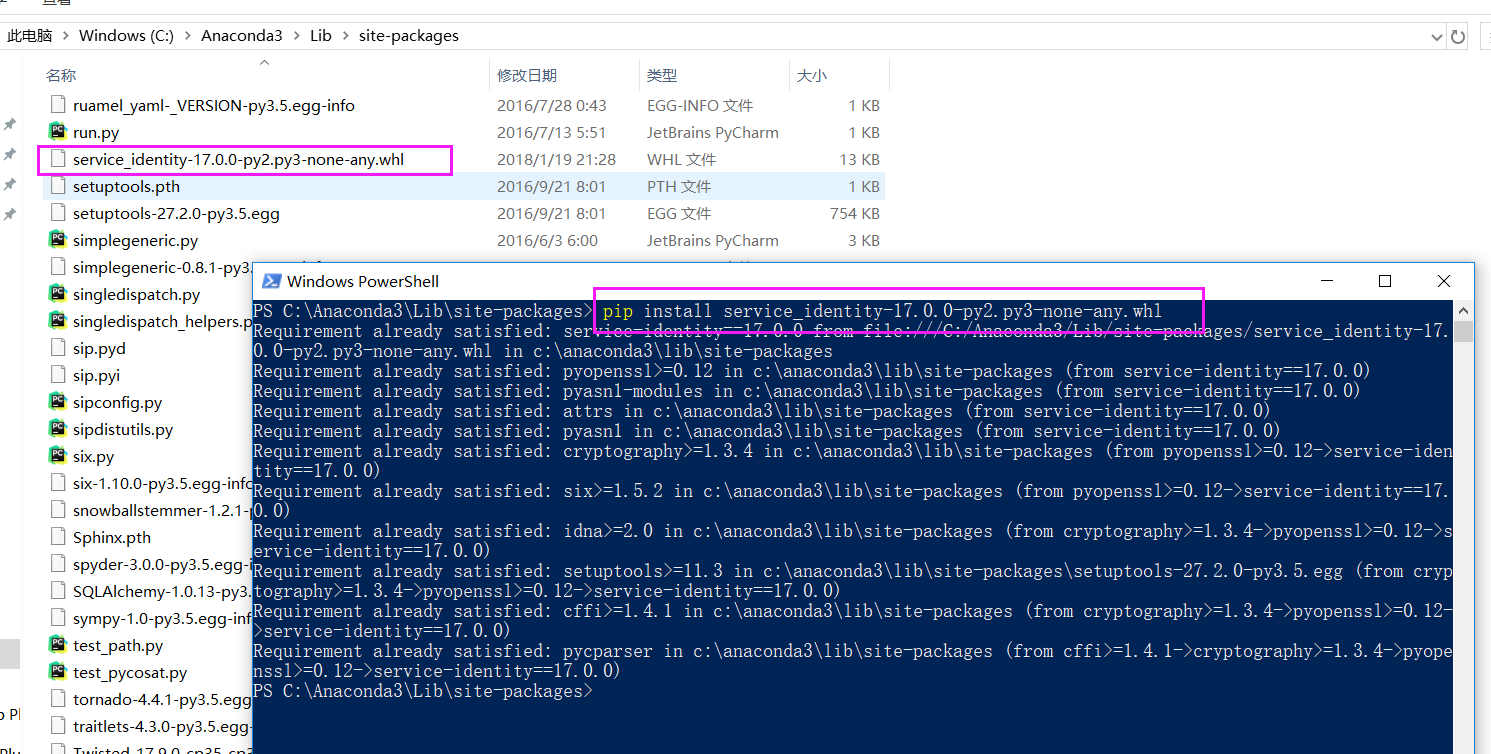
PS C:\Anaconda3\Lib\site-packages> pip install service_identity-17.0.-py2.py3-none-any.whl
Requirement already satisfied: service-identity==17.0. from file:///C:/Anaconda3/Lib/site-packages/service_identity-17.0.0-py2.py3-none-any.whl in c:\anaconda3\lib\site-packages
Requirement already satisfied: pyopenssl>=0.12 in c:\anaconda3\lib\site-packages (from service-identity==17.0.)
Requirement already satisfied: pyasn1-modules in c:\anaconda3\lib\site-packages (from service-identity==17.0.)
Requirement already satisfied: attrs in c:\anaconda3\lib\site-packages (from service-identity==17.0.)
Requirement already satisfied: pyasn1 in c:\anaconda3\lib\site-packages (from service-identity==17.0.)
Requirement already satisfied: cryptography>=1.3. in c:\anaconda3\lib\site-packages (from pyopenssl>=0.12->service-identity==17.0.)
Requirement already satisfied: six>=1.5. in c:\anaconda3\lib\site-packages (from pyopenssl>=0.12->service-identity==17.0.)
Requirement already satisfied: idna>=2.0 in c:\anaconda3\lib\site-packages (from cryptography>=1.3.->pyopenssl>=0.12->service-identity==17.0.)
Requirement already satisfied: setuptools>=11.3 in c:\anaconda3\lib\site-packages\setuptools-27.2.-py3..egg (from cryptography>=1.3.->pyopenssl>=0.12->service-identity==17.0.)
Requirement already satisfied: cffi>=1.4. in c:\anaconda3\lib\site-packages (from cryptography>=1.3.->pyopenssl>=0.12->service-identity==17.0.)
Requirement already satisfied: pycparser in c:\anaconda3\lib\site-packages (from cffi>=1.4.->cryptography>=1.3.->pyopenssl>=0.12->service-identity==17.0.)
PS C:\Anaconda3\Lib\site-packages>
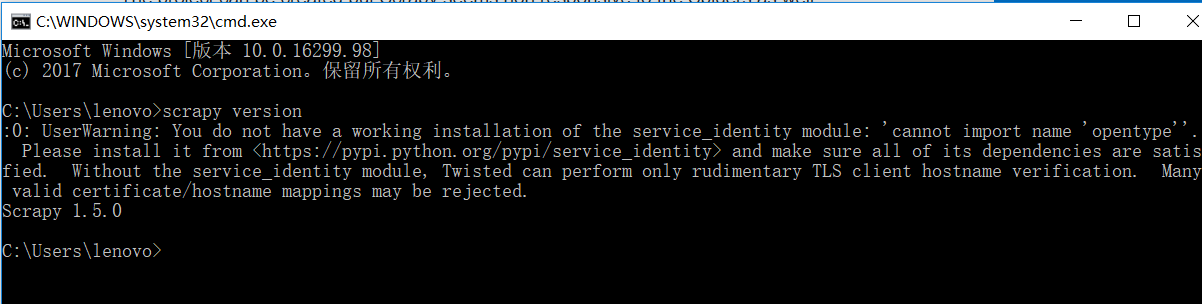
Microsoft Windows [版本 10.0.16299.98]
(c) Microsoft Corporation。保留所有权利。 C:\Users\lenovo>scrapy version
:: UserWarning: You do not have a working installation of the service_identity module: 'cannot import name 'opentype''. Please install it from <https://pypi.python.org/pypi/service_identity> and make sure all of its dependencies are satisfied. Without the service_identity module, Twisted can perform only rudimentary TLS client hostname verification. Many valid certificate/hostname mappings may be rejected.
Scrapy 1.5. C:\Users\lenovo>
可见,在scrapy安装时,其实还有点问题的。
原因是不知道因为什么原因导致本机上的service_identity模块太老旧,而你通过install安装的时候 不会更新到最新版本。
然后,再执行

Microsoft Windows [版本 10.0.16299.98]
(c) Microsoft Corporation。保留所有权利。 C:\Users\lenovo>scrapy version
:: UserWarning: You do not have a working installation of the service_identity module: 'cannot import name 'opentype''. Please install it from <https://pypi.python.org/pypi/service_identity> and make sure all of its dependencies are satisfied. Without the service_identity module, Twisted can perform only rudimentary TLS client hostname verification. Many valid certificate/hostname mappings may be rejected.
Scrapy 1.5. C:\Users\lenovo>pip install service_identity
Requirement already satisfied: service_identity in c:\anaconda3\lib\site-packages
Requirement already satisfied: pyasn1-modules in c:\anaconda3\lib\site-packages (from service_identity)
Requirement already satisfied: attrs in c:\anaconda3\lib\site-packages (from service_identity)
Requirement already satisfied: pyopenssl>=0.12 in c:\anaconda3\lib\site-packages (from service_identity)
Requirement already satisfied: pyasn1 in c:\anaconda3\lib\site-packages (from service_identity)
Requirement already satisfied: cryptography>=1.3. in c:\anaconda3\lib\site-packages (from pyopenssl>=0.12->service_identity)
Requirement already satisfied: six>=1.5. in c:\anaconda3\lib\site-packages (from pyopenssl>=0.12->service_identity)
Requirement already satisfied: idna>=2.0 in c:\anaconda3\lib\site-packages (from cryptography>=1.3.->pyopenssl>=0.12->service_identity)
Requirement already satisfied: setuptools>=11.3 in c:\anaconda3\lib\site-packages\setuptools-27.2.-py3..egg (from cryptography>=1.3.->pyopenssl>=0.12->service_identity)
Requirement already satisfied: cffi>=1.4. in c:\anaconda3\lib\site-packages (from cryptography>=1.3.->pyopenssl>=0.12->service_identity)
Requirement already satisfied: pycparser in c:\anaconda3\lib\site-packages (from cffi>=1.4.->cryptography>=1.3.->pyopenssl>=0.12->service_identity) C:\Users\lenovo>pip3 install service_identity --force --upgrade
Collecting service_identity
Using cached service_identity-17.0.-py2.py3-none-any.whl
Collecting attrs (from service_identity)
Using cached attrs-17.4.-py2.py3-none-any.whl
Collecting pyasn1-modules (from service_identity)
Using cached pyasn1_modules-0.2.-py2.py3-none-any.whl
Collecting pyasn1 (from service_identity)
Downloading pyasn1-0.4.-py2.py3-none-any.whl (71kB)
% |████████████████████████████████| 71kB .3kB/s
Collecting pyopenssl>=0.12 (from service_identity)
Downloading pyOpenSSL-17.5.-py2.py3-none-any.whl (53kB)
% |████████████████████████████████| 61kB .0kB/s
Collecting six>=1.5. (from pyopenssl>=0.12->service_identity)
Cache entry deserialization failed, entry ignored
Cache entry deserialization failed, entry ignored
Downloading six-1.11.-py2.py3-none-any.whl
Collecting cryptography>=2.1. (from pyopenssl>=0.12->service_identity)
Downloading cryptography-2.1.-cp35-cp35m-win_amd64.whl (.3MB)
% |████████████████████████████████| .3MB .5kB/s
Collecting idna>=2.1 (from cryptography>=2.1.->pyopenssl>=0.12->service_identity)
Downloading idna-2.6-py2.py3-none-any.whl (56kB)
% |████████████████████████████████| 61kB 15kB/s
Collecting asn1crypto>=0.21. (from cryptography>=2.1.->pyopenssl>=0.12->service_identity)
Downloading asn1crypto-0.24.-py2.py3-none-any.whl (101kB)
% |████████████████████████████████| 102kB 10kB/s
Collecting cffi>=1.7; platform_python_implementation != "PyPy" (from cryptography>=2.1.->pyopenssl>=0.12->service_identity)
Downloading cffi-1.11.-cp35-cp35m-win_amd64.whl (166kB)
% |████████████████████████████████| 174kB .2kB/s
Collecting pycparser (from cffi>=1.7; platform_python_implementation != "PyPy"->cryptography>=2.1.->pyopenssl>=0.12->service_identity)
Downloading pycparser-2.18.tar.gz (245kB)
% |████████████████████████████████| 256kB .2kB/s
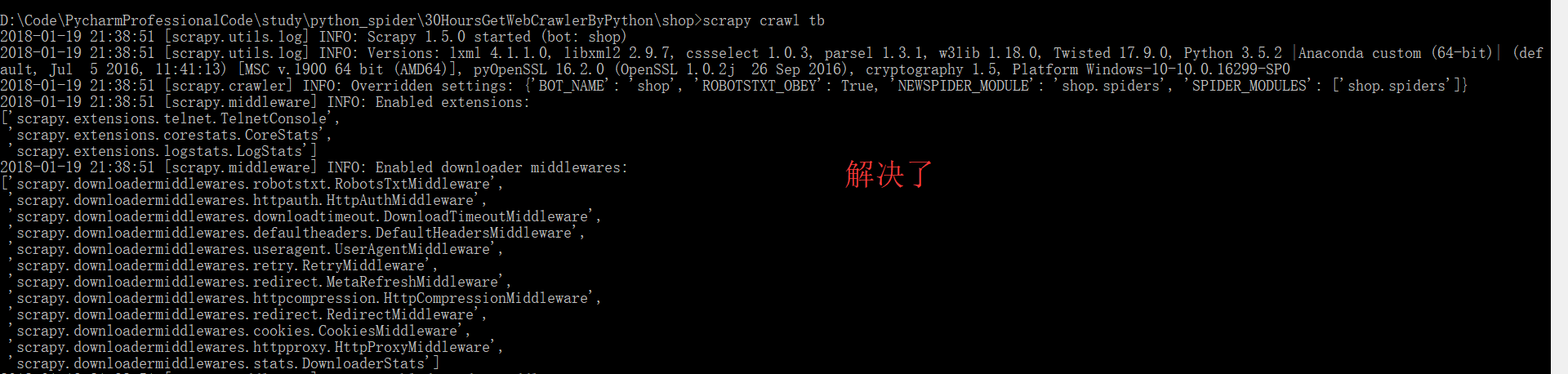
同时,大家可以关注我的个人博客:
http://www.cnblogs.com/zlslch/ 和 http://www.cnblogs.com/lchzls/
详情请见:http://www.cnblogs.com/zlslch/p/7473861.html
人生苦短,我愿分享。本公众号将秉持活到老学到老学习无休止的交流分享开源精神,汇聚于互联网和个人学习工作的精华干货知识,一切来于互联网,反馈回互联网。
目前研究领域:大数据、机器学习、深度学习、人工智能、数据挖掘、数据分析。 语言涉及:Java、Scala、Python、Shell、Linux等 。同时还涉及平常所使用的手机、电脑和互联网上的使用技巧、问题和实用软件。 只要你一直关注和呆在群里,每天必须有收获
以及对应本平台的QQ群:161156071(大数据躺过的坑)



全网最详细使用Scrapy时遇到0: UserWarning: You do not have a working installation of the service_identity module: 'cannot import name 'opentype''. Please install it from ..的问题解决(图文详解)的更多相关文章
- 执行Hive时出现org.apache.hadoop.util.RunJar.main(RunJar.java:136) Caused by: java.lang.NumberFormatException: For input string: "1s"错误的解决办法(图文详解)
不多说,直接上干货 问题详情 [kfk@bigdata-pro01 apache-hive--bin]$ bin/hive Logging initialized -bin/conf/hive-log ...
- 全网最详细的Cloudera Hue执行./build/env/bin/supervisor 时出现KeyError: "Couldn't get user id for user hue"的解决办法(图文详解)
不多说,直接上干货! 问题详情 如下: [root@bigdata-pro01 hue--cdh5.12.1]# ./build/env/bin/supervisor Traceback (most ...
- 全网最详细的启动或格式化zkfc时出现java.net.NoRouteToHostException: No route to host ... Will not attempt to authenticate using SASL (unknown error)错误的解决办法(图文详解)
不多说,直接上干货! 全网最详细的启动zkfc进程时,出现INFO zookeeper.ClientCnxn: Opening socket connection to server***/192.1 ...
- 基于Web的Kafka管理器工具之Kafka-manager的编译部署详细安装 (支持kafka0.8、0.9和0.10以后版本)(图文详解)(默认端口或任意自定义端口)
不多说,直接上干货! 至于为什么,要写这篇博客以及安装Kafka-manager? 问题详情 无奈于,在kafka里没有一个较好自带的web ui.启动后无法观看,并且不友好.所以,需安装一个第三方的 ...
- 全网最详细的Windows系统里Oracle 11g R2 Database(64bit)安装后的初步使用(图文详解)
不多说,直接上干货! 前期博客 全网最详细的Windows系统里Oracle 11g R2 Database(64bit)的下载与安装(图文详解) 命令行方式测试安装是否成功 1) 打开服务(cm ...
- 全网最详细的Windows系统里Oracle 11g R2 Database(64bit)的完全卸载(图文详解)
不多说,直接上干货! 前期博客 全网最详细的Windows系统里Oracle 11g R2 Database(64bit)的下载与安装(图文详解) 若你不想用了,则可安全卸载. 完全卸载Oracle ...
- Apache版本的Hadoop HA集群启动详细步骤【包括Zookeeper、HDFS HA、YARN HA、HBase HA】(图文详解)
不多说,直接上干货! 1.先每台机器的zookeeper启动(bigdata-pro01.kfk.com.bigdata-pro02.kfk.com.bigdata-pro03.kfk.com) 2. ...
- cloudemanager安装时出现failed to receive heartbeat from agent问题解决方法(图文详解)
不多说,直接上干货! 安装cdh5到最后报如下错误: 安装失败,无法接受agent发出的检测信号. 确保主机名称正确 确保端口7182可在cloudera manager server上访问(检查防火 ...
- 基于Web的Kafka管理器工具之Kafka-manager启动时出现Exception in thread "main" java.lang.UnsupportedClassVersionError错误解决办法(图文详解)
不多说,直接上干货! 前期博客 基于Web的Kafka管理器工具之Kafka-manager的编译部署详细安装 (支持kafka0.8.0.9和0.10以后版本)(图文详解) 问题详情 我在Kaf ...
随机推荐
- html 源码 引入样式
post-title2 示例 sdf post-title 示例
- Vivado级联Modelsim仿真Re-launch问题
前两天在群里看到有朋友说Vivado级联Modelsim仿真出现修改设计代码后重新run do文件,波形没有随着代码修改而改变,这个问题博主之前没有注意到,因为把Vivado和Modelsim级联好后 ...
- underscore objects
1._.keys():获取对象的属性名,不包含原型链 _.keys = nativeKeys || function(obj) { if (obj !== Object(obj)) throw new ...
- svg transform
看了这个页面的说明:http://www.2cto.com/kf/201301/186980.html 总结如下:transform包括:translate(tx,ty),scale(sx,sy),r ...
- Socket常用语法与socketserver实例
1>Socket相关: 1>Socket Families(地址簇): socket.AF_UNIX 本机进程间通信 socket.AF_INET IPV4 socket.AF_I ...
- NLTK之WordNet 接口
WordNet是面向语义的英语词典,类似于传统字典.它是NLTK语料库的一部分,可以被这样调用: 更简洁的写法: 1.单词 查看一个单词的同义词集用synsets(); 它有一个参数pos,可以指定查 ...
- sqlserver 实现数据变动触发信息
1.建立存储过程,功能是动态写入文件中信息,可以在触发器或存储过程调用. SET ANSI_NULLS ON GO SET QUOTED_IDENTIFIER ON GO create proc [d ...
- Android SQLiteOpenHelper Sqlite数据库升级onUpgrade
Android Sqlite数据库升级,在Android APP开发之中,非常常见: 在确定原来的数据库版本号之后,在原来数据库版本号+1,就会执行onUpgrade方法,进行数据库升级操作: 在on ...
- HttpWebRequest 模拟浏览器访问网站
最近抓网页时报错: 要么返回 The remote server returned an error: (442)要么返回: 非法访问,您的行为已被WAF系统记录! 想了想,就当是人家加了抓网页的东西 ...
- Unity/C#基础复习(3) 之 String与StringBuilder的关系
参考资料 [1] @毛星云[<Effective C#>提炼总结] https://zhuanlan.zhihu.com/p/24553860 [2] <C# 捷径教程> [3 ...
