ELK+Filebeat 安装配置入门
# cat /etc/issue
CentOS release 6.5 (Final)
> vim /etc/elasticsearch/elasticsearch.yml # ---------------------------------- Network -----------------------------------
#
# Set the bind address to a specific IP (IPv4 or IPv6):
#
# network.host: 127.0.0.1
network.host: 192.168.20.50
#
# Set a custom port for HTTP:
#
http.port: ... bootstrap.system_call_filter: false
!使用本地 IP(127.0.0.1)时,Elasticsearch 进入 dev mode,只能从本机访问,只显示警告。
ERROR: bootstrap checks failed
max file descriptors [] for elasticsearch process likely too low, increase to at least []
memory locking requested for elasticsearch process but memory is not locked
max number of threads [] for user [jason] likely too low, increase to at least []
max virtual memory areas vm.max_map_count [] likely too low, increase to at least []
system call filters failed to install; check the logs and fix your configuration or disable system call filters at your own risk
需要针对这些参数进行设置:
> vim /etc/security/limits.conf
...
elasticsearch hard nofile # 针对 max file descriptors
elasticsearch soft nproc # 针对 max number of threads > vim /etc/sysctl.conf
...
vm.max_map_count= # 针对 max virtual memory areas > vim /etc/elasticsearch/elasticsearch.yml ...
bootstrap.system_call_filter: false # 针对 system call filters failed to install, 参见 https://www.elastic.co/guide/en/elasticsearch/reference/current/system-call-filter-check.html
sudo chkconfig --add elasticsearch # configure Elasticsearch to start automatically when the system boots up
sudo -i service elasticsearch start
sudo -i service elasticsearch stop
日志: /var/log/elasticsearch/
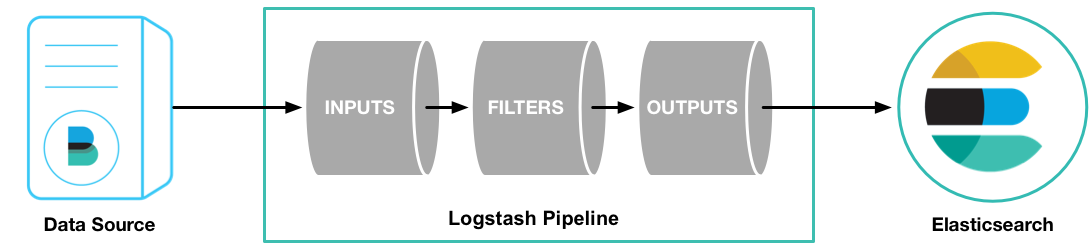
rpm -vi logstash-5.2..rpm
这个例子里使用 Filebeat 将测试用的 Apache web log 作为 logstash的输入,解析并写入数据到 ElasticSearch 中。
> vim /etc/logstash/conf.d/first-pipeline.conf
input {
beats {
port => ""
}
}
filter {
grok {
match => { "message" => "%{COMBINEDAPACHELOG}"}
}
geoip {
source => "clientip"
}
}
output {
elasticsearch {
hosts => [ "192.168.20.50:9200" ]
index => "testlog-%{+YYYY.MM.dd}"
}
}
grok 可以解析未结构化的日志数据,Grok filter pattern 测试网站:http://grokdebug.herokuapp.com/%{COMBINEDAPACHELOG}
%{IPORHOST:clientip} %{USER:ident} %{USER:auth}
\[%{HTTPDATE:timestamp}\] "(?:%{WORD:verb} %{NOTSPACE:request}
(?: HTTP/%{NUMBER:httpversion})?|%{DATA:rawrequest})" %{NUMBER:response}
(?:%{NUMBER:bytes}|-) %{QS:referrer} %{QS:agent}
启动:
sudo initctl start logstash // 作为服务运行,在使用Upstart的系统中
curl -L -O https://artifacts.elastic.co/downloads/beats/filebeat/filebeat-5.2.0-x86_64.rpm
sudo rpm -vi filebeat-5.2.-x86_64.rpm
> vim /etc/filebeat/filebeat.yml filebeat.prospectors: - input_type: log
paths:
- /var/log/logstash-tutorial.log # 之前下载的测试文件
#- /var/log/*.log
#- c:\programdata\elasticsearch\logs\* ... #----------------------------- Logstash output --------------------------------
output.logstash:
# The Logstash hosts
#hosts: ["localhost:5044"]
hosts: ["localhost:5043"]
curl -L -O https://artifacts.elastic.co/downloads/beats/filebeat/filebeat-5.2.0-x86_64.rpm
sudo rpm -vi filebeat-5.2.-x86_64.rpm
sudo /etc/init.d/filebeat start
> vim /etc/kibana/kibana.yml server.host: "192.168.20.50" elasticsearch.url: "http://192.168.20.50:9200"
> sudo chkconfig --add kibana # 设置自动启动 > sudo -i service kibana start
> sudo -i service kibana stop
echo '1.1.1.3 - - [04/Jan/2015:05:13:42 +0000] "GET /test.png HTTP/1.1" 200 203023 "http://test.com/" "Mozilla/5.0"' >> /var/log/logstash-tutorial.log
ELK+Filebeat 安装配置入门的更多相关文章
- ELK 架构之 Logstash 和 Filebeat 安装配置
上一篇:ELK 架构之 Elasticsearch 和 Kibana 安装配置 阅读目录: 1. 环境准备 2. 安装 Logstash 3. 配置 Logstash 4. Logstash 采集的日 ...
- ELK 架构之 Elasticsearch、Kibana、Logstash 和 Filebeat 安装配置汇总(6.2.4 版本)
相关文章: ELK 架构之 Elasticsearch 和 Kibana 安装配置 ELK 架构之 Logstash 和 Filebeat 安装配置 ELK 架构之 Logstash 和 Filebe ...
- ELK 6安装配置 nginx日志收集 kabana汉化
#ELK 6安装配置 nginx日志收集 kabana汉化 #环境 centos 7.4 ,ELK 6 ,单节点 #服务端 Logstash 收集,过滤 Elasticsearch 存储,索引日志 K ...
- FileBeat安装配置
在ELK中因为logstash是在jvm上跑的,资源消耗比较大,对机器的要求比较高.而Filebeat是一个轻量级的logstash-forwarder,在服务器上安装后,Filebeat可以监控日志 ...
- elk集成安装配置
三台虚拟机 193,194,195 本机 78 流程 pythonserver -> nginx -> logstash_shipper->kafka->logstash_in ...
- 转载maven安装,配置,入门
转载:http://www.cnblogs.com/dcba1112/archive/2011/05/01/2033805.html 本书代码下载 大家可以从我的网站下载本书的代码:http://ww ...
- 第二篇:Filebeat 安装配置
Filebeat 简介:Filebeat 是一款轻量型日志收集工具,可转发汇总日志.文件等内容. 其主要特点为:1. 断点续传.(如遇日志转发过程中网络 ...
- Docker: 安装配置入门[二]
一.安装配置启动 1.环境 [root@docker1 ~]# cat /etc/redhat-release CentOS Linux release 7.4.1708 (Core) [root@d ...
- Keepalived安装配置入门
准备两台虚拟机,IP如下: A:192.168.1.11 B:192.168.1.12 A为Master,B为BackUp 1.安装 yum install keepalived -y 2.配置 A服 ...
随机推荐
- Two-stage rotation animation is deprecated. This application should use the smoother single-stage an
问题出在rootViewController同时包含UITabBarController和UINavigationController. 几经尝试,最后发现,在设置为window.rootViewCo ...
- Python爬虫个人记录(四)利用Python在豆瓣上写一篇日记
涉及关键词:requests库 requests.post方法 cookies登陆 version 1.5(附录):使用post方法登陆豆瓣,成功! 缺点:无法获得登陆成功后的cookie,要使用js ...
- thinkphp每次跳转时都会显示笑脸的修改
Success和error方法都有对应的模板,并且是可以设置的,默认的设置是两个方法对应的模板都是://默认错误跳转对应的模板文件'TMPL_ACTION_ERROR' => THINK_PAT ...
- 子查询中的NULL问题
子查询返回有单行,多行和null值:适用于单行子查询的比较运算符是=,>,>=,<,<=<>和!=.适用于多行子查询的比较运算符是in,not in,any和any ...
- 虚拟机spark集群搭建
RDD弹性分布式数据集 (Resilient Distributed Dataset) RDD只读可分区,数据集可以缓存在内存中,在多次计算间重复利用. 弹性是指内存不够时可以与磁盘进行交互 join ...
- c/c++--strlen()小问题
int x = 2; char * str = "abcd"; int y = (x - strlen(str)) / 3; printf("%d\n", y) ...
- 选择 React Native 的理由
转载:选择 React Native 的理由 从开始知道 React Native 到现在已经过了5个月,真实的试用也经历了三个月的时间.阅读文档开始,了解是什么,到简单的理解为什么,都是在聆听不同的 ...
- 分分钟搞定Python之排序与列表
排序时程序中用得比较多的方法了.在Python中,最简单的排序方法摸过与使用内置的sorted(list)这个函数了,该函数一一个列表作为参数返回一个新的列表,只不过是把旧列表中的元素排过序了.原列表 ...
- 【贪心】Google Code Jam Round 1A 2018 Waffle Choppers
题意:给你一个矩阵,有些点是黑的,让你横切h刀,纵切v刀,问你是否能让切出的所有子矩阵的黑点数量相等. 设黑点总数为sum,sum必须能整除(h+1),进而sum/(h+1)必须能整除(v+1). 先 ...
- 拆分Cocos2dx 渲染项目 总结
因为只拆分了渲染的内容,所以代码只针对渲染部分进行分析. 代码涉及到这些类: CCImage,对图片的数据进行操作 CCNode,CCSprite,结点类 CCProgram,CCRenderer,C ...
