简单的springboot + vue
安装vue 脚手架
npm install -g @vue/cli
查看vue 版本
vue -V
创建vue项目
vue create vue_project
Vue CLI v4.5.13
? Please pick a preset: (Use arrow keys)
Default ([Vue 2] babel, eslint)
Default (Vue 3) ([Vue 3] babel, eslint)
> Manually select features
Vue CLI v4.5.13
? Please pick a preset: Manually select features
? Check the features needed for your project: (Press <space> to select, <a> to toggle all, <i> to invert selection)
>( ) Choose Vue version
(*) Babel
( ) TypeScript
( ) Progressive Web App (PWA) Support
(*) Router
( ) Vuex
( ) CSS Pre-processors
( ) Linter / Formatter
( ) Unit Testing
( ) E2E Testing
Vue CLI v4.5.13
? Please pick a preset: Manually select features
? Check the features needed for your project: Babel, Router
? Use history mode for router? (Requires proper server setup for index fallback in production) (Y/n) n
Vue CLI v4.5.13
? Please pick a preset: Manually select features
? Check the features needed for your project: Babel, Router
? Use history mode for router? (Requires proper server setup for index fallback in production) No
? Where do you prefer placing config for Babel, ESLint, etc.? (Use arrow keys)
In dedicated config files
> In package.json
Vue CLI v4.5.13
? Please pick a preset: Manually select features
? Check the features needed for your project: Babel, Router
? Use history mode for router? (Requires proper server setup for index fallback in production) No
? Where do you prefer placing config for Babel, ESLint, etc.? In package.json
? Save this as a preset for future projects? (y/N) n
Vue CLI v4.5.13
Creating project in D:\vue\vue20211002\vue\vue_project.
� Initializing git repository...
⚙️ Installing CLI plugins. This might take a while...
> core-js@3.18.1 postinstall D:\vue\vue20211002\vue\vue_project\node_modules\core-js
> node -e "try{require('./postinstall')}catch(e){}"
> ejs@2.7.4 postinstall D:\vue\vue20211002\vue\vue_project\node_modules\ejs
> node ./postinstall.js
added 1220 packages from 635 contributors in 36.733s
81 packages are looking for funding
run `npm fund` for details
� Invoking generators...
� Installing additional dependencies...
added 4 packages from 1 contributor in 3.849s
81 packages are looking for funding
run `npm fund` for details
Running completion hooks...
� Generating README.md...
� Successfully created project vue_project.
� Get started with the following commands:
$ cd vue_project
$ npm run serve
PS D:\vue\vue20211002\vue>
启动vue项目
PS D:\vue\vue20211002\vue> cd vue_project
PS D:\vue\vue20211002\vue\vue_project> npm run serve
> vue_project@0.1.0 serve D:\vue\vue20211002\vue\vue_project
> vue-cli-service serve
INFO Starting development server...
98% after emitting CopyPlugin
DONE Compiled successfully in 1793ms 7:55:17 PM
App running at:
- Local: http://localhost:8080/
- Network: http://192.168.5.14:8080/
Note that the development build is not optimized.
To create a production build, run npm run build.
mysql数据库
# Host: 127.0.0.1 (Version: 5.5.53)
# Date: 2020-09-01 16:46:58
# Generator: MySQL-Front 5.3 (Build 4.13)
/*!40101 SET NAMES utf8 */;
#
# Source for table "book"
#
DROP TABLE IF EXISTS `book`;
CREATE TABLE `book` (
`id` int(10) NOT NULL AUTO_INCREMENT,
`name` varchar(20) DEFAULT NULL,
`author` varchar(20) DEFAULT NULL,
`publish` varchar(20) DEFAULT NULL,
`pages` int(10) DEFAULT NULL,
`price` float(10,2) DEFAULT NULL,
`bookcaseid` int(10) DEFAULT NULL,
`abled` int(10) DEFAULT NULL,
PRIMARY KEY (`id`),
KEY `FK_ieh6qsxp6q7oydadktc9oc8t2` (`bookcaseid`)
) ENGINE=MyISAM AUTO_INCREMENT=15 DEFAULT CHARSET=utf8;
#
# Data for table "book"
#
/*!40000 ALTER TABLE `book` DISABLE KEYS */;
INSERT INTO `book` VALUES (1,'解忧杂货店','东野圭吾','电子工业出版社',102,27.30,9,1),(2,'追风筝的人','卡勒德·胡赛尼','中信出版社',330,26.00,1,1),(3,'人间失格','太宰治','作家出版社',150,17.30,1,1),(4,'这就是二十四节气','高春香','电子工业出版社',220,59.00,3,1),(5,'白夜行','东野圭吾','南海出版公司',300,27.30,4,1),(6,'摆渡人','克莱儿·麦克福尔','百花洲文艺出版社',225,22.80,1,1),(7,'暖暖心绘本','米拦弗特毕','湖南少儿出版社',168,131.60,5,1),(8,'天才在左疯子在右','高铭','北京联合出版公司',330,27.50,6,1),(9,'我们仨','杨绛','生活.读书.新知三联书店',89,17.20,7,1),(10,'活着','余华','作家出版社',100,100.00,6,1),(11,'水浒传','施耐庵','三联出版社',300,50.00,1,1),(12,'三国演义','罗贯中','三联出版社',300,50.00,2,1),(13,'红楼梦','曹雪芹','三联出版社',300,50.00,5,1),(14,'西游记','吴承恩','三联出版社',300,60.00,3,1);
/*!40000 ALTER TABLE `book` ENABLE KEYS */;
vue配置
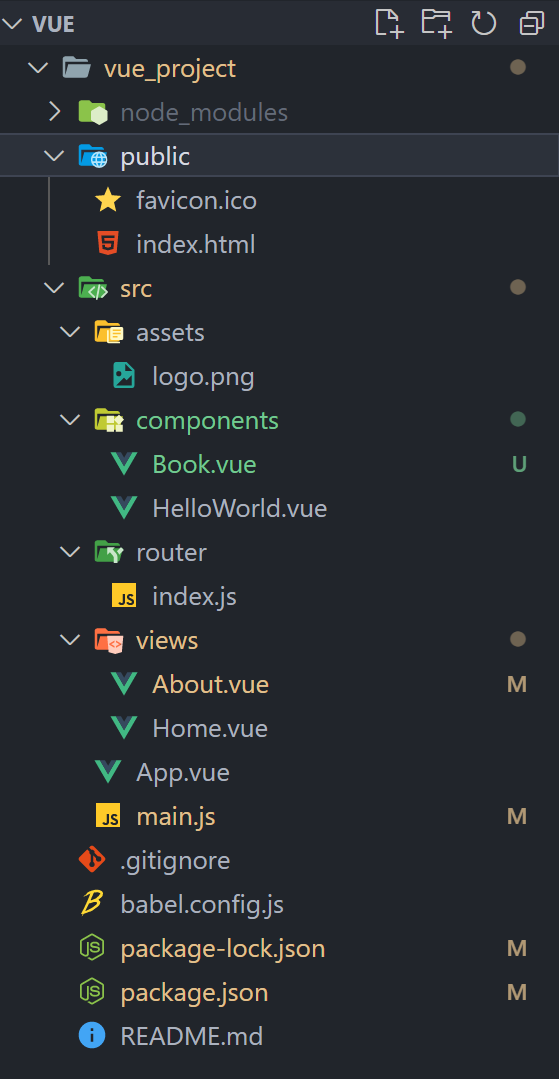
/components/Book.vue
<template>
<div>
<table>
<tr>
<td>index</td>
<td>编号</td>
<td>图书名称</td>
<td>作者</td>
</tr>
<tr v-for="(item,index) in books" :key="index">
<td>{{index}}</td>
<td>{{item.id}}</td>
<td>{{item.name}}</td>
<td>{{item.author}}</td>
</tr>
</table>
{{msg}}
</div>
</template>
<script>
export default {
name: "book",
data(){
return{
msg:'Hello Vue',
books:[
{
id: 1,
name:'Java零基础实战',
author:'宁楠'
},
{
id: 2,
name:'Vue零基础实战',
author:'张三'
},
{
id: 3,
name:'Spring Boot零基础实战',
author:'小明'
}
]
}
},
created(){
const _this = this;
this.$axios.get('http://localhost:8888/book').then(
function(resp){
_this.books = resp.data;
}
)
}
}
</script>
<style scoped>
</style>
views/About.vue
<template>
<div class="about">
<Book msg="Welcome to Your Vue.js App"/>
</div>
</template>
<script>
// @ is an alias to /src
import Book from '@/components/Book.vue'
export default {
name: 'About',
components: {
Book
}
}
</script>
router/index.js
import Vue from 'vue'
import VueRouter from 'vue-router'
import Home from '../views/Home.vue'
Vue.use(VueRouter)
const routes = [
{
path: '/',
name: 'Home',
component: Home
},
{
path: '/about',
name: 'About',
// route level code-splitting
// this generates a separate chunk (about.[hash].js) for this route
// which is lazy-loaded when the route is visited.
component: () => import(/* webpackChunkName: "about" */ '../views/About.vue')
}
]
const router = new VueRouter({
routes
})
export default router
跨域配置
CrosConfig
package com.springbootvue.config;
import org.springframework.context.annotation.Configuration;
import org.springframework.web.servlet.config.annotation.CorsRegistry;
import org.springframework.web.servlet.config.annotation.WebMvcConfigurer;
/**
* @author
* @create-date 2020/9/1 0001 16:27
*/
@Configuration//自动配置
public class CrosConfig implements WebMvcConfigurer { //实现这个接口
//重新addCorsMappings方法
@Override
public void addCorsMappings(CorsRegistry registry) {
registry.addMapping("/**") //添加映射路径,“/**”表示对所有的路径实行全局跨域访问权限的设置
.allowedOriginPatterns("*") //开放哪些ip、端口、域名的访问权限
.allowedMethods( "GET", "POST", "PUT", "OPTIONS", "DELETE") //开放哪些Http方法,允许跨域访问
.allowCredentials(true) //是否允许发送Cookie信息
.maxAge(3600)
.allowedHeaders("*"); //允许HTTP请求中的携带哪些Header信息
}
}
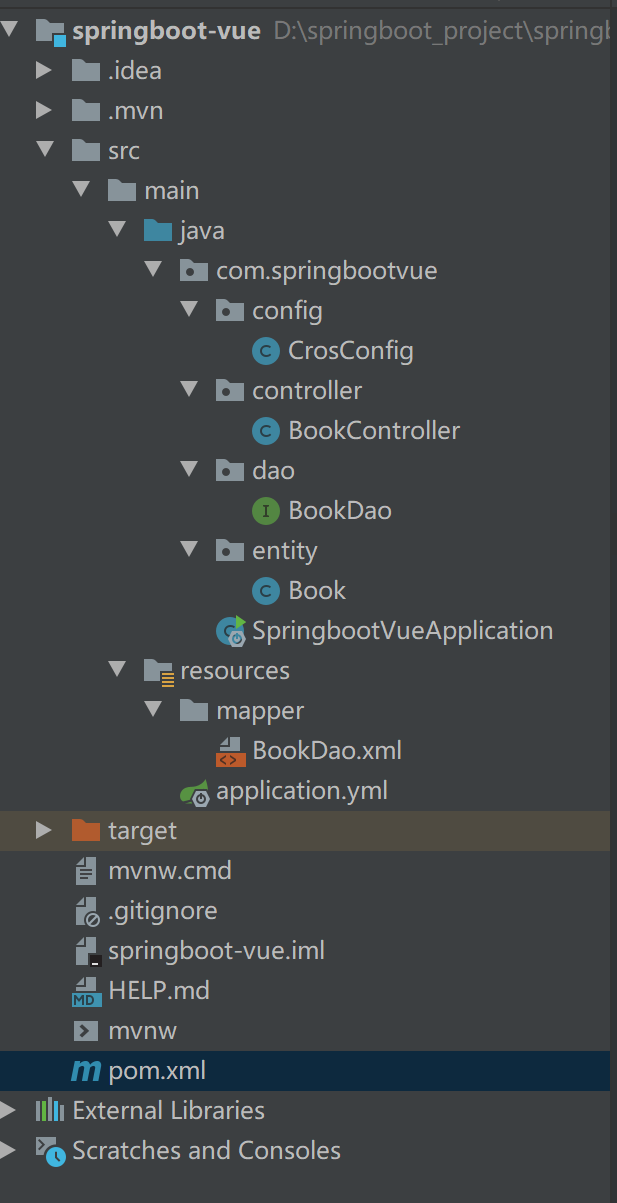
BookController
package com.springbootvue.controller;
import com.springbootvue.dao.BookDao;
import com.springbootvue.entity.Book;
import org.springframework.web.bind.annotation.GetMapping;
import org.springframework.web.bind.annotation.RequestMapping;
import org.springframework.web.bind.annotation.RestController;
import javax.annotation.Resource;
import java.util.List;
/**
* @author admin
* @PROJECT_NAME: springboot-vue
**/
@RestController("/")
@RequestMapping
public class BookController {
@Resource
private BookDao bookDao;
@GetMapping("/book")
// @CrossOrigin
public List<Book> findAll(){
return bookDao.selectAll();
}
@GetMapping("/b")
public Book find(){
Integer a=1;
return bookDao.selectByPrimaryKey(a);
}
}
BookDao
package com.springbootvue.dao;
import com.springbootvue.entity.Book;
import org.apache.ibatis.annotations.Select;
import java.util.List;
public interface BookDao {
@Select("select * from book")
List<Book> selectAll();
}
Book
package com.springbootvue.entity;
import java.io.Serializable;
import lombok.Data;
/**
* book
* @author
*/
@Data
public class Book implements Serializable {
private Integer id;
private String name;
private String author;
private String publish;
private Integer pages;
private Double price;
private Integer bookcaseid;
private Integer abled;
private static final long serialVersionUID = 1L;
}
SpringbootVueApplication
package com.springbootvue;
import org.mybatis.spring.annotation.MapperScan;
import org.springframework.boot.SpringApplication;
import org.springframework.boot.autoconfigure.SpringBootApplication;
/**
* @author admin
*/
@SpringBootApplication
@MapperScan("com.springbootvue.dao")
public class SpringbootVueApplication {
public static void main(String[] args) {
SpringApplication.run(SpringbootVueApplication.class, args);
}
}
BookDao.xml
<?xml version="1.0" encoding="UTF-8"?>
<!DOCTYPE mapper PUBLIC "-//mybatis.org//DTD Mapper 3.0//EN" "http://mybatis.org/dtd/mybatis-3-mapper.dtd">
<mapper namespace="com.springbootvue.dao.BookDao">
<resultMap id="BaseResultMap" type="com.springbootvue.entity.Book">
<id column="id" jdbcType="INTEGER" property="id" />
<result column="name" jdbcType="VARCHAR" property="name" />
<result column="author" jdbcType="VARCHAR" property="author" />
<result column="publish" jdbcType="VARCHAR" property="publish" />
<result column="pages" jdbcType="INTEGER" property="pages" />
<result column="price" jdbcType="FLOAT" property="price" />
<result column="bookcaseid" jdbcType="INTEGER" property="bookcaseid" />
<result column="abled" jdbcType="INTEGER" property="abled" />
</resultMap>
<sql id="Base_Column_List">
id, `name`, author, publish, pages, price, bookcaseid, abled
</sql>
<select id="selectAll" resultMap="BaseResultMap">
select
<include refid="Base_Column_List" />
from book
</select>
</mapper>
application.yml
spring:
datasource:
url: jdbc:mysql://localhost:3306/vuetest?useUnicode=true&characterEncoding=UTF-8&serverTimezone=Asia/Shanghai
username: root
password: root
driver-class-name: com.mysql.cj.jdbc.Driver
jpa:
show-sql: true
properties:
hibernate:
format_sql: true
server:
port: 8888
# mybatis配置
mybatis:
mapper-locations: classpath:mapper/*.xml # mapper映射文件位置
type-aliases-package: com.springbootvue.entity # 实体类所在的位置
configuration:
log-impl: org.apache.ibatis.logging.stdout.StdOutImpl #用于控制台打印sql语句
pom.xml
<?xml version="1.0" encoding="UTF-8"?>
<project xmlns="http://maven.apache.org/POM/4.0.0" xmlns:xsi="http://www.w3.org/2001/XMLSchema-instance"
xsi:schemaLocation="http://maven.apache.org/POM/4.0.0 https://maven.apache.org/xsd/maven-4.0.0.xsd">
<modelVersion>4.0.0</modelVersion>
<parent>
<groupId>org.springframework.boot</groupId>
<artifactId>spring-boot-starter-parent</artifactId>
<version>2.5.5</version>
<relativePath/> <!-- lookup parent from repository -->
</parent>
<groupId>com</groupId>
<artifactId>springboot-vue</artifactId>
<version>0.0.1-SNAPSHOT</version>
<name>springboot-vue</name>
<description>Demo project for Spring Boot</description>
<properties>
<project.build.sourceEncoding>UTF-8</project.build.sourceEncoding>
<project.reporting.outputEncoding>UTF-8</project.reporting.outputEncoding>
<java.version>1.8</java.version>
</properties>
<dependencies>
<dependency>
<groupId>org.springframework.boot</groupId>
<artifactId>spring-boot-starter-web</artifactId>
</dependency>
<dependency>
<groupId>org.projectlombok</groupId>
<artifactId>lombok</artifactId>
</dependency>
<!-- mysql-->
<dependency>
<groupId>mysql</groupId>
<artifactId>mysql-connector-java</artifactId>
<version>8.0.20</version>
</dependency>
<dependency>
<groupId>org.mybatis.spring.boot</groupId>
<artifactId>mybatis-spring-boot-starter</artifactId>
<version>2.2.0</version>
</dependency>
<dependency>
<groupId>javax</groupId>
<artifactId>javaee-api</artifactId>
<version>7.0</version>
</dependency>
<dependency>
<groupId>org.springframework.boot</groupId>
<artifactId>spring-boot-starter-test</artifactId>
<scope>test</scope>
</dependency>
</dependencies>
<build>
<plugins>
<plugin>
<groupId>org.apache.maven.plugins</groupId>
<artifactId>maven-resources-plugin</artifactId>
<version>3.1.0</version>
</plugin>
<plugin>
<groupId>org.springframework.boot</groupId>
<artifactId>spring-boot-maven-plugin</artifactId>
<configuration>
<excludes>
<exclude>
<groupId>org.projectlombok</groupId>
<artifactId>lombok</artifactId>
</exclude>
</excludes>
</configuration>
</plugin>
</plugins>
</build>
</project>
简单的springboot + vue的更多相关文章
- SpringBoot+Vue+WebSocket 实现在线聊天
一.前言 本文将基于 SpringBoot + Vue + WebSocket 实现一个简单的在线聊天功能 页面如下: 在线体验地址:http://www.zhengqingya.com:8101 二 ...
- SpringBoot + Vue + nginx项目部署(零基础带你部署)
一.环境.工具 jdk1.8 maven spring-boot idea VSVode vue 百度网盘(vue+springboot+nginx源码): 链接:https://pan.baidu. ...
- 使用Docker部署Spring-Boot+Vue博客系统
在今年年初的时候,完成了自己的个Fame博客系统的实现,当时也做了一篇博文Spring-boot+Vue = Fame 写blog的一次小结作为记录和介绍.从完成实现到现在,也断断续续的根据实际的使用 ...
- SpringBoot + Vue + ElementUI 实现后台管理系统模板 -- 后端篇(五): 数据表设计、使用 jwt、redis、sms 工具类完善注册登录逻辑
(1) 相关博文地址: SpringBoot + Vue + ElementUI 实现后台管理系统模板 -- 前端篇(一):搭建基本环境:https://www.cnblogs.com/l-y-h/p ...
- SpringBoot + Vue + ElementUI 实现后台管理系统模板 -- 后端篇(一): 搭建基本环境、整合 Swagger、MyBatisPlus、JSR303 以及国际化操作
相关 (1) 相关博文地址: SpringBoot + Vue + ElementUI 实现后台管理系统模板 -- 前端篇(一):搭建基本环境:https://www.cnblogs.com/l-y- ...
- Springboot+Vue实现仿百度搜索自动提示框匹配查询功能
案例功能效果图 前端初始页面 输入搜索信息页面 点击查询结果页面 环境介绍 前端:vue 后端:springboot jdk:1.8及以上 数据库:mysql 核心代码介绍 TypeCtrler .j ...
- springboot+vue前后端分离,nginx代理配置 tomcat 部署war包详细配置
1.做一个小系统,使用了springboot+vue 基础框架参考这哥们的,直接拿过来用,链接https://github.com/smallsnail-wh/interest 前期的开发环境搭建就不 ...
- 一个简单的适用于Vue的下拉刷新,触底加载组件
一个简单的适用于Vue的上拉刷新,触底加载组件,没有发布npm需要时直接粘贴定制修改即可 <template> <div class="list-warp-template ...
- 一个最简单的springboot
现在项目里使用springboot,平时开发并不太关注springboot的一些基本配置,现在想整理一下springboot相关内容. 实际开发中都会因为各种业务需求在springboot上添加很多东 ...
随机推荐
- C语言 运算符优先级和结合方向
运算符优先级和结合方向 初级运算符( ).[ ].->.. 高于 单目运算符 高于 算数运算符(先乘除后加减) 高于 关系运算符 高于 逻辑运算符(不包括!) 高于 条件运算 ...
- fis学习
http://fis.baidu.com/docs/beginning/getting-started.html#md5 还是喜欢时间戳?没问题,FIS也可以满足你的需求,点击这里
- 【Java】简单了解网络编程
文章目录 网络编程 网络编程中有两个主要的问题 网络编程中的两个要素 通信要素一:IP和端口号 实例化InetAddress 两个常用方法 端口号 通信要素二:网络通信协议 实现TCP的网络编程 例子 ...
- C\C++ IDE 比较以及调试
C\C++ IDE 比较以及调试 内容概要 这个作业属于哪个课程 2022面向对象程序设计 这个作业要求在哪里 2022面向对象程序设计寒假作业1 这个作业的目标 IDE 选择以及代码调试 作业正文 ...
- windos 安装 redis 启动闪退
本来想在linux上安装redis的,后来觉得也没必要,主要是了解使用方法,和原理,在什么平台上安装都是大同小异的 接下来简单描述下碰到的小问题:闪退和启动失败 究其原因就是端口被占用了,但是自己并没 ...
- [STM32F10x] 从零开始创建一个基于标准库的工程
硬件:STM32F103C8T6 平台:MDK-AMR V4.70 1.创建一个Keil uVision 的工程 要点:相同类型的源文件放在一起以便于管理 2.添加标准库源文件 3.添加几 ...
- covid19数据挖掘与可视化实验
数据说明: 来源: https://www.kesci.com/mw/project/5e68db4acdf64e002c97b413/dataset (ncov) 日期:从2020年1月21日开始 ...
- 关于C++11共享数据带来的死锁问题的提出与解决
举个例子,如果有一份资源,假如为list<int>资源,假设有两个线程要对该资源进行压入弹出操作,如果不进行锁的话,那么如果两个线程同时操作,那么必然乱套,得到的结果肯定不是我们想要的结果 ...
- 集合框架-Map集合-LinkedHashMap及关联源码操作
1 package cn.itcast.p9.linkedhashmap.demo; 2 3 import java.util.HashMap; 4 import java.util.Iterator ...
- nginx模块lnmp架构
目录 一:关于lnmp架构 二:目录索引模块 1.目录索引模块内容 1.开启目录索引(创建模块文件) 2.测试 3.重启nginx 4.配置域名解析DNS 5.网址测试 二:目录索引(格式化文件大小) ...
